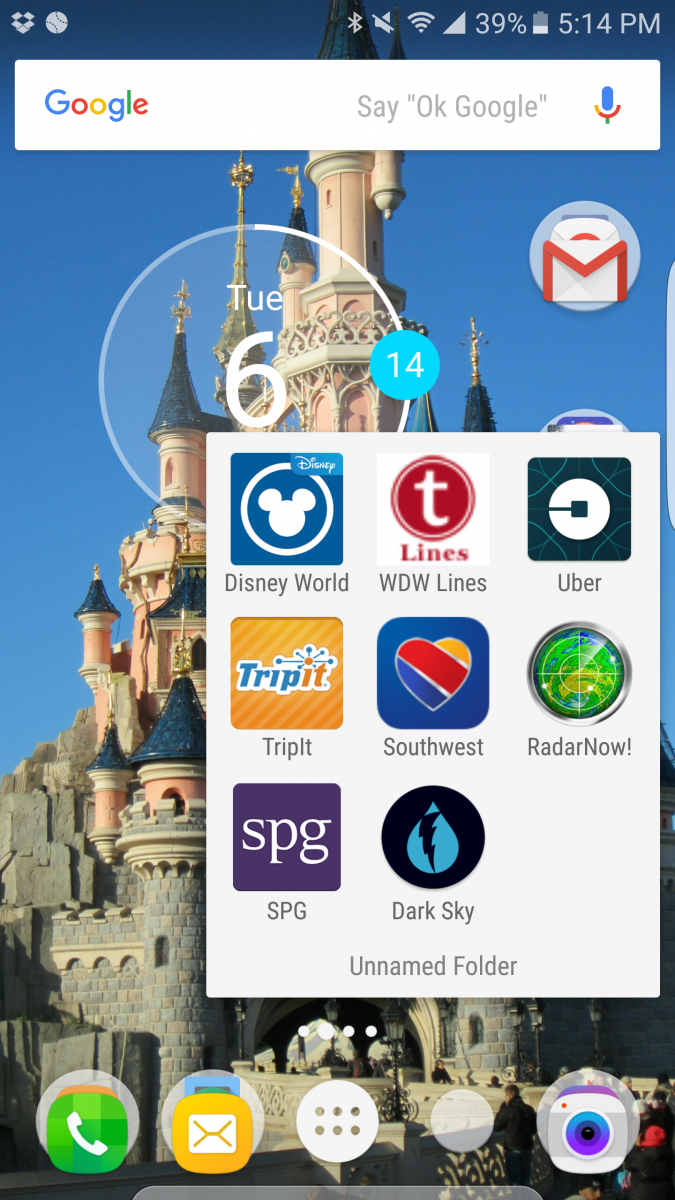
Disney Hacks #5: In-Park Personal Tech
 Confession: I am a bit of a gear head. I love gadgetry and I’m always eager to try out the next tech marvel at the earliest possible opportunity. Indeed, Arthur C. Clarke once said that “Any sufficiently advanced technology is indistinguishable from magic,” and one of the reasons I enjoy Disney and Universal theme parks so much is the open display of bleeding edge technology to create things that seem legitimately magical.
Confession: I am a bit of a gear head. I love gadgetry and I’m always eager to try out the next tech marvel at the earliest possible opportunity. Indeed, Arthur C. Clarke once said that “Any sufficiently advanced technology is indistinguishable from magic,” and one of the reasons I enjoy Disney and Universal theme parks so much is the open display of bleeding edge technology to create things that seem legitimately magical.
At Disney parks, however, technology is leaping from the attractions into the palm of your hand. Read on to find out more about how to best use your personal tech to make the most out of your Disney trip with the latest installment of Disney Hacks!
Portable Chargers
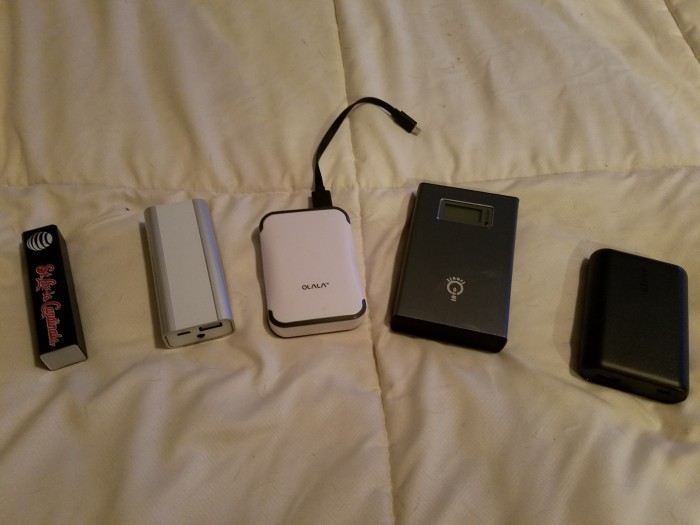
With the arrival of FastPass+, My Disney Experience, and all that comes with it, a mobile phone has gone from being a useful communication device to a real necessity at Walt Disney World. Yes, you can get along without one by using kiosks to make and modify your FastPass+ reservations, but the ability to do these things on your own — plus the ability to check wait times, make and change ADRs, and access park maps is so useful as to make a smartphone mandatory equipment.
Of course, using your phone this much means you are going to plow through your phone’s battery much more quickly than you otherwise would. In a frustrating trend, the most popular smartphones on the market — Apple’s iPhone and Samsung’s Galaxy line of phones (in addition to most other brands) — are exclusively using unibody construction that doesn’t allow you to replace the battery with a fresh one when yours dies. Accordingly, if your smartphone is the #1, most important bit of tech your can bring into the parks, a portable charger is probably #1.A on your list. Without one, you’re likely doomed to a dead phone at some point, or interrupting your touring to find and then sit at a charging station for a while.
These chargers go by many names: power banks, power blocks, power packs, in addition to several proprietary names, like FuelRods. I have accumulated several of these devices over the past couple of years, and wanted to share a few tips and tricks for shopping for these increasingly necessary items.
Decoding the Specs
There are two numbers that you should care about when looking at chargers — capacity and output. When shopping, the capacity is listed in milliampere hours (“mAh”), and currently range from 2,000 mAh to over 20,000 mAh. Think of this number as a guide to how many times it will allow you to charge a device on a single charge. Most modern phones have internal batteries around 3000 mAh and below, so divide your battery size into the listed capacity, and it will give you a sense of how many charges you’ll be able to get. For example, an iPhone 6s Plus has a 2750 mAh internal battery, so a portable charger with a 10,000 mAh capacity will theoretically charge that phone about three and a half times (note: real world performance tends to be slightly less than the theoretical performance).
The other number you’ll see is the power output in amps (“A”), and you can think of it as a way to rate the charging speed, with bigger numbers being better than smaller numbers; the bigger the number, the faster it will charge your device, and the larger device it can charge. The ratings you’ll typically see are 1.0 A (which will slowly charge a phone), 2.1 A, and 2.4 A (both of which push enough power to charge a tablet, or charge a phone more quickly than a 1.0 A charger).
So, bigger numbers are better, right? When it comes to output, the answer is definitely yes, get the highest output you can find, but the capacity question is a bit trickier. More capacity means more physical size, which might be an issue if you have to physically carry it around (as opposed to it being under a stroller or in a bag or something. Also, higher capacity chargers cost more, and you don’t want to pay for capacity you don’t need. For most people, a mid-sized charger (e.g., around 10,000 mAh) will give you enough juice to fully charge your phone enough times to safely make it through the day with power to spare without being too bulky, even if you’re using your phone extensively.
Personally, I have three that I use regularly. I have a small charger that is about the size of a large lighter that I might take with me when I’m headed back into the parks in the evening after being back at the room and my phone already has a significant amount of charge. At 2,200 mAh, it doesn’t even hold enough power to give my phone a complete charge, but it is sufficient to give it a bump if I find myself running low as the evening wears on and it is so small and light, I barely notice it. I also have two dual port chargers that are around 10,000 mAh, and during the day, I am usually carrying one (I understand that cargo shorts are much maligned, but they are perfect for this application) and charging the other in my room. That way, I’m never without power when I need it.
Other Features

In addition to the basic specs, there are several features that you might care about that distinguish one power bank from another. Here’s a quick overview of some features you might see listed:
- Physical Size — this isn’t technically a “feature,” but it probably should be listed as one, because a svelte charger is certainly preferable than a larger unit with similar specs. There’s no right or wrong answer, but you’re likely going to be carrying this thing around in a pocket or bag, so make sure it’s a size and shape that you’re going to be comfortable toting around, both in terms of its dimensions and its weight.
- Qualcomm Quick Charge — if you have a device that supports it, this can dramatically increase the speed at which your device is charged.
- Multiple ports — allows you to charge multiple devices at the same time (note that the output for the ports might not be the same, so make sure you’re using the right port for the device you’re charging).
- “Smart” charging ports — the port determines the appropriate charging speed for the device you’re charging. Similarly, in the interest of not wasting juice on a device that is already fully charged, better chargers will stop charging when there is no longer a need.
- Built-in Cables — some chargers have micro-USB and/or Apple lightning cables built into them, obviating the need to also carry a charging cable.
- Display — some chargers have a display that shows the specific amount of charge remaining, some use lights to approximate it, and some use nothing at all.
You can find portable chargers on Amazon or really anywhere you can find electronics and whatnot, but I’ve found that the Kinja Deals site, which aggregates deals every day, routinely flags great sales on portable chargers — it would be unusual to go more than two or three days without a deal on these things published.
Note: Disney has started testing a program using FuelRods where you can purchase or check out a small (2200 mAh) portable charger. There are varying reports as to whether this service requires you to pay or just put down a deposit for the device (reports are that they can be purchased for $30 in the parks or borrowed with a fully refundable $35 deposit at Disney Springs). Regardless, even if it’s free, I agree with John Kivus that the service is an unnecessary hassle, and my recommendation would still be to bring your own. I’ve received 2 devices around this size as free promotional items and while they work OK in a pinch, you can buy something with 5 times the capacity and more features for half the cost and not have the hassle of swapping it out again and again.
Tweak Your Phone
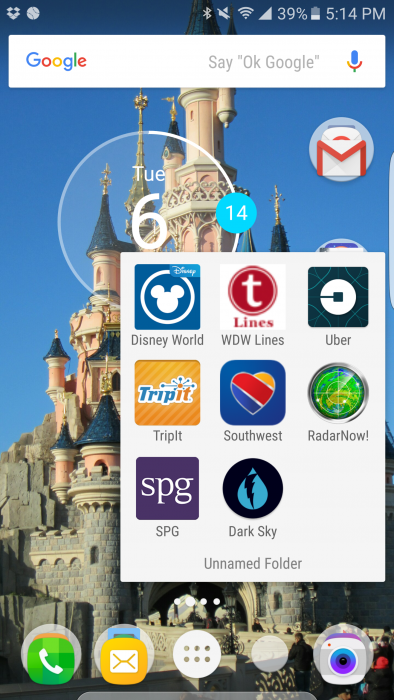
One of the most useful things you can do from a tech standpoint is free and is also one of the easiest, and that is just to rearrange your phone’s home screen to put the things that you are likely to need front and center during your trip. I set up a folder that I put in my dock for the week and dump all of the apps that I could need during my trip in there. It stuns me how few people take advantage of this very simple time-saver, but sure enough, I routinely see people hunched over their phones searching for apps.
Two no-brainer apps that should be in everyone’s folder for a Disney World trip are the official MyDisneyExperience app (iOS – Android) and the WDW Lines app (iOS – Android), but I usually include several others as well depending upon the specifics of my trip. For example, for our next trip, we’re flying in via Southwest, so I have the Southwest app (iOS – Android), and we’re staying at the Walt Disney World Dolphin, so I have the Starwood Preferred Guest app (iOS – Android) (the Dolphin is part of the Starwood chain of hotels). We frequently use Uber to get around the resort, so the Uber app (iOS – Android) is in there, too. Given Orlando’s propensity for rapidly changing weather, I make sure I have a quality weather app easily accessible to check the weather. Finally, I use TripIt (iOS – Android) to manage my travel, so I include that to have quick access to my entire itinerary.
Your folder will likely look different. If you’re driving, you might want to include Google Maps or GasBuddy. If you’re renting a car, maybe you include the rental agency’s app. If you’re a newer visitor to Walt Disney World, you might want to include Yelp to get on-the-go dining recommendations. Another good option is the Amazon Kindle app, so you can read your copy of the Unofficial Guide whenever you need it without carrying it around (you DO have the Kindle version of the book, right?). I will sometimes include shortcuts to phone numbers I might need, like 407-WDW-DINE for ADRs. The point is, I make sure that every bit of info I’m likely to need from the moment I leave my house until I get back home is in this one folder so I can easily access everything. It’s a small thing, but it really helps.
Non-Disney Apps That Are Invaluable On A Disney Trip
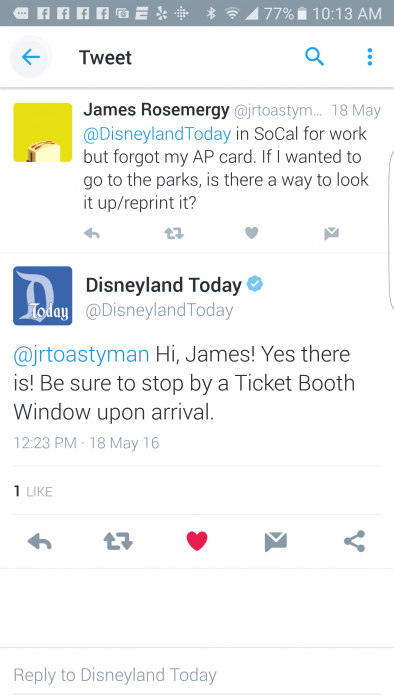
You can also make use of non-Disney/travel-realted apps to enhance your Disney trip. For example, Twitter can be unexpectedly useful, both from a planning standpoint and in the parks. Both Walt Disney World and Disneyland Resort have official Twitter accounts (@WDWToday and @DisneylandToday, respectively), and while their postings tend to be promotional in nature, their social media team is very responsive to questions posed to these accounts. If you have the sort of question that might prompt you to call or make your way to Guest Relations, you can often get a response even faster by tweeting your question at the appropriate account.
Few non-Disney things can impact your Disney trip quite like the weather, so make sure you have a quality weather app on your phone. One specialized weather app that is particularly useful is Radar Now (iOS – Android), because like it’s name suggests, it basically provides the radar map for your location, quickly and without a lot of extraneous information that you might not care about at the moment. Yes, there are other weather apps that are far more robust that include this information, but this quickly lets me know what weather is coming down the pike without me delving into several menus to get there.
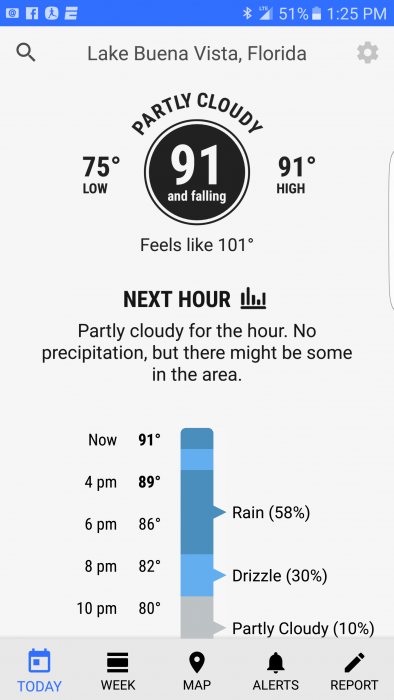
My personal favorite, however, is Dark Sky (iOS – Android), because its killer feature is telling you when it’s going to start raining within the next hour in your specific spot (in addition to how long it will last) — particularly helpful in Central Florida, where a mile or less can be the difference between blue skies and getting drenched. Dark Sky will even notify you when rain in your location is imminent, so you don’t even have to open it for it to be useful.
Another thing you might consider adding would be any of the little party games that you see people playing in line. “Heads Up” (iOS – Android) is probably the most popular — you hold your phone up to your forehead, and it will display a word to everyone else that you can’t see. Your friends then give you clues to help you guess what word is on the phone. Other options might be trivia games, “would you rather” style games, etc. — just look for things that you can play as a group that do not require a lot of space or anything other than a phone to play.
Also, since you’re tweaking your home screen anyway, why not change the wallpaper to something Disney-centric for your trip? It only takes a moment, and helps get and keep me in the right mindset. I usually switch mine when I board the plane to head to Orlando, and it’s a signal to my brain that I am officially on vacation!
How to Best Use a Tablet In the Parks

There is a very simple process for making the best use of your tablet while in Disney’s parks:
- Step 1: Leave your tablet in your room.
This will result in you and everyone around you having a better time. You’re welcome.
Joking (somewhat) aside, unless you actually intend to do the sort of work in the parks that would require the additional real estate, there is probably nothing that a tablet can do that your phone can’t do better. For one thing, phone cameras take better quality pictures, and they don’t require you to block the view of several rows of people behind you with a brightly lit screen the size of a magazine. Perhaps more importantly, however, the larger size of a tablet makes it ill-suited to toting around all day, and doing so subjects this expensive piece of technology to increased risk of loss and/or damage through heat, dropping, or moisture (or all of the above). When you likely have a phone with all of the same functionality in a package that is designed to go with you anywhere, I just can’t think of any good reason to bring a tablet into the parks.
These are some of my favorite tips, but we love hearing yours as well! What apps to you use? Any other in-park tech that is on your must-carry list? Let us know in the comments!





Those using external battery packs (and I’m one of them) should note that bigger is not necessarily better. The battery will have a energy-content rating in watt-hours (Wh or W-h) printed on it, and there are explicit cutoffs (usually 100Wh and 160Wh) about whether you can check it or take it on board an airplane at all.
Check with the airline to see what their rules are–there are some Federal regulations, but airlines are allowed to be more restrictive. There’s no point buying a monster battery pack if the airline won’t let you bring it (and don’t try to slip it by, since TSA will “bring it to the attention of the airline” if they find it in your luggage). If you’re driving, then it’s less of an issue.
Beware of cheap high-capacity battery packs; poorly-made or abused lithium batteries are prone to fires that can’t be put out with a typical fire extinguisher. Remember all the “hoverboard” fires? The pack I use is a high-quality one with several safety features built in to prevent such things as accidental short-circuits.
I’m a battery hawk, so I put my phone in airplane mode when I’m boarding an attraction or won’t be using it for awhile. Even saving a few % makes a difference. The portable battery recommendation is a no-brainer (I use a 4-port Anker), but having frequently seen people tethered to the one outlet in a restaurant on property, it’s amazing how few do it. One of the best investments you can make pre-trip!
I also recommend you save screenshots/documents/emails offline on your phone of all hotel, dining, and Fast Pass Plus reservations, touring plans, etc, in case of network loss or one of your apps having technical difficulties.
^^ great tip! Thank you!
Some notes on phone charging via batteries:
1) I think the FuelRod capacity is 6400 mAh, not 2200 mAh as stated in the article.
2) For $10 or less on eBay, you can buy a battery that is not only smaller but also has more capacity than a FuelRod.
3) For less than $20, you can buy a 100,000 mAh charger on eBay. I have one that is half the thickness of my Droid MAXX/OtterBox commuter case combo, about the same width and height, and about the same weight. This replaced an identical (but slightly lighter weight) battery I bought a couple of years earlier that had “only” 30,000 mAh capacity.
4) For under $30 on eBay you can get a 300,000 mAh battery in the dimensions I mentioned above. Perhaps up to 500,000 mAh by now, it’s been a while since I checked and capacities are going up every day.
5) If you can stand to carry something about the same dimensions as your phone when your phone is in an Otterbox style case, you can get a battery with very bright LED “flashlight” array built in, which is also impact and waterproof. Great for those days at the beach or pool!
1. For what it’s worth, the material I’ve seen on the capacity does indeed say 2,200 mAh, it’s a similar size to other chargers I own that are 2,000 and 2,200, and that capacity is consistent with Fuel Rod’s representation that it will deliver “up to 8 hours of additional talk time on the average smart phone.” 6,400 would charge most phones twice or more, and that’s way more than 8 hours of talk. Fuel Rod is kind of cagey about the actual capacity, but as a guy that has lots of these, the 2,200 from the articles I linked seems about right.
2. I see the 300,000 mAh chargers listed on eBay, but to be frank, I’m skeptical that they actually spec out at that level. Have you actually purchased one? I would be interested to hear how it did. That would charge my phone 100x on a single charge, and given that the overwhelming majority of power banks that are of a size that you could comfortably carry it around top out in the 20,000 mAh range (the 30,000 and beyond aren’t really suitable for carrying around in a pocket), it just falls into the “if it seems too good to be true” category for me. Again, though, if you have one, please tell us about your experience, because a charger that small that delivered that much juice would be a complete boon! Buyer beware, though…
One more important non-Disney app if you’re not renting a car and you might need to go somewhere Disney transportation doesn’t–Uber! Orlando’s yellow cabs are ridiculously overpriced by comparison; a trip across the highway from an off-site resort to Downtown Disney was quoted at $23 each way by a yellow cab, but was $6 each way on Uber.
Great article! One thing I have found is that although there is WiFi in the parks, the performance can be spotty. This makes things frustratingly slow. It also drains your battery faster as your phone continually hunts for the signal. Depending on your data plan, it may be worth turning off WiFi and using data instead if you are trying to perform some critical task such as updating FPs or making a great post.
It’s interesting, because it’s almost come full circle. I can remember when the data networks were so taxed that your phone would run down searching for a signal, so when WiFi came, it was a boon if only to keep your phone from constantly searching for a network. Now that everyone is on WiFi, however, the data networks are much more open and serve as a good Plan B if WiFi isn’t doing the job.
Also of note for the “Heads Up” game is that there is a Disney specific deck that is downloadable for free only when you are in park.
I had completely forgotten about that, awesome tip!
Thanks for the tips!
1) great charger tips. One thing you didn’t mention is how to charge all your chargers and devices at night without putting a wall charger in every (sometimes limited) outlet of your resort room. While you could simply bring a power strip, I like to instead bring 1-2 4-port USB chargers. Your notes about amps still apply here to ensure things charge by morning but Here’s a good option under $20:
https://www.amazon.com/gp/aw/d/B018S6X92I/ref=mp_s_a_1_1?ie=UTF8&qid=1471953991&sr=8-1&pi=AC_SX236_SY340_QL65&keywords=Quick+Charge+2.0+RAVPower+40W+4-Port+USB+Quick+Charger+with+iSmart+for+Galaxy+S7+%2F+S6+%2F+Edge+%2FPlus%2C+Note+5+%2F+4%2C+LG+G4+%2F+G5%2C+Nexus+6+and+more+%28Black%29
Also, sound like I’ve got a couple new apps to try out!
Here’s a couple more I likely iOS, not sure if Android versions exist.
– Big Day (or similar countdown app) helps count down to your trip and build excitement. Can customize image to theme each “days remaining” to your destination/event.
– Beers and Ears Beer List. Easily see which beers are served at WDW locations by beer or by location. They have a Food and Wine edition as well.
– GPS Transportation Wizard. This may not be necessary anymore now that directions are built into Disney’s MDE but it’s a no-frills way to get step-by step information on the quickest route from on location to another and ballpark estimated time to get there using Disney transportation. No substitute for Uber but good for guests who don’t yet know fastest way to get around.
Thought I’d suggest a couple more
Some great app recommendations here, and those multiport chargers do a great job and help minimize the tangle of different chargers you have to carry around. Thanks!
Thank you for an excellent article!
I would add: Please be mindful of those around you. Our ownership of expensive, useful technology is not a justifiable reason to stop mid-walking path and block egress. It’s not ok to take that call, send that text or browse the web mid-performance. And no flash photography also refers to our phones.
So many amazing sights around us to enjoy, so many new people to meet and talk with. We plan like maniacs before we arrive but during our time in the parks the phones rarely leave our pockets.
This is so true, especially with respect to the camera flashes. Disney puts enormous effort into the lighting of its scenes, and flashes ruin that — and the pictures don’t turn out anyway.
*groan* The flash thing.
During the fireworks: “Hmm, all I can seem to get is the back of these people’s heads and darkness. I’ll try again. And again. And again…”
On Haunted Mansion/Pirates/Small World: “This scene is so pretty, I’d love to capture it in completely washed out lighting while simultaneously ruining the experience for those around me (and also revealing the effects on HM).”
I don’t think it’ll ever change. I’ve seen folks with better smart phones than I have take flash pictures when their phone is capable of amazing low light shots. *shrug*