Disney Cruise Line: Get to Know the Planning Center
A key part of your Disney Cruise Line booking is the cruise Planning Center on the DCL website found at disneycruiseline.com/plan. You can only access the Planning Center with a reservation number – available after you’ve paid your deposit and gotten your confirmation email. In addition to the reservation number, you’ll also need to have access to the birth date of at least one member of your party.
- The Reservation Summary Basic factual information such as your stateroom number; dining time assignment; names of the guests in your party; air transportation, ground transportation, and WDW hotel information, if you have booked any of these through Disney; trip itinerary, including ashore and on board times for port days. Remember that if your party has booked multiple staterooms, you will have multiple reservation numbers. In order reserve excursions or on board activities, you will need the correct reservation number for each member of your party and to be in the Planning Center for the correct stateroom.
- My Cruise Activities. Descriptions of the port adventures and on board activities available during your sailing, including excursions, spa treatments, adult dining, child care, and more. After you’ve paid your cruise fee in full and as your travel date nears, this becomes the booking center for these items.
- My Online Check-In. You may complete online check-in up to three days prior to your sailing. This is where you will give DCL specifics about your travel, authorize credit card payment for on board purchases, and provide additional information about your party. While Online Check-In is not required, it can reduce your wait time at your embarkation port terminal. If you are using Online Check-In, you will be able to print at home a signature and payment authorization form. Bring this with you to your embarkation port.
- Fun Aboard the Ship. Information about amenities specific to your sailing vessel.
- Character Calls. Arrange for a recorded Disney character to place a telephone call welcoming members of your party to their cruise. (Particularly fun if the cruise is a surprise or gift for members of your sailing party.)
- Packing List. The general DCL packing list, along with some specifics based on your cruise itinerary. For example, folks traveling to Alaska and folks traveling to Mexico will understandably receive different advice about the number of parkas to pack.
- Air & Ground Transportation. This is the spot to enter your flight information and/or port transfer data. Or to add port transfers, etc. to your package.
- Passport & Travel Documentation. Notifications about specific travel documentation requirements for your itinerary.
- Stay Connected. Allows you to register for email or text reminders about your trip.
- In-Room Gifts & Shopping. Opportunity to purchase gifts and floral arrangements for members of your party who may be celebrating birthdays, anniversaries, or other milestones during your voyage. Gifts will be delivered to your stateroom during your sailing.
- Driving Directions. Detailed directions to your port. Also includes the correct address to make your GPS happy.
- Custom Pre-Arrival Guide. You can download a PDF of most of the information included in the Planning Center. The PDF will note your booking information as well as your general itinerary and any excursions, spa treatments, or adult dining you may have booked.
If you’re like most guests, you’ll visit the Planning Center more than a few times prior to your trip. My most recent DCL voyage was a four-day quickie, with just two guests. Even with this relatively simple profile, I stopped by the Planning Center nearly a dozen times before my trip.
How do you use the planning center? Do you focus mainly on the “My Cruise Activities” section, or do you find other aspects of the Planning Center particularly valuable? Let us know in the comments below.

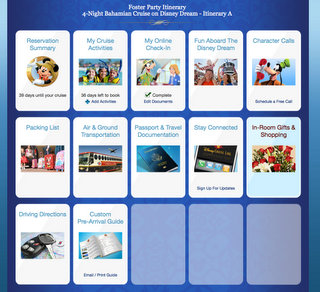




I use reservation summary, my cruise activities and my online check-in every cruise. Character calls and In Room Gifts I use occasionally. The rest of these I don’t think I’ve ever even used in the planning center.
It’s not that I don’t use them, I just usually access the information through FAQs.