Google Glass as Your Disney World Vacation Companion
We’ve seen a plethora of enhancements in technology at the Walt Disney World parks over the last few years. From physical media like MagicBands to apps like My Disney Experience, Disney has been implementing new technologies to make every guest’s experiences more seamless and enjoyable.
Of course, there’s technology that we can bring ourselves to make our trips better. Smart phones have become indispensable tools for a smooth and well organized vacation. With apps like Touring Plans’ mobile Lines app, not to mention the ability to Google nearly anything you could need to know about the parks, our smart phones give us access to whatever information we may need during our trips.
Beyond the necessary information like FastPass+ times and restaurant locations, there’s a lot somebody might wonder while wandering through the parks. When did Mission: Space open? What used to be where Stitch’s Great Escape now stands? When did Kilimanjaro Safaris remove the poacher story from the attraction?
For me, Google is a constant companion. The answer to nearly anything is only ever a few clicks away. Several months ago, I applied to be a Google Glass Explorer. A wearable Google device, Google Glass is still in beta testing and has yet to be released to the mass market. You can either wear attached to an admittedly goofy looking visor or on a pair of Google Glass glasses frames. I chose the latter to look a little less like Geordi or Cyclopes. I was accepted into the beta program and received my Google Glass shortly after.
Since it arrived, I’ve been dying to test it out at Walt Disney World. While the list of available apps (called “Glassware” on Google Glass) is still rather limited, there are several apps and features that I had imagined would come in handy during my next trip.
While there has been a lot of commentary on how Google Glass might just be further distracting users, I’ve actually found wearing Glass to be the opposite. The augmented reality is fairly unobtrusive, much less so than looking down at my phone to find information. If anything, Glass has allowed me to be more “in the moment”, rather than pausing to grab my camera or phone.
In July, my mom and I headed down to Disney to see what Google Glass has to offer as a Disney vacation companion.
Camera & Video
The Explorer Edition of Google Glass has a 5 megapixel camera and records 720p video. When it comes to cameras, these days 5 mp is just okay. In comparison, a Samsung Galaxy S4’s camera is 13mp and an iPhone 5’s camera is 8. However, Google Glass takes high dynamic range photos, which simply put means the colors of the photos look much more like what the human eye sees. The photos are vivid, and despite the lower resolution, they still look pretty great.
The greatest thing about the Glass’s camera, however, is the ease of access and how quickly you can snap a picture. There are two ways to take a photo with glass. You can either use the voice command, “OK Glass, take a picture,” or you can press the small button located on the top of the device. However, there is no zoom feature and no flash, so you’re sacrificing both of those aspects for speed.
It’s the speed that makes Glass’s camera so great on a Disney trip. There’s no fumbling to get a digital camera or a smart phone out. You can capture an unexpected character sighting, some custodial water art before it fades away, or the fireworks during Dream Along With Mickey, all without missing a beat.
Speaking of fireworks, I was stationed on Main Street when I did the Disney College Program. I would see hundreds of people gather to watch Wishes each night I worked. Every show—without fail—I could see at least a handful of people watching the fireworks through a tiny digital screen as they recorded the show on their device.
I’ll admit, I’m guilty of having done this in the past. I think most of us are guilty of this in some capacity; recording a concert, a birthday, or a recital without every taking our eyes of the screen and actually seeing it happen.
With Google Glass, this isn’t a problem. You either use the voice command “OK Glass, record a video,” or hold down the button on the top, and it begins taking a video. Again, Glass beats out any other device with how quickly you can start recording. The greatest part, however, is that you’re getting to watch the moment without the barrier of a screen. You are simultaneously in the moment and preserving it for later.
As Suzanne mentioned in the comments, I forgot to write about Glass’ ability to post photos directly to your social media like Facebook and Twitter. Combined with the speak-to-type feature, you can add descriptions to the photos as you upload them. I tested this feature only once (I don’t share too much on Twitter of Facebook) but it is an amazing feature if you’d like to let people back home see how your trip is going.
Itinerary
I am a devout Google Calendar user. Without it, I’d never make any of my appointments. Google Glass syncs with your Google account, so all of your calendar updates show up on glass. I decided to use this to keep my trip itinerary.
 On my laptop, I entered my FASTPASS+ times and locations on Google Calendar before my trip. In the event page, I set it to send me a re
On my laptop, I entered my FASTPASS+ times and locations on Google Calendar before my trip. In the event page, I set it to send me a re
minder 10 minutes before my FASTPASS+ time was to begin. I didn’t make any dinner reservations on this trip, but the concept would have been the same.
For example, on the evening of our first day, my mom asked what our first FASTPASS+ time was for the next morning. Using Glass, I was able to pull up the answer without stopping as we made our way through Fantasyland. Glass’s display hovers in the upper right hand corner of your field of vision, so you’re able to glance up to find your information. I was able to see that our first FASTPASS+ the next day would be for Festival of the Lion King at 11:30.
Lists
I’m an avid pin trader & collector. I have a cork board at home with all my different sets on it, and a lanyard that I wear to the parks. Whenever I’m in the park, though, I can never remember which ones it is that I’m still missing. For example, I’ve been working on completing the two different alphabet sets for several years because I just can’t remember which ones are left to collect when my board is back at home.
Enter the Evernote app. Evernote is note taking app that 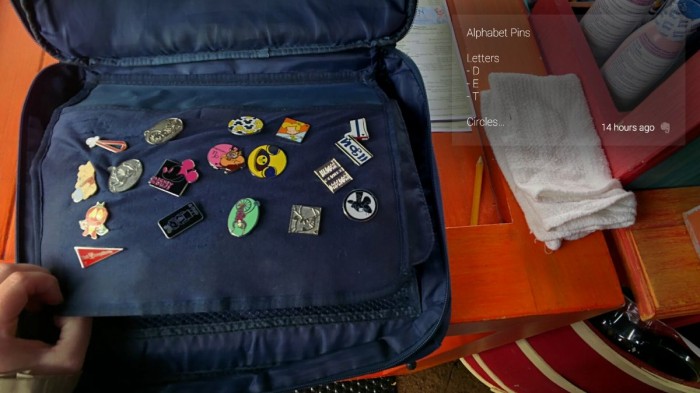 helps you keep all of your notes organized, and can be accessed through your phone or computer. Evernote is also available as Glassware. Before my trip to Disney, I’d mostly been using it for my grocery shopping list. I decided to put it to better use to keep track of the missing pins I still needed. For the Alphabet sets, it was D, E and T for the letter set, J and X for the circle set. Whenever I approached a cast member to trade pins, I was able to pull up my Evernote pin list to see what it was I needed as I surveyed their lanyard.
helps you keep all of your notes organized, and can be accessed through your phone or computer. Evernote is also available as Glassware. Before my trip to Disney, I’d mostly been using it for my grocery shopping list. I decided to put it to better use to keep track of the missing pins I still needed. For the Alphabet sets, it was D, E and T for the letter set, J and X for the circle set. Whenever I approached a cast member to trade pins, I was able to pull up my Evernote pin list to see what it was I needed as I surveyed their lanyard.
Obviously, there are so many more uses for Glass’s Evernote glassware. I also used it to store a shopping list of souvenirs friends and family had asked me to bring back; a lollypop from the Confectionery for a friend’s son, the Tangled soundtrack for my sister, an art print for my roommate, etc. You can also create notes on the fly using Glass’s voice recognition. If something happens in the park you don’t want to forget, you’d be able to make a note of it as you continue to walk.
F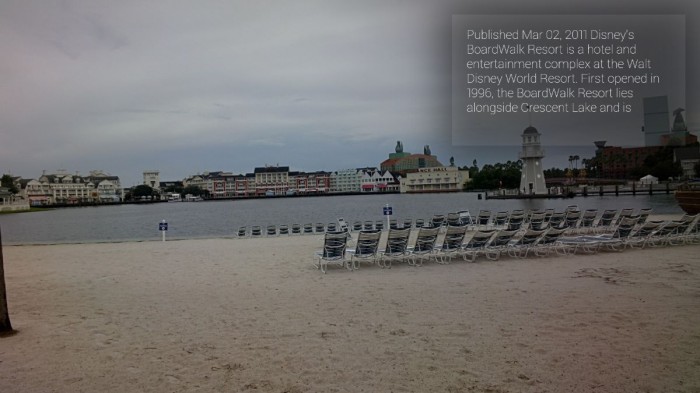 ield Trip
ield Trip
Field Trip is a nifty new Android app that gives you interesting information about your surroundings. Using your device’s GPS, it pulls up pertinent articles from a variety of sources about your current location. While visiting Disney’s Beach & Yacht Club, we walked to the beach to look across the bay at the BoardWalk. Field Trip recognized my location and gave me an article about the BoardWalk’s history. As you can see in the picture, I was able to read a brief history of the Boardwalk as we made our way to Beaches and Cream for a sundae.

Weather
Glass has a standard weather app that shows you the current temperature, the high and low for the day, and the chance of precipitation. You can also install Weather Alert, an app to warn you of approaching severe weather.

Photo Spots
Glass provides you with information about and directions to nearby popular photo spots. As I entered the Magic Kingdom, it told me how to get to Cinderella Castle to take a photo. While slightly unnecessary for the larger attractions, it did point out a few lesser known spots.
Nearby Attractions
Again, this feature is somewhat unnecessary considering if you’ve made it to Disney World property, you’re probably aware that there is more than one park…Nevertheless, it provided pertinent information and directions to each of the parks on property. It also pulled up results for other Orlando attractions such as SeaWorld and Universal Studios.
Final Thoughts
When you wear Glass out in public, you get a lot of questions and even more strange looks. One question I’m asked fairly often is “Is Google Glass worth it?” The Explorer Edition Google Glass will set you back $1,500, and while Google claims the market release will be around $400-$300, my answer is still “it’s not worth it yet.”
Glass has potential, but currently there is not enough Glassware. At this time, there are just enough applications to make it a fun travel companion, but it isn’t quite the indispensable tool my smartphone is. In fact, I left it in the room two out of our five days there and solely used my phone. That being said, I did miss having Glass after spending the first few days in the parks with it. Watching the Frozen Summer Fun sing-along show at Disney’s Hollywood Studios, I kept thinking “I wish I had the Glass with me so I could record this and still watch!”
Another reason Glass quite isn’t ready to be your go-to travel tool is the abysmal battery life. Entering the park at 10:00 AM and leaving by 3:00 PM, the battery was on its last legs at 6%. I hunted down the cellphone charging lockers in the Space Mountain gift shop earlier in the day, but Glass was too large to fit inside the phone-sized slots, and it wasn’t quite worth sacrificing the time to sit at an outlet to charge it.
All in all, I was very glad to have Google Glass during my trip, but it’s not something I would say greatly improved my Disney experience. Until there’s more Glassware, a better camera and an extended battery life, my smartphone will continue to be my go-to travel gadget.
Paige is a senior at Purdue University. This is her first article for the TouringPlans blog.




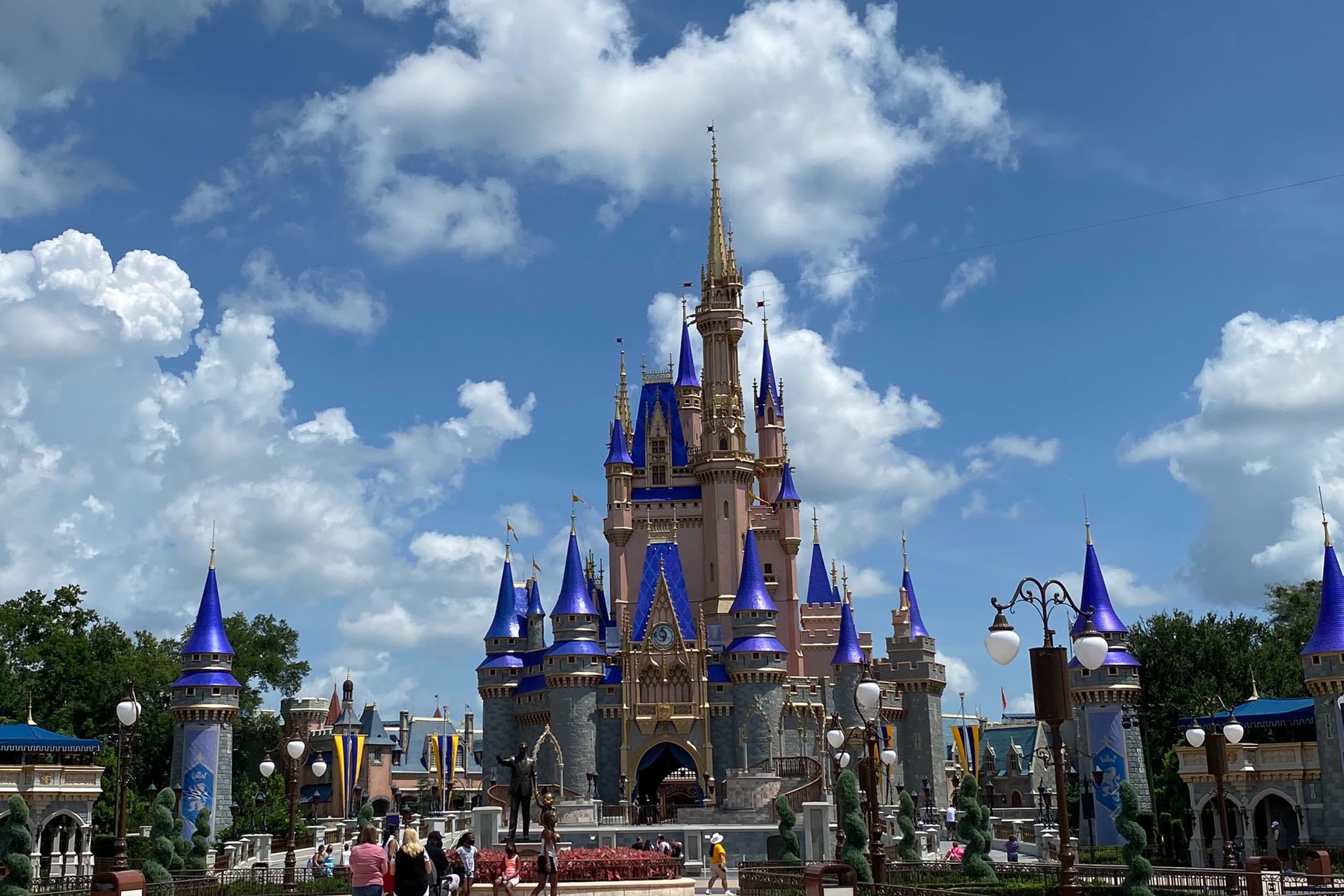
We just shared your Glass Google ideas as we read and loved your explanations! Dare we say it was Perfect. Great informative explanation.
I got a cheap additional battery (~20 bucks) that can be used to charge any sort of device from it. It holds quite a charge, and I keep it with me if I’m going to be out for a while with Glass, along with a 3ft USB cable (attachment point). Also, there has been a small hardware update that increased battery size.
Glass is most definitely *not* “banned in Vegas”. I just got back on Monday from 7 days there with my Glass.
You can’t wear it at a table, just like you can’t have your cell phone out. If you’re standing too close watching a pit boss may ask you to remove it. But they don’t kick you out. On the strip, or walking through casinos there was zero harassment.
I think not being able to wear it at the table was what the concierge was talking about when he said it was “banned”. He was really over the top about it and exaggerating a lot.
All photography is ‘banned in Vegas’ at the casino floors.
I’m a Google Glass explorer too, and took my Glass to WDW in January. It was great to get so many pov pics and instantly send them to social media. I received no negative feedback what so ever.
Wow! Being a hard Disney and Google fun, this is one of the moest interesting articles I’ve read! I want one soooo badly! We have one at my work for testing, but I don’t think they will allow me to take it to my upcoming WDW trip in September… 🙁
I mean FAN, not fun 🙂 Or maybe a fun fan! Congrats on your first article! It would be great to have a series of Disney-Techie posts!
Thank you, and I’m glad you enjoyed it!
Great article Paige – and congrats on your first post at touringplans.com! The pictures that you shared here with the Google Glass info on the top right, is that something you added to the pictures or was it captured as a part of the picture?
Thanks Eric! The pictures I posted with the HUD shown in the corner are called vignettes on Glass. When you take a photo, there’s an option to make a vignette, which overlays the HUD onto the photo. That way, when you share the photo, people can see what it looks like from the user’s point of view wearing the Glass. You can take a picture without no problem, but I wanted to make some vignettes so you guys could see what I was seeing.
Did you experience into any of the social negatives being reported with Google Glass like people assuming you are always recording them or hearing the rude nickname for users?
Surprisingly, only once, and it was from a Disney concierge at the Yacht Club resort. When I walked up to the desk to see the pin book, a concierge asked what it was and another chimed in with “Google Glass – its banned in Las Vegas.” He then proceeded to list every negative thing he could think of, saying it was “too Big Brother for me.” I guess he missed all the articles on how cops in New York are using them, or how they’re helping doctors perform surgery…
I expected at least a few negative responses, but not from a cast member. I didn’t receive any other type of backlash though, but maybe guests expect everyone else to be taking pictures constantly at Disney World anyway. Lots of people were very curious and excited about it. One guy ran up to me with his daughter, and even though he didn’t speak English and I don’t know a lick of Portuguese, we sort of had a “conversation” about it and I showed her how it worked. It was a lot of fun and I had a lot of great interactions with guests because of it.
“too Big Brother for me.” I guess he missed all the articles on how cops in New York are using them — I see, if cops are using them, that makes them less “Big Brother”…