Trip Planning Dashboard Now Includes Parks You’re Visiting Each Day
Those of you who are subscribers know we’ve recently introduced a new trip planning dashboard, and today we’re releasing the next iteration – adding parks to specific days in your trip, and integrating trips with our main crowd calendar. Here’s what the new features look like.
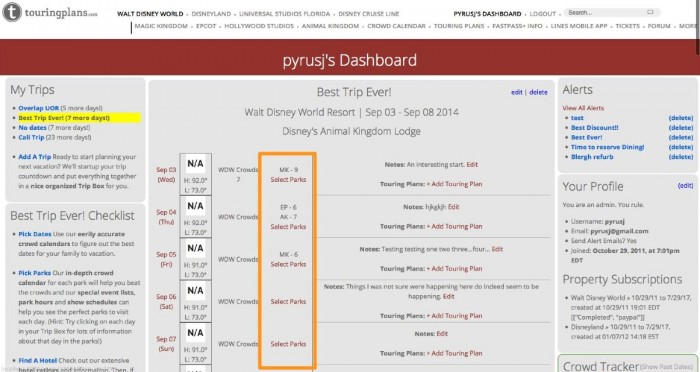
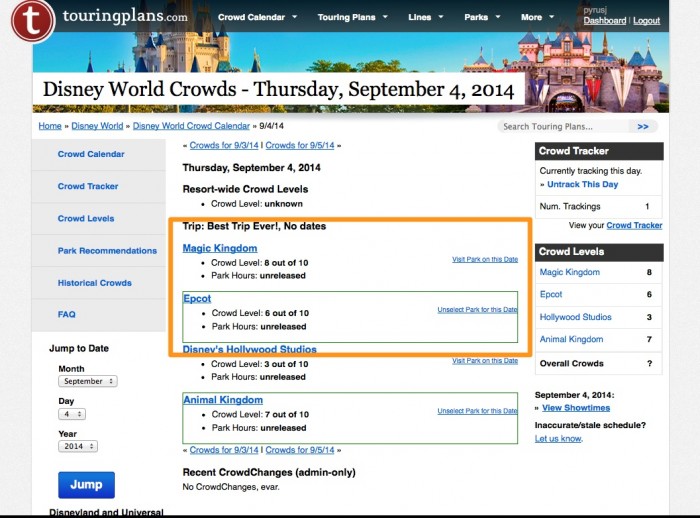
When you login to your dashboard, you’ll see that your trips now have the option to add parks to specific days. You can click on the link for the day you want to choose parks for (highlighted in orange in the picture above) to go to that day’s crowd calendar, including information about park hours and special events. There you can pick one or more parks to visit that day.
Parks you select will show up on your dashboard as you see above with their crowd levels. We’ll try to guess which parks you’ll visit based on the touring plans you already have for that day, or you can just select the ones you’re interested in (especially handy if you’re not using a plan or haven’t quite decided what you’re doing yet).
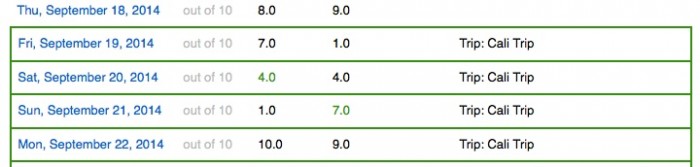
Want to take a look at the big picture? Now the main crowd calendar page will highlight your trips and scroll directly to your next trip dates, turning the crowd levels for the parks you plan to visit green to easily scan. It will also display the name (or names if your trip dates overlap) of your trips in the notes for each day.
All these changes work with all three of our trip-enabled properties (WDW, DLR and UOR), and are available now to all subscribers. Let us know what you think so far and stay tuned – more trip planning goodness is, well…planned. 😉





I was able to select a park, but it does not show up on my dashboard. It still has the wording – Select Park.
So while playing around with touring plans, I now click on my dashboard to check out this cool trip I’m planning and every single touring plan I’ve played with is listed. Any way to delete them and only keep my final draft? lol
Hi, also trying to add a Universal touring plan on the third day of our Disney trip. Is there a way to do this?
Thanks for everything, love the dashboard!
As a follow-up to my earlier comments and suggestions, I did test the Trip Planner on both Firefox and IE browsers and I got the same results. Thanks again.
It’s been several days since any comments have been posted on this topic, so one might think that all of the problems have been corrected. It doesn’t appear that the features are working as outlined in the blog. I find that I’m experiencing many of the same problems listed between dates 8/27 – 29. I cannot select a park without first having a Touring Plan for that date and park. Also, the site does not allow to easily add a second park for us Hoppers. Suggestions – 1) if I’ve been using the Crowd Tracker option to help plan our trip, can you provide a option to allow the user to add the Dates being tracked to the Trip that is been created? Seems that could make things a bit simpler to edit. 2) As the user adds dates to the trip, fix the calendar to stay on the first month selected until the user changes the month. Thanks.
Thanks for this great new tool! Touring Plans is the best. I also am having the same issue as Gillian, though – I want to add a Universal day to my WDW trip, and I tried creating a separate trip, but when I go back to my WDW Trip, the Universal day doesn’t show up. Thanks!
So far, I think the dashboard is pretty neat, though I’m having a bit of a problem combining our visit to Universal with the Disney parks. We’re staying onsite at Disney, but visiting Universal on our second day, and I can’t seem to add it to our itinerary. I set up Universal touring plans dated for the day we want, but they aren’t published on the dash and the “select park” or “visit park on this day” options only exist for the Disney parks. Any help there would be appreciated muchly!
Try creating a second trip, with your Universal dates of visit, and using Universal as your destination. It should show up in your WDW trip as well.
Thanks Len, I did try that just now and it comes up as a separate trip with nothing coming up in my overall trip for that day. Oh well, it’s still a cool feature. 🙂 A really nice unexpected bonus for the trip planning!
I love the idea of the dashboard I have the WDW parks in but I can’t figure out how to add Universal Parks to the same trip.
Does anyone know how to do that?
Love it!!! Thanks for all your hard work!
This is a great feature! Will the park crowd levels on my dashboard automatically update when the general Crowd Calendar updates?
Yes, they’ll update automatically.
Keep up the good work! I really enjoy the dashboard. Will you be adding other features. Off-site hotel?
Thanks
Mike
I’m having the same issue as David. When I click on “Select Park for this Date” it takes me to the main TouringPlans.com page, and doesn’t add it to my dashboard.
The new Dashboard feature of selecting a park for the day during my visit is not working for me. When I click on “select a park” it takes me to the Crowd Calendar for the day. When I click “Visit park on this day” it takes me to the home screen with a bunch of ads to renew. But my subscription is good until May 2015. Help!
I tried too, with the same result as David. Unless I have a touring plan set up, I cannot select the park to Visit…I do have a touring plan for my first two days, so those appear.
How would I indicate if I am hopping…so I am visiting DHS in the morning and Epcot at night?
Loving the updates and the dashboard so far!! Glitches are to be expected 🙂
This has now been fixed. Sorry for the delay, should be working for everyone now. 🙂
When I log in to my dashboard I can click on my only touring plan (custom) and it does not give me the option to add a park. I originally set it up for only MK, but would like to add Epcot.
I was actually able to finally add the additional park! Thank You!