Is It Worth It? – Examining the Value of Memory Maker

Walt Disney World offers a lot of different photography services, but are they worth it? In the past, I have purchased Memory Maker (and its predecessors) for most of my major trips (e.g, week-long vacations, my proposal trip, and my honeymoon (she said “yes” on that proposal trip)). Recently, however, I have wondered whether the ubiquity of available cameras (including cellphones), has reduced the value of Memory Maker. A recent blog post by fellow TouringPlans blogger Maddi Higgins inspired me sit down and flex my valuation muscles with regard to Memory Maker.
Dismissing the Elephants in the Room
First, this post evaluates Memory Maker’s value at the advance purchase price of $169. As Maddi pointed out, this price is only good if you purchase Memory Maker three (3) days before your trip begins.
Second, on a recent episode of WDW Today, the hosts discussed the idea of multiple families going in together on a single Memory Maker purchase (thereby greatly reducing the price.) Though such a strategy would reduce the cost, the variables involved in that strategy (finding the additional family, linking My Disney Experience accounts, etc…) make it too complex for this general value analysis. Consequently, I am ignoring this option for the remainder of this post.
So now, the value analysis of an advance purchase priced Memory Maker for one family’s trip:
Memory Maker remembers:
Character meet-and-greets at Walt Disney World abound in today’s Parks. You can meet classic Disney characters such as Mickey Mouse or Mary Poppins, as well as new stars like Anna, Elsa, and Baymax. Thankfully, Disney almost always provides a Memory Maker photographer at these character meet-and-greets to document the moment.
Disney also provides Memory Maker photographers at key locations throughout the Parks (e.g., along Main Street, U.S.A., facing the Tree of Life, etc…) Again, these photographers are in place to help you document a memory of your vacation, and—hopefully—have their cameras, lighting, etc… set to give you the best picture possible.
A newish feature is the automatic addition of attraction photos and video to your Memory Maker account. While the attraction photos are similar to what Disney has always offered (without the extra hassle associated with collecting the photos), the videos are something new. For each attraction video, Disney mixes stock footage from the attraction with key moments from your individual ride. Together, they combine to create a nice little clip of your experience on that particular attraction.
Memory Maker forgets:
Unfortunately (or fortunately, depending on your perspective), Memory Maker photographers are not everywhere. For example, there will not be a troop of photographers accompanying your favorite characters during character dining experiences. There are also no Memory Maker photographers with you during certain attractions, such as Kilimanjaro Safaris, that scream out for documentation; nor are there any Disney photographers documenting your time spent at the various parades or other extravaganzas put on by Disney daily.
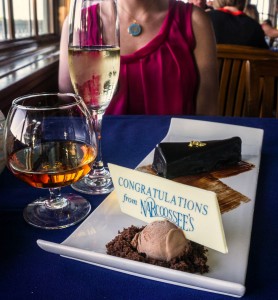
In other words, though Memory Maker can help you capture certain posed moments, it can NOT help you document a large part of your vacation—including the smaller, “in between” moments that often become magical memories.
A Subjective Look at the Quality of Memory Maker Photos
NOTE: My beautiful, amazing, perfect wife is a professional photographer (and, if you haven’t guessed by now, also one of the people editing this post). I leave it to you, the reader, to determine how that might impact my analysis.
One of the reasons I used to be so in favor of getting Memory Maker on important trips was that I was always impressed by the quality of the photographs provided. Sadly, that is no longer the case. In this age of advanced cellphone cameras, high-end point-and-shoots, and mirrorless cameras with interchangeable lenses, the quality of photographs taken with whatever camera I hand a cast member is consistently on par with or better than the Memory Maker photos. Of course, there are exceptions to this observation — for example, you can’t get a proper nighttime shot on Main Street, looking toward Cinderella’s Castle, without a flash or some other light source configured to properly light you but not fall off so sharply as to black out the castle — but these are definitely exceptions to the broader, general rule. (And for these exceptions — and other situations where a Disney photographer gets a photo that you absolutely must have — you can pay $14.95 to download a high quality version of that picture for your own personal use.)

Alternatives
So what do you do instead of Memory Maker? Well, the ubiquity of smart phones means that nearly every family has at least one camera in a purse or pocket during a trip to Walt Disney World. To make things even better, the cameras in these phones improve with each generation. For taking pictures in almost any well-lit area, most modern smart phones provide a more-than-adequate option to capture your memories.

Though actually purchasing a pocket, mirrorless, or DSLR camera is beyond the scope of this particular post, I will point out that one could rent a Sony RX100 III – the camera The Wirecutter calls “the best point-and-shoot camera that you can get your hands on” – from a site like LensRentals.com (including insurance and shipping) for a week-long vacation for approximately $40 less than Memory Maker. That camera would be with you for every moment of your vacation, including those times discussed above when no Disney photographer is available.
Do not forget that for those posed moments where Memory Maker photographers ARE available, you can simply hand your camera or phone to the Memory Maker photographer and he or she will take a picture of you with it. This gets you the exact same location and moment (even the exact same photographer) as Memory Maker; the only difference is camera and cost.
Recommendation
So, while the standard refrain of “it depends” is still applicable when deciding whether to get Memory Maker for your vacation, I generally would not recommend its purchase for most Walt Disney World vacations. I think most families would be better served by renting a high quality point-and-shoot, or by simply taking advantage of the high quality cameras available on modern smart phones.
If you come with your own camera, then by passing up the Memory Maker, the only things you really miss out on are the attraction photos/videos discussed above. But with GoPros and selfie sticks, some of Walt Disney World’s more tech-obsessed guests even have that covered.






We used MM during our most recent trip, mostly as an experiment to test the worth. Our family visits WDW 2-3 three times a year, and I wanted to see if we should be using the service. My walk away after the week (and looking at many many pictures) was that yes, you get a LOT of pictures out of it. But out of them all, how many are “magical”? For me, only one of them captured a moment (Jedi Training Academy) that I didn’t also have on my iPhone…. which I always am carrying anyways. Yes, as more video clips get linked to the service, the value might increase. But for the four members of my family, each with a camera phone stuck in their back pocket, the service is way over priced. Out of the 200 or so pictures taken with MM, not a single one is hanging on my wall.
We used MM when we went to WDW last December – it was so worth it just for the magic photos and videos although we got some lovely standard photos as well AND some the photographers took with my camera. We would definitely buy it next time we go
Thanks for this article! While I know it focuses on value for MM at WDW, I do agree with previous comments that the PhotoPass+ system at DLR is more affordable and the photographers seem more accessible (especially at DCA).
We got MM free in our package in September 2014, and we were just in time for the new video features for 7DMT and HTT, which were a lot of fun. I’m on the fence about paying for it our next trip to WDW, but plan to prepay PP+ at DLR this September.
One experience made possible by MM was at BTMRR in WDW. My mom is getting older and needed some convincing to go on, though it’s always been her favorite ride. My nine-year-old son said he’d never seen Nana so happy as when she was on BTMRR that day, laughing like the kid at heart she is. Her magical glow is captured perfectly in the photos taken by the park photographer immediately after we exited, and those are some of our favorites from the whole trip. That’s not a spot I would have thought of on my own, and because we already had MM, we didn’t have to think twice about taking the extra few minutes for the photos. So my point is that sometimes the MM system itself provides the motivation to take pictures you may not have done on your own.
I know we could have had the photos taken then gone to the site to download them for a fee anyway, but I do feel like if you’ve already paid, there may be more motivation to claim the photos rather than have to choose to download which ones you like best.
I think the criteria for investing may be:
-If you’re super into ride photos
-You have a hard time getting nice group shots
-Are in all four parks for several days and can take advantage of as many photo opps as possible
-Are not patient or talented enough with pouring through and editing your own photos
-You are willing to wait in the lines for the most popular photo spots to get time with the photographer
-Can plan ahead to make the most of MM
I echo the sentiment that some photographers are better than others. My kids and I took a morning photo in front of Sleeping Beauty castle at DLR and had the rising sun in our faces. It was their first time ever in the park, and while the pictures still came out nice, the photographer gave us some great tips on times of day to come back for optimal sunlight and crowds if we felt we want a do-over. So a good MM/PP photographer can be valuable in their knowledge alone, whether or not you want the park photos.
Thanks again for a great read. This is a valuable topic for those planning trips to either resort.
We returned from our January 2015 trip with over a thousand pictures between the two of us. All of them were taken by an iPhone4S, and after some cropping and a few (very few) tone changes, I ended up using nearly 600 in a photo album. I am NOT a very good photographer – I’m the one who always seems to get his finger in the picture or get half of what I want out of the frame. But so far, not one person who has seen the pictures thought they were taken by a cell phone!
We had photographers take our pictures with characters and in Epcot – a great shot from World Showcase with Spaceship Earth in clear view. And we chose exactly 3 of those to purchase. For us, even with a week and visits to all 4 parks, MM wasn’t worth it. Plus, I found post-trip withdrawal much easier to take as I sat down and edited all the pictures we took. What fun and a lot of laughs at the memories!
In your last paragraph you mention guests using selfie sticks and go pros for on-ride video/photo. Please don’t enourage this!
First off people using a flash on a dark ride ruin the experience for everyone (and they still get a rubbish picture).
Secondly its not safe to use cameras on some rides, they can fall and hit others, be destroyed or potentially get stuck in mechanical parts. Unless you have the harness for the go pro, its not worth trying as you may get removed from a ride for being unsafe on some rides. Universal Studios of course insist all items go in a locker before riding some attractions.
Agreed. While I do enjoy asking if I can help with a pucture so the whole family can be in it, I have not enjoyed a flash-free PotC since Captain Jack Sparrow was added. I’ve written countless letters to management, but so far: nothing. 🙁
Regarding the MemoryMaker debate, we discovered after the first trip we really didn’t need or want so many photographs. So, neither for nor against it. I just doesn’t fit our needs. The article was a very in-depth analysis and fun to read, so thank you, John!
One point not made yet has to do with larger families. Our family has elementary aged children through teens. We are not together in the park all of the time. Yes, my husband and I have iPhones with lovely cameras that we know how to use, but our teens do not have smart phones, even our almost 17 year old. The cameras on their phones are far inferior to the point that they ask often ask for our phones to snap a photo. They are not going to carry a phone and a point-and-shoot around all day; we’ve offered and they don’t want to worry about their nice cameras while at theme parks. With MM, we got some incredibly fun photos of the teens while they were off by themselves in the parks, not just character meets but them having fun goofing off with a photographer doing things like eating Dole Whip floats or doing Charlie’s Angels poses or spelling out words with their fingers as they pose together on Main Street.
I think it is important to note that memory maker photographers will not get an entire interaction with a character simply the last staged photo. Some of my favorite photos from my trip were pictures where I or others in my party are talking to or hugging a character and you will miss those pictures. These can be especially special to have if you have small children since those photos can be quite amazing often times.
They have always done several photos of character interactions for me at all the meet and greats I’ve done that had a photographers there. I have heaps of photos of interactions that I had with the character that I didn’t even realise they had taken a photo of like hugs and what not.
Not sure if maybe you’ve had a dud photographer?
One thing worth pointing out that I have seen noted elsewhere is that as I understand it you can get any MM photographer to take a picture with your own phone / camera — but only one, whereas they will snap a few with their own. If you have a family of five including smaller kids, MM may be the difference between having a picture without someone blinking or rabbit-earing their brother, or not.
We’ll be doing MM for the first time on our upcoming trip, and one of the reasons for the choice is that we now have kids who are old enough to go off by themselves for a while, and I think it will be better to have everyone wave their bands and all the pictures show up in the same place than to have to collect pix off everyone’s phones or cameras separately later on.
I love the Memory Maker and even get on solo trips. Even though you can give your camera to the MM photographer, they will generally only take one photo with it while they’ll take quite a few with their own.
I once found a photographer out the front of MK and had my own mini photo shot with 20 different poses! They also pick up hidden moments you didn’t realise are captured, like meet and greets. I love going back through photos and realise they caught the moment I hugged Mickey Mouse with a huge smile on my face 🙂
Highly recommended and is always worth the money!!
My wife is also a professional photographer, and we bought MM our last trip (Oct 2014), but split it among 5 other families, so we only paid $25 for it. At that price it was worth it, but like you’ve noted above the “professionals” who are the MM photographers make some terribly puzzling choices. In a very large percentage of the pictures, they missed focus (using whatever “auto” mode they had), composed really poorly, or had lots of motion blur. I don’t understand why they shoot in full-auto mode inside a place like Princess Fairytale Hall where they are guaranteed consistent light all day long. In short, someone who knows what they’re doing, even with an inferior camera, could almost always get a better shot than the MM people. The advantage for us was just being able to get group shots without having to explain to people how to use her camera. Also getting the rides shots and videos were fun.
Although I am a semiprofessional photographer (weddings and portraits primarily), and a big highlight of my trip is taking photos, it is nice to be in the photos with the rest of my family every once in a while.
I seem to have had very poor luck with the photopass photographers being able to use my camera with any success. Poor autofocus results and not understanding that there is no zoom and cutting heads off, or framing too tight while not holding the camera level…etc. I will be shooting with manual focus lenses for the most part on this next trip, so I can’t imagine it would go very smooth for the photopass photographers if I handed them my camera. So although not the best value, my hand is somewhat forced. At least I can have solace in the on ride photos/video, right? 🙂
I just wanted to make a comment that I’ve noticed that no one has mentioned how you can get even more pictures with the memory maker just by adding borders to the pictures online through the website. I have gone from 100 pictures taken in the parks to 200 pictures in the end after I’ve added borders and stickers. The website gives you special borders for each park, ride specific ones, and borders for the special ticketed events as well. This is what really keeps me buying it for every trip because I like having the very merry Christmas party border on a picture taken in front of the castle. Basically there are more options for the pictures that I just what was actually take in the parks when using the website to add special features.
We did memory maker (for $150) in our recent November trip, and I didn’t think it was worth it. I had heard on various podcasts that they had really ramped up the number of photographers and coached them about taking “approach” shots as well as posed shots. This was not our experience. It seemed like the same number of photographers as always, with long lines, and only some of the character meet and greets did “approach” shots. We really wanted to get the initial excitement of our 19mo old daughter, and some of the photographers waited until we were all in frame to even pick up the camera, by which time she was itching to go see the next character.
We won’t buy it next time, or at least we’ll find someone to split it with. It was nice to have some of the pictures, but I definitely felt like I still needed to carry around my own camera, which kinda defeats the purpose of it for me.
On a related note, something that really bothers my wife (from a photography perspective), is how many times we saw Disney photographers that would not get down to the child’s level when taking a picture (i.e., the photographer just stood up and shot “down” at the children). If there is one tip we could offer with respect to taking pictures of children, it is to get down to their level (whether that’s kneeling, laying on the ground, etc…). It can make a huge difference in the quality of the photos you get.
unfortunately, photopass photographers are like the uncle with a nice camera that end up shooting weddings and end up screwing the whole thing up. I wish they would have some basic classes on photography for these guys so that the value of memory maker were increased…
I love your ideas and your posts. However, I will ALWAYS purchase the Memory Maker, and have done it since they became available. Before their availability I was never in any of my vacation pictures. Now my husband and I show up in our pictures! I still take my camera for those places where the photographers aren’t available, which are many but where they are available, I utilize them.
“Before their availability I was never in any of my vacation pictures.”
And that’s why I think it’s worth it personally. Plus selfies… Ugh… I really, really find those selfie sticks (aka “I can’t be bothered to ask someone to take a picture of our group” and aka “really annoying stick used to smack people with unintentionally (and intentionally)”) very annoying.
But you can have the photopass photographer take the same photo with you in it with your own camera.
I personally believe Memory Maker is so worth it! We went to WDW in 2014 and were able to get Memory Maker as a free add-on because of the deal that was offered at the time. I was more than ready to purchase it. We ended up with over 200 pictures taken by their photographers as well as pictures on our phones since they do that for you as well 🙂 I will never go without it. We got pictures that we never would have gotten otherwise because someone is always out of the picture having to take it. We are going to WDW again this year and will purchase it if it isn’t offered for free.
So far I have only purchased the DL version which is $70 pre-paid (14 days before the start of your trip), but I do plan to use the MM in our upcoming WDW trip. Let me explain why:
When we first went to DL and had our free photopass card, we went home and discovered that a CD of the (only) 10 photos was about $70. So we didn’t purchase it. Our second trip we got about 40 photos, and I still couldn’t fathom paying that price. We had never purchased any ride photos or character meal photos. Before our 3rd trip, we discovered the pre-pay photo pass plus account and have used it on 3 trips since then. Two of those times we have split the cost with other adults that came with us so it hasnt been a bad price. We are a family of 6, so we fill up the majority of the ride vehicles…we have LOVED making fun and silly photos on the rides, which we never would have done before (and its usually just our family). We have loved the “free” photo packages from our Character breakfasts (that previously we had to turn down). And now that we know we have our photopass paid for, we search out photo pass photographers. We LOVE magic shots. Our last trip, we spent nearly one entire day just going from photographer to photographer (with a ride here and there in between). We got over 400 photos taken. A friend that was with us at DL is joining us this fall at WDW and she cant wait to get her own MM, she was that impressed with it (even knowing the increase in price).
Of course, this is just my own humble opinion 😀 I enjoy reading your site immensely and it has helped us out on every one of our trips!
How long is the Memory Maker good for? We will be buying a 10 day ticket to use over the course of 2 weeks at WDW, will the Memory Maker entitle us to photos for that entire time period or do we have to buy Memory Maker for each day we want to utilize it? This is something that is oddly not very well documented.
The “usage window” as Disney calls it, is 30 days from when you download your first photo or “otherwise activate your Memory Maker purchase.” (see, https://disneyworld.disney.go.com/faq/memory-maker/usage-window/) Your 2 week trip should be absolutely fine.
You can use it for the entirety of your trip. I believe (but don’t quote me on this) that its “open” to add photos for 30 (or maybe 45) days from the time you take the first photo.
I would challenge you to put up a cell-phone picture of a group in front of the castle side-by-side with a memory maker picture and then claim the the cell photo is better. I sincerely doubt that a photo taken with a DSLR on a tripod is going to be beat by a hand-held cellphone.
That’s a good idea and I’ve been trying to figure out a way to do it. Unfortunately, the license Disney provides with your photo downloads only allows for personal, non-commercial use of the images. Even though TouringPlans is a great value for the money (#companyman), posting the images here, on a site that sells subscriptions, would be a commercial use.
As to DSLR v. Cellphone, there are a few technical details to keep in mind. Based on reviewing the metadata on the photos I have from Memory Maker, most of the Disney photographer’s use Nikon D90 cameras, a camera released in 2008. Censor technology has come a long, long way in 6 years. For example, the sensor in the Sony camera I mention in the article is the same type as the D90 but has all the light sensitivity and dynamic range benefits of 6 years of technological growth. (Similar arguments could also be made about the quality of lens.)
Relatedly, the tripod is less of a factor during the day (when your camera’s shutter speed will be so high as a result of the ambient light that you don’t need the extra stability of the tripod to keep your camera from shaking) than at a night. At night, I completely agree that it would be difficult to get the same quality of shot as a Disney photographer (as I state in the post) since you would need some kind of external lighting to light yourself while also getting the castle. I’ve found those to be hit-or-miss recently as to quality, however, and I think using the $14.95 download option for one your really love is a better choice.
Good point, I forgot about Disney’s license.
You can compare photos with the D90 versus an iPhone 5 at http://camerashowdown.com/Apple-iPhone-5-vs-Nikon-D90. Their stats show that 73% of people prefer the D90’s photos.
While sensors have improved, the fundamental physics behind photography hasn’t changed. The more light that hits the sensor the better the picture will be. The larger the lens the more light you get. Smartphones do a surprising amount of incredibly complex image manipulation very quickly to give a shot that is incredible quality given how small a lens they have, but they are still limited by their lens and when you blow up the photos you can see that the edges aren’t quite as sharp (since they’re blending over time to get more light). They’re fine for digital slideshows and small prints, but if you want to zoom in on your family, crop out a bunch of the shot, and print an 8×10 you will still notice the difference.
Thanks for the link. That site should be a good resource for people to compare how their cameras and smart phones stack up to what Disney offers.
Thanks for the great write-up of Memory Maker! I wanted to comment with my own views on the product, and how it can be a valuable addition to your trip 🙂
First off, my husband and I have had Memory Maker/PhotoPass three times in the past 3 years: Once for our honeymoon (a 10-day stay), once with friends (so we split the cost), and once at Disneyland. We also brought our digital camera AND had our iPhones, so we were basically camera’d the heck up and ready to capture the memories. We are not professional photographers in any way, shape, or form 🙂
For our honeymoon, we got several hundred photos through Memory Maker — basically, the cost of the photos was less than $1/per when accounting for that $169 price tag. The second trip to WDW, being only a long weekend, we didn’t get quite so many photos (and sadly they hadn’t opened up the video capture feature on the Seven Dwarfs Mine Train yet), BUT because we split the cost with friends — and all of us got as many photos as possible — it was still something like $1/photo.
Disneyland’s Photopass — and I think they still call it PhotoPass there! — is less expensive, and so even though we were only there for 2 days (and noticed that California Adventure has FAR MORE PhotoPass photographers than Disneyland did), the cost STILL worked out to $1/photo. In both Disneyland and WDW we got as many ride photos as possible,
Personally, as I’m currently planning our next trip, I think Memory Maker is worth it. I know you can just hand your camera to the MM photographer to get that romantic castle shot, but there’s definitely an element of “they’ve done this before, they know how to get the shot” o “Now I don’t have to carry around a tripod to get a picture of myself with everyone!” to the Memory Maker, which is I think why it’s still popular…especially now that it’s all through the Magic Bands, and you don’t have to worry about carrying around a card.
I’ll still carry my little digital camera and my iPhone (for things like the safari or other on-ride photos, or capturing random moments in the park that aren’t posed, or being that annoying “I’m gonna take a picture of every meal” person), but I’m thankful that Memory Maker is available and I personally think it’s worth the money 🙂