Disney Store Website VS. Disney Parks App Smackdown
As Disney Info Goddess Rikki Nibblet mentioned a few weeks ago, Disney has a new shopping app, aptly titled Disney Parks Shop.
The premise of the app is that it’s a way to give guests better access to the merchandise available in the theme parks. Because I’m all about maximizing my access to Disney merchandise, I decided to put the app to the test and compare it with the previously available DisneyStore.com website to see which works best on a number of fronts. (note: I used the Disney Parks Shop app on my iPhone and iPad. It’s also available for Android devices.)
INTERFACE WHEN SEARCHING FOR A SPECIFIC ITEM
The app and the website both have fairly standard search bars. Find the little magnifying glass icon and type in your search terms. In my test, I looked for a Figment mug. That is, a drinking mug imprinted with the image of everyone’s favorite imagination dragon, Figment.
Inputting “Figment mug” into the search bar of the app, results in the output of a single item, which is indeed a Figment mug.

Ask and ye shall receive.
However, inputting “Figment mug” into the search bar of the DisneyStore.com website, results in the output of 166 items, not one of which is a Figment mug. Strangely, when I input “Figment mug” into the search bar of the Disney Store app, which is not the same as the Disney Parks Shop app, I get a result of 91 items. Again, none of those items is a Figment mug.
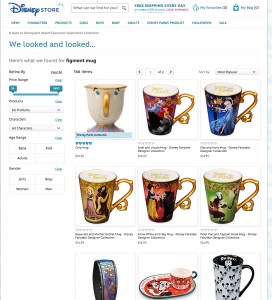
The key difference to know about the search functionality of these two venues is that the Disney Parks Shop app uses an “AND” Boolean search default with a multi-word search, whereas the DisneyStore.com website uses an “OR” default. Thus, on the app the result finds items tagged both Figment AND mug, while the website gave me results which included anything tagged Figment (8 items) OR mug (156 items).
This round goes to the APP, because when you’re looking for a specific thing, you actually want to find it.
INTERFACE WHEN BROWSING
The DisneyStore.com website is a bazaar, stocked with both Disney Parks items and Disney Store items, which are not necessarily the same thing. The Shop Disney Parks app only includes items sold in the parks, not items specifically made for the non-park stores. If you’re looking for a park-specific item, but don’t know exactly what you want, then poking around on the app is a one-step way to limit your search set.
To browse for parks items on the DisneyStore.com website, you’ll use a two-step process. First, hover your mouse over the “Disney Parks Product” tab, then scroll down and click on whatever category you want to search. There’s no way to limit your browsing to only parks products unless you select a specific category first.
In an attempt to compare apples to apples, I decide to browse the offerings in a category with relatively few items – Vinylmation. Browsing for Vinylmation on the Parks Shop App yielded a result of 22 items, all of which were small vinyl figures but not all of which were actual Vinylmations. (I did, however, find some insanely cute Star Wars bobble-heads so, you know, goodbye $14.95.)
On the website, browsing in Vinylmation yields a result of 18 items, all of which really are part of the Vinylmation family.
Interestingly, neither the app nor the website offer all the Vinylmation figures currently sold in shops at Walt Disney World (a niche area of expertise for me), which highlights the fact that neither source is fully comprehensive for all park merchandise.
As an aside, you should know that the Disney Parks Shop app seems to be unaffected by the installation of ad blocker software (at least on iOS products). The online shopping experience for retailers, notably Walmart, has been rendered nonfunctional for some users who install popular ad blocking apps, such as Crystal. I tested the app and website shopping on my iPhone and iPad both before and after installing Crystal and noticed no change in the experience.
Searching is somewhat easier on the app, but the accuracy is somewhat better on the website. I’m calling this round a DRAW.
LOOKING FOR SOMETHING ON WHILE ON DISNEY PROPERTY
I have, on occasion, purchased Disney merchandise online while actually standing in front of that item in a store in the Disney parks. Typically this happens when I’ve traveled to WDW using only carry-on luggage and the item in question is so large or bulky that would be difficult for me to transport home. In cases like this, if you’re looking to use an electronic means of shopping while you’re physically in the parks it’s usually a fully known item.
Finding a known item on the DisneyStore website can be hit or miss. You have to figure out exactly what to call the thing you’re looking for to make it come up in the search. Is it a princess castle? Is it Cinderella castle? Is it a collectable castle? If you don’t get any hits, is it because the item isn’t sold through the website or because you ran a lousy search?
Finding a known item on the Disney Parks Shop app is easy-peasy when you’re in the parks. The app has a super swanky integrated bar code reader. All you have to do is click on the bar code reader at the top of the search page and hover over an item’s price tag. If the item is available through the app, and it usually is, then it pops up on the screen along with pricing and ordering information.
Another feature of the app is that it allows you to pinpoint exactly where an item is sold on location at Walt Disney World. There are many instances where this could be useful:
- You want to buy an item you saw earlier in your trip, but can’t remember where you saw it.
- You’re not coming back to a particular theme park during your trip and you want to know if you’ll be able to find a particular souvenir at a later stop on your visit.
- You have a friend visiting WDW and you want them to buy something for you – and you want to tell them exactly where to look.
Not only does this feature work for Disney-branded merchandise and souvenirs, but also for mundane real-world items you might need during your vacation. For example, on the app you can shop for 635 items in the “snacks and groceries category.” Snacks and Groceries includes things like aluminum foil, mayonnaise, sugar, packaged snacks, Campbell’s soups, Cherry Coke, coffee filters, and canned tuna.
This type of product is for in-store purchase only (because you’re buying, like, canned tuna). It may seem weird to try to pinpoint where specific groceries are sold at WDW, but if your kid’s sick and you want to buy him some chicken noodle to eat in the room, the app can tell you where to buy it on property. And that’s pretty helpful.
This round definitely goes to the APP.
PRICING
Pricing is generally consistent between the app and the website. I spot checked about two dozen items in different categories (toys, clothing, collectibles, etc.) and found the prices to be identical in both places. The one exception I was able to uncover was with the Animal Kingdom Tree of Life mug shown above. I purchased this mug in the parks for $19.95. The Parks Shop app lists it for $19.95. But the DisneyStore.com website lists it at $18.95. There may be other minor discrepancies, but they’re few and far between.
Since the pricing is generally the same in both places, I’m calling this a DRAW.
DISCOUNTS
Here’s where things get interesting.
The Disney Parks Shop app links to your Disney parks online presence – the information you’ve entered into “My Disney Experience” on the DisneyWorld.com website. In my case, My Disney Experience knows that I’m a WDW Annual Pass holder and a Disney Vacation Club member. The app automatically uses any merchandise discounts I’m entitled to with my AP and DVC status. I LOVE this. There are no codes to find or rules to remember. If my AP is linked to the app, I get my 10% off discount without jumping through hoops.
On the other hand, the Disney Store website has fairly frequent sales. Several times a year they’ll promote a “friends and family” discount (and basically everyone is friends and family) of 20-25% off. You need a code, but it’s readily available. Other frequent discounts include “buy one get one free” offers, coupons for dollars off on a future purchase, or sales on off-season merchandise.
One on hand, the discounts can be larger on the website, but they’re easier to get on the app, if you are an AP holder.
I’m giving this one to the WEBSITE, because not everyone has Disney affinity status.
SHIPPING
The actual shipping rates are similar on both the app and the website. I tested several items and got identical shipping rates for identical items. For example, on a $138.00 Dooney & Bourke bag I tested, the stated shipping rate for both sales venues was $17.95.
However, DisneyStore.com almost always offers free shipping for orders over $75. You need to input a coupon code, but it’s typically posted at the top of the store home page.
I should note that the shipping rates you’ll get from either the app or the website are likely to be less than what you’ll pay if you have an item shipped home when purchasing from a physical brick and mortar shop on WDW property. As noted on our post about shipping merchandise home, the price to have a WDW shop send a $138 item to your house would be $24.95 rather than the $17.95 you pay if you bought with the app. Also consider whether buying something at WDW would force you into a situation where you’d have to pay an airline luggage fee. While buying your vacation souvenir on property may feel right, it might not be the best financial choice.
This round goes to the WEBSITE, because free shipping is better than not free shipping.
TAX
Using the website, when I input the discount shipping code for the D&B bag, the total price for my purchase became $150.25 ($138 purse + $12.95 tax + $0 shipping). Use the Disney Parks shop app, the total price for my purchase was $142.15 ($138 purse – $13.80 AP Holder discount + $0 tax + $17.95 shipping).
You’ll note that the website charged me sales tax but the app did not. This seemed aberrant to me, but I tried several times over several days to get the app to charge me tax and it never did. Not even for a $1,600 cuckoo clock (they’re sold at Epcot) which was the most expensive thing I could find. I’m guessing this is a glitch that won’t stick around forever, but it’s something to keep in mind.
This round goes to the APP.
OVERALL
I’m going to call this for the APP, but just by a nose. The website and the app both have strong and weak points. If you’re buying a lot of merchandise it may be worth it to you to play around with both to see if you can save a few bucks with either method. If you’re an Annual Pass holder and you’re buying an expensive item, then the combination of the AP discount and the current lack of tax will likely give the most savings. If you’re not an AP holder and you’re buying something that costs just over $75, then the free shipping from the website might be your best bet.

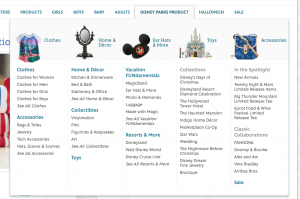
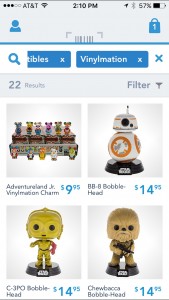
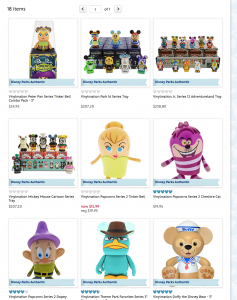

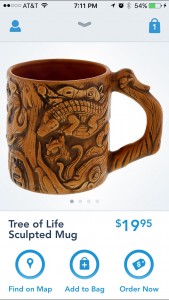

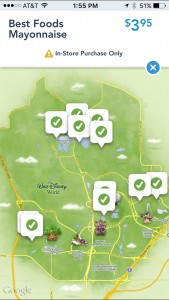




Do you live in FL? If not, I would imagine the tax thing might be that it only charges for where it has brick and mortar locations. So it might only charge tax if you reside in FL (and maybe CA).
A minor nit. It’s not the “Disney Parks Shop App”. It’s called the “Shop Disney Parks App”. At least on Android.
The reason not all of the vinylmation are showing up is that the shopping app does not list LE items. The ones in the parks that are not listed are all LE.
This was an interesting comparison (and that thing about the Boolean operator finally explains a lot about the results I get at the website). So far the app has been a letdown for me, because literally the only thing I want (the Starbucks You Are Here park mugs) aren’t on it. Is there some other way to order these from the parks (calling merch, or something) or do I have to resort to Ebay?