The Future Is Now! Computer-Optimized Touring Plans Available for Disney World
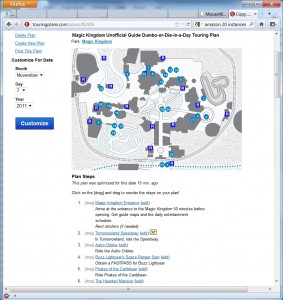
(11/30/2011 – Click here for the latest news on computer-optimized touring plans.)
In the fall of 1998 I was a computer science grad student putting the finishing touches on my first journal publication, describing what would become the Unofficial Guide‘s touring plan software. My advisors, Albert Esterline and Gerry Dozier, suggested a concluding paragraph explaining a future use of the technology. I wrote:
“The authors envision an integrated system where theme park customers would select the rides they wished to visit from a list on a rented hand-held device such as the Palm Pilot. Computers installed at each ride would send estimates of that ride’s current wait time to a central computer. The central computer would broadcast these wait times to receivers attached to the hand-held devices, which would dynamically recalculate and redisplay the remainder of the touring plan based on the most recent wait times at each ride. Global positioning could be used to keep track of where the customer is located in the park so the time to walk to the next ride could be included in the calculations.”
It’s too bad Palm didn’t make it, because today TouringPlans.com is announcing the public beta release of computer-optimized touring plans for Walt Disney World on our website and Lines mobile application. Tell us which attractions you want to see, and we’ll give you step-by-step instructions for how to visit them with minimal waits in line: a touring plan optimized just for your vacation!
Your plan can include rides, meals, breaks, parades, fireworks and more – everything from live shows at Epcot to seeing the daily Flag Retreat on Main Street, U.S.A. We also include entertainment for special events such as Mickey’s Very Merry Christmas Party.
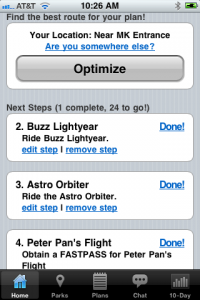
When you’re in the park, follow your touring plan on your smartphone with Lines. Just tap the new “Optimize” button in Lines to update your plan based on what’s actually happening in the park that day. If other Lines users have reported a huge tour group is queued up at Dumbo, Lines will figure out what to do next instead.
Our touring plan software will make you happier with your Disney vacation in two ways:
1) It increases the number of attractions you can experience
2) It reduces the time you spend standing in lines
On average, guests using our touring plans see almost 40% more attractions than those not using a plan. To put that in perspective, a recent New York Times article said that after making extensive improvements to its crowd management system, Disney was able to increase by 1 (from 9 to 10) the number of attractions the average guest sees in a day. Using our touring plans most guests can easily see around 14 or 15 attractions.
Hundreds of thousands of families have used our Disney touring plans since 1986. On a busy day in the Magic Kingdom, our software can help your family save up to four hours of standing in line. For example, if you start your day at the Magic Kingdom when it opens, your average wait per ride should be somewhere between 4 and 12 minutes.
The new optimization feature works with Disney’s current FASTPASS ride reservation system and will recommend when to get FASTPASS tickets to minimize your wait in line. Plus, you can adjust settings for your walking speed and your preference for walking versus waiting in line.
By making the touring plans available to as wide an audience as possible, we hope to fine-tune how the software runs and learn more about how people actually use touring plans in the park. Use this form to provide feedback on the software, the user interfaces, and anything else you’d like to suggest.
We’re very proud to offer on-demand optimization of touring plans, and we hope this new feature makes touring the parks even more fun. Again, this is beta software – use this form to report strange or unexpected behavior.
Thanks very much for your support of TouringPlans.com.
Sincerely,
Len Testa and the TouringPlans.com Team
P.S.: We’ve tested the touring plans extensively at Magic Kingdom, Epcot, Disney’s Hollywood Studios, and Animal Kingdom. We plan to announce the availability of customizable computer-optimized Disneyland touring plans by the end of the year.
Frequently Asked Questions
Q. What happens if everyone starts using the plans?
A. We’re updating Lines’ wait time models so they self-adjust based on the number of people using the touring plans and the attractions they’ve selected. That is, Lines knows how many people the touring plans are sending to different attractions later in the day, and at what times we expect them to arrive. Lines adjusts the expected wait times at those attractions accordingly.
Also, our touring plan software uses Amazon’s Elastic Cloud infrastructure for scalability. Based on our load tests we’re confident that we can scale to at least 40,000 families – essentially everyone in Walt Disney World on an average day – without difficulty.
Q. How do I include shows and live performances when Disney has not yet announced their schedules?
A. We usually have Disney’s live performance schedules about a week in advance. We suggest re-optimizing your plan a few days before your visit, to ensure the park hours and performance times are up to date.
Q. Can you give me advice on my specific touring plan?
A. We can’t. More than a hundred thousand people use TouringPlans.com every year, and there are about ten of us. Because of that, we aren’t able to answer every question personally. If you have feedback about, please use our online form here.
Q. What future enhancements are planned?
A. We will add Disneyland in California soon. GPS is another feature in which we’re interested. We also built in features to integrate with Disney’s next-generation XPASS system when Disney launches that in 2012. Mobile device support for platforms other than iPhone and Android are also on our list.
Besides those, we’d like to hear your feedback for enhancements and improvements. Also, if you happen to work at Thorpe Park in Surrey, England: We love your park, and we’d really like to talk.
Q. How long will the beta last, and when will you start charging for it?
A. This is brand new software, so it’s difficult to say how long the beta will last. A few months at least, maybe longer. Again, our primary goals are to get the software tested and to have it used by as many families as possible.
Q. How do I start using the new optimized touring plans feature?
A. You can create a new plan from scratch or optimize your existing personalized plans. TouringPlans.com subscribers can optimize our premium touring plans to fully customize them for daily crowd conditions.
Visit http://touringplans.com/walt-disney-world/touring-plans and choose or create your plan.
Q. How often should I tell Lines to optimize my touring plan?
A. Once every couple of steps should be sufficient for most situations. When you’re leaving an attraction, be sure to mark it as “done” in Lines before optimizing the plan again.
Q. How long does it take to optimize my touring plan?
A. It takes less than a minute. Many plans will be optimized in less than 30 seconds.
Q. What can I do to make this feature even better?
A. Thanks for asking! You can improve our data models by using the wait timer in Lines to measure your actual attraction wait times. This will help your fellow users today and in the future with the most up to date information. You can enter FASTPASS return windows in Lines. AND you can use Lines to tell us and everyone else when an attraction is down.
Q. How much data is sent and received by my mobile phone when I optimize a touring plan?
A. Lines is fast and cheap to run because it’s primarily text-based. Each action on Lines uses around 10 KB of data on your mobile phone plan. If you’ve got a 2 GB limit per month, that works out to around 200,000 clicks per month!





Heading to WDW next week! Still trying to wrap my head around the touring plans and Lines. If I customize a plan on my laptop, my only option is to print correct?
Because of this problem, I turned to my Lines app (iPhone) and decided to see if my customized plans could be saved and viewed later. Success! It looks like I can do that…BUT….when I copy a plan and edit it, why is there no field to change the date like there is when I edit on my laptop?
When I click “Edit Timing,” I see morning EMH, evening EMH, hard ticket event, and start/finish times. Nowhere do I see where I’m able to edit the date?? Am I missing it? How does the app know what date I will be in that park that I just customized? I think that would make a HUGE difference.
If there is no way to change the date of my plan and I create one today, what set of data is it using? Today’s data? Obviously, I want the data for the day next week during my visit. I know I can do this on my laptop but didn’t see it in the Lines app.
My apologies if I missed it!
Thanks!
Hi,
How do you delete personalized plans? Also, I keep trying to delete an attraction by clicking the X. It is not working. Can you advise?
As you make updates, enhancements, and bug fixes to the computerized touring plan program, can you let your users know? Can you provide “release notes” that details exactly what all the new features/functions are and what has been changed or upgraded? This is a great idea and us die-hard Disney Junky park planners would love to use the program as well as be informed when updates have been made. Thanks!!
Will do, David. Thanks!
If someone posted this already, disregard. So, in an attempt to be secretive about our upcoming visit to WDW in less than 30 days now, I have been hesitant to download the Lines app until this past week with a new phone that I got in which I can hide apps.
Anyway, I notice that at the moment on Lines, that I’m unable to Optimize on a specific day, as well as I’m not able to see the recommended times as it provides on the website. Is there a future release with both of those options? Thanks in advance for your reply.
I was wondering why my optimized plan rearranges my schedule? When it does this I makes attractions not available in the time frame and it makes much longer wait times and longer free times. I was really loving this feature as I am traveling to Disney World for the first time and with small children but I can’t get it to work right am I missing a step?! Thank you so much for this site I really do love it.
Is there any update on the Disneyland version of the computer optimized app? Last post I saw about it was January 25 with an estimate of 2 weeks.
Specifically I’m interested in the Android version. If it’s already out there how can I get a copy of it?
Thanks.
It’s out and available on all platforms.
Len – That’s great news! How do I get my hands on the beta version? I seem to have the release version installed on my phone because there is no optimize option that I can find. Also it appears that only the release version is available on the Android Marketplace. Thank you.
Hmmmmmm…when you look at a Disneyland plan on Lines – one that you’ve personalized – is there an ‘Optimize’ button on it? Touch Plans > Personalized Plans > and then any of the plans listed there. You should see an ‘Optimize’ button.
Also, we enabled optimization from the existing version of the software, so no new download needed.
Yes I see the options now. Thanks for the help.
Len- it seems like American Adventure has been converted to a schedule based show model in the main site’s Wait Times for even beyond 6 months. But, the optimizer only seems to be allowing it as an optimizable step during the next month. That means that I can’t really do a plan for Epcot if I’m going after March. Do you know if it’s just not linking with the main site? or is it a glitch? Thanks!
Scott
Ah, it should be fixed now. Let me know if not. We’re having to enter the AA schedule manually.
I just tried it Len. It still isn’t optimizing AA past the next few weeks. Thanks-
Scott
OK, I’ll have someone check.
Len- after today, AA is not schedule-able. Just an FYI.
Thanks-
Scott
AA scheduling now works! Thanks!
A couple of other things I’m noticing-
1) The optimized plans routinely have you visit a scheduled show late, and has you waiting the amount of time you’re late by. For instance, if Wishes was starting at 10:00 PM, the plan will have you show up 10:03 PM, wait 3 minutes (10:03 – 10:00 = 3), and then have the same duration of show from there. I’ve seen this happen very commonly.
2) At Epcot- I am often sent to a World Showcase pavilion or attraction well before 11 am. This happens on any date I use.
Thanks!
Scott
Love the customized plans app! Invaluable. As a geek, though, I’m always thinking of possible enhancements: (1) Add a check-box (?) for attractions with baby-swap so the optimized plan can reflect the additional time required to ride twice. (2) Add an option to enforce a “hard” time for specific attraction(s). I realize this would substantially impact optimization. But sometimes you just want to do things when you want to do them. At least you would be able to “see” what enforcing a hard time would “cost” you. (3) Allow user to enforce a specific sequence for every step. No optimization here. But it would allow a user to see the time their plan would require based on your database of crowd size and wait times. Then compare it to an optimized plan to se time saved. Keep up the good work!
Are changes going to be implemented to the optimized touring plans to reflect the enforced FastPass return time policy in time for the March 7th start date?
I have created several plans and found that when optimized, the plans call for getting a Fastpass earlier in the day for use at a later time (which we now know will not work under current policy)
Hi Carol- Yes, they will as soon as we hear something official from Disney. That should happen a few days before March 7.
Hello – Planning my family’s FIRST trip to DW and I cannot be more excited! Touringplans is awesome and my kids and I love the app! I’ve had the app for a few months now but I don’t see an upgrade or anything so that we can use the beta with the optimization option. How can I get the Lines app that is the beta version? Thanks so much, Len!
Hey Carrie! Use this link to start creating your plans: http://touringplans.com/walt-disney-world/touring-plans/personalized.
Once you’ve create a plan, it should show up in Lines’ “Plans” tab, under the “Personalized Plans” link. Let me know if not.
Thanks Len! It works! Lines is so amazing! Sidenote: Why is WDW Radio podcast going away? I so look forward to listening every week. I really love you in particular on the show because you are so knowledgeable! Thanks so much.
Len- I can’t make an EPCOT plan for longer than a few weeks out because American Adventure still won’t optimize. It still says it is an unoptimizable step.
Thanks-
Scott
In addition, my Animal Kingdom touring plan keeps placing the acquiring FP for K Safari adjacent to riding with the FP… with no time in between. The wait times on the site show that it’s at least 30 minutes too early to be riding.
I’ve tried to delete the step and re-add it, and it still doesn’t help. Thanks!
Scott
just checking in to see if you had an approximate expected date for the disneyland version. thanks!
It should be within the next two weeks, Terri. We’ve been doing side-by-side testing over the last couple of weeks, and it’s allowed us to adjust models for some of the secondary attractions and shows. I’ll post an update to the blog shortly.
Len
awesome, thanks, Len! can’t wait to try it out. very, very cool idea. thanks!
We’re taking our first trip to WDW in June, and I’ve been playing around with the custom touring plans. One attraction we’re planning to see in AK is Conservation Station as my oldest daughter as dreams of being a veterinarian. However the touring plan I generated (http://touringplans.com/plans/113737) is calling for a 4 min. walk from Primeval Whirl to CS which is clear on the other side of the park, and then a 2 min. walk all the way back to Dinosaur. We can walk quickly but not THAT quickly! It seems like the software is a little confused about where CS is actually located.
Also, if I may, a couple of other features that I think would be helpful:
1. Be able to generate a touring plan over multiple days.
2. Be able to designate a certain hour – or even a range of hours – to see an attraction. This can be done already with dining selections, but sometimes there are certain rides one would like to ride at a specific time of day, such as at nighttime.
3. Be able to specify a length of time at non-ride attractions such as Conservation Station as one may want more or less time then the touring plan suggests. Again, this can already be done with dining selections.
Other than these few items, your custom touring plans are brilliant…great job!
Small issue. Creating a plan that has hubby get in line for Rapunzel 1st thing after rope drop while child and I do Space mtn. The optimizer shows his wait as 0. my understanding is that the first m/g doesn’t even occur until 9:15 so his wait should be 1.15. It also shows the event as lasting only 3 minutes. Also I have my start time for 9am but the optimizer shows a start hours before that–before the park is even open. Thanks–LOVE this plan optimizer and helping to work out the bugs.
Plan is http://touringplans.com/plans/93634/2012-02-26
Ah, thanks for the link Kristen. I’ll take a look.
Hey Kristen, take a look at the current plan, please. The original plan had a *start* time of 9 pm, which is probably bad UI design on our part.
I think the wait time for Rapunzel looks a little low, and I’ll ask the stats folks for a quick check on that. But besides that, I think the plan looks reasonable at first glance. Let me know what you think.
Ah, my bad, didn’t notice the PM. Sorry about that.
I may be wrong on Rapunzel too–the MK times guide no longer lists specific times and instead says “intermittent”. Perhaps they finally realized the meet/play thing doesn’t work and changed how her m/g is handled.
Len-
Why do the dining steps and break steps have 10 minute walks to and from them no matter what steps are before or after? For instance, walking from Muppets 3D to Pizza Planet takes 10 minutes in the plans.
Also- Project Tomorrow at Epcot is done the same way.
Thanks-
Scott
It’s a default for now. We think it’s okay because it allows for bathroom breaks, etc., along the way. Longer-term we’ll include the actual walking times.
Hi Touring Plans team – absolutely fantastic effort!
I look forward to using this late Jan (though I probably will not take full advantage of the optimisation during touring, as we are from overseas and the mobile roaming charges are just too much – I’m am sure even based on ‘expected’ data prior to touring, it will be extremely helpful).
I know you have endless amounts to work through already, but here are my suggestions:
1. Specified start and finish times
It would be ideal to be able to specify when you intend to arrive at or leave a park in case this is fixed (I am working around this using ‘breaks’ at present).
2. Touring a park over multiple days
For customised plans, when you intend to spread your touring over more than one day – this would work superbly in conjunction with specified start/finish functionality.
These two combined would be fantastic for people like me from overseas, who are really trying to see everything in a single trip given that we cannot visit as often as locals.
Bugs:
1. I am constantly experiencing the ‘revert to default (today) date’ issue with my personalised plans.
2. Adding rest-breaks as a work-around to input our fixed start/finish times (e.g. Starting late at Epcot on first day due to arriving at midnight), seems to be referring to ‘lines-based’ logic, as during optimisation, varying wait-times and walk-times are often added – even when I’ve specified to ‘not leave the park’. I don’t understand why anything would be added to a rest-break with a specified duration and an un-specified location! It makes fixed times very difficult to work in, especially as the wait/walk times are varying every time I change the start-time and duration……
Brilliant work to all!
Aaahhh – please ignore my 1st suggestion above, as I was obviously having a blonde moment and have since found the functionality in the edit plan details section……..
I have also noticed that the optimisation tolerances mean that fastpass pick-ups are sometimes scheduled closer than the 2-hour window Disney applies (minimum time between obtaining fastpasses). Obviously most people are aware and can work around this, but I’m sure at some point it’s something that can be better calculated.
Thanks Touring Plans team!
Hey Lisa,
Just in case you’re checking this before Len gets back, the reason why it’s giving you a window of less than 2 hours is because that’s not necessarily the minimum time in all cases. If you get the fastpass early enough, or are there on a less crowded day, and the return time on your first one is less than 2 hours, you can get another fastpass as soon as the beginning of your return window has hit. The software optimization is coded with what “should” be the return window given the day you’re going and the time you get the fastpass. Hope that helps!
Thanks Rick. Lisa, Rick’s right. The smallest time between getting FASTPASSes is something like 35 or 40 minutes, depending on the attraction and time. Jungle Cruise, for example, usually has “Get Next FP” times of less than 2 hours.
Hi Len
First of all you are a god. Please allow me to bow down and worship at your feet!
I was really excited to see this Beta testing, and overjoyed to see the addition of the time schedules.
just optimised a couple of plans, but got a query with them. Optimised for Mk Sunset plan on the 15th may and it has us get a fastpass for splash less than an hour after we get a fastpass for Jungle cruise. Is this right, as I didn’t think the Jungle cruise fastpass window would be up by then?
Ta Len, you star!!
http://touringplans.com/plans/109923
Thanks Jenny! I think this is correct. The FP distribution time for Jungle Cruise for today (January 9) shouldn’t be more than 45 minutes or so in advance, according to our models.
If you find the JC FP distribution a little more far out than that, try getting Splash’s FASTPASSes after Country Bear. And let us know how your plan goes, please.
Thanks again!
Len
Great tool first of all. I’m truly loving all of the math and analysis that is going into this feature; for someone like me this is a dream come true! I’m really impressed that my small fee (I also have the book) gets me this great feature. I have been spending a few days on my itineraries (for Feb) and wanted to provide you some useful suggestions as it seems this is still in beta testing:
1. It would be great to have total times row for the amount of time for each category (wait, duration, free, etc). That way it’s easier to compare the different optimization of the plans.
2. The ability to “link” or “chain” different attractions together would be helpful. I’ve noticed for example the conservation station in Animal Kingdom doesn’t require you to take the train first. Additionally, it placed Lunch in Biertgarten as a separate time from visiting Germany. I wanted to overrule the system and cannot link the two together (my workaround was to delete Germany and just add an additional 10-15 minutes to Lunch)
3. Add a Calculate feature in addition to an optimize feature. Yes, people can currently drag their itinerary around, but they cannot recalculate the waits, walking, etc at the new time. The system currently only drags it (and its current times) to the new location.
4. I would also love the ability to add or subtract additional time to individual attractions. For example, if I want to ensure that I get a primo seat for Fantasmic, I want to force add a 45 minute wait before Fantasmic actually shows. I may also want to cut my visit of another attraction short.
5. On that same vein, most of the shows (Hollywood Studios’ Indiana Jones, Lights Motors Action and Fantasmic for example) indicate absolutely no wait, which is generally not the case.
6. Another annoyance I’ve encountered is the date. It always returns to the current date when it is closed and reopened, even if it’s been optimized for a date in the future. I’m not sure if this is just a feature because its intention is truly to be used in real time, or if it is a bug. I’m using Mozilla Firefox as a browser.
7. An additional feature that I think would be of added value would be meal recommendations. Rather than forcing someone to choose the restaurant or counter service and directing the itinerary that way, there could be an open ended meal counter, or meal sit down. The optimized plan could then tell you the closest recommended counter or sit down restaurants. (my workaround is to just schedule a rest instead of a meal, but I then have to figure out which land I’m in and check to see where the nearest counter service meal is)
8. There should be a key of sorts to describe what a fast walk is and what average is. There is obviously a calculation used behind the scenes that details the average pace, but there is no information on the site that I can find to better detail it to the user.
I hope that these help in the further development. I apologize if they’ve already been covered here, as I did not read all 182 previous comments.
Ah, great feedback! Thanks Rick! I’ll save your post in our to-do list for the code. Right now we’re focusing on stability and speed. Once we get those to the level we want them, we’ll start looking at enhancements. Your #1 and #3, for example, are fairly straightforward to do.
Thanks again!
Len
Just wanted to add that I really agree with Rick’s points no: 4,5 & 6
Thanks for your speedy response to my query below!
Since our party is 2 Adults, 2 children (9/6) and an infant I am wondering: Is there a way to handle the baby swap in the optimized plans?
It seems to me there are at least three options to handle this.
(a) customize the software to have a “double length” version of the attraction that can be selected from the drop down menuband then let the software work it that way.
[This option seems to be the most ‘technically correct’ but requires a software algorithm change]
(b) add the attraction to the plan twice [this seems to be the most ‘technically incorrect’ because it has you wait in line twice and you don’t really need to do that]
(c) add the attraction to the plan in the normal way, but then schedule a “break” later in the day in order to block out the amount of time required to use the rider swap. [This seems like a reasonable compromise, although when optimized there is no guarantee that the break would appear after the ride -may require an iterative solution]
P.S. Based on various logistics and personal decisions we never used rider swap on our previous trips, so I’m curious how we would/should have worked rider swap into the published (‘non optimized’) plans. Is it as simple as removing one attraction from the touring plan for each time we use the rider swap (in order to account for the extra time spent swapping?)
(b) add
Is there a way to use the touring plans/line app on the kindle fire yet?
Does Disney provide wi-fi throughout the park? Kindle Fire (got one, love it) does not support 3G and can only be used on the run via wi-fi. That said I do wish the “w/kids” and color companion were kindle-friendly.
PS: best product ever. No one comes close to you. I would be surprised if, after you’ve tinkered to include custom events, shows and parades, fastpass optimization, and breaks you didn’t have such a provable, trip enriching, experience Disney would not provide direct feeds from their posted wait times that you could use to update automatically. I’m not kidding here either (and could reach out to Disney technical if you needed it).
I’m coming across a situation where the optimizer tells me to wait 18 minutes before the next step (using a Tower of Terror fastpass whose window presumably hasn’t opened). However, it tells me to take my second ride on ToT AFTER the Fastpass ride… wouldn’t it make sense for me to ride ToT without the fastpass before riding with one, in lieu of waiting for 18 minutes? Does the program require me to use the fastpass for the ride before allowing me to ride without?
Thanks-
Scott
Hey Scott,
Interesting scenario. Yes, the free time is almost certainly to get the FP window to open. And the program doesn’t require you to use the FP before doing a standby ride.
The optimizer thinks one minute of free time is “less bad” than one minute of waiting in line. So it may be thinking that the free time + the second ride’s wait is either really close to, or slightly better than, the same wait without the free time. This may be true if the overall wait for Tower is decreasing. Let me know the URL of the plan and I’ll look at it tonight.
Thanks!
Len
Thanks Len. I can’t seem to recreate the scenario with the right date and preferences. It won’t give me the situation again. I’ll let you know if it comes up again.
Len,
I just found out about this a couple days ago; however, in that time I’ve been checking it out and I think the feature set is awesome. I plan to use it to assist with my trip at end of January.
I do have a question though.
When I use the tool on my iPad using the safari browser I am able to customize the date and
after optimizing I can see the grid with times (arrival at attractions, wait, free, walk, etc).
However, when I try to optimize from the “Lines APP” (on either iPhone or iPad) I am unable to figure out how to change the date (from default=today) or see the grid. Is there a way to do these things in the App?
[I don’t want to take the iPad into the parks to use the optimizer]
Ah, Tim, good question. I think the date is set on the Web interface for now. I’ll add that to the list of enhancements for mobile. Also will add the grid to mobile. I think it’s doable before your trip.
Len-
One other thing- and maybe it’s my misunderstanding of Fastpass during EMHs, but figured I’d bring it up.
I am optimizing a plan for DHS on a day with an evening EMH. The plan is suggesting getting a Fastpass for Tower of Terror at a time when the projected wait times show that fastpass return times will be at 10:30 pm. But the regular park close would be at 9. I thought that Disney doesn’t give away EMH Fastpass times during the regular park hours. Is this true?
Can you enlighten me?
Thanks!
Hmmmm…send me the URL and I’ll have one of the stats guys look at the plan.
http://touringplans.com/plans/98521/2012-10-18
The plan tells me to get a fastpass for ToT at 6:52 pm, which according to the wait times on the site for that date, would have a return time at 10:20 or so.
In reality, they wouldn’t be handing out fastpasses at that time, right?
Thanks Len!
Len- also, American Adventure isn’t scheduling in the plans because it says that it doesn’t have and wait times available. The main website wait times say the same thing.
Yep, that’s exactly it. We’re entering them now. Sorry for the inconvenience.
I suspect the wait times that I’m seeing on plans I’m developing are incorrect after optimization. In MK with crowd levels of 8.5, it’s only showing a single ride with waits >11 minutes. I wish that were true! Here is a sample plan (but it’s happening with multiple plans): http://touringplans.com/plans/105422/2012-01-03. Thanks! Brian
Brian, I’d like very much to see what your actual wait times are for this plan on that date. Would you mind keeping track of those? Happy to provide some extra time on your subscription in return.
Thanks!
Len
Hi Len,
Hi Len – I’d be happy to record some wait times with the plans we use. I was just comparing the wait estimates for the optimized plan (e.g., 5 minutes for both Splash Mountain at 3:30 and Peter Pan at 4:15) vs. projected wait times on your website for the same time/day (34 minutes for Splash Mountain and 43 minutes for Peter Pan, both at 4:00) and figured the magnitude of the disparity suggested a bug in the optimized plan. Would you agree? Thanks, Brian
Brian, the 5-minute times assume that you’re using FASTPASS. Notice there are “Obtain FASTPASSes for …” steps for Splash and Pan prior to riding.
The default wait for using a FASTPASS is 5 minutes to the optimizer. Let me know if that isn’t clear, or if I’ve got this wrong.
Thanks!
Len
One other thing–an “undo” would be helpful if you don’t like what the optimize has done to your plan. Thanks again, this program looks like a real treat!
Like the idea of the new optimize program, but would love to see it calculate times for plans without “optimizing” them and changing the order of my steps. Thanks!!!
Ah, this is a good idea. We have the capability to do this internally, so let me see how hard this would be to do. Thanks Kristen!
Any word on when Disneyland optimized plan software will be available?? Maybe before Christmas? 🙂 Thanks in advance from the West Coast!!
Thanks so much! Love your touring plans and will be using them for a second time in January. Very excited to try to new optimizing feature “in park”.
Having problems optimiazing this plan tonight. Here is the URL.
http://touringplans.com/plans/75880/2012-01-02
It won’t optimize, after a while of pressing refresh
every thirty seconds, any sign of optimizing disappears. It doesn’t say it is optimizing and to refresh…
Also, when it optimized before, it wants me to go from the conservation station, back to pick up dinosaur fast passes, then back to affection station (stations are at farthest end of park and require a train to get to, I think) then back to ride dinosaur. Crazy! Leaving in less than two weeks!
OK – will take a look at it. Thanks for the URL!
Coolermama – it looks like it’s an internal issue with the format of the data. Shouldn’t take more than a day or two to figure out what’s going on and get it resolved. Sorry about that!
Also, we probably do not handle Affection Section correctly yet. Just FYI.
Len- have you found out why this is happening? Or is it a rare occurrence?
The steps r-arranging is a common thing – typically if there are only a couple of minutes difference between options or less, you may see movement. For example, since there’s usually a fixed wait for Universe of Energy and Circle of Life at Epcot, it’s entirely possible for those steps to move around a plan.
Thanks Len! This is a great addition to touringplans.
I did all 4 parks Thanksgiving week. I wish I had the new version as I do not know how many of these suggestions are implemented.
I bought/used: Ridemax, Frog Tours, WDW Guides, WDW Lines (you), WDW Waits, WDS Maps, WDW Hours, Magic Guide… pretty much all of them. At the end of the day I used Ridemax to confirm your itinerary (which it did) and Frogs in park GPS to help direct me to where I wanted to go (good display but crashed many times) but I used your software almost exclusively as part of the planning and on site direction. In general your software was really the only one I needed and in the future the only one I will consider using.
My situation: Me, my wife, 5 teenagers aged 13-18 with 2 girls and 3 boys. My intent: Maximize experience for children, if time available do some things I want to do (ex: Tom Sawyer Island, ride Ferryboat, let kids do their own thing).
Goal: See all 4 parks in 5 days.
Priorities: Thrill Rides, see night time Christmas lights (never seen this before).
Considerations: If your legs are sore you will not enjoy yourself.
My recommendations based on that version:
Most Value
1. Preplanning should typically allow the user to identify with their actual trip sufficiently to allow them to confirm that this meets their expectation. While I do like your plans there are other things you can do to help optimize the plan
2. In general create a capability for including in the planning, and on site optimization, of any activity that has a location, start time, duration, and flexibility range. Start time would consider event time, pre-event time needed, post-event time needed that would simply add together to identify the total block of time this would fill (ex: pre-event could be to arrive 30 minutes early to a show, event would be the show lenght, and post-event would be time estimated to file out of a show such as Fantasmic or Indiana Jones).
3. Preplanning Help. As well as provide a itinerary (continue to do this, this was good) you can provide specific recommendations based on the profile selected.
For example, the user can set up a list of priorities (in the beginning make it simple such as Of Interest To Teens). You can then provide a recommendation based on this profile.
Simple things could be to provide recommendations in the form of a ‘*’ system based on their profile. Essentially these become the ‘Must Do’ ‘Should Do’ and ‘Do if Time Allows’ sorts of things.
These can allow the user to include or remove based on their own assessment as to what is important. More importantly, it can allow them to include special events that may be more important than rides.
During my stay I was influenced by Christmas at Disney reviews that suggested it was a big thing in all parks. In reality, because some of my party was tired, they only returned at night to some of the parks. So, while they saw Epcot at night (Illuminations was good) they were too tired to return to Hollywood Studios and were not all there for the Osborne Lights. Then they returned to the Magic Kingdom at night. There is no question that, for a Christmas events, Osborne Lights are a 5 star events. Seeing Main Street and MK is about a 3 (Liberty area is very pretty). The rest are 1.
4. Planning should include placeholders for parades, shows, meals, and other events.
– use previous park history for best guess. This includes estimates for events that change due to known circumstances (ex: Osborne Lights at dusk: dusk known for every day of the year)
– add the user customizable events (above)
– make recommendations based on profile settings
– recommendations can include regular breaks after x hours of walking (below).
– allow selection of events based on user profile. For example, what events are of most intest to teenagers. You do this for rides. But it should include special events available during various times of the year. Christmas time it could include Osborne Lights.
– For special events provide recommendations for events that are just within the anticipated visit period. For November to Jan it includes all Christmas events. Include ‘visit park in evening’ as a event just to see the special Christmas Lights.
5. Allow the user to create a customizable activity. Here they just give a location, with a location, start time, duration, and an option to move it within a time range. The flexibility allows for them to have the scheduler move it around. As an example, if they need to meet another group at a certain time and location there would be no flexibility. Scheduler moves everything around this hard code meet time.
6. Include breaks based on walker profile. Make break recommendations both in Planning and during the visit. The users would enter in a walking profile. You can help here. Have them select the type of walkers they are. Use whatever criteria you want but the result would be a ‘x minutes of walking and waiting before break needed’ calculation. These can be adjusted dynamically on site based on when rides complete, Fastpasses need to be used, parades are scheduled to start.
OTHER Planning
7. For specific known events like parades indicate the location they should stand and include this as part of the anticipated GPS location. If you want you can provide a list of locations based on different criteria an have them select one. Disney Wishes could be ‘in front of castle’,Frontier Land, ‘middle of Main Street’, Entrance … and indicate the pros and cons of each. Criteria can be ‘best viewing’, ‘earliest-fastest exit’, etc. Much of this is pretty static stuff and simply results in a GPS location and estimated event end time.
8. Extend break calculations to full blown Trip Experience calculation. Here you consider how much walking someone can do one day before it affects their ability the next day. This can be handled as a global planning experience where you can suggest a maximum 6 hours walking in a day if the next day 6 hours is needed again. YOu then use 6 hours within the overall optimization.
9. Include day-night as global criteria. Total number of hours day before return for nighttime events starting at x to see first event.
10. Consider Disney Boardwalk as an event Provide crowd estimates for planning purposes (simple stuff, such as using the park closing time to forecast high Disney Boardwalk crowd times).
On Site
Highest Value
1. Include FastPass times for both the ride and next Fastpass so you can dynamically change the schedule to get the next Fastpass. This, of course, is part of the overall calculation that includes current line waits.
2. No changes should be done to the plan automatically. Each change should be recommended with More Info to identify why. Change only if accepted. You can hold back processing of the acceptance if there is more than one recommendation and wait for all to be accepted or rejected.
3a. Consider dyamically optimizing without request every so many minutes. This would use current GPS and Line Waits to re-optimize and then make recommendations based on this. Redo this regularly, dumping previous efforts, if there has been no response.
3b.If this requires too much coding-processing consider instead an optimization that is triggered within 2-5 minutes of an anticipated event end time. Every time a plan is optimized the triggers would also be added. The user can have a check box that turns off auto-optimization or turns it off for a particular event.
4. Allow dynamic changes to any customizable events such as the duration and recalculate. Since the user entered in the duration, location, and flexibility these need to be able to be changed dynamically based on actual experience.
Other
5. Consider including estimated wait times for Epcot restaurants for walk-in seating. In any case the itinerary changes would be limited to the usual location, start, duration criteria.
6. Allow for the inclusion of optional ‘rides’ and events if time allows. For example, a gap appears in the schedule because of Fastpass times. The program can pop up a recommendation which can be accepted or not. The options can be more than one: a) recommended ride-event b) take a break of x minutes c) continue plan as is
This is great feedback. Thanks Mike! We should be implementing a couple of these within the next few days.
Thanks Jeff. The duplicate steps thing is interesting. I’ll take a look at that. We’re also looking to re-do the UI to make it easier to re-ride things. Look for that update in January.
Len
Thanks for this Len et. al. I had a chance to put it through it’s paces Thanksgiving week. I scanned the above comments, but I will add some (forgive me if they are redundant)
1. I had duplicate steps pop up a few times.
2. As stated before, the OTL would often have us doubling back on the park a few times. For instance, we are very familiar using your TP to the point that we have our favorites memorized. We had pounded FL in MK and was making our way to Frontierland…we were next to HM and usually walk right on. The app wanted us to backtrack to SpaceM, ride…get FP for Buzz, backtrack back to Frontierland and ride SM/BTMM. Now, I am a trooper…I was willing to give this a shot…but there was a mutiny on my hands and we rode HM. We stuck to our normal TP and went to SM/BTMM and rode and got FP for repeat rides…which brings up next point:
3. How about feature for repeat riding FP if that is what is desired (maybe it is as simple as adding another step of the same ride)…but I understand grabbing FP for repeat rides isn’t part of the TP canon of influence.
In general I am giddy with excitement…but I will add that everyone using this will absolutely need a backup battery. I purchased a Mophie for my iphone 4 (which I highly recommend)…this trip it helped me make it from RD to close at MK. Keep up the good work!
Hi Len —
I had a chance to field test this last week, with mixed results. Overall, the most significant issue I am finding is with fastpasses. This issue kind of falls into two categories:
1) The plan not advising us to obtain fastpasses at all. True, it may be a non-crowded day. True, standby lines may not be long. But there are a lot of us seasoned guests who believe that fastpasses should always be used if available. Our goal is not short lines, it’s no lines at all. Why wait 10-15 mins for Space Mountain when lines are building at Haunted Mansion, which doesn’t offer fastpasses? I had a day at MK where it recommended no fastpasses whatsoever, and this just didn’t make sense to me. Maybe this is just a difference in your touring strategy, in which case there is nothing to be “fixed”. But be aware that there will be those who aren’t pleased with this approach.
2) Not understanding when FPs can be obtained/used. There were times when the optimized plans had me get FPs, and then immediately use them. Or, insert only 1 attraction in between. In some cases, the FP window for these was hours away. It seems to me there needs to be some method of inputting the FP return time, so the plan can be adjusted accordingly.
Will add more later, but this was by far the most significant issue I found.
Thanks Elizabeth! We’re working on your suggestion to input the actual FP return time. Look for that in January.
The other FP issue you mention is interesting. We think that by displaying the “free time” between steps, this should be more clear. I’ll see if we can add that.
Thanks again!
Len
Also having the same problem at Bruce, Kevin and swelch this morning. I wanted to make a plan for Epcot, just to see the Storytellers later this week, so I included all the storytellers just as they appear in the list (alphabetical) and hit Optimize and nothing happens.
OK, we’ll check on this. Sorry for the inconvenience.
Every time I try to copy a ready made plan to my personalized plans, I get an error message. Here is the URL. I used to be able to do this. http://touringplans.com/plans/copy?id=18323
Optimizing works again, but it takes out all my fast pass booth attractions and no matter how many times I put international gateway as the first step, it changes it to the end. It also makes little sense, taking me from one end of the park and back again, even though I have asked to minimize walking and using “relaxed ” walkign speed. Not sure how much use it is to use the optimizer ahead of time. Hope it is better in the parks.
http://touringplans.com/plans/100948/2012-06-06
Why does it say that shows are “unoptimizable, no shows scheduled”? Will I be able to add shows to my schedule later when show schedules become available? I saw this question asked earlier, but wasn’t able to locate a response; sorry if I missed it. : )
Dalia, it’s because we don’t yet have the show schedule for June, 2012. We’re working on creating a sample set of schedules and should have that done within a couple of weeks.
Optimizing seems to be working again (thanks Len!). However, my touring plans continue to rearrange the steps every time I hit optimize… does the program think that most of these steps are interchangeable, or is there a beta glitch to be worked out?
http://touringplans.com/plans/98521/2012-10-18
Ah, I’ll take a look. Give me a day or so (in WDW, doing Reunion stuff).
Hmmmm…I don’t see any requests pending. Let me take a look.
Here’s hoping maybe the issues you all are experiencing in the last day or so are related to some of that new functionality coming soon!
Having the same issue as Bruce and Kevin.
Same issue as those above. Putting together a plan for HS on Dec 22nd. Does nothing but leave attractions in same order I picked them.
OPTIMIZING NOT WORKING TODAY. NOTHING HAAPENS WHEN I HIT REFRESH.
Picked all the sites I wanted to hit in Epcot just alphabetically as I went thru the list, changed my date and hit optimize. After a minute I refreshed my screen and nothing changed. Am I missing something? Is it supposed to refresh on its own?
It sounds like it might be a problem; what’s the ID or URL of the plan you’re looking at, Bruce? Thanks!
http://touringplans.com/plans/101181/2011-12-18
Something is wrong. I added my attractions but it isn’t doing anything to reorder them (which is what I was assuming what Optimize was supposed to do).
http://touringplans.com/plans/101158/2011-12-30
Also, it is showing Innoventions East and the Seas main tank as being closed on 12/30/11. I have to think that’s an error, too.
Plan is optimized now, though I think there’s something wrong with your algorithm. It puts obtain Test Track FastPass at about 12:30 pm on a day when I would guess that FastPasses might be all sold out by then (12/30/11). Curious why this isn’t pushing us to ride this at rope drop as I would expect. http://touringplans.com/plans/101158/2011-12-30
I added Sum of All Thrills (which I forgot to add to my touring plan) and it now puts Test Track and SoAT at the beginning of the tour, as expected.
Len- I’m really enjoying this and am looking forward to your “upgrades” soon! Question- can you give a hint as to what the optimizer assumes is “fast” walking… or “average”? I get the idea behind it, but am trying to figure out under which I would fall. Thanks!
Scott
Thanks Scott! “Fast” walking is about my speed of walking. I think that’s appropriate for singles and adults without kids. Hope that helps!
Len
I love this new feature! Can’t wait until times are also provided, that would be really helpful, as would some of the other customizable features.
Any word yet on where to find map coordinates for custom steps?
If you have the capacity to get super fancy, how about adding the possibility of splitting up a party into two groups for a period of time? I want one adult and two kids in my party to go to the Epcot Character Spot, then Mission Space: Advanced Training when first entering the park. At the same time three adults will visit Test Track and ride Mission Space. I think this should work, but I don’t really know, ha ha. I’ve put it on the schedule by adding non-optimizable steps and moving them to the spot on the itinerary where I want them to be, but whenever I re-optimize, they get bumped to the end of the schedule.
This looks amazing! I am so excited- perfect timing to use on our January vacation!
http://touringplans.com/plans/99112/2011-12-10
Ha ha! Looks like the use of EMHs needs some refinement. Plan tells me to start back at the entrance in the 9th step. 🙂 Having a lot of fun testing this feature – thanks!
Diane, if you’re including the entrance in the plan, try putting those as the first and last steps in the plan. If you put them in the middle, the optimizer thinks you want to visit the entrance just to see it, no to use it. Putting the entrance as the first and last step tells the optimizer that you’re coming and going from the park.
If you try that, let me know how it goes.
Thank-you, thank-you, thank-you!!! I have been anxiously awaiting this release ever since Len alluded to it on a podcast episode. As a type A planner I just love this! My only complaint is that it wasn’t available to me during my recent October trip. Can’t wait to use this!
http://touringplans.com/plans/95455/2011-12-13
This optimized plan starts out a little questionable with doing Club Cool at RD of a morning EMH. That aside, the plan indicates I should get Soarin FPs at steps 5 & 9 and use those FPs in steps 27 & 32. Given the FP rules, is this even possible?
I’m enjoying trying out this feature, but have just encountered what seems like a bug: I’m adding an activity for the Big Thunder Mtn RR FASTPASS booth, and it gets added to the list of activities when I hit submit – but when I then click to Optimize the plan, the plan that gets returned doesn’t have the Big Thunder FP step, but instead has a step for obtaining Buzz Lightyear FPs. I’ve repeated the process several times with the same result. Surely it’s not making an editorial suggestion that it would be better to use FPs for Buzz Lightyear? The plan I’ve been working with on this is http://touringplans.com/plans/98885/2011-12-28
Thanks Brad. The engine doesn’t accept “Get a FASTPASS” steps as input, and we need to remove them from the UI. The reason for not accepting them is that the engine is supposed to say when the best FP opportunities exist, and for what attractions.
That makes sense – but I only added the steps for the FASTPASS booths when the engine didn’t seem to be making any FP recommendations, so I was guessing it was putting the option in the user’s hands to say which attractions they would choose to get FP’s for. If the engine IS supposed to do that on its own, then I would love to see an option to specify not using FP for a given ride, or to definitely use it – sometimes you’d like to be able to give some guiding constraints.
I definitely second Chris’s vote for providing the time info with the plans (both optimized and “pre-optimized”). It would give the user a far better degree of understanding of how the plan should play out. Without the times, there can be so many things that could affect it that would be more evident if the times are shown.
First, very nice feature – love it! I hope this isn’t a dead horse type of thing, but I would love to see some times or time estimates displayed on the plans. This could even go for non-optimized plans. It would be nice to see how close the plan has you going up to set events like parades and meals. I currently have an optimized AK plan showing the Parade (which I know happens @ 3:45pm) then the Safaris then dinner at Yak & Yeti (which I know happens to be @ 6:30pm). So I’m going to have some extra time in there and it’s not obvious at all by the plan. Right now, I’m clicking on each event, getting an average wait time and duration time and trying to figure out roughly how tight or untight everything is planned. Thanks.
Thanks Chris! We definitely have those data, and we have something called “free time” which would display how much time you have between the Safari and your dinner.
I’ll see if we can enable the “grid view” of the data, which would also include the estimated arrival, wait, duration and walk times.
Sounds great. I assumed the data is already “there”, it’s just a matter of having it display. Now if you can just make it appear in the next week or so… hey, it’s Beta, go for it! 😉
This is incredible. I, like others have posted, am having issues with the plans changing everytime I hit optimize. In addition, it doesn’t seem to be allowing me to take my dining break at the time I stated. For instance, in arriving at DHS at 5PM, and asking for a 5:30 dinner break, it’s placing the break 7 steps in (at what would be 6:30 or 7:00…
But- I’m sure that as this is developed, it will become a must use for me!
Thanks-
Scott
Thanks Scott! Let me know the ID (or URL) of the plan you’re optimizing, and I’ll take a look at it.
It’s 98521. However, I found that if I deleted the dinner step that was copied from the original DHS plan, and re-added it, that the glitch seemed to fix itself.
Ahhhh…ok, good to know and thanks for figuring that out!
Len & TP.com Team,
Great development! Big fan of the Lines app and have used for over 20 park days this year. I tested the Beta version today in MK starting at RD and prepared a detailed account and review and will shoot via email (Subj: Optimized Touring Plan Beta Test).
Here are four suggestions based on my use today:
1. FP time management seemed a bit off. Perhaps you could have an option to add the actual FP window of acquired FP’s. Also, it might be helpful to allow users to input FP’s obtained from outside the OTP (i.e. the serendipitous FP’s that are given by departing families, or in our case, where my “audible” led us to obtain Peter Pan FP’s that were no longer part of the OTP).
2. I know that Touring Plans tries to strike a balance between reducing wait times and reducing walking or back-tracking. It seemed as though our OTP was overly reliant on accomplishing attractions in a geographical sequence—to the detriment of obtaining an earlier FP window or riding an attraction with a growing line.
3. As long as customization is the name of the game, perhaps the ability to prioritize attractions would be beneficial. In our example, it was more important for us to ride BTMR than to ride SplM. Therefore I decided to obtain the FP for BTMR first, despite the OTP having them the other way around. I did this because riding BTMR had dipped into the section “Steps you may not have time for.”
4. A “Ride Again” option on a dropdown menu would provide a quicker and more convenient way for adding a step that already exists in your OTP.
Thanks again!
Bobby
Awesome feedback – thanks Bobby!
What an awesome idea! I’ve been playing around with it quite a bit, and finding it buggy, as is to be expected with beta. I have found that sometimes I have to optimize more than once because something’s really illogical the first time. It’s really struggling with MK for me. It’s having me ride things before I have gotten the Fastpasses for them, throwing up duplicates, and drastically changing the plan every time I hit optimize. Still haven’t managed to get a usable one for that park yet, but working on it…
Thanks Elisabeth! Let me know the ID or URL of the plan you’re looking at, please; I may look at it as well.
98093 is one of them. This one could be followed as is, but it’s somewhat illogical to me regarding fast passes. Between steps 9 and 11 is only Tom Sawyer… we’ll have to do a lot of waiting around to get that 2nd set of passes. And for steps 12 and 13, I don’t think our return times will be until significantly later. And 17/18 makes no sense at all. Would have made a lot more sense to ride Pooh early on when we picked up FP for Peter.
Epcot plan 98012 has me riding SOAT last, which would be crazy. That has to be done first thing, even according to your website’s advice.
Sorry, I don’t mean any of this as a slam. I think this is great, and I hope that our feedback helps you refine. Really looking forward to some field testing starting Saturday! And by the way, if you need any marketing help, I’m an MBA looking for work, and you’ve got a GREAT product!
I am so happy this is available! We leave on Tuesday and I was ready to print out my plans, now I’ll have them on my phone, and they will be even better.
I am a little confused about shows though, especially in HS…it is saying no showtimes are scheduled for Disney Junior, Jedi Training, Lights, Motor, Action. Will this be updated on the actual day I am going to the park??
Hi,
Great app.
Tried to use it today to create personalized plans for AK and ran into a couple of issues:
1. When I optimize, the app separates Wildlife Express Train, Conservation Station, Affection Station, and Habitat Habit, rather than keeping them together in sequence as would make sense.
2. Starting from two different touring plans (1-Ultimate Touring Plan and 2-Unofficial One-Day Adult Touring Plan), and customizing them to include the same attractions, and the same date+other options – after optimizing I get two different schedules (i.e. different order of attractions in the touring plan.
Not sure why that is.
3. It would be useful if one could assign a specific time period (hour and length) to the Custom items.
4. It’s not clear how to use the “Coordinates on map” option, and there’s no other way to assign location to Custom Items (e.g. tours).
Thanks!
Hali
c
Thanks Hali! I think we’re going to come up with a consolidated attraction for those four Conservation Station items. It’s a unique set of things for WDW.
For item #3, try making them a break – that should allow you to set a time and duration.
I’ll check on items 2 and 4. Thanks!
Running into a little problem. I’m trying to draw up a customized plan for MVMCP on Dec. 11, but it isn’t optimizing any of the party events because it thinks there are none of those events scheduled for that day. ?
SmallWorld – I see the same problem you do. We’re looking at it now. Sorry for the inconvenience. It’s definitely related to show schedules.
Len,
Just two words. Awe Some!
~Mark.
I believe I found some bugs not sure where to send you the info so I will just put it here
Time out
Steps to reproduce:
1) Make a copy of the “Unofficial Guide Two-Day Touring Plan – Day 1”
2) Edit the plan and set a time of 1:00pm and 60min duration for Pecos Bill
3) Change date to January 8 2012
4) Click on optimize,
Result: It seems like it times out and it does not give you the typical text that says it was optimized.
Unable to find show time that exist and Fastpass errors
Steps to reproduce:
1) Make a copy of the “Unofficial Guide Two-Day Touring Plan – Day 1”
2) Edit the plan and set a time of 1:00pm and 60min duration for Pecos Bill
3) Remove the fireworks and night parade
4) Add Celebrate A Dream Come True Parade
5) Change date to January 8 2012
6) Click optimize
Result: There are two errors “Obtain a FASTPASS for Splash Mountain *Unoptimizable step: Not a standby attraction*” and “See Celebrate A Dream Come True Parade *Unoptimizable step: No shows scheduled*”
I think the Fastpass error happens when you try to optimize a touring plan that already had fastpass booths added to it. This is annoying for two reasons. If you optimize your plan once and it inserts fastpasses then you optimize again for some small change you will get the errors. The second reason is that if you optimize once and get fastpass booths added, the rides in which you will use the fast pass will have the following text added “Ride * using FASTPASSes acquired earlier”, but if you remove all fastpass booths that text will remain.
The parade error is not a user error since if you go to http://touringplans.com/magic-kingdom/showtimes/date/2012-01-08 you will see that “Celebrate …” is actually playing that day, so for some reason the touring plans can’t find your own information.
Wow, Len! This is awesome!! Too bad it’s probably going to put me out of business. lol!
Ah, James…people still want contact with an expert. Hopefully, though, this will allow you to make plans faster and enable you to spend more time with existing clients, or getting new ones.
Wow, this great! Congrats!
Sometimes (twice so far, in my experience) it tells you to get a Fastpass, and then the very next step is to ride that ride with the Fastpass.
In certain cases, such as Epcot, we’ve seen plans where the FP return time is, say, 30 or 35 minutes away. In some instances the engine is saying that because of the time needed to walk to any other attraction and then back again, the best thing to do is to wait around for the FP to become valid. Let me know a specific plan ID and I’ll take a look, however.
Thanks for all your feedback!
Curious: optimizing day two of the ‘Two-Day Early Riser Touring Plan’ for Nov. 25th instructs you to ride Spaceship Earth first and then explore Innoventions West first! That’s an interesting twist on the normal advice. I assume it’s based on historic data and anticipated wait times for that day, but it just feels so wrong that it has me wondering whether it’s a glitch.
The Tiki Room seems to have gone missing.
Is it under “Walt Disney’s Enchanted Tiki Room?”
Aha! Thanks (and sorry; thought I had checked everywhere).
After I saw this yesterday, I immediately made plans to head to the World. I knew I had to try this out ASAP. So I got my flight for Black Friday and Hotel Reservations. I was even able to get all my ADR I wanted. And the Candlelight Dinner package!!!
Ok. OK. So I’ve been planning the trip for a year.
Either way, I very excited to give this the test. My Personal plans are built and ready.
I agree with the comments I have read so far. Great tool. Wish the Shows would not go MIA, being able to lock in specific times for an attraction or event, save the original plan. I wish the “Special Events” were better defined. Does the system just look for whatever special event is occurring that day?
It would also be nice to have some sort of time frame of when each attraction would be. I realize specific times may not be feasible, but maybe a half hour range.
Thanks Scott. We’re working on the timeframes for each attraction – I think it’s doable. Thanks also for the suggestions on the “locked” attractions.
Once all the kinks are worked out, I’m sure the app will be great. For now, however, RideMax is much better. No matter how sophisticated the underlying mathematics are, without an intuitive, usable interface, the program is too cumbersome. I played with it for quite a while this morning, and felt frustrated and confused at numerous junctures. Even after figuring out how to finesse the program, the results left me doubtful. RideMax’s ordering of the same rides was surprisingly different and, in my opinion, cleverer (zigging while others zag). It would be great to have a showdown between the two to see which program’s orderings are more efficient.
I agree with a previous poster that you need radio buttons rather than a drop-down menu to add attractions all at once. Formal usability testing would help you to understand the points of confusion that users encounter.
Best wishes for the project; it will be a pleasure to use it once it achieves its potential.
Thanks Lisa! We’re working on the UI now.
First there were the touring plans (paper). Then there was RideMax which customized plans based on algorithms of historical wait times and walk times, with some features for setting breaks, including shows (*but no Sunday times). Then there were real time updates from Lines using the live updates from the mobile feature you developed, plus all sorts of useful mobile access. With this latest design, I think Touring Plans has taken a huge leap ahead of combining the knowledge of the parks, historical info, up to date info with Lines updates, and optimization software with real update capacity to change the plan as you move through the day, constantly improving it. Amazing. And it will even be ablet to adjust for how many people have made a plan for the day with anticipated wait times later on taking into account the current plans already distributed? Awesome! Sounds like you’ve made great progress with your beta version and once all the bugs and features are worked out, you’ll be quite easily to charge a modest use fee not dissimilar to the cost of a book or the subscription to this site, it will be worth every penny.
Great Idea and loved trying it out. A suggestion that I feel would improve the user interface may be to change from using drop downs to multiple sections with check box options. That way you are seeing all of your options at once. I know it would take up real estate on the page, but constantly going though a drop down to add rides and dining, etc.. gets very tedious and is difficult.
Just my two cents, but Ill use it this way as well! Great work!
I agree with Ken’s suggestion of checking them off. I would suggest that you place them into categories: shows, character greets, rides. When planning each day, I want to put some of each into the mix but I also don’t want to miss anything. The current alphabetized drop down is too long to scroll through. Alternatively,instead of one drop down for all attractions you might select “add a show” and then have a drop down with possible performances. This is great!
Fantastic update! Had fun “playing” around with it last night – can’t wait to use it this coming September at the Parks!
Great news! Can’t wait to have some itme at WDW to give this a try. Sadly it probably won’t be for a while.
Is it possible to input the RR to provide transportation, from Frontierland to Main Street, for instance? It seems only capable of entering it for a round trip ride. Thanks!
Good idea, Julie! We’ll look at it. It’s a tricky thing because you don’t end up anywhere near where you started, but it may be doable.
Suppose we had an attraction called “WDW Railroad – Main St. to Frontierland.” Then the walking time from, say, Pirates to this attraction would be the walking time from Pirates to Main Street.
The walking time going the *other* way would be the walking time from Frontierland’s RR station to Pirates (because the Frontierland RR station is where you end up). So the walking distances are asymmetric. Again, I think it’s doable, but we have to think about it.
If you figure out how to do this, please repeat the process for Epcot’s Friendship Boats.
Ahhh, good point. Thanks!
Thanks, this is cool! I have been working out a plan for our trip Dec 4. I notice that adding an attraction sometimes changes everything around–probably to minimize walking. What seems weird though, is that when I optimize without making any edits at all, the plan often changes. For instance, one version has us getting FP for Buzz and then riding later. Another optimized plan, with absolutely no changes, has us riding Buzz right away, no FP. A third plan has us getting FP for Pooh. Why would it do that? I can see the optimal plan changing moment by moment on the day we tour as lines data comes in–but why now? Some of the optimized versions are more appealing than others, so I hate to lose them arbitrarily. For instance, I don’t want my kids first ride in MK to be Astro Orbiter, even it saves me a few minutes.
Optimizing after adding an attraction often will change the plan completely: the software takes your set of attractions and delivers the most efficient way to experience them.
When you optimize from the mobile application, it always optimizes for starting right now. So if you’re optimizing on the mobile app, changes are expected because wait time predictions are different at different times of day. On the web site, for each plan you can define a start time and date, and you should get the same results when reoptimizing unless our wait time predictions have changed for your date and time. That said, this is beta software, so if you notice anything unexpected, please report it using the form linked in this blog post.
Had to comment that I, too, am getting VASTLY different plans when hitting optimize more than once. This is with no changes whatsoever to the plan, and hitting optimize right away. (And this is for a future date, so I’m sure your wait times are not changing in those few seconds for a trip that’s still at week out.
Dank Je Wel! Hoorah Fruition! Well Done.
So…. I created a personalized plan on my computer. But when I open the personalized plan on my Blackberry, there isn’t a button to optimize it. Am I missing something, or is it just another reason to get rid of my Blackberry? 🙂
Love the idea — just wish I could make it work on my phone (sort of like the timer not working 😉 )
I have the exact same problem. It worked great on my computer for my January date, but I couldn’t optimize a plan for a specific date on my blackberry.
LOVE the idea though and want to make it work!
Thanks! We’ll take a look at it.
To clarify, I can see the optomize button on my personalized plan on my blackberry, but I cannot for the life of me figure out how to change the date to that of my January trip. It just wants to do it for today (the default).
Hoping there will be an upcoming podcast on this topic. Cancelled my Tony’s MK reservation based on comments from you guys on a recent podcast. You do an awesome job keeping us informed.
This really is BETTER than sliced bread! I can’t wait to try this out for our Thanksgiving week trip (gulp) next week. Thanks for continuing to push the envelope!
This sounds really great – I really like being able to select the attractions we want to do as a party and still get all the benefits of the work from Len, Fred, Henry and the rest of the team. Now just to work out how to get sensibly priced mobile access as a UK visitor!
The the wife will buy the argument that we need to go to WDW so we can use the cool new optimization feature? 😉
This looks amazing. I can not wait. Repeat…CAN NOT WAIT to use this on our trip in January. Thank you !!!
I ran a test for MK and it sent me to hm, iasw, then pan, then dumbo? It also thinks that Wishes is early in the morning, the Flag Retreat is mid day and the daytime parade runs after the nighttime parade???
Kenny, for which date did you test for the MK? The default date is “today” and depending on what you select, strange behavior may occur.
Awesome new feature! I was wondering if it pays attention to the end times for a visit. For example, if you input that you will be in a park from 12-5, but add more attractions than could be seen in 5 hours, does it flag this problem for you? Alternatively if you only picked 2 attractions over 5 hours, does it flag a big break for you? Thanks!
If there is not enough time for all your attraction the software will still make a plan, but it will mark some attraction as “steps you might not have time for.” If you only have two attractions, it will order them to minimize your wait. It will not add breaks to fill your day.
It is marking all of my steps as “steps you might not have time for” even when I remove some attractions and when I convert the plan to a 2-day plan. (by the way, it never showed a day 2 or spread out the attractions.) Also, I put in a meal at 12:45pm and a break at 2pm and it ordering the 2pm break before the 12:45pm. Thanks for any help!
Sorry, when I hit optimize this time it ordered the 12:45 lunch and 2pm break correctly. (I get a little hung up editing the plan and then having to optimize it.) Still, it is telling me I may not have time for the attractions, but it is not moving them to a day 2.
Julie, the optimization doesn’t create a 2 day plan. It creates 2 one-day plans that are linked as related, but you still need to pick the attractions for each day separately. Automatically creating a 2 day plan that optimizes across a 48 hour period is outside the current scope of our feature set.
I think it’s fantastic! However, I also wish there were a way to pin down attractions that we’re not flexible. For some reason it keeps trying to tell me to pick up a Soarin’ fastpass halfway through the morning when I try to schedule it as my first thing to do and it keeps trying to tell me to go to Spaceship Earth at park opening — maybe I just need to play around a bit with the priorities at the bottom more though? i.e. walking pace and whether we prefer less waiting or less walking?!
Yep, try that. Also, let me know the URL of the touring plan you’re looking at. It may be that going to Soarin’ first thing isn’t the best option. Just a hunch.
Thanks, I actually just worked around by combining 2 activities into 1.
Really, for a “beta” version, it looks great. I’m excited to actually test it out in the park in February.
Some suggestions thus far–
— allow creation of custom events at locked times, other than dining.
–“save” the pre-optimized plan.
–when someone tries to optimize a plan prior to release of show schedules, I wish it didn’t just delete the shows. (then the user has to remember the shows they wanted and manually put them back in). Wish the shows still appeared in the plan in a “to be scheduled” section, or, even better and simpler — why not just use the current show times for every optimization, with the foot note that times are subject to change, and plan should be re-optimized 1 week prior to trip.
1 question– does the optimization assume that late fastpasses will continue to be honored, or does it return within the estimated window?
Really, again, for a beta 1.0 release… Wow. Can’t wait to see it after the kinks have been worked out.
Alright, I’ve been playing around with it… Some issues–
There is no way to “go back” to the non-Optimized plan. Which can be important if the optimization is really again your preferred plan.
Also, there needs to be a way to lock down the time of attractions other than dining. Or at least, a way to set specific times for certain events. For example, my plan has a place holder for B-B-B boutique, as a Castle Visit… As the optimization doesn’t know the appointment is at 4 pm, it tried to move it to first thing in the morning!
Adam – Thanks! Try making the BBB a break or a meal and you’ll be able to set a time. Let me know if that works.
I’ll check on the “go back” thing. Thanks again!
Yup, that’s a pretty good work-around. Perhaps if you could simply, when optimizing a plan for the first time, it carbon copies it — so it leaves the original non-optimized plan in tact. After spending hours on my original plan, it was annoying to optimize it and lose all the shows in the plan (as the trip is still months away).
Overall though, this is an amazing beta product… It is definitely the “future” of Disney touring. Once you start charging for this, it will easily be a major selling point.
Alright, I tried putting in locked times by setting them as dining options.. and I was told that it would only accept 3 dining options or less. I can still figure out a different work around (like breaking the whole plan into a morning touring plan and then an evening touring plan).
Ah, ok. I think you can have 3 meals and 3 breaks, and the breaks can be anywhere. Try that and let me know if it works.
Alternatively, let me know the URL of the plan you’re looking at, and I’ll see what else I can suggest. Thanks again for the feedback!
Interesting. This approach might solve my need for an “Easter Week Touring Plan for Jedi Trainees”. I can set the morning Jedi signup period, assigned show time (unknown until that day), and TSM FP window (unknown until that day) as breaks (or as nearby meals to set the location) and then optimize everything else around those fixed elements. Thanks!!
This is so great! Can’t wait to test it out in April! Thanks for all your hard work! So glad there are people smarter than me. 🙂
This is AWESOME!!!!!
Len…. You are a superhero…
…. if this works.
Ooh, this is so cool! Congrats, guys! Isn’t it great when you realize all the neat stuff we can do because we’re now living “in the future”? 😉
Also, you said, “We plan to announce the availability of customizable computer-optimized Disneyland touring plans by the end of the year.” Sounds like you’ll have it running by March (I hope you do!), so you’ll make me a happy girl! 😀
This is AWESOME! However, I created a plan for MK with about 20 items listed (attractions, breaks, meals) for a 2-day tour (Dec 13 & 14). After the tour was Optimized, only half of my list of attractions appeared and it told me to end my day during the afternoon break (even though I indicated that I would return to the park & tour until closing time). Am I missing a second page? Or did I over-schedule too many attractions within a realistic period of time?
We live close to Thorpe Park in England and have annual passes. It would be wonderful if you could do for our theme park what you do for WDW! Long lines are a really big problem there. And they seem to get longer every year!
This is awesome, and just in time for us!
We arrive at WDW in 11 days and have been struggling with customizing daily touring plans based on the size of our group and age of our kids (range from 4-14). We will definitely be using this new feature with the Blackberry!
Just gave this thing a test run and I’m blown away. Thanks guys!
This looks so cool!! but I can’t get the optimize button to appear. I have selected a touring plan, but it doesn’t look any different from what i used last month. Is it because I am not at the parks now? or is there an update I missed somewhere?
Jennifer- The optimize button only appears on personalized Touring Plan. You can either create a plan from scratch or copy a premium Touring Plan.
Is there a way to access it through the website (as in on my laptop)? Had a look and couldn’t see anything… I want to play!!!
This is like the greatest thing since they started putting peanut butter and jelly in the same jar!
Kitty
oops, sorry Len just read your instructions above and got it working!
Thank you guys so so so so much!
Kitty
On the web, you’ll only notice differences when you look at a “Personalized Touring Plan.” Create or choose one at:
http://touringplans.com/walt-disney-world/touring-plans/personalized
Then click on your Personalized Touring Plan and scroll to the bottom of it. There will either be an Optimize button or a list of changes you need to make before the plan can be optimized.
Also, comparing this to Goober might not be flattering. 🙂
well I’m in Scotland, and nobody here has yet thought to make PB&J in the same jar… so to me, it’s a truly truly amazing thing and is intended as high praise indeed!
Kitty
Cool!
For this reason and this reason only, I will upgrade to a smartphone right before our trip in Feb.
This is so cool. Just booked a vacation for the end of June. Can’t wait to try this.
One of the things that I would love to see in an application like this is logic that also takes walking time into account. Sure Splash Mountain may only have a 10 minute wait time, but if I just got off Space Mountain maybe it would be better to hit a ride closer rather than walking to the far side of the park.
This is actually one of the things I don’t like about FastPass. I end up doing a LOT more walking that I used to do. I run across the park to get FP then over to some other ride, then back to use my FP.
It doesn’t seem like it would be too difficult to add walking time between attractions or at least make it an option.
Joel, walking times are taken into account! And it’s also taken into account when deciding whether to use FASTPASS. The logic is pretty sophisticated, too. For example, there are instances where it’ll tell you the best thing to do is take a break for 20 minutes while another FASTPASS becomes available.
I love it when my desires are anticipated by a company. You guys are great! As computer programmer and math junkie, I enjoy following the “how” of what you do as much as the “what”.
now i don’t even need to think about breaks…..what next Hal from Space Odessey?
amazing program!
Too bad I don’t have a smart phone. This sounds great!
You don’t need a smart phone. You can create and optimize your personalized touring plan here on the website, and then print it out and take it with you.
I already had Lines and there is no Update option available. Is this really live yet?
David, select a touring plan first, then the Optimize option should be available. Let me know if not.
Len, I’m having some difficulty as well. I’ve had no luck gaining an optimize option, even after uninstalling and reinstalling the app on my iPhone.
OK. Try these steps to create your own touring plan, please, and let me know what happens:
1) Go to http://touringplans.com/walt-disney-world/touring-plans/personalized
2) Under the section titled “Create a Touring Plan” click the icon for the Magic Kingdom
3) Enter a name for your touring plan, then click “Submit.”
4) Click the “Add some steps” link at the top of the plan and choose 5 or 6 attractions, using the “Add Attraction” link on the page.
5) Click “Submit” again when you’re done entering the attractions.
6) You should see an “Optimize” button after that.
I think Laurel’s going to do a video later today for these steps too, but let me know what happens with the above.
Thanks!
Len
It worked! Thanks for the help and thanks for the app. This will be perfect for our next trip.
That will be great! We visual learners need a video!
So will the “Optimize” button only appear on Personalized plans? That’s the only place I notice it on the Lines app and I thought it was going to work for pre-set plans as well.
Hey Roger,
First copy the pre-set plan, then you can optimize it. The reason you have to make a copy of it is that there’s only 1 version of the pre-set plan, but lots of people refer to it. Once you’ve made a copy you can add or delete attractions, too.
When is it available? Am I missing it right in front of me? My Lines app still looks the same, and personalized plans page also looks the same.
Hmmmm…try selecting a specific touring plan first. Let me know if that doesn’t work.
Congratulations on your big announcement! Hope Disney makes you an offer you can’t refuse!
Can’t wait to use this for our up coming trip in Jan.
Hasn’t this already been around for years with Ridemax?
Does Ridemax update throughout the day based on current wait times? If I understand what they are saying, this application looks at current wait times and adjusts on-the-fly.
Yeah, except Ridemax: 1) Doesn’t include shows, 2) Doesn’t work on Sundays (!!!), 3) doesn’t take current waittimes into account, 4) isn’t backed with such a ridiculously sophisticated and detailed set of research.
can’t wait for the Disneyland one to come out!! also definitely need support for WindowsPhone7! (lots of disney fans up in seattle at a certain software company who recommend your site to others)
Just point mobile IE at http://m.touringplans.com, mwc.
This is an amazing new feature! I hope it is still up in March 2012 (next trip).
this. is. so. cool.
Congrats guys!
Oh this is so exciting. I cannot wait to start using it!!
“It’s too bad Palm didn’t make it”
It did. It’s called the iPhone.
Mazel tov, Len! Looks cool.
Ha! Thanks. The infrastructure is fairly interesting. Let me know if you’d like to talk about it.
WOW!! So excited! You guys rock. I find myself wandering around wishing for touring plans for real life (i.e. would it be faster to go to the cleaners, grocery, then gas? or gas, cleaners, grocery?). Can’t wait to try out the new Lines!