Exploring The ‘My Disney Experience’ Website
The concept behind the My Disney Experience website is simple: a central hub for all of your most important vacation details: from your resort and dining reservations, to ticket media, personal profile, membership affiliations, FastPass+, PhotoPass+ and more. Although the site has been live for several months now, it wasn’t until Erin’s recent post on her MyMagic+ Test Experience that I realized that it was probably a great time to take a closer look at the website.
To get started, click over to the official Walt Disney World website, click “My Disney Experience” in the top right hand corner, and sign in with your log-in (this is the same log-in that you use for the Disney family of websites, including Disneyland.com, ESPN.com, and ABC.com). If you do not have a log-in, you may also create your account at this point.
Once you are signed in, there are four main components to check out:
- Family List & Friends List – edit the members of your travel group, share travel plans, and – in the future – select and synchronize FastPass+ reservations.
- Reservations and Tickets – add your resort and dining reservations (all you need is your confirmation numbers and last name on the reservations) or tickets (the prompts take you step-by-step for will call and existing ticket media).
- Your Profile – select your favorite Disney character as your profile image (I chose Russell from Up!) and create your personalized home page with your birth date, contact information, credit card (optional), and – soon enough – your MagicBand data.
- Planning Your Vacation – from entertainment options, character greeting locations, attractions, and more, this section allows you to scope our what you want to ‘add to each day.’ Schedules are available on planning pages of operating hours at the theme parks and your resort.
Using the My Disney Experience is free of charge, so even if you do not have a future vacation coming up, you can explore its ins and outs from the comfort of your own home. Although the content of the website is all pulled from information that is on the Walt Disney World website, My Disney Experience represents the most organized flow that I have seen presented through official channels.
My overall reaction to My Disney Experience was a positive one. I enjoy the ability to link everything together in one package – kind of like a central command center. However, since implementations of features like FastPass+ and MagicBands are still in test mode, there is a definite “unfinished” feeling at this point.
In addition to the website, the My Disney Experience is also available on mobile devices – a move that will likely be the catalyst to increased usage of both platforms as the roll out continues. With features like making dining reservations on the go, accessing GPS-enabled content, and more, these tools are designed to not only educate guests, but to deliver increased opportunities for greater trip customization and control.
—
Have you used the My Disney Experience website? What part of it needs better explanation? What enhancements would you suggest for the best Disney experience?

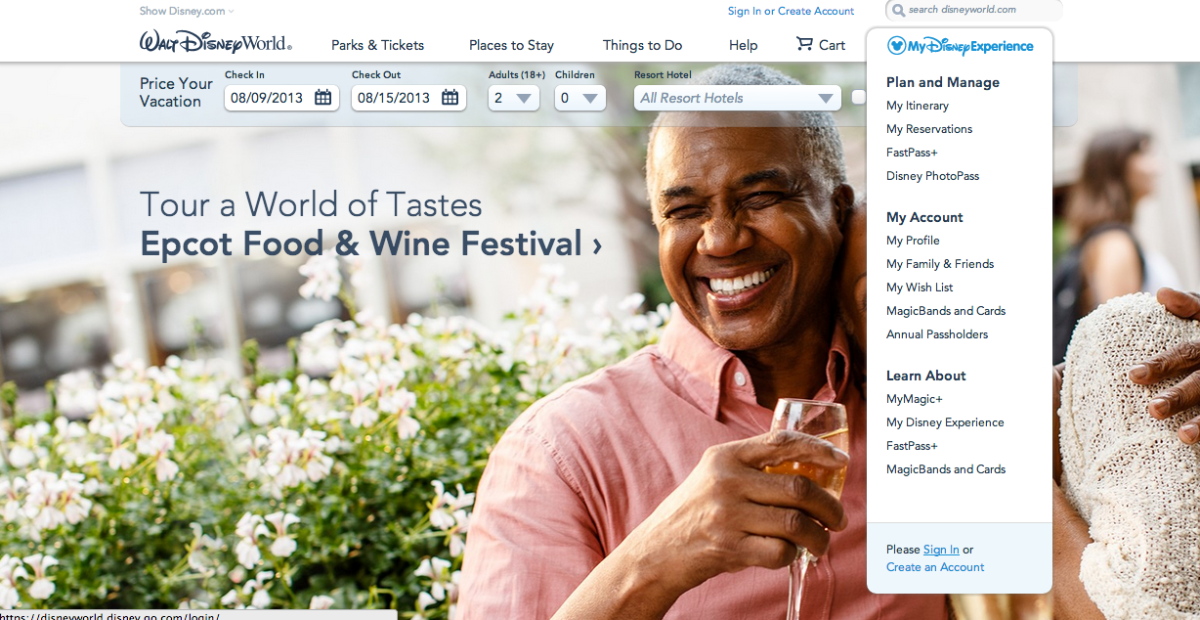
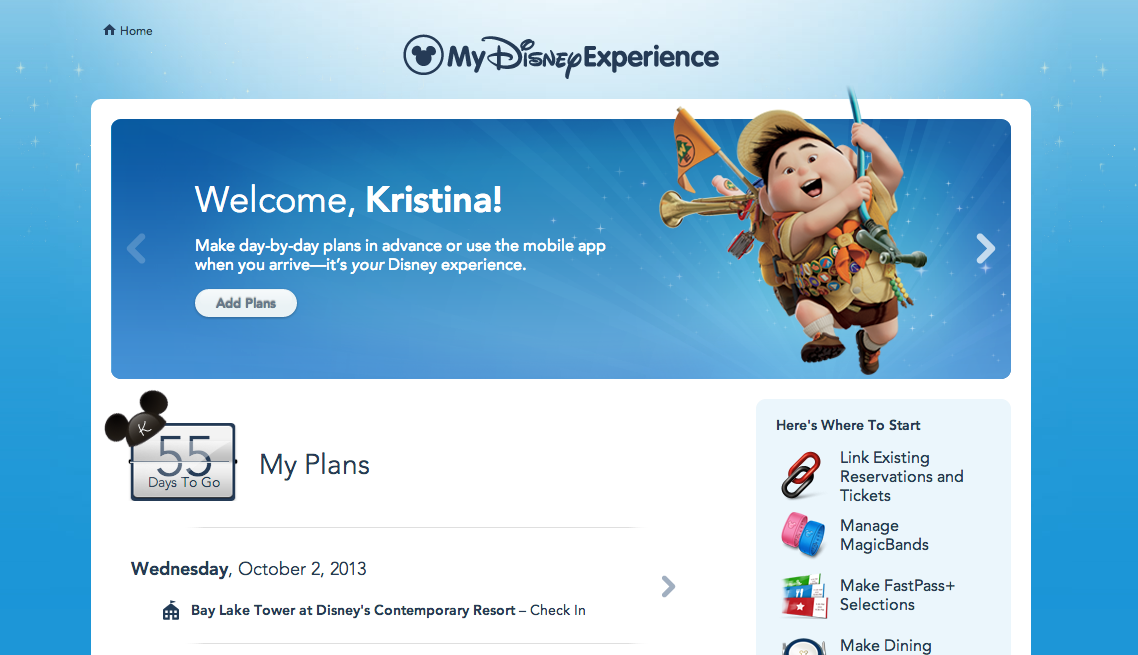




Hello. Yesterday I customised our ordered MagicBands on MDX. (Website). Do I have to link these MagicBands in ‘Tickets and Passes’? Or are they already linked? I also have the app and although my resort and dining reservations are showing, my MagicBand order is not. However, it does show that I have 14 day Ultimate tickets instead! Do you happen to know why this is?
how to make a blog step by step for beginners
Excellent challenges permanently, you just received a whole new audience. What may perhaps a person recommend in terms of the submit that you created a day or two before? Every positive?
This will be our first Disney trip we arrive on Thanksgiving and will spend 9 night & 8 days in the parks. I just LOVE the count down! We are going to celebrate my husband & daughter’s Birthdays, they share a birthday, my husband say’s it was the best birthday gift ever the day she was born. She will be turning 8 and is super excited, almost as excited as I am! We started planning our trip over a year ago, so it has been interesting to see the Disney site changing. I do like the new look/feel but it is very glitchy. We are staying at the Port Orleans River and hope the MagicBands are in place.
This site is terrible. If you do not have a high speed internet connection, you can no longer do anything. I am in a remote location so I am at 1995 speed internet. I must now call Disney to make a dinner reservation.
Played with the website again and am now even more frustrated. Won’t let me add my family members to dining reservations. Also, since my husband is “chris” in one place and “christopher” in another, it says there are problems I need to fix, but it won’t save the corrections after I make them. My dad is having similar problems when it comes to linking all the reservations. This shouldn’t be so hard!
My disney vaca is in october and today was the first day i could check in online, so i did. I go curious to see if the fastpass+ would work for me and it did! So I figured I would see if the magic band link would work, and it did! I ordered them and they said they would ship them by September 25th! So excited to use all the new features but most of all I’m excited that I am 60 days from being at Disney!! 🙂
I’ve been trying to use the mobile site and find it clunky. There are a few things that I think need to be more intuitive – like adding friends and family. Took me two attempts to add family and then when I added my husband and he accepted, I ended up with an invite from him and now he’s associated to me twice. Maybe we’re expecting too much? I hate to be negative about it because I’d love to have everything in one place. We currently use TRIPIT for our trip planning and it would be cool to keep all of the disney stuff on a disney site but I think it will need a few upgrades before then.
I agree. I spent a few hours linking everything last night and it was very confusing – and often no back button. When I was finished exploring a page, I would click “Home” and it would bring me to the WDW website, where I would have to click on MDE again, and sign in AGAIN.
Brittney – agree! It can get frustrating when the pages don’t seem to “talk” to each other.
Pam – great comment! I tend to agree with you – it’s challenging when an application does not perform the way we expect; especially when it has some sort of comparable program out there (like TRIPIT) that we are more used to. I also look forward to see how it changes and improves.
I’ve been using the mobile app for a couple of months now and the full site since it became live to Canadians last week. Love it! Yes, there are still glitches and little things to work through but they are few and far between and often it’s just learning how to get from A to B.
I think this is a HUGE improvement Disney has introduced and I’m looking forward to watching it grow!
I agree, Catherine! Seeing improvements is one of my favorite things about new technology. I wonder if there are any differences between the US and Canadian platforms?
I’m not sure. I’m home now but will be in FL Friday so will see if I notice any differences. I know that the site was not released internationally until Friday of last week. Until then only the US were able to see ‘My Disney Experience’ unless we were using the app. Happy the full site is now up for us too!
One huge improvement for me is that all my reservations are now linked. I was never able to display my dining reservations even though I had email confirmations for all of them. Seeing them linked to My Reservations gives me peace of mind that they truly do exist.
Also, a little thing…I’m happy that the countdown to my trip finally works properly. In the past it would get stuck and not move for days. Happy now that ours says ‘3’ days!!!
Hooray for close countdowns! Hope you have a wonderful trip 🙂