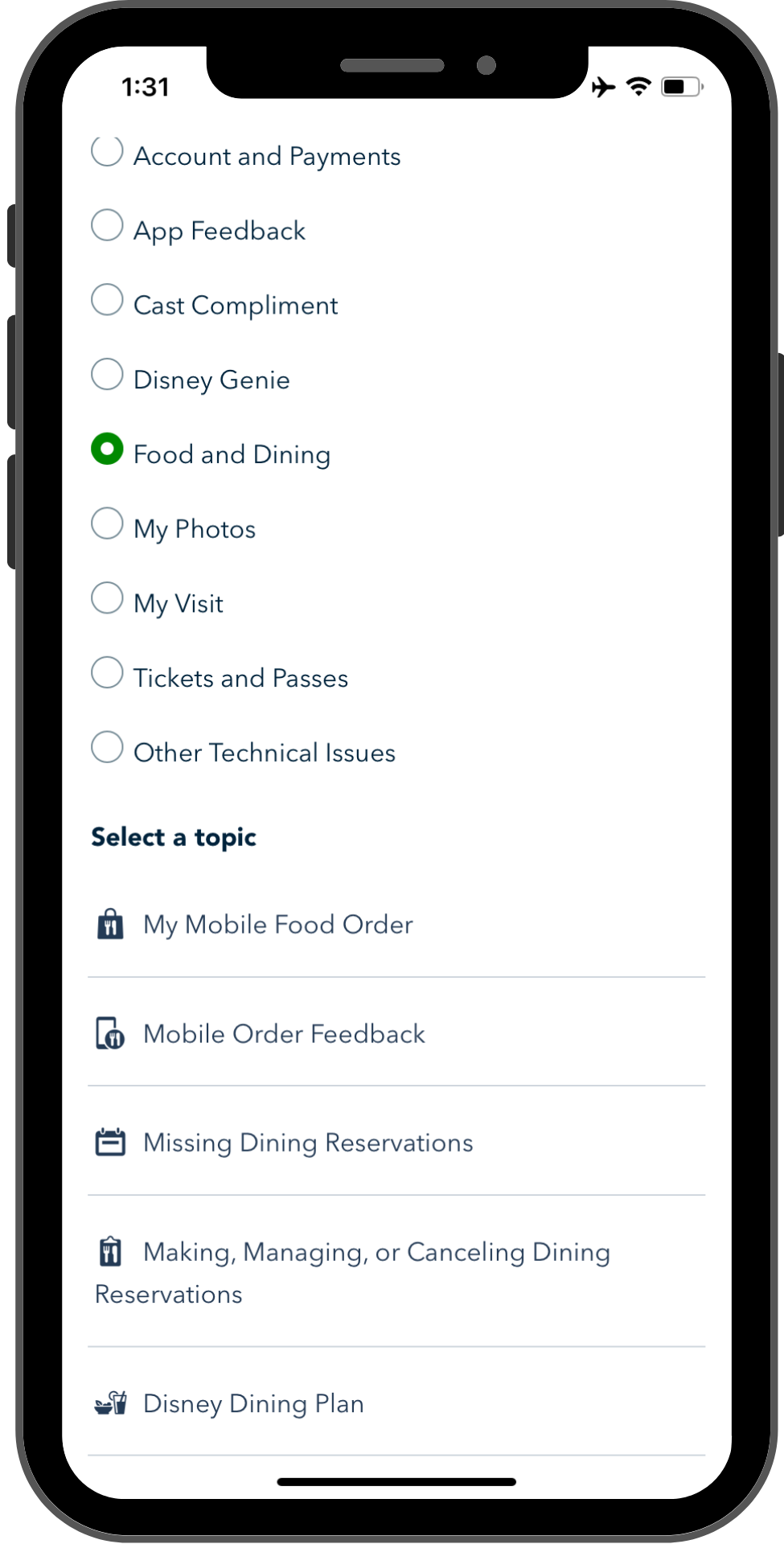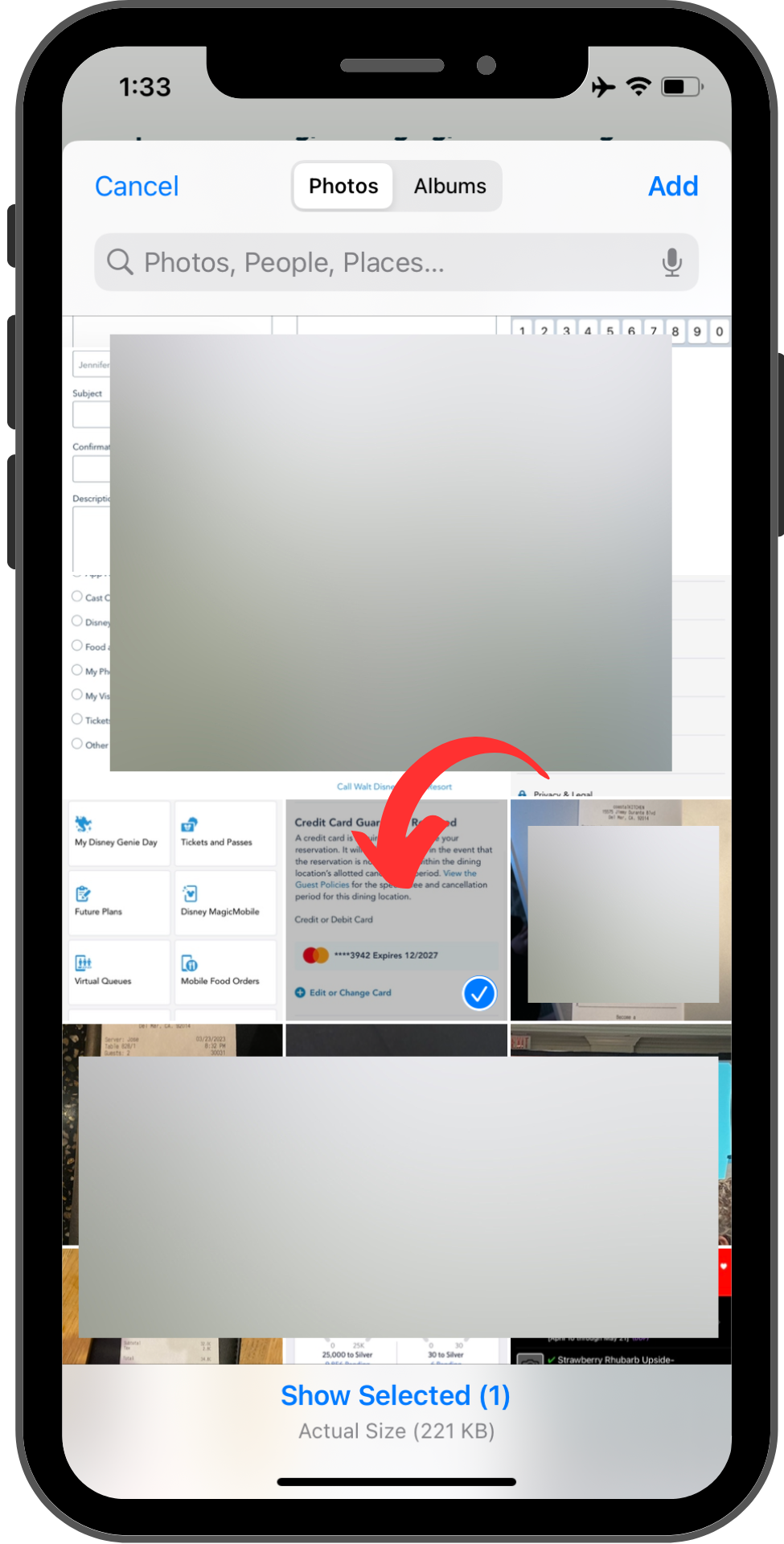Getting Help With My Disney Experience App When Something Goes Wrong
You’re frustrated. Something is NOT WORKING in My Disney Experience, and you don’t have time for this! We’ll tell you how to get help, right from the app, so that you don’t have to spend your vacation time at Guest Services.
I like to think I’m a pretty savvy user of My Disney Experience, and in my day job (which is not Disney-related) I do some customer support work. So when I had a problem a few days ago while trying to make a reservation in the app, I thought – Aha! I should write an article about this.
Since I’ve sat on both sides of this table, I know that what you want to see if you’re looking for an answer right now is different than what you’ll want to know if you’re reading this just to have info in your back pocket. I’ll get started with the quickie primer, and those with more time can read on. Click the links below to quickly jump to any section, and you can tap any image in this post to enlarge it.
Ways to Get Help with My Disney Experience
Why You Should Make Sure It’s a “Them” Problem
Which is better: Phone, Chat, Email, or In Person?
Using the Help Option in the App
Ways to Get Help with My Disney Experience
- Try to quickly make sure it’s a “them” problem and not a “you” problem.
- Decide how you want to communicate: Chat, telephone, and email are all options
- Be prepared with as much specific information about your problem as you can
By telephone, you can get tech support at (407) 939-4357; this works for either the website or the App. Direct phone numbers for other departments can be found on Disney’s telephone contact page. For chat and email in the App, see the Hamburger menu and select the tile labeled “Chat with Us”, or scroll down farther on the same page for the “Help” option. Phone and chat support is available from 7 a.m. to 11 p.m. Eastern time on both the website and the app.
You can also email or chat directly from the Help Center page on the website.
Don’t forget, if you’re at Disney World you can always get help by finding a member of the Guest Experience Team (look for blue umbrellas in the parks), going to Guest Services, or checking with the front desk at your hotel. If there’s no line, those might be your best options.
Make Sure it’s a “Them” Problem
The biggest reason to double-check that your problem isn’t one you can solve on your own is to save time. Communicating and troubleshooting a problem takes time. The more things you can easily cross off the list in advance, the faster Disney will be able to get to the heart of your problem.
OK, so if something can be a “Them” problem, that implies that the alternative is a “You” problem, right? My experience is that customer support understands how simple things can seem complicated. They’re more than happy to help, as long as you’re not rude when you write them. (They’ll still help if you are, but they might not think nice things about you.) If you’ve done some quick checking and you still can’t figure it out, don’t hesitate to get in touch.
Here are some common quick fixes and things to check or try:
- If you’re unable to press a button in a form, scroll all the way to the bottom of the page and
- Confirm that you’ve checked any necessary boxes
- Confirm that all required fields are filled in
- If your issue involves something that you’re paying for
- Check your card balance and make sure there’s enough to cover the charge
- Call your card issuer and make sure there isn’t a security hold on your card
- Try logging out and logging in again
- If you’re on the website
- Try clearing the site cookies
- Try running the site in an incognito or private browsing mode
- If you’re on the app
- Open the app store and make sure you’re running the latest version
- If the app was updated very recently, try uninstalling and reinstalling it
Which is better: Phone, Chat, Email, or In Person?
Some of us will always prefer a YouTube tutorial, and some of us will always prefer a blog article. But there may be other factors that play into how you should seek help.
In-Person Support
In-person can be a quick way to get something resolved. Communication is usually rapid and clear, and if you’re close by it could be just a quick stop. The obvious drawback is if there is a long line you’ll have to wait in, especially if you get to the front only to find you’ll need to speak to someone else. Unless you can see that the line is short, it’s usually worth seeing if something like Chat could be faster.
Phone Support
Communication over the phone can be just as rapid as in-person, especially if you have a complicated problem. But you might find yourself waiting on hold. For a while. A long while. If you don’t feel you have the time to spend on hold, another method might suit you better.
Chat Support
Chat can be quick and efficient, and you’ll be able to paste in screenshots or visuals. But like the phone, you won’t always get through right away. It feels nicer to be on hold in chat than it does on the phone, because you can put the phone in your pocket and go about your day while you’re waiting. But the tradeoff is that when someone gets back to you, it might not be a great time for you to have a conversation.
Email or Form Support
Email support has the advantage that it can make its way to someone who is an expert in your problem easily. You won’t spend time on hold, then finally explain your problem, only to be transferred to a different person and wait on hold again. The first thing you may hear back is that your problem is completely fixed. But if you need to go back and forth a few times to explain your issue, or give approval for something, it can end up feeling slower than other methods.
Occasionally I’ll find something wrong in My Disney Experience that isn’t actually bothering me right then. But, since I work in software, I still like to file a bug report to be helpful to other people. Email is usually my choice for this.
So Which One is Best?
All of these methods can be rapid, or slow. So the good news is that there’s little downside to casting around. If you don’t need an answer ASAP, email may be the best because it takes the least of your active time. But if you do, you can try multiple things at once.
You can see how long the line is at the front desk, and if it’s long then you can try the chat. If you submit an issue by email, you’ll receive a response from Disney advising that while you’re waiting, you may wish to use the Chat or call. If you’re on hold on chat and your partner is on hold on the phone, whichever one of you gets through first can tell the other one to hang up.
Time and place may have the final say. If you’re not at Disney World, you can’t go to Guest Services. And if it’s 2 a.m., nobody will pick up the phone.
Using the Help Option in the MDE App
So, I was waiting for a plane and trying to make a dining reservation, because what else do you do while you’re waiting for boarding, right? The only problem? I couldn’t complete a reservation because the “Book Now” button wouldn’t activate. I’ll use my experience to show you what it’s like to use the Help option in the App.
Obviously in-person help was right out, and I was in a noisy airport. Chat was a bad choice because I might have been on the airplane (and not available) when an agent picked up. After trying most of the troubleshooting steps above, I tapped the hamburger icon on the bottom right and scrolled down the page to the Help option. I selected “Send Us Your Feedback” on the next screen, and I was on my way.
The first thing you’ll see is that you’re asked to say what your problem is about. This kind of quick triage helps your question go straight to someone who specializes in that area so that you can get it solved quickly. Depending which option you select, you may be asked to refine your topic. Almost all of them will eventually pop open a form that has the familiar Subject and Description of an email.
Be as specific as possible when describing your problem. Here I was careful to say that I knew the Guest Policies box is checked, since I know that’s often an issue. I didn’t want to get an email right back that said “Please confirm if the Guest Policies box is checked” and then have to have another back-and-forth.
Visual information can be helpful to confirm that you haven’t missed something simple. Just above the Submit button is an area to attach files. I uploaded the screenshot showing that everything was filled out and the box was checked. After selecting the photo from my phone’s library, I could see it in the Attachments area.
You can add more than one attachment, but in this case, I was done. I hit Submit to send my request on its way.
Within a minute, I received an automated email from App Support, letting me know that it might be a while because they had a large number of calls. The email included the phone number for support in case I needed faster service.
About 45 minutes later, I got a response from an actual agent. He had fixed my account, and I was back in business. Just a couple of minutes after that, my dining reservation was booked!
Have you used the Help in the MDE app? What’s your favorite way to get answers for your My Disney Experience problems? Let us know in the comments!