Posted Wait Time Estimates Available In Lines Mobile App
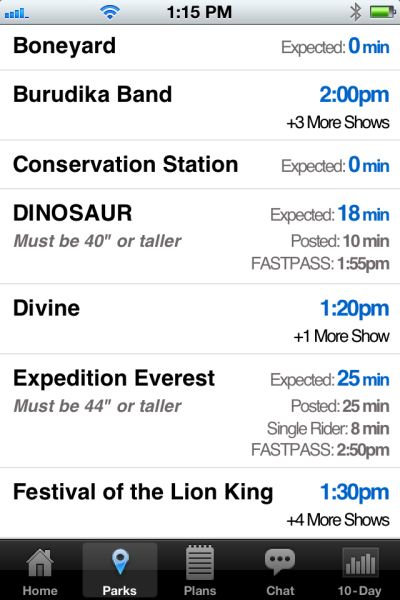 The tools provided at TouringPlans.com are based on more than a decade of data collection, and we are constantly investigating ways to use this data to enhance our customers’ vacation experiences.
The tools provided at TouringPlans.com are based on more than a decade of data collection, and we are constantly investigating ways to use this data to enhance our customers’ vacation experiences.
Since its inception, our Lines mobile app has displayed the times that we expect you to wait in line. These wait times are data-driven estimates of the actual amount of time that will pass from the first time you encounter resistance in line until you board a ride vehicle or sit in a theater seat.
Unfortunately, many customers are disappointed when the “posted time” that Disney displays outside its attractions differs significantly from our “expected” estimate. To mitigate this, we have added explanatory text and started displaying our estimates of Disney’s posted wait times in the Lines mobile app.
Normally actual wait times are less than what Disney posts outside the attractions. There are, however, exceptions, so do not be surprised to see expected waits that are higher than our posted wait predictions. For example, Big Thunder Mountain Railroad had a 37-minute wait at 11:02 a.m. on Sunday, December 25, 2011, when Disney’s posted time was 20 minutes.
As shown to the right, for each attraction the time in blue is still our “expected” wait time and stands out from the other information. Supplementing that is dark gray text that lists our estimate of Disney’s “posted” time, along with our estimate of the return window of currently distributed FASTPASS tickets and – where applicable – our estimate of the single rider wait.
Enjoy this additional information, and please submit wait times (both actual and posted) when you are in the parks! Your submissions make TouringPlans.com better.
Finally, I thank those of you who provided feedback on this proposed user interface change in April 2012. Your comments were extremely useful!





Checked it out on my old Droid 2 last night and it looks great! Thanks for your work on this.
Re your estimates of Disney’s “posted” time and the FastPass return time, are they adjusted when Liners at the parks report these times? Or are they just listed in the Reported Wait Times section?
Yes. Submitted data (both historical and and same-day) from Lines users (including our researchers) are taken into account in all the estimates (expected, posted, FASTPASS, and single rider) that we display in Lines.
Cool! I had assumed that the estimates were adjusted on-the-fly when Liner reports came in, but we all know what can happen when you assume.
The new format looks awesome on my droid phone! We’re heading to Magic Kingdom on Saturday, so the timing is perfect. I’ll be posting as many wait times as I can manage.
David, it looks good in IE and Firefox under my Windows environment, and good in Firefox on Ubuntu. Also good on iPhone via app and Safari.
Hmmm…I live in Canada and only have an iPod Touch to access wifi. Thanks for letting me know EJ.
Looks great!! Is free wi-fi available in the WDW parks? I don’t believe it is so unfortunately I won’t be able to take advantage of your awesome service but I thought I’d check just in case it was. My DD and I will be traveling in August and then again in November so if wi-fi isn’t available now maybe it will be in the future?
There is 3G & 4G in the parks (depending on provider, I have t-mobile), but not wifi unless you create your own hot spot. Best to you.
Great addition but… on a blackberry browser, the times overlap & are difficult to read. Some people in chat are reporting the same problem in some iphones. Also, on regular browsers (firefox & internet Exploder) the horizontal lines no longer match up so it looks as if some of the times belong to the *next* attraction.
Really, given that this is the primary function of Lines, somebody should have QAed this before putting it into production.
Again, great idea, you guys do a wonderful job, but this really has to be fixed!!
Thanks.
FYI, all problems I’m reporting are not the “app”, but when goes to m.touringplans.com via Blackberry or on a computer via the latest Firebox & Internet Exploder. Didn’t check Safari or Chrome. Hope this helps you to debug. Best regards.
Blackberry is fixed, many THANKS!! Chrome is good too. Firebox & Exploder still have horizontal line problems. Being a programmer, I can attest that programming for all the different browsers is a royal pain in the neck, so I appreciate what you’re up against. 🙂
Actually, the BlackBerry problem fixed itself–we made no changes. I believe the BlackBerry and iPhone issues are related to stuff that browsers have cached in order speed browsing. Clearing the browser’s cache should help (although that’s not necessarily a straightforward process), and the problem should right itself over time as the cached data grows stale. If I’m able to to verify a set of instructions that will help, I’ll share them.
I believe I know what the IE/Firefox issue is, and I’ll fix that, but getting the mobile device issues resolved is the top priority. If anyone needs a workaround to view Lines on a computer, please use the Apple Safari browser (http://www.apple.com/safari/) for now.
David, HA HA!! Yes, I *did* clear the cache on my Blackberry!! Also, FYI, it appears that the Chrome browser also looks good.
If on an iPhone or BlackBerry you are experiencing overlapping text in the Lines mobile app, please clear your browser cache, restart your phone (which might not be necessary), and try again.
To clear an iPhone cache, please see: http://browsers.about.com/od/allaboutwebbrowsers/ss/iphonecache.htm
To clear a BlackBerry Browser cache, please see:
http://www.technipages.com/blackberry-clear-browser-cache.html
This turned out quite nicely–can’t wait to use it. Too bad my trip was last week.
Awesome.
Excellent addition. Really appreciate all you do!