
Why You Should Use Mobile Ordering at Walt Disney World
 One of the newest conveniences available at Walt Disney World these days is Mobile Ordering. First introduced at Animal Kingdom’s Pandora – The World of Avatar’s Satu’li Canteen earlier this year, the service has now expanded to all four parks and Disney Springs. I tested the new service for myself during a recent visit to Walt Disney World and I loved it!
One of the newest conveniences available at Walt Disney World these days is Mobile Ordering. First introduced at Animal Kingdom’s Pandora – The World of Avatar’s Satu’li Canteen earlier this year, the service has now expanded to all four parks and Disney Springs. I tested the new service for myself during a recent visit to Walt Disney World and I loved it!
So what exactly is Mobile Ordering? It’s the ability to skip the lines at Walt Disney World quick-service restaurants by ordering in advance on the My Disney Experience app on your smart phone. It’s like a FastPass+ for your meals!
How to Mobile Order
Open the My Disney Experience app and locate the quick-service restaurant you plan to visit. Once you select your restaurant, look for the button to “Order Food.” If this button isn’t shown, the restaurant isn’t currently offering Mobile Ordering.
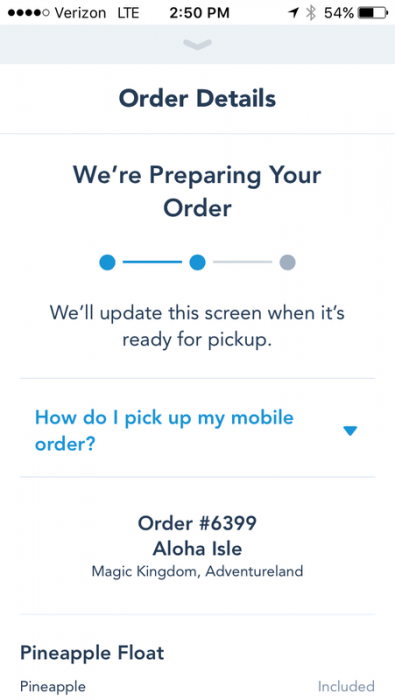 After selecting the “Order Food” button, scroll through the restaurant’s menu. Once you find the item you would like to order, press it. The next page will display your variety of sides to choose from. Afterwards, select the option to add your item to your order. Complete this process until you have added all of your menu items. There’s also the option to add drinks, desserts, and even a Mickey Straw!
After selecting the “Order Food” button, scroll through the restaurant’s menu. Once you find the item you would like to order, press it. The next page will display your variety of sides to choose from. Afterwards, select the option to add your item to your order. Complete this process until you have added all of your menu items. There’s also the option to add drinks, desserts, and even a Mickey Straw!
Once you have completed your order, select the View My Order button at the bottom of the page and then Review Order Summary. On the next page, you will get your total and confirm your choice of payment. Once everything is in order, select the option to purchase!
After purchasing, it’s up to you when you want to actually place your order. When you arrive at the restaurant, press the “I’m Here, Prepare My Order” button. Then, your order confirmation number and a tracker will appear on the app to check your order’s progress.
Once your order is ready, a notification will appear and all that’s left is to pick it up at the Mobile Order Pick-Up Window, clearly marked by a sign. Check in with the Cast Member at the counter and be prepared to give your confirmation number.
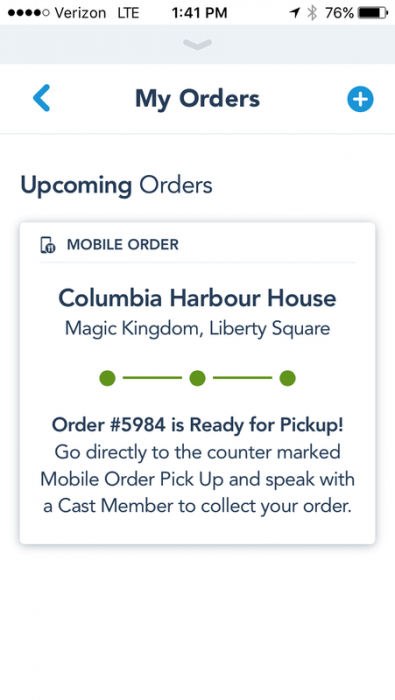 Overall, the ordering process is simple and takes you through step by step. The ability to choose when to place your order is a perk as you could order your whole family’s meal while on the way to the park!
Overall, the ordering process is simple and takes you through step by step. The ability to choose when to place your order is a perk as you could order your whole family’s meal while on the way to the park!
Where to Use Mobile Ordering
Even though Mobile Ordering is available at all four parks and Disney Springs, this service is only offered at quick-service restaurants and not all of them are currently offering this service. The restaurants where you can Mobile Order are as follows:
Magic Kingdom
- Aloha Isle
- Casey’s Corner
- Columbia Harbour House
- Cosmic Ray’s Starlight Café
- Pecos Bill Tall Tale Inn
- Pinocchio Village Haus
- The Lunching Pad
Epcot
- Electric Umbrella
- Liberty Inn
- Sunshine Seasons
Hollywood Studios
- ABC Commissary
- Backlot Express
- Fairfax Fare
- PizzeRizzo
- Rosie’s All-American Café
Animal Kingdom
- Flame Tree Barbecue
- Harambe Market
- Pizzafari
- Restaurantosaurus
- Satu’li Canteen
Disney Springs
- D-Luxe Burger
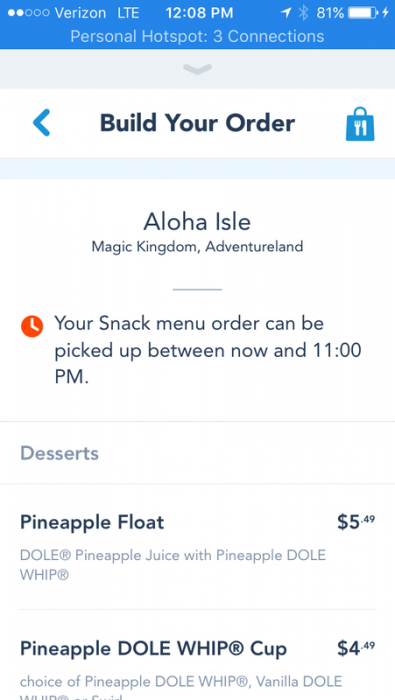 What You Need to Know About Mobile Ordering
What You Need to Know About Mobile Ordering
Concerned about the temperature of your food if you Mobile Order? Your order shouldn’t be assembled until you check in with the Cast Member at the pick-up counter. This goes for Dole Whips from Aloha Isle too so your float or cup of soft-serve shouldn’t be melted when you arrive.
As of today, dining plans, discounts, and gift cards aren’t accepted when you use Mobile Ordering.
Your order can be picked up from the time it’s placed until your restaurant of choice closes.
The Mobile Ordering service is free to use on the My Disney Experience app which is free to download.
Why Use Mobile Ordering
Anyone who has been to Walt Disney World knows that lines are an unavoidable reality. In addition to attractions, guests wait in line for transportation, security, souvenirs, characters, and for meals. Personally, I dread waiting in line during peak dining hours at those congested registers and counters, especially when with a large group or with little ones and strollers in tow. Mobile Ordering allows guests to order at their own convenience and skip those congested, chaotic lines altogether providing a hassle-free dining experience and saving valuable park time.
Have you used Mobile Ordering at Walt Disney World? If not, would you be willing to give this new convenience a try? Let us know in the comments.




They rolled out more opening for this right before our trip in August. It worked seamlessly for every meal. We would find our table, make our order, enjoy sitting and being in the a/c and within a few minutes, our food was ready. We never waited in lines for meals. My only conplaywas that my card wasn’t charged immediately. It took days for the charges to show up and I had a large lump bill at the end of our trip, so I no longer know what we spent on food vs. sounivners because it was all included in one sum with any magic band purchases. But, we would still use it every time. Loved it.
This should work out great at Flametree! Quickly grab my rack-o-ribs and be on my way :^)
Now if I can get them to bring back the jalapeno cornbread… :^(
We actually used to pay for extras to bring back to our room as a snack.
Question: Does anyone know how long in advance you can set up and pay for
your meal, IE can I place and order in the morning or even earlier, and use “I’m Here” at night?
When I used the app to order food around 12-1 PM and it told me, I had until 7-8 PM to get my order using the “I’m here” button.
Just used this two weeks ago and it was a disaster. Once we got to the restaurant we could not get on the “I’m here for pickup” page it kept redirecting us to a donation site. Plus the Wifi was in an out so that made it more difficult. Once we finally got the right page with a help of a cast member it said we had no current order. When they checked with the restaurant staff they did have our order under our name there so it did get orderred but the app told us we had no order. It was ready to go quickly however we ended up getting food poisoning from that meal so overall not a great experience. We are big Disney fans so this was a big disappointment. I’m sure once they work out the kinks it will be a great time saver but this ended up taking longer.
Each time they introduce something new being added to this I hope it’s the dining plan!! Hopefully soon!
Thank you for the information. We will certainly be trying it in December.
They send you a message through your app when your order is ready for pick-up, so there is no reason to stand in line and wait. When we used the app last month, we used the time waiting for our order to get a table, napkins, etc. then sat at the table till the order was ready. BTW there was no line at all at the pickup counter.
When exactly do you pay – is it when you first make your order, when you press “I’m Here. Prepare my Order” or when you pick up the food? Can this service be used by guests not staying at a Disney Resort or do you have to have a card linked up to your My Disney account?
Currently, You can only pay with a credit card(might work with a debit card) that you enter into your My Disney Experience account. The card is not charged till you press the I’m here button. It can be used by any guest regardless of where they are staying.
You list some of the ways you cannot pay (dining plans, discounts, and gift cards). What are the ways you CAN pay? Cash? Credit/debit card? MagicBand?
The card attached to your My Disney Experience is how you currently pay for Mobile Ordering.
If everyone starts using this, won’t the line form for the pick up?
I’m hoping it’s at least after my upcoming trip before they add discounts, ddp, etc. for just this reason. . .
It’s only a guess, but that may be the reason they aren’t adding dining plans, etc. right now.
I love this feature! Have used it half a dozen times so far. Once lunch at Pinocchio Village Haus probably saved us 20-30 minutes of waiting in line on a peak day. Now if they’d just bring on the discounts, gift cards, dining plans, etc…
I used the mobile ordering last month when we got lunch at Cosmic Rays during peak lunch time. My wife and daughter were teasing me about it but they loved when we were able by-pass all the crowds and lines and get our food immediately.
This is a great idea, but I wish the menus included iced water! I don’t do fountain beverages, so if I want iced water, it looks like I’m stuck standing in line instead of mobile ordering (or else having to buy bottled water for the privilege of ordering ahead).
No, you’re good. Just whenever you pick up your order, just ask for however many cups of ice water you want and the cast member will happily oblige. No need to wait in the regular line.
Cool! Thanks for letting me know. 🙂
I love the thought of this but I agree with another poster that they need to offer options for dietary restrictions. I have a dairy issue and avoid it (Disney is amazing when it comes to food allergies) but it would be nice to access the menu for mobile ordering.
I love the idea of mobile ordering, but since we usually use gift cards to pay for our meals, it doesn’t work for us. It would be great if Disney gave us a way to load gift cards onto our MDE account!
I agree! Hopefully this option will be added to the app in the future!
Can’t be used with the Dining Plan? Lame-o.
I would love to use and will do so when they take DDP….
Mobile ordering seems great! What would be ideal is being able to use that to order the kosher meals. Since this special diet doesn’t require a discussion with the chef (the meals are pre-packaged; just need to chose which you want), and it takes a LONG time to get them (I’ve waited at Cosmic Ray’s for 20 minutes regularly), mobile ordering would be amazing for this! All counter service locations that have kosher meals available are on Mobile Ordering, but don’t have kosher meals on the mobile order menu.
This sounds great. I have a picky eater that sometimes I have to ask for things on the side or remove dressing or something like that. Do you have the option to make requests?
As of today, you get to choose your side, or at times, additional sides. But currently, there is no option to make a request. Hopefully this will change?