5 My Disney Experience Mistakes—and How to Avoid Them
Disclaimer: While I am a Cast Member, the following is based on my own experience and does not necessarily reflect the policies of the Walt Disney Company.
If you’re reading this blog, you probably like to plan ahead. The introduction of My Disney Experience has provided us with so many ways to fine-tune your vacation before you even arrive. But if you’re not careful, My Disney Experience can cause problems for your vacation before it even starts. Pay close attention to these tips so you’re well prepared for your Walt Disney World vacation.
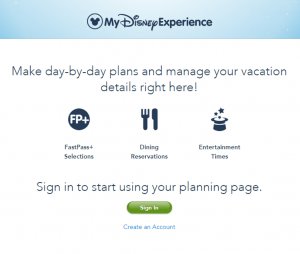
1) You don’t have a ticket for each person.
Each person needs to have park admission in order to get into the park and to make FastPass+ selections. If only some people on your account have park admission, you will only be able to select FastPasses for that many people. So if you select FastPasses for the Seven Dwarfs Mine Train and to meet Anna and Elsa for your ticket, anyone else in your group who does not have tickets will not be included in the FastPass.
When you make FastPass+ selections and a ticket has not been added for one of your Friends and Family, the site will say “needs park admission” under the person’s name and not allow you to select that person for your FastPass+ plans. You should link their tickets to their name under the “tickets and passes” menu. The “tickets and passes” menu will show you which tickets are connected to whom, so you can double check there that everyone has a ticket.
2) You have too many tickets for one person.
If you’re the family planner, you might be the only one using My Disney Experience to plan your vacation. In that case, you’ll want to connect everybody’s tickets to your account. If you add each ticket to your account under one person’s name, as far as My Disney Experience knows, you’re just one person who has many tickets. When you try to make FastPass+ selections, you will only be making selections for one person. If you try to get into the park with each person’s MagicBand or ticket, the computer will think each person is trying to use someone else’s ticket.
Even if you’re doing all of the planning, you still need to make guest profiles for each person on your trip. When you add the other guests to your profile, their profiles will still be managed under your account unless you send them an email request to create their own accounts. You’ll still be in charge of planning, you’ll just have separate tickets for each person.
3) You have the wrong ticket for each person.
The Cast Members at the main entrance will probably be suspicious when you try to enter with a child’s ticket on your MagicBand or with an Annual Pass with somebody else’s name on it. When attaching tickets to each member of your party, make sure you’re connecting the correct ticket to each person. Check for adult versus child tickets and whose annual pass is whose. This will prevent having somebody else’s ticket on a MagicBand or RFID card with your name on it and getting stuck at the park entrance sorting out whose ticket is whose.
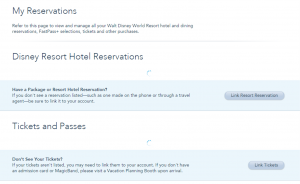
4) You don’t have your resort reservation connected to your account.
After booking a resort stay, you should claim your resort reservation to your My Disney Experience account. If your My Disney Experience account doesn’t have a resort linked, you won’t be able to make your FastPass+ selections 60 days ahead of time, since the computer system won’t know that you’re a Disney resort guest. If you bought your tickets separately from your resort stay, the tickets will not automatically be attached to your resort stay MagicBands. Attaching your reservation lets the computer system know that the version of you with a ticket is also the version of you staying at the resort.
Your resort reservation may be connected automatically if you book online or if you’ve bought your tickets as part of your vacation package. But if you go to your reservations page and don’t see your resort reservation, go ahead and click the “Link Resort Reservation” button. You’ll want to match each person on your reservation to their profile on your My Disney Experience.
5) You have too many profiles for one person.
Consider this example: Mr. and Mrs. Smith each have a My Disney Experience account. They want to both make plans with their kids, Jack and Jill. Mr. Smith adds Jack and Jill to his profile when he’s booking the resort reservation. Mrs. Smith wants to make FastPass+ selections, so she adds Jack and Jill’s tickets to her profile. As far as the computer system knows, there are two sets of Jack and Jill: one set staying at a resort, and one set with tickets and FastPasses.
If you and your spouse each have a My Disney Experience account, pick one person’s account to add your children to. The other parent can add the children as friends through the “My Friends & Family” page.
Already made a mistake on your My Disney Experience? Call (407) 939-4357 to contact My Disney Experience support. You can also stop by the MyMagic+ Service Center at any of the theme parks to get your account fixed. You can also check out the My Disney Experience FAQ page for my information about My Disney Experience.





If we do or don’t do it, someone will laugh
Positive people see an opportunity in every worry, while negative people see some kind of worry in every opportunity.
Haven’t been to Disney World in forever to stay for a few days. This MDE is all new, WE are staying at a Park Hotel , Do Both My Husband and I Need separate MDE accounts?
One “gotcha” that I experienced was that you can *cancel* a FP+ but you can’t *add* a single one (at least, I couldn’t figure out how to do it)… meaning that you’d end up with fewer than 3 FP+ for the day. I ended up resolving this by cancelling all my FP+ for the day and then re-booking them but that 5-minute time window between cancelling and re-booking was pretty stressful because I was in danger of losing my Anna/Elsa Meet & Greet.
I had the last one happen to me for my Oct. 2013 trip. It took them 6 hours on the phone to solve. Here’s hoping they figured out a way to fix it more easily by now.
Another big problem you should warn others about is “copying” FPP reservations from one family member to the next, especially in the APP. I had a 4:15 7 Dwarfs reservation, and the bf had a 4:30 7 dwarfs reservation. I tried to copy my FPP to him, and instead of saying it couldn’t copy reservations because there was no space, it deleted his 7 dwarfs reservation completely and replaced it with Splash. Of course by the time I went to fix it, his old 7 dwarfs spot was gone. Took me 2 hours on the phone before they got tired of dealing with me and created an “anytime” fpp for him.
Well, good to know that maybe you can wear them down and get this if you put enough time and effort into it. A small comfort, I suppose.
We purchased annual passes this last calendar year and we’re making our third trip next week. The first trip was just my wife, son and I; so there were no issues with FP+.
The second trip in November we brought some friends with us. I had our friend create her own account with her two children and linked it to my account. I was able to create fast passes for my family and our friend, but not her two children. It wouldn’t link them to my account. Ultimately I had to go into her account and just make FP selections for her children at the corresponding times. It took a while, but I worked around the problem.
This third trip is my wife, son, and I. My mother, father, brother, sister in law, and niece. This time I was smart and when they received their park tickets I registered them all under my account. It made it so much easier this time around.
Here’s a question. You purchase your tickets separately from a hotel package, then book a WDW hotel and link it to your “My Disney Experience”. You then book your FP+ times 60 days out. What happens if you cancel your WDW hotel reservations right after you’ve made your FP selections for your entire trip? Do you lose the FP reservations? I would hope Disney would have already closed that loophole from people that would abuse the extra time.
And I will comment that I believe WDW needs to look at their annual passholders as equals compared to WDW resort guests regarding FP booking. You have customers that attend several trips a year vs the 1 week booking. We spent more on our tickets overall and spend more in the parks and restaurants than a typical 1 time a year family who stays on property. OK, I’ll get off my soapbox.
For future reference, this is how you add managed accounts (ie your friends’ kids) as friends to plan for them.
1) Become friends with the person managing the account.
2) Go to the “My Family & Friends” page and click “Add a Guest”
3) Choose “from a list of people I may know”. Friends of your friends and managed accounts that your friends manage will be there and you can add them. You friend’s kids should be listed.
I’m attending Disney World with my family for the first time next month. My daughter is only two so she doesn’t need a ticket to get into the parks. How will this affect our ability to use fast pass+ for attractions we want to ride together?
Because she is under 3 and doesn’t need a ticket…she won’t need a fast pass. She can get on with you as long as you have a fast pass. It was fine last year when we took our 2 year old 🙂
I used MDE in 2013 and had no issues, although at the time there was no such thing as MagicBands or FastPass+ reservations. Using it this time around for 2015, I have spent much more time with it, but the overall experience has been good. There is one screen where my kids’ ages show up wrong, and I had some issue linking our hotel, but I think that was the fault of the time-share company less than Disney. My biggest issue is that you can’t link EVERY Disney reservation you have. For example, we are booked for the Pirate Adventure (kids only) as well as the Pirate Cruise (fireworks) and neither one can be linked in my account. All that said, I am fairly tech-savvy and have read the Unofficial Guide, and I am also the sole planner for our 6-person group — I can only imagine the troubles if some of those things were not the case!
I’ve also heard of issues with multiple cards for the right person. e.g. if you have non-expire tickets and an annual pass. Need to make sure to ‘deactivate’ the non-expire ones within MDE to ensure they aren’t used!
That was definitely something stressed to me by people who work at Disney when I did my article on Six Ways to Repurpose Your Extra Magic Bands. What is the percentage of people who “deactivate?” 1%? I think it’s probably less as I had no idea about this and I would consider myself semi-plugged into the system down here.
We were there the first week in March. The WIFI was great but the MDE wS up and down. But there are park kiosks. Then the whole computer system went down for about 5 hours you had to charge food to your room and get the plastic key card for room keys. A lot of rides broke down that week. We did enjoy the magic bands though.
I like the new system, to be honest. We’ve always planned out or Disney trips anyway, so I feel like the new system combined with custom touring plans has just made it easier.
It’s probably not ideal for those that prefer to be spontaneous or people who aren’t really savvy with technology, but what can you do?
My biggest complaint is that the MDE website is sometimes buggy and laggy and they really need to iron out those issues to make it a top-notch experience.
I’m right there with you. Love that all my reservations (resort, ADRs, FPP) are all in one place and can be done online, well in advance of my trip. My family probably wishes it could be more spontaneous, but I love being able to ‘guide’ my family around, like magic! 🙂
Yes, MDE is buggy, but overall I’ve found that the phone support is dramatically improved (since most things can be done without calling).
My daughter is on my account with her annual pass. However, she is going in late June with some friends so they added her to their MDE. They then tried to enter her annual pass and it didn’t work. So we tried to link her from my account to their account. Not only didn’t it work it removed her from my MDE and added her friends Mom to my MDE and assigned her annual pass to her friends mom as well. We tried to fix it ourselves but had no luck. Called the 407 number and the person I spoke to knew exactly what happened and fixed it. Took about 30 minutes. The only way to link my daughter to multiple MDE would have been to create her own personal MDE and then link the accounts together in my MDE and her friends MDE. There should be an easier way.
Someone mentioned the wifi in the parks. It’s horrible and very difficult to maintain a connection. Don’t count on it especially during the busiest times of the year.
The in-park wifi was upgraded recently. It will be interesting to see if the new system can hold up to the load better than the old one.
When was this upgrade done? I was there the first two weeks in March and it was still very spoty and slow. And that was duing non-peak. During Christmas week it was virtually useless.
Very recent:
http://www.wdwmagic.com/other/internet-access/news/27mar2015-upgraded-wi-fi-service-rolled-out-across-all-four-parks-this-week.htm
Oh literally five days ago. lol, ok I’ll be back in May for the 24 hour even and I will be interested to see if it works better. Thank you for the information.
For future reference, this is how you add managed accounts as friends to plan for them.
1) Become friends with the person managing the account.
2) Go to the “My Family & Friends” page and click “Add a Guest”
3) Choose “from a list of people I may know”. Friends of your friends and managed accounts that your friends manage will be there and you can add them.
hmmm, I think I get this but I’d like to repeat it back to make sure. Hope that’s OK.
I should have become friends with my daughters mom (not sure if my wife would like that 😉 then she should have went to Add a Guest and since my daughter is family on my account she would have popped up as someone she may know and then she would have selected her.
Did I get that right?
Exactly!
Thank you! I will have to remember that.
We love My Disney Experience. No problems at all. Even with my managing three of the six accounts, and one person staying off site. I booked fast passes for 5 of us at 60 days. Then at the 30 day mark I was able to use the copy function to get the same fast passes for the one staying off site.
One wish…that Touring Plans had the option of “written in stone” when adding fast pass times to personalized plans. I booked the fast pass times knowing how quickly those in the party move (especially when shopping). Touring Plans wants me to change a lot of the passes for earlier times. Being able to optimize the plan with the scheduled pass times would be nice.
THIS! THIS THIS THIS!
I get that optimization is key, but sometimes there is a reason that FP+ time was picked. Or you know, it was the only one you could get. Or is some kind of special show so you can’t be flexible. Locking in ones I really can’t move would help sooooo much.
I totally agree. Some steps should remain fixed. I would love the options, not only fastpass+ selections, but certain attractions. Like I want to start out at Big Thunder and splash first thing in the morning. That’s all, and don’t want to optimize away from that startup.
Workaround is to take note of the wait time + attraction time of the FPP step, delete it, and then create a break with the name of the attraction and the time of the FPP that you want to use. Hope that helps until Len and the team can do it for us!
I love the magic band / my disney experience system. I have found that it works really well. It is much easier to use than the old paper fast pass system. It involves no running around and backtracking to get and later use the old paper fast passes. I found it really easy to use and easy to change plans on the go. Disney now has wifi everywhere to make it easy.
This brings to mind a nagging question that has been bugging me ever since the magic bands and fastpass+ have come about. When I went to WDW in 2011, I set up a My Disney Experience account. When we went again in 2013 all my reservations automatically showed up in my account. Here’s the problem that nobody has been able to help me with: I am listed twice on the account now after the last trip. Once with my middle initial and again without the middle initial along with my whole family. In 2013 my hotel reservation was under the name with the initial. The dining reservations were under my name without the initial. Dining reservations which required a CC# somehow ended up under my husband’s name even though I made the reservation and used my card. In 2013 it was no big deal. We all showed up for dining reservations together and the concierge at the hotel told us it was not a problem. When I go to look at My Disney Experience now, it still shows the keycard tickets from our 2013 trip-mine being on the one without the initial. We won’t be going to WDW again for about another year and half, but I am terrified to make fastpass+ reservations as I have no idea whose name it will end up under. Any idea as to what I should do? I did try to contact someone about deleting one of my identities, but at the time the person I talked with seemed to have no idea what I was talking about.
Tammra:
The same thing happened to me with my most recent trip in December. I was listed twice on My Disney Experience. So even though the trip was just me and my wife, it always listed 3 people. At the end of the day, it ended up being no big deal because we booked a package so the hotel and tickets both went to the correct person. Since only one of me had a reservation, the one linked to the package is who got FP+ reservations and dining reservations, etc.
Now, I don’t know how this would work if you booked a hotel and tickets separately. I suppose it is possible that they could end up each booked under a different name.
If it’s only a matter of logging in and randomly seeing 2 of yourself listed for something, don’t worry. Because this made no difference for me on my trip.
Obviously I can’t see your account so I’m not positive that this will fix it, but try this: Go to your “My Family & Friends” page on My Disney Experience. Click on where it says “Connect Through a Disney Account” next to the second version of yourself and put in your own email address. You should get a notification of a friend request from yourself–accept the request. It will say there was an error, but if you go back to your “My Family & Friends” page, the second version of yourself should be gone. If that doesn’t work, I definitely recommend calling (407) 939-4357 or stopping by the MyMagic+ service center in the park.
There is a separate tec support line for mde is not the same add the one you get when you f call the main line. If you cask the tec people they can fix our
You could just start a completely new MDE account with a different email address and then you don’t have to worry about bugs left over from prior trips. As long as your old profile doesn’t have any leftover non expiring tickets or other entitlements you’ll want to use on your next trip.
I would not recommend starting new account. I’ve seen a lot of guests have issues with multiple accounts and, like I said in the post, having multiple versions of the same person can cause issues in the future.
It has actually been really easy for me with my husband and 4 kids. We were also able to link reservations and get fast passes together with my sister and her family last year and they had a separate reservation. I think maybe having the resort reservatation and the tickets as a packages makes it a lot less complicated.
This entire thing seems like a confusing, unnecessary mess. I haven’t been to the parks since it was implemented, so I’m not really in a position to judge, but what’s everybody’s opinion? It feels like visiting the parks is becoming unnecessarily complicated.
The article is describing things that could happen to a small number of people. The majority of people will not have these issues and can benefit greatly from the new technology enhancing their Disney experience.
I’m not certain about that. Many of us who read these blogs go very often and in my case multiple times a year; however, the vast majority are still those once in lifetime type visitors and many of them do not fully understand MDE or how it is supposed to be used. Many of them are not technology savy. It’s why Christmas week I spoke to people who were almost in tears because the only FP attractions left were small world and stitch and they had none and all the stand by lines were 100+ minutes. Disney spent over a billion dollars on this and as someone who has worked in IT for over thirty years I can honestly say I don’t think they got their money’s worth. Hopefully that will change as they make improvements but as it stands now it is far from a flawless or perfect system and many people are not happy about it.
The point isn’t to make guests happy when they’re there. The point is to collect data like a giant overlord big brother, and the point is to switch the marketing making promises that will get different people to pull the trigger and do Disney.
Having the system work so people would be happy was an after thought. They obviously want that, But that’s not the primary reason they went to it. There’s a good article in wired that gives some insight into Disney thinking on magical experience.
So, it’s like it always was. There’s a system and if you know how to game it then you’re way ahead of the other visitors Who haven’t got a clue. But make no mistake, Disney HATES system maximizers. They think of your choices to save money and time as a missed opportunity to get that money and time from you.
I admit, I was very nervous about using the Magicbands and all they offer, but other then the IMO over-planning I had to do ahead of our trip everything went very well, thanks to the fastpasses I booked ahead of time! We also toured during off hours and followed the touring plan suggestions with some minor changes as we are not morning people. I booked the trip within 4 days of us actually arriving I might also note and during FL Spring Break. I couldn’t have done the necessary planning without the info. from touring plans.
I have had no problems with My Disney Experience. It has actually made everything easier, in my opinion. Everything (room, tickets, dining reservations, fast pass, memory maker, etc) is all linked together for everyone in my party. I believe that Maddi is pointing out things that could happen if more than one person sets up an account.