New Dining Tool on TouringPlans.com Dashboard
At TouringPlans.com we provide you with tools that help you plan and enjoy your vacations. We know that dining is an important part of Walt Disney World trips, so to help secure hard-to-get dining reservations we offer our Reservation Finder. Building on the success of that tool, we are now making use of our extensive menu database to help you make decisions related to Disney Dining Plans.
The first version of this “Dining Calculator” is available now. At this point, the tool is simple: it shows you what dining plans are offered, and it gives you an estimated value of the food you’d get if you consumed “average” meals or “maximum value” meals. These (especially the “maximum value” meals) are not necessarily realistic since you would need to eat at same restaurant and order nearly the same thing for every one of your meals to get that value. However, these numbers should give a sense of the potential savings (or lack thereof) for your group in using a Disney Dining Plan.
To access the Dining Calculator tool, click on the DINING button while looking at a Walt Disney World trip on your dashboard (if you don’t already have a “trip” on your dashboard, you will need to create one). If you have an existing trip, you may need to edit your trip to specify the number of adults and children in your group.
This is version 1.0, and there is more to come later this year. By the end of September, we’ll allow you to specify the types and quantities of meals you plan to eat. Later we may add allow you to input restaurants, meal choices, and more so our calculations can be even better suited to your group!
Thanks for planning with TouringPlans.com!

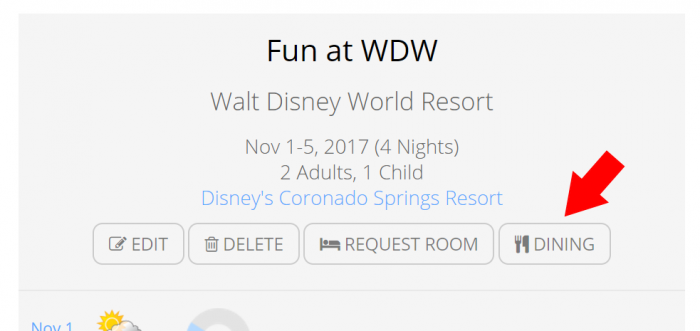
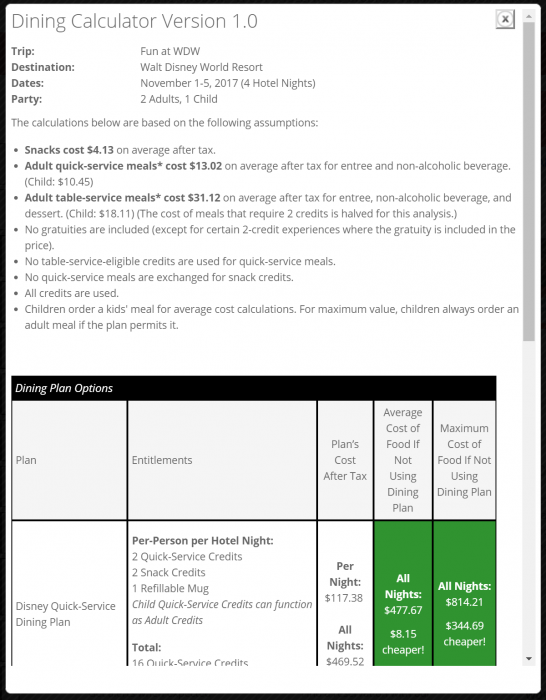




The Dining Calculator tool is not currently active. It’s possible that we’ll bring it back in the future, especially if Disney brings back dining plans. But it’s not available for now.
What happened to the dining tool on the dashboard? I just have EDIT, DELETE, and REQUEST ROOM functions.
Is this tool still available? I have a Walt Disney World trip on your dashboard with all the details including guests that will be going but I do not see DINING button on my dashboard, just the EDIT, DELETE, and REQUEST ROOM buttons.
Still useful! Thanks!
Found this by accident while making plans for next trip. Fabulous. Absolutely fabulous. A thousand thank you’s for doing this. All my guess work is gone!
You. Guys. Rock. I have a split stay coming up in a couple of weeks and this tool surprisingly indicated that the ddp for the first part of the stay would be cheaper than out of pocket. I did the math based on where we’re planning to go, and this is going to save us a chunk of money. I was shocked. Thanks!!
Same problem as someone else posted. The total credits are not adding up correctly
I have a trip setup for 8 nights (2 adults/2 children). It’s showing the Disney Dining Plan with 16 QS credits, 16 TS credits and 32 snack credits. Shouldn’t it be 32 QS/TS credits and 64 snack credits? The dollars and cents seems to add up, just not the tally of the credits…unless I’m missing something. I like the tool, definitely helpful, I just wanted to check on this one point. Thanks!
We do display the wrong number of credits for some parties. This is being fixed. Note that the dollar calculations are not affected by this; the issue is only with the Total Credits display.
The correct number of credits should be displayed as of around 2:00 PM EDT on 8/29/2017.
Factoring in DVC and AP discounts would be helpful too!
DVC and AP Dining discounts vary from restaurant-to-restaurant, and there are occasional specials that only apply to specific dates, making this very problematic to factor into this tool. Best bet is to take the discount that applies to your specific circumstances and just do the simple math.
It’s in the works. This is v1. The goal is to take discounts and actual food orders into account instead of averages. But keep sending ideas, please1
Wow, this is a terrific tool! I just checked it out for our planned trip, and your numbers come pretty close to what I had figured. It’s a pretty quick look at what might be worth it and what wouldn’t be. Thanks for this awesome addition!