New Lines App Features
You may have noticed in the last day or so that the Lines App has a new look. We’ve added some new features to it that hopefully make it faster and easier for you to get to the information you need when you’re in the parks.
Ride/Wait Suggestions
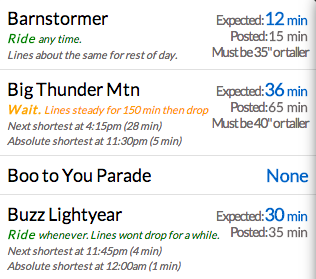
We’ve also added ride/wait suggestions to the biggest attractions, which will let you know at a quick glance whether you should ride an attraction now, or wait for shorter lines (though if you’re using an optimized touring plan, keep following those steps instead). If you go to a Park page, the attraction list will show green “Ride now” or yellow “Wait” suggestions for most rides. These are based on our predictions for future wait times for each ride. If you go to an attraction’s page, you can also view a graph of our predicted wait time forecasts for the day, which can also help you visualize the best/worst times to ride something. Also, it may be good to view this chart and make your own ride/wait decisions, since our suggestions are calculated on the fly, and thus prone to error sometimes (but not often!).
Trip Dashboard
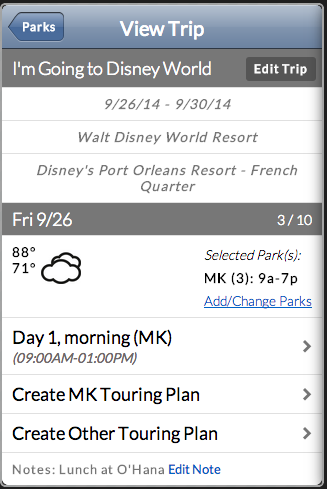
The Trip Dashboard from the TouringPlans.com desktop website is now on Lines as well. You can view and edit your existing Trips, as well as create new ones. Existing Touring Plans will show up on the main page, as well as on their associated Trip’s page. From the Trip page, you can create or view Touring Plans, select Park Days, add/edit Trip Notes, and view park information like crowd levels, operating hours, and Extra Magic Hours.





I love the improvements as well. I would also like to see a way to “reset” your touring plans once you’ve started executing the plan. Currently if you execute a plan, and then try to re-use the plan at a later date you have to go in and manually undo all of the plan steps on the mobile app and wait for the app to refresh after undoing each step. A “reset plan” button or option would be great – even if it was only available on the web app.
Is the update for iphone only, or is the android version getting it as well? I have an android and didn’t see any updates or a note to install new version.
The Lines app is primarily a portal to a mobile version of the touringplans website. That’s why the android version looks like an IOS app (bleck!). So, you don’t have to update to see these changes; they are server-side changes to the webpages you receive in the app.
Used app last week at D land. Worked pretty well and liked the updates. Noticed toon town times way off. Posted time to see Mickey was five minutes but we left after 30 minutes of waiting and no Mickey in sight. That was only down side all week other than some rides going down and no notice on app. Still app well worth it. Especially for dining.
Nice enhancement.
Is there a feature to suggest what someone should pick as their “additional” FastPass at a kiosk after the 3 scheduled ones are used?
We are working on it! Tomorrow I have a blog post with the initial analysis to support recommending “additional” FP+.
Absolutely *love* the new updates! I check my app all the time even when I’m not there just to see what things are like coming up on my trip, and it was such a nice surprise the other day! Even things that maybe shouldn’t be as exciting, like fonts, make the app look way more slick in my opinion. Having my dash info available on my phone is so handy and I hadn’t even noticed this new ride/wait info which is awesome. Great work, Touring Plans!
Great enhancements – once again, you have a great product with great data, and you refine and excel Lines app further. I like the new font as well.
One comment about the Wait/Ride – you may want it to be subject to minimum requirements. For example, right now in The Magic Kingdom for the Haunted Mansion you have “Wait – Lines steady for 120 mins then drop.” However, the current ride time is expected 9 mins, posted 10 mins. It’s probably not worth waiting for 3 hours for the lines to drop to 5 mins (and then zero thereafter). [I thought from a photo I saw that the minimum for Haunted Mansion was 13 mins anyway. 🙂 Obviously not.]
Also, what about times like today, when it’s a Party in the Magic Kingdom. For Under The sea, you say “Wait – lines dropping until 9:15 pm (0 min)”. While technically true, a 14 minute wait is for me a “Ride”, and I can’t wait until the Party starts.
Not major comments, I know, but just in case they help.
Philip makes two very good logic points.
Looks excellent. This will make a huge difference when we visit next year.
I love the new ride/wait suggestion line. Also like the dashboard info on my phone. Great tweaks!
Noticed the new look in the parks yesterday. Looks better, liked the suggestion about whether likes were likely to be shorter, and it seemed to load wait times and submit much faster than in the past. Good work.