Park Plugged in Magic Kingdom – Part 1
 Imagine if you will a seemingly normal 24-hour day, only this time you’re getting to spend it in the Magic Kingdom. Well that day is almost here: February 29, 2012. Disney is calling it “One More Disney Day,” and it’s occurring in both Magic Kingdom and Disneyland. This is both great and fantastic, and I don’t know about you, but I’m taking time off from work to experience it. My Outlook Calendar literally says “Magic Kingdom for 24 hours” for all the office to see. I fully intend to stay in the park for all 24 of those hours. However, as a mega-geek, I realize that I’m going to run into some power problems with my iPhone during this time.
Imagine if you will a seemingly normal 24-hour day, only this time you’re getting to spend it in the Magic Kingdom. Well that day is almost here: February 29, 2012. Disney is calling it “One More Disney Day,” and it’s occurring in both Magic Kingdom and Disneyland. This is both great and fantastic, and I don’t know about you, but I’m taking time off from work to experience it. My Outlook Calendar literally says “Magic Kingdom for 24 hours” for all the office to see. I fully intend to stay in the park for all 24 of those hours. However, as a mega-geek, I realize that I’m going to run into some power problems with my iPhone during this time.
For starters, my #1 rule is that it pays to be portable. I carry my own water while running because I don’t want to have to wait for a water table when I’m thirsty, and I certainly don’t want to make my iPhone wait for power. Now, if I was an Android user, I could have extra replaceable batteries for my particular phone. I’ve got friends who carry as many as 5 extra batteries for their phone, and that’s great. Generally they’re fairly portable, and not terribly heavy to carry around.
Life isn’t so easy for an iPhone – Apple doesn’t like you checking out the innards of its phones. So instead you have to resort to external means of power. Note, however, that not all of these will work with an Android device – many are made for iPhones only. However, if you get a device that can charge via USB, you’ll find you have complete flexibility. Since December 2009 my personal go-to device has been a Zagg Sparq (typically “Zagg” for short). It’s a very strong and fairly durable device, capable of charging a phone in under 30 minutes an average of 3 times before it is out of juice. In an effort of disclosure there are three things I should mention about the Zagg:
- While I love this device there are some who dislike it greatly.
- I am on my second one, as I had an original model that was recalled for a manufacturing defect.
- My wife, Cheryl, did manage to break the optimized plug on her Zagg – so we just bought her a new one, and I took her old one as a backup – yup, I’ve got two now.
There are, of course, several other options as well, and I’ll mention some:
- 3GJuice makes three chargers: the 3G Juice, 3G Juice Deluxe, and the 3J Juice Major Mojo. The latter was recommended in Episode 3 of Betamouse. I suggest buying these on Amazon, as they’re cheaper than buying direct. Note that only the Major Mojo would support non-Apple products.
 mophie juice pack air is a very popular iPhone-only product. It’s basically a battery built into a case that recharges your iPhone as you use it, making the battery last a few hours longer. There is also the mophie juice pack powerstation, which is a general USB charger, and a new higher power capacity charger on the way.
mophie juice pack air is a very popular iPhone-only product. It’s basically a battery built into a case that recharges your iPhone as you use it, making the battery last a few hours longer. There is also the mophie juice pack powerstation, which is a general USB charger, and a new higher power capacity charger on the way.- Energizer and Duracell make very popular charging batteries.
Some other nifty devices I’ve seen friends use are:
- Go solar. The Solio Bolt Battery Pack + Solar Charger is a nifty little device that is both a charger and a battery. Its power output is only 1000 mAh, so it won’t charge your phone very quickly. However, it has the added benefit of being able to recharge using solar energy. In a pinch, should the Zombie Apocalypse occur, and you’re finding yourself trapped in Cinderella Castle, this charger will keep your phone charged for years to come. Alternatively, you could use a solar backpack.
- HyperJuice. If you’ve ever wondered how Lou Mongello can run “The Box” for 40 hours straight, this is his secret. These do not come cheap, but they carry quite a lot of power – the smallest model claims to charge an iPhone 14 times.
 The other best way to make your smartphone’s battery charge last a long time in the park is to manage it. The following things cover any smartphone where you can control these features:
The other best way to make your smartphone’s battery charge last a long time in the park is to manage it. The following things cover any smartphone where you can control these features:
- Use Airplane Mode, especially inside of attractions where signal is generally poor or non-existent. This mode just turns off all phone and Internet functionality of your phone. It will turn off everything that follows in this section. Pros: one toggle does it all. Cons: your phone is off, you can’t receive calls.
- Turn off Wi-Fi in the parks. Currently, there’s no Wi-Fi in the parks for guests. This means that unless you’re using a MiFi device, there’s no reason to have it on ever when inside a park. When you’re not connected to a wireless network and this feature is on, your smartphone will be “spinning” trying to find and connect to a network. It’s not so bad if there are no wireless networks to be found, but there are wireless networks in the parks for Castmembers that the phone will keep trying to connect to. Those connection attempts eat a lot of power. Pros: saves a lot of power. Cons: you rely on your phone’s data plan.
- Turn off your GPS when inside or better yet, altogether. On an iPhone there is a toggle for “Location Services” that does this for you. On Android there is a button with a picture of a satellite. Similar to Wi-Fi, if your phone can’t find a minimum of 3 satellites to connect to, it will keep spinning to try to find them. Outside this is not a problem, but when you’re indoors, it’s going to eat a lot of power to look for those satellites. Pros: saves a lot of power. Cons: you have to keep turning it back on to check into foursquare.
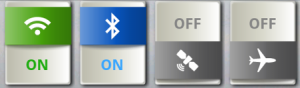
- Turn off Notifications or at least as many as makes sense. Sadly, however, doing this for either an iPhone or Android phone is annoying these days. iOS used to have a single button to disable all notifications, but now this is gone – you now have to disable each notification individually. For Android, search the market, there are several apps that will let you do this, but there is no default way to just turn them off. Pros: saves power. Cons: you might miss an important notification.
- Turn off Bluetooth. Do you really need to be walking around in the park with your earwig in your ear ready to make or receive a call every waking moment? No, probably not. In general, Bluetooth–like Wi-Fi and GPS–is a huge waste of power whether it’s connected to a device or not. So turn it off, conserve, and free your ears. Pros: saves still more power, Cons: you brought your headset into the park for nothing.
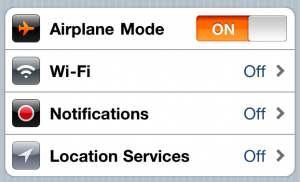
- Kill apps you don’t need running. For iOS if you control the items above, you control the power consumption of background apps (suspended apps already do not expend power). Apps still be in the background and not suspended will be doing one of the following: playing audio, tracking location, waiting for incoming calls, downloading content, or attached to an external device. Android apps aren’t quite so limited because Android does almost-true multi-tasking and therefore unless you kill an app it is still considered running and still drawing power. There are several apps you can download to manage this better. Pros: saves power. Cons: your phone isn’t operating your way.
 Overall, there’s a lot you can do to keep your phone charge available, and to recharge your phone on the go for while you’re in a park and any length of time, let alone 24 hours. Of course, there’s another option: cold, hard, raw, power fresh from the
Overall, there’s a lot you can do to keep your phone charge available, and to recharge your phone on the go for while you’re in a park and any length of time, let alone 24 hours. Of course, there’s another option: cold, hard, raw, power fresh from the  power company provided to you via an electrical socket. Next week I’ll go over all the locations I’ve managed to find in the Magic Kingdom with some pros and cons to using each location or type of location.
power company provided to you via an electrical socket. Next week I’ll go over all the locations I’ve managed to find in the Magic Kingdom with some pros and cons to using each location or type of location.
What about you? How do you keep your phone going when in the parks? Is this something you worry about? Will you be in Magic Kingdom on February 29? Disneyland? More power to you…





I decided to order the HyperJuice Mini tonight. It’ll be here in time to fidget with it a little before the trip. Thanks for the nudge. 😉 See ya there!
Cool, glad to help.
personally my wife and I have four batteries between us for our Android (#Georgiegettinpaid) devices and we also carry two external chargers (my wife’s being the New Trent, and I have an older Solio device) and we are always looking for outlets we are data and battery hogs
Hey James, it was actually your Solio that had me mention them in the article 🙂
Hi Todd. Sorry this is off-topic but I’m not on Twitter and can’t figure out how to contact you via Facebook. Posted a question on Lines about Kosher for Passover food at WDW during Passover. Weasus suggested you may have some insight? Thanks for any help you can offer and sorry again about off-topic reply.
Hi! facebook.com/tperlmutter
I’ve got an EVO and it drains battery like it’s going out of style — I typically bring 3 extra batteries with me into the park to make sure I’ve always got juice on hand. In a pinch, though, turning off the data connection entirely has a dramatic impact upon my battery life. I can still get calls and text messages, which are the primary ways someone would reach me while in the park on an emergent basis. I can’t get email or use other features that requires data, but assuming I’m doing most of my communicating via text messaging, I can make my phone hold a charge for hours, even days, and I can always turn on the data every half-hour or so to refresh my email, and then turn it back off.
Today the Duracell chargers are on sale at Woot! for $9.99 each: http://www.woot.com/sale/duracell-usb-charger-w-ac-adapter
Thank you, Todd, for the notice of the sale at Woot! I ordered three. I hope they arrive before I fly down to WDW next Friday afternoon! 😉 I can always use a good, inexpensive portable charge. The thing I like about these is that they connect via your regular USB cord and the produce over 1 Amp. (I need the 1 Amp to power my MiFi card!) I have a couple of light weight chargers for my iPhone, but they connect directly, without a flexible cable, and it is often hard to maintain the connection unless you sit the things down on a flat surface. At that point, you could just plug it in! Now I wish I had it for my flight tomorrow. It’s from Shannon Ireland to Newark. It’s only 7 and a half hours, but they have WiFi at the airport.
Hope to catch up with you at Cheryl at the 1000th epsiode!
Another hint for the hopelessly, geeky and over-connected at WDW, is to dual-source your internet connection. I do this by having my phones on AT&T and then a Verizon Wireless MiFi. At least one of those networks usually works! 😉
Yeah. I’m locked in to AT&T, but Cheryl has Verizon, so I know that they get better general reception in the parks. Though AT&T is still much faster when you can get it. The combination of the two is very useful.
Looking forward to seeing you too.
“Do you own the things you own, or do the things you own own you?”
When I go to WDW I enjoy going on vacation, not bringing work and everything else in with me. No, I’m not a Luddite. Yes, I bring my cell. But my family and I turn them off, except for pre-arranged check-in times should we choose to separate. When we’re on the WDWRR or TTA or even the monorail it’s not (for us, anyway) the ‘perfect time to catch up on texts and email,’ it’s the perfect time to enjoy the attraction–the views, the spiel, even what each other has to talk about. You know, the people right there next to us.
We’ve built vacation plans around those Christmas week days when MK was open 7am to 2 or 3am and I’m happy to say not a minute was ever wasted on worrying how to charge/recharge a variety of electronic gadgets. Rather, it was the sheer joy of riding Space Mountain 5 times in a row with no waiting, and then telling others about it. Later. No e-mail, FourSquare, Twitter… Just the gift of ‘being here, now.’
With no malice towards anyone offering all this excellent advice regarding keeping gadgets charged, I offer this suggestion: Stop worrying. Start enjoying. Share later. I’m reminded of the John Cleese commercial for a video camera wherein he’s filming 24/7; his tag is, “I can’t wait to get home so I can see how much fun I had on my vacation!”
I agree with your sentiment completely. Just what you say is not me.
Just last week I ordered an Anker external battery for my droid. It was $23 with shipping on eBay, and weighs an ounce less than my phone with its case. I’ve recharged my Droid with it twice, but have had to recharge the Anker afterwards. I hope that’s just part of the conditioning process. It should recharge my phone 2-3 times before needing to be recharged itself.
It has a cool USB connector that fits snugly into the side of the charger when it’s not in use. My biggest complaint so far is the combo is very awkward when they are plugged into each other. The Anker’s connector is on the long edge, and my Droid’s charging port is on the short edge.
BTW, I found a power outlet beneath the Crystal Palace check-in window. It’s not a bad place to charge after the restaurant is closed and you’re waiting for Wishes.
We’re getting very excited about OMDD!
Hey, thanks. The device she mentioned is here: http://www.amazon.com/Anker-SlimTalk-External-flashlight-Motorola/dp/B00539UDW8
And it’s got capacity for as much as 2 charges in some cases from the looks of it, but it’s not charging you as quickly as some other units.
I once read that guest services would charge your devices for you but I’ve never read it anywhere else.
Pecos Bill’s has plugs in the walls all over the place. The only problem is getting a table near one during busy times so eat lunch/dinner off hours and charge up for a half hour.
I’m using the 11000 mAh by New Trent – price is at $76 and some change on Amazon – these externals are a must to survive any length of time in the parks! (Hindsight, I wish that this particular model I’m using had dual usb ports, although other models do, I wanted the most *juice* available.)
I’d love to see that unit some time. It sounds awesome.
Fair point, completely. It’s low output isn’t going to charge faster than others. MP rates 3.5 hours from completely dead. I usually charge when the 20% notification pops up. I would also point out though that with phones having such great standby time these days, and I don’t know about your touring habits, but I would say my phone is being used very little to naught (only to check Lines).
But, at $15 it’s still a steal and a viable option for those looking for cheap power.
Yeah… my point was buy a few of them. People do the same for the Duracell and Engergizer units as well.
I try to catch the 20% 🙂
However, I’m the same guy who ran my phone dry at mile 11 during the half marathon. I did make it just fine through the Ultimate MK and Epcot Touring Plans though.
I would just like to throwout Monoprice as a better alternative to all of those listed above. Their prices are much lower, than all of those listed above. You can get a 1700mAh universal USB battery for $15.00. I have used their batteries every single trip in the past few years. http://goo.gl/jvN6N < a link to the battery I use.
Also – I always load a lightweight disk image of my iPhone with minimal apps prior to leaving. When I get back, I just load my main image back on.
Monoprice is functional, but at that capacity and output is not going to be enough for even a full charge on the current line of phones (that won’t put a full charge into an iPhone4 for example).
OTOH, if you’re happy with it that’s great, and at that price, you could always purchase more than one.
Actually the iPhone 4 is 1420 mAh. Where the 4S is 1432mAh. 1700 is more than enough for a full charge and a little extra.
Not if the phone is on and actively being used. You’ll get to 85%-90% with 1700. I agree on a cold charge you’re right, but for realistic usage… that’s why for even a 6000 device like the Zagg I say 3 charges, when they rate 4.
Also… at an output of 600 it’s goes slow I would think… how long is it taking to charge typically?
If I may interject regarding android devices (geek time!) If your phone is running Android 2.1 or above apps can still be considered “running” but not churning any CPU cycles and not using battery power.
The way open source software was originally written allows for this. But if you’ve got some carrier overlay on top of Android – Like MotoBlur or HTC Sense – it defeats this great function.
In fact if you go digging around on the Android forums you’ll see that often times (like 90%) the app killer app is ALWAYS running, butting heads with Android and eventually uses MORE power. android doesn’t need an app killer. And if you’re on 2.2 or higher, there’s already a task manager built in that will allow you to stop apps after a certain time period. And the best part is, the built in manager doesn’t fight with Android for power.
Advice? Run your phone lightweight. Remove completely apps you don’t use frequently, but are “cool.” Let your display auto-adjust brightness. All the other tips about turning off push, GPS & Wi-Fi still apply to Android devices. And oh, if you’re running 4G, buy extended life batteries. Charge ’em and change ’em and go.
There are handsets and makers that prefer not to let you change your battery. Even the new Motorola Droid 4 is on the list with Apple. For me, it’s like buying a car with the hood welded shut and the salesman telling you, “Oh, you’ll never need to go in there.” So foolish.
(END GEEK TALK)
I used a Mophie Juice Pack Air at WDW in August. Hurricane Irene caused my flight to be cancelled, and I spent hours on hold with Delta while in the MK. My iPhone 4 held the charge for 12+ hours of almost continuous use. If you use all your other power saving strategies, you could probably make it through most of the day! Good luck and have fun!
Thanks!
To be fair… the “Task Killer” type apps do more than just kill the type of apps you’re referring to. I’m not trying to skirt the issue by breaking out services and user interface apps, I’m lumping them all into apps for Android. And you’re talking about user interface apps – they’re the ones that get suspended under Android as you describe. After all they’re stated, there’s nothing for them to do. However most “Apps” as you’d buy them from the app store have a service component as well that under Android will continue to run unfettered, and does not suspend as you describe.
The fundamental difference between Android and iOS is that under iOS all the services go through the same pipeline behind hte scenes. Android, they’re all independent and doing their own thing – to the liking of the developer. And they suck a lot of power out of your phone.
Blaming it on the overlays put on by phone manufacturers isn’t entirely fair, other than to say that those overlays put in more “Apps” by default that contain services that suck your power dry.
I carry my iPhone power adapter in my backpack. When I sit down to eat, I look for outlets and plug in even if I still have a lot of charge left. Twice last trip I recharged my iPhone at Columbia Harbour House (second floor, by the window).
Turning down the brightness also helps conserve power.
Turning down the brightness can save power, but when outdoors there are good reasons not to do this. A brighter screen is easier to see in sunlight. Seems non-intuitive I know. Also, studies have shown that if you dim your screen and outdoors you’re generally keeping your screen on longer in bright sunlight because it gets harder to read. So it ends up equaling out.
That said, I find the Auto-Brightness function on the iPhone works very well for my needs.
I try to stay out of the sun as much as possible, so most of the time I’m checking my phone in the shade or indoors.
It would be great if Touring Plans kept a list of accessible outlets in WDW. Readers could submit their finds. It could be added to the Lines app, or a separate app could be created. It may not be quite as fun as Hidden Mickeys, but it would be very useful.
As I mentioned… there will be some coverage for Magic Kingdom in my blog post next week. I agree about a plug listing being valuable, I’ll reserve the rest of what’s in my head on this for next week’s post.
Looking forward to it!
OK I need to know where there are outlets to charge my Blackberry. I have a hard time keeping it charged on a “Normal” Disney day so there’s no way I will be able to for the Leap day
Hi! As I said at the end, I’ll be covering plugs next week. That said, any of the devices that are above that are not iPhone specific (i.e., the ones that are USB or also work for Android) will work for a Blackberry. You just might need a different cord as most BBs are USB type B connectors (same as GPS units generally).
I have one of the Duracell Rechargeable USB chargers. It works great. Not only does it charge my phone and iPod if needed, but I can plug my Sony camcorder into it and get additional battery life too. Recharges overnight back at the room.
Keep an eye out on woot.com as you can usually pick up 2 of them for $20.
Yes Woot ( http://woot.com/ ) is a great place to keep an eye out for tech deals. I’ve heard nothing but good things about the Duracell units.
My husband and I went to WDW last month. We are both Android users and have extra batteries that we got with an extra charger that charges the batteries outside of the phone – can charge two at once this way:)
We carried the extra batteries in a ziplock bag, no problem. We also each have an extended-life battery that helps tremendously. But I will be passing your tips along to iPhone users.
Yup, as I said, the advantage of the extra battery rather than the external charger that most Android phones have is huge. Can’t argue with that. I also carry extra ziplocs, but that’s a whole different story.
Todd,
The ZAGG Sparq is one of my favorite purchases of the past 12 months. It’s can be a little bulky, but it does the job for any of my IOS devices (though it sucks the juice to charge an iPad). Now, I do not work for nor am being compensated by ZAGG, but I am a fan. So, anyone reading this who may be interested in picking up a Sparq should watch http://zaggdaily.com (or you can follow @zaggdaily on Twitter) for an occasional 50% discount on the Sparq.
Hope I can say that here…Enjoy your 24 hours in MK!
Yup Zagg tends to have deals about once or twice a month. As well as a contest, where entering the contest can get you a code. They also just finished another offer they run a few times a year to get free headphones with a Zagg Sparq purchasse.
In fact… just got a code from Zagg “feb16” good today (2/16) through 7pm. 50% off either a Zagg Sparq OR Zagg Smartbuds.
I use a New Trent instead of Zagg & I am very happy with it. I charge it once a week with my regular usage. When I’m in the parks I have to charge it every few days because my phone battery drains with all the 4sq checkins, tweeting, photo taking & uploading to instagram 🙂
I’ve heard good things. Just never seen or held one.
I am so glad that you wrote this. I danced in the single digit percentile for my DL visit last month, even with taking it easy and recharging occasionally. Being there for the 24 hour celebration, I was concerned about not being able to use my phone to taunt my friends who are staying home and being responsible. 😉
Taunt away!
I’m going to DL and taking the Energizer Energi To Go Instant Cell Phone Charger that I got awhile back. It does a great little charge of just a set of AAs. Hopefully my little Android will keep up. I’ll also have a wall charger (that has 4 usb spots) and cable if I need a big charge.
Next week should help you with that wall charger. The instant charger is nice, but unless you’re carrying a bunch of AAs with you its one shot from what I’ve read. How’s it work out for you?