The Connected Traveler – Part 2
 In my blog post from last week, I discussed how to take all those travel plans you have lying around in email, printouts, postal mail (why can’t I get my Disney World reservations emailed to me?), Facebook, Plancast, napkins, etc. and begin to organize and integrate them online, with the ultimate goal of getting all that information onto your handheld device – whether it be an iPhone, Android device, or something else that supports Google Calendar. This week, I’m going to talk about some more tools that I use on a regular basis to help me travel. Since I’m an iPhone user, all were originally found by me as Apps, however I’ll indicate which of these are also available as an online service, have a web interface, and are also available on Android, BlackBerry, etc. Note that iPhone will most often include iPod Touch devices as well – it always pays to at least try an app there. And now, on with the geekiness…
In my blog post from last week, I discussed how to take all those travel plans you have lying around in email, printouts, postal mail (why can’t I get my Disney World reservations emailed to me?), Facebook, Plancast, napkins, etc. and begin to organize and integrate them online, with the ultimate goal of getting all that information onto your handheld device – whether it be an iPhone, Android device, or something else that supports Google Calendar. This week, I’m going to talk about some more tools that I use on a regular basis to help me travel. Since I’m an iPhone user, all were originally found by me as Apps, however I’ll indicate which of these are also available as an online service, have a web interface, and are also available on Android, BlackBerry, etc. Note that iPhone will most often include iPod Touch devices as well – it always pays to at least try an app there. And now, on with the geekiness…
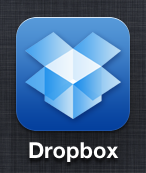
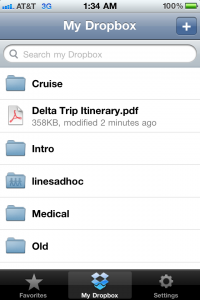 Dropbox – If you’ve got files, like your medical records or list of medications, on your computer that you’d like to access when you’re away from home, then Dropbox is for you. This service is a freemium online storage area that you can use to store anything up to your size limit which is 2GB to start with (2.25GB if you fully complete their registration). You can earn more space by recommending friends and getting them to sign up for the service. The great thing is this service can be on every device or computer you own – it integrates with your Mac or Windows desktop, just drag and drop your files to your Dropbox folder and they will be synced to your online storage. This will make them available in your web browser. They also have native apps for iPhone, iPad, and Android with a BlackBerry app in development. And a mobile website as well.
Dropbox – If you’ve got files, like your medical records or list of medications, on your computer that you’d like to access when you’re away from home, then Dropbox is for you. This service is a freemium online storage area that you can use to store anything up to your size limit which is 2GB to start with (2.25GB if you fully complete their registration). You can earn more space by recommending friends and getting them to sign up for the service. The great thing is this service can be on every device or computer you own – it integrates with your Mac or Windows desktop, just drag and drop your files to your Dropbox folder and they will be synced to your online storage. This will make them available in your web browser. They also have native apps for iPhone, iPad, and Android with a BlackBerry app in development. And a mobile website as well.

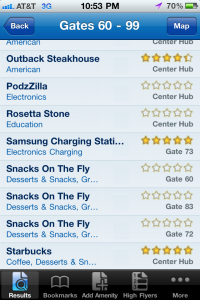 GateGuru – If you’re standing in an Airport and looking for something to do, a place to eat, or a store to shop in, this is the App for you. Just choose an airport and you’re good to go. Each airport is broken down by gate and/or terminal groupings, with each grouping containing a list of amenities that can be found therein. Each location will have up to a 5 star rating, and may contain reviews from other travelers. The database is very easy to update and is crowdsourced. When my wife Cheryl and I visited Philadelphia earlier in the year and were hanging in PHL before our flight I was able to use this app to find myself a very nice and freshly made sandwich to have for lunch. iPhone only at this time, but Android and BlackBerry versions are being developed. For Android you can instead try: Airport Maps (also for iPhone).
GateGuru – If you’re standing in an Airport and looking for something to do, a place to eat, or a store to shop in, this is the App for you. Just choose an airport and you’re good to go. Each airport is broken down by gate and/or terminal groupings, with each grouping containing a list of amenities that can be found therein. Each location will have up to a 5 star rating, and may contain reviews from other travelers. The database is very easy to update and is crowdsourced. When my wife Cheryl and I visited Philadelphia earlier in the year and were hanging in PHL before our flight I was able to use this app to find myself a very nice and freshly made sandwich to have for lunch. iPhone only at this time, but Android and BlackBerry versions are being developed. For Android you can instead try: Airport Maps (also for iPhone).

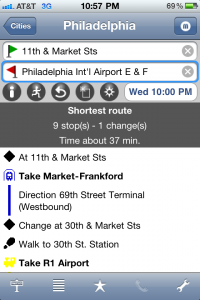 MetrO – I spent a good part of my life living in Boston, and like most Bostonians I became accustomed to travelling the T (Boston’s train & subway system). One thing I took away from that is this: you need the practical equivalent of a PhD to ride the rails. It’s easy to get lost, and if you miss a stop on a train, it can be worse than missing an exit on the highway. This app will help you navigate the rails. Just give it a starting point and an ending point, and it will tell you everything you need to know, from buses, to interchanges, to walking. It will get you to where you need to go. And it’s another app that helped Cheryl and I in Philly… well that is when Megan and Kelly weren’t around. iPhone only. There are several city specific apps for Android. There is also a mobile site.
MetrO – I spent a good part of my life living in Boston, and like most Bostonians I became accustomed to travelling the T (Boston’s train & subway system). One thing I took away from that is this: you need the practical equivalent of a PhD to ride the rails. It’s easy to get lost, and if you miss a stop on a train, it can be worse than missing an exit on the highway. This app will help you navigate the rails. Just give it a starting point and an ending point, and it will tell you everything you need to know, from buses, to interchanges, to walking. It will get you to where you need to go. And it’s another app that helped Cheryl and I in Philly… well that is when Megan and Kelly weren’t around. iPhone only. There are several city specific apps for Android. There is also a mobile site.

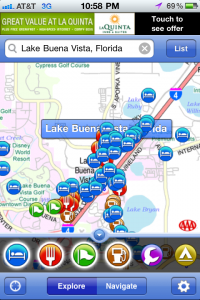 AAA TripTik – Like many travelers and motorists, I’ve been a AAA member for a long time. And for as long as anyone can remember AAA has offered travellers driving directions in the form of the TripTik. These maps were always invaluable resources as they were stamped with hotels, rest stops, restaurants, etc. This App incorporates all that into a map on your phone. You can use the phone’s GPS to pinpoint your current location, move the map to a location you wish to view, or even get directions. This App does not require a AAA membership to use, but it can be entered in if you wish for a few additional member features. iPhone only at this time, but an Android version is being developed. Mobile users can use this link.
AAA TripTik – Like many travelers and motorists, I’ve been a AAA member for a long time. And for as long as anyone can remember AAA has offered travellers driving directions in the form of the TripTik. These maps were always invaluable resources as they were stamped with hotels, rest stops, restaurants, etc. This App incorporates all that into a map on your phone. You can use the phone’s GPS to pinpoint your current location, move the map to a location you wish to view, or even get directions. This App does not require a AAA membership to use, but it can be entered in if you wish for a few additional member features. iPhone only at this time, but an Android version is being developed. Mobile users can use this link.

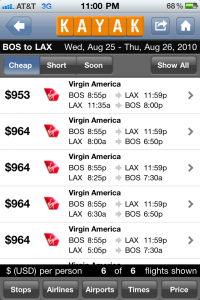 KAYAK – KAYAK is a fantastic service that has been around since 2004. It’s simple to use and can help you find the cheapest price for hotels, airlines, and car rentals. This can really help you with planning out your trip ahead of time, and also save you a bit of money along the way . It has a number of other very helpful services, such as flight status, price alerts, deals etc. Once nifty feature that I find useful is that you can get a list of airline fees such as baggage pricing, pet charges, or special seating options. Primarily I’ve used this to research prices. They also do a fantastic job of supporting a wide array devices having native apps for iPhone, BlackBerry, and Android, as well as a mobile version of their service.
KAYAK – KAYAK is a fantastic service that has been around since 2004. It’s simple to use and can help you find the cheapest price for hotels, airlines, and car rentals. This can really help you with planning out your trip ahead of time, and also save you a bit of money along the way . It has a number of other very helpful services, such as flight status, price alerts, deals etc. Once nifty feature that I find useful is that you can get a list of airline fees such as baggage pricing, pet charges, or special seating options. Primarily I’ve used this to research prices. They also do a fantastic job of supporting a wide array devices having native apps for iPhone, BlackBerry, and Android, as well as a mobile version of their service.
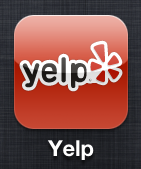
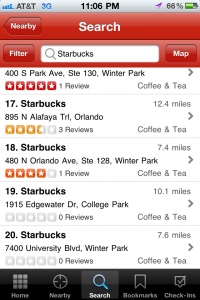 Yelp – Like KAYAK, Yelp has also been around since 2004, and is an extremely popular service that allows you review or read reviews on restaurants, stores, bars, etc. It’s great any time not just for travel. Just feed it your current location and search for what you need by either category or by search/filter. You’ll get star ratings, reviews, directions, phone numbers, etc. All at the the click of your mouse or the tip of your finger. Yelp also has done a great job with native apps for BlackBerry, iPhone, Android, Palm Pre (see Mark G. they do exist), and a mobile site. The iPhone app has this nifty augmented reality feature called Monocle that uses the GPS, and compass to produce an overlay on the camera view of the locations in the direction you’re looking – it’s very neat to play with with.
Yelp – Like KAYAK, Yelp has also been around since 2004, and is an extremely popular service that allows you review or read reviews on restaurants, stores, bars, etc. It’s great any time not just for travel. Just feed it your current location and search for what you need by either category or by search/filter. You’ll get star ratings, reviews, directions, phone numbers, etc. All at the the click of your mouse or the tip of your finger. Yelp also has done a great job with native apps for BlackBerry, iPhone, Android, Palm Pre (see Mark G. they do exist), and a mobile site. The iPhone app has this nifty augmented reality feature called Monocle that uses the GPS, and compass to produce an overlay on the camera view of the locations in the direction you’re looking – it’s very neat to play with with.

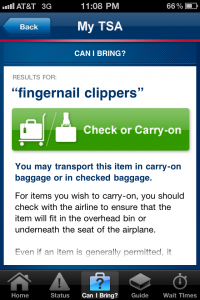 My TSA – This app came out unexpectedly earlier in the year from the TSA (Transportation Security Administration). And it’s surprisingly good all things considered. In it, the TSA pulls together airport status data from the FAA (Federal Aviation Administration) as well as security check point wait times entered by travelers and feeds them back to the user. Wait time entry is very similar to how you would enter an attraction wait time into Lines – you choose the security checkpoint you’re at, enter the time, and then submit it. It also has one more very useful feature called “Can I Bring?” which allows you to type in an item you’d like to take on your trip and it will give you packing instructions or tell you that the item is not permitted. There is an iPhone app and a mobile web version as well.
My TSA – This app came out unexpectedly earlier in the year from the TSA (Transportation Security Administration). And it’s surprisingly good all things considered. In it, the TSA pulls together airport status data from the FAA (Federal Aviation Administration) as well as security check point wait times entered by travelers and feeds them back to the user. Wait time entry is very similar to how you would enter an attraction wait time into Lines – you choose the security checkpoint you’re at, enter the time, and then submit it. It also has one more very useful feature called “Can I Bring?” which allows you to type in an item you’d like to take on your trip and it will give you packing instructions or tell you that the item is not permitted. There is an iPhone app and a mobile web version as well.

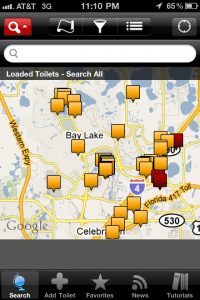 SitOrSquat – Ordinarily I’d have skipped a service like SitOrSquat based solely on it’s name, I mean lets face it the name is questionable. That said, the service is useful, and the iPhone App was sponsored by Charmin. The purpose of the service is simple, find the nearest bathroom. You can add new toilets as needed. Each is color coated to indicate if it is opened (green), closed (red), or unknown (yellow). You can also flag favorites – c’mon everyone has their favorite pottys. There are native iPhone and BlackBerry versions. Also, any phone that can send a SMS text message can also use the service – which is unique among the apps I’ve discussed.
SitOrSquat – Ordinarily I’d have skipped a service like SitOrSquat based solely on it’s name, I mean lets face it the name is questionable. That said, the service is useful, and the iPhone App was sponsored by Charmin. The purpose of the service is simple, find the nearest bathroom. You can add new toilets as needed. Each is color coated to indicate if it is opened (green), closed (red), or unknown (yellow). You can also flag favorites – c’mon everyone has their favorite pottys. There are native iPhone and BlackBerry versions. Also, any phone that can send a SMS text message can also use the service – which is unique among the apps I’ve discussed.
Now I know I said I’d discuss apps and TripIt this week, but because the apps portion became more than just a “try these” list, I’m going to put off discussion about TripIt until next week so that I can give it the attention I feel that it deserves. Again if you have any questions about these apps don’t hesitate to ask me here or contact me on Twitter or Facebook.
Now what about you? Have you used any of the apps I mentioned above? Do you use any others? Which travel apps do you love? Which do you hate? May your days be apptastic and your battery life long.
Mentioned in Disney Dispatch August 27, 2010





Brilliant holiday page! Going to add it to my Feed Reader! 🙂
You can try Msg2Send.com , they allow sending of international sms for free trial
Great roundup! I use most of those above. Hadn’t heard about the TSA app. Might give that a try. Looking forward to your TripIt review. I love it!
Thanks, I’m looking forward to it too.
“why can’t I get my Disney World reservations emailed to me?”
Odd — I got an email from them with enough details to send to TripIt. Are you talking about dinner reservations?
As for DropBox — on the iPad, you can flag a file as a “favorite” and it gets stored locally. Doesn’t the iPhone version have that feature? Wait, yeah, it does, at least according to their help site:
https://www.dropbox.com/help/77
Not the clearest UI for it, but there you are.
Paper backups are still a good idea. You never know when you’re going to run out of power.
So for dining reservations I get emails, and those work fine (see my post next week).
I only ever get paper copies of room reservations, or PDF files from my travel agent. I don’t get anything in email format that I can forward to TripIt for it to slurp up.
Thanks for the tip on DropBox, I hadn’t figured that out, and I’d been using it a while go figure. I just tried it and it works great. And here I didn’t think I could love DropBox more.
Great article, Todd. I love the app reviews, and find them really helpful. In regards to DropBox, don’t you worry about the security of such personal information?
Thanks!
DropBox is a fairly proven service at this point. They take their security very seriously and while I ultimately can’t make the decision to use or not use a service for you, I will say that they have a very clear and, while long, fairly easy to follow set of Terms and Privacy policies you can read about here: https://www.dropbox.com/privacy
They are very clear that your password is yours to protect. And that files are private until you chose to share them publicly, and that if you do you can’t hold them accountable. They also lay out their security policies for your data.
I just downloaded dropbox, that’s exactly what I was looking for to have a list of my meds handy.
I have an Android phone, and for public transporation in cities, I really find that using Google Maps is best. Alternately, point your browser to hopstop.com.
HopStop is interesting, I’ll have to play with it some as I’ve not seen it before. I sometimes find that Google Maps tries to over-feed you information, or it doesn’t agree with locals. I know with MetrO I ran a few past Kelly ahead of time as she’s a Philly native and the app matched her directions.
One key thing with Dropbox is that it doesn’t cache locally on an iPhone. However, it works fine when you’re online. There are other apps that allow you to store the files directly on your phone, but I personally find them clunky to use. Besides that’s why I suggest you carry paper backups with you.
Great roundup Todd!
Thanks Matt.
I have some app shopping to do!
Great! While some of the items I mentioned have premium services, most are free or freemium. So shopping should be light on your pocketbook.