
Visitor Toll Pass: Save Time and Money When You Rent a Car in Orlando
Are you flying into Orlando International Airport? Are you renting a car for your theme park vacation? Then this article is for you! Let’s talk about Visitor Toll Pass, an easy way for Orlando-area travelers who rent cars at MCO to breeze through the tolls on SR-417, CR-522, or SR-538 with minimal fuss and minimal tolls.
Why you should care: The cheapest and fastest way to go through Florida’s toll plazas is with a transponder. But the fee to use rental company transponders can be eye-watering, and their fees for processing pay-by-plate tolls are no joke either. Pulling off to go through toll booths (if there is one!) takes time – and did you even bring cash anyway? Using Visitor Toll Pass lets you pay the lowest transponder rate with no extra fees, and it’s easy to reserve, retrieve, and set up in your rental car.
Step 1: Reserve Visitor Toll Pass
I admit, more than once I flew into MCO and thought “Dang, I meant to set up that Visitor Toll Pass thing. Oh well, next time.” Do not make my mistake. On a recent trip, I downloaded the app and made my reservation after my plane landed, as it was taxiing to the gate. You do not need an extensive lead time to reserve your Visitor Toll Pass. You could probably do it standing in front of the pickup machine.
To get started, download the Visitor Toll Pass app on your phone. (Apple | Android). When you open the app, you will need to create an account. Single sign-on options using Google or Apple are available, and are probably the easiest quick setup.
Once you’re logged in, you’ll create a trip. Specify your start date, end date, and the rental car company you’re using. You’ll also need to enter a payment method. Despite doing this on the plane as it was taxiing to the gate, I remembered to take a screenshot! The QR code is what you will use to retrieve your pass.
Note: Visitor Toll Pass can only be used if you are renting from the following major car rental companies: Alamo, Avis, Budget, Dollar, Enterprise, Hertz, National, Payless, Sixt, or Thrifty.
Step 2: Retrieve Your Visitor Toll Pass
Once you’ve made your reservation, you’ll have a QR code in the app. Pickup boxes are on Level 1 of Terminal A and B, and Level 4 of Terminal C. To see a map in the app, tap Help → Locate Visitor Toll Pass.
Head for a Toll Pass vending machine and scan the QR code, then collect your hang tag. You’ll shortly receive an email that your trip is active. When your trip is activated, your card will be charged $10, but don’t worry – any money you don’t spend on tolls will be refunded. Bring your Visitor Toll Pass and continue on to pick up your rental car.
Step 3: Hang Your Visitor Toll Pass
When you get your rental car, you need to do two things. First: update your trip in the app to enter the license plate number of your car. Second: hang your Visitor Toll Pass from the rearview mirror. I do not have a picture of this because it was 3 am and I forgot to take one.
⚠ It does not matter which way your tag faces when you hang it. It does matter that you add your license plate number and hang your tag before leaving the rental car garage.
“Oops” Tip
Not our oops. Rental car company oops. It took almost 3 hours to pick up our car. And it wasn’t the right car! We had to go back the next day to swap it out. If this happens to you, don’t panic. When you change cars the next day, simply use the “Update Trip” feature in the app (it’s easy to find) to change the license plate number to match your new car. Make sure to use a valid license plate number (if the one on the key tag is smudged, look at the license plate to make sure) or the update won’t stick.
Step 4: Return Your Visitor Toll Pass
There is no charge to use Visitor Toll Pass. But if you don’t return the hang tag, there is a $10 fee. After returning your rental car, drop your tag in one of the drop boxes. There are a lot more drop boxes than there are pickup locations! Some of the most convenient are the ones at the pedestrian walkways and tunnels between the garage and Terminals A and B. You can also return your Visitor Toll Pass at any of the vending machines. Look for the logo, or there’s a map in the app.

⚠ Your trip will be active until the time that you specified on your reservation. To avoid being charged if someone else gets your returned rental car, you need to set your trip end time very close to when you drop off your car. If you’re not sure when you’ll be heading to the airport, a good way to do this is to update your trip end time when you get in your car to drive to the airport.
After Your Trip
You’ll get an email that your trip has ended. You can check on your tolls and balance on the Account screen in the app. All tolls should be charged within 3 business days of the end of your trip. And within 21 days, you’ll get a final payment confirmation. If you didn’t spend enough to use up your $10 deposit, the remainder will be refunded to your original form of payment.
Have you used Visitor Toll Pass on your trips to Orlando? Did you like it? Let us know in the comments!

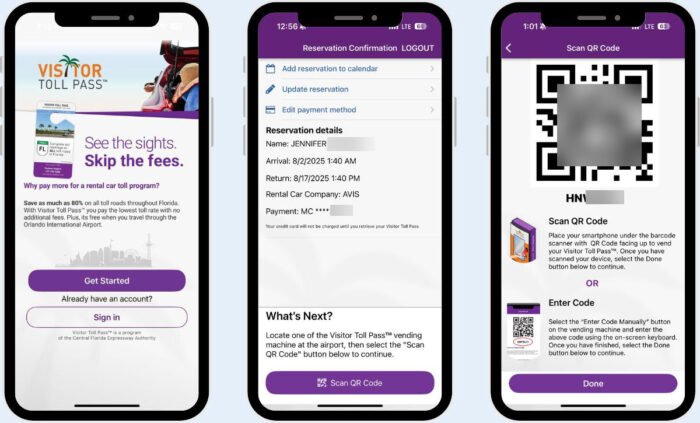


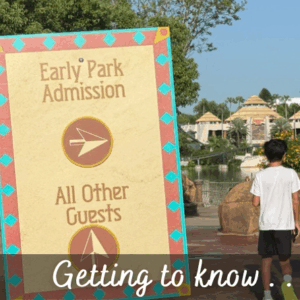
There is an overhead sensor on the exit ramp of the Terminal A/B garages. I would assume on the C one also. When you pass under it, your pass is activated in the system. If you happen to forget to hang your tag before leaving, like I did, don’t worry. Just follow the signs to rental car returns. You will pass all the different rental car return spots and then the pickup spots in the garage and come upon the exit ramp again. When you pass under the sensor, it will activate the reservation in the system.
Also, if your rear view mirror has all those sensors around the bracket, making it too large to hang the tag on, just leave it lying in clear view on the dash. All the sensors we went through, both the garage and the toll booths had no trouble reading it.
Thanks for the tip!
This is a helpful guide. Thanks. Visitor Toll Pass is a great product and should be more widely known.
My one experience with Visitor Toll Pass was positive, though I remember thinking as I was walking towards the pickup kiosk that I would rather be walking the other way towards a free Magical Express bus.
I cannot argue. 🙂
We used it during our Disney vacation earlier this year. Everything worked fine. The trick is remembering to return the tags when you’re on your way home. It’s easy to forget, especially if your group has more than one car.
Yes, we were several steps away from the car and we were like “Wait! Forgot the pass!” I will be honest though, it was so easy-breezy that even if we had paid the “forgot the tag fee” we would have probably thought it was worth it compared to paying the rental car toll fees or pulling off to pay cash, since we went back and forth several times.