
Disney Parks Basics: All About Touring Plans
This is a continuation of our Back to Basics Series. Scroll to the bottom to see our other Basics posts.
In this Disney Parks Basics article, I am highlighting one of TouringPlans.com’s greatest achievements.
It has revolutionized how people see attractions and shows in the parks.
It is based on hours, days, months, and years of exhaustive research by dedicated park fans.
It is what got this little website off the ground in the first place.
It is…the touring plan.
Touring plans have been a staple of The Unofficial Guide books since the very first edition, and that has carried over to the TouringPlans.com website and Lines app. This is not just suggested material that will probably get you through a few more attractions in a day. The people in charge say that park guests can save four hours of wait time using touring plans.
Over the past five years, touring plans have increased in variety and become even more accessible, but this article will highlight some ways to get started with touring plans on your next Disney Parks vacation!
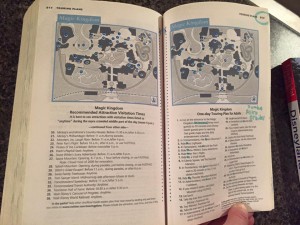
Background Information
I did my first touring plan back in 2010 when I was reintroduced to Walt Disney World as an adult. My friend Michelle had been doing them with her family, and wanted to do it with me, too. The two of us also listened to the WDW Today podcast, which featured Len Testa doing a few episodes about touring plans.
We each bought The Unofficial Guide to Walt Disney World 2010 as soon as it came out and gobbled up the giant book like it was a Harry Potter novel. In the back of the book (and this applies to the current editions as well) are some of the most tried and true touring plans that people have used. We used it and really did achieve so much more than if we’d just gone to the Magic Kingdom with no plan of action.
When I’ve used it in the past, I’ve always made sure to arrive at park opening, to maximize the amount of attractions conquered. Although I never have personally used a touring plan with children, I know that many people have and swear by them.
I have not only used the paper versions from the books, but have also utilized the TouringPlans.com website to customize my own, and have also used the Lines app on my phone to have my touring plan with me and be able to change it in the park at a moment’s notice.
However, I love to take a relaxing pace every once in a while. Touring plans allow for free time to be planned, but also can adjust if you’re not a Type A person and just want to do something that’s not planned at all!
How they work
It’s as easy as following the steps. The Touring Plans staff have figured out which attractions in which order will give guests the most for their money. Hitting Test Track in Epcot first thing would probably be of greater benefit, for example, than doing Journey Into the Imagination with Figment. And saving Spaceship Earth for later in the afternoon, while seemingly the most illogical thing to do considering its placement in the park, is actually a great idea. The touring plans have been made to allow for these things.
For greater (and possibly exhaustive) detail, click here.
Touring plans can be found in the back of The Unofficial Guide books. After scouring the book for the most unbiased opinions on hotels, attractions, and food, you can find the most popular touring plans here. These are great to cut out and keep in your back pocket during a day of touring in the parks.
TouringPlans.com website
A larger listing of touring plans can be found on this website. Pick a park, and then select the type of touring plan you’re looking for. There are plans for families, adults, late-arrivals, and many more. There’s even an Ultimate Magic Kingdom Touring Plan, which tries to hit all the attractions of the Magic Kingdom in one day.
These plans can be printed out, and also can be located on the Lines app.
Personalized Touring Plans
I know that I am not a fan of every single attraction in any theme park. So I have become a religious user of the personalized touring plans. These can be used with a free TouringPlans.com subscription. (Choose the Basic access for the free subscription.)
I will show you how to personalize a plan based on the selections my father made for our upcoming Walt Disney World trip in June.
First, I selected a name and date for our trip, as well as which park we would be attending. (We are not using Park Hopper on this trip.)
Then, I selected all of the attractions and shows we wanted to do, as well as how many times we wanted to do each.
I scheduled a few places for meals, but no breaks..at least not yet. (The plans are easily edited if plans change later on.)
The wonderful thing about personalized touring plans is that you can plug in your FastPass+ information as well. TouringPlans.com will even tell you which FastPass+ reservations should be your highest priority, if you so choose.
The initial list is not the final listing; it is just a list of the attractions you chose in the order in which you chose them. It also gives you a list of showtimes for all the shows that were chosen.
The last step that needs to be done is optimization. Be sure to click on that “Optimize” button – it may take a little bit, but the end result is glorious.
Finally, your personalized touring plan is done. If you’re not satisfied, you can move stuff around by dragging the icon on the left of each attraction and show. If you move an item (and want it to stay there), click “Evaluate” at the bottom and the program will update your expected wait times without moving things around.
These touring plans can be printed once completed and taken to the parks with you. Or…
The Lines app
…you can find them easily on your phone!
There are several Lines apps, so be sure to select the one that works with the resort you’re visiting: Walt Disney World, Disneyland, and Universal Orlando.
If you log into the app with the same login information as your online subscription, then the personalized touring plans you made on your computer will appear on your phone! (This does require a premium subscription. Full disclosure: I have a premium subscription through my work here as a blogger, which allows access to the Lines app, crowd calendar, and the full plethora of touring plans. However, there are many great discounts available, including one if you have the most up-to-date version of The Unofficial Guide book. Check it out – a couple bucks for one year of complete access.)
You don’t have to make all your plans on the computer, first. You can find all the touring plans – and make your own personalized touring plans – on the app as well.
The nice thing about having the app is the ability to enter wait times yourself when you’re in the parks. This will help the app give the closest estimates to wait times as possible. The more people entering wait times, the better the app is for everyone!
I like marking each completed attraction as Done! on the app. It gives me a sense of accomplishment, as if I was taking a pencil and crossing out another thing on the list.
Do I have to use a touring plan?
This answer is most definitely, “No.” You don’t have to use a touring plan! If you know the parks backwards and forwards, then you might feel like you can get around better on your own time than on an app’s time. Or maybe you’re a person who likes spontaneity, and you like to travel wherever you want, whenever the time feels right. Or maybe you need to work with little children, and they dictate where you go and when you stop.
I would encourage you to try a touring plan one time. Just once! I am planning on doing that with my parents, which is why I made the touring plan above. I want them to experience a touring plan, and hopefully have a positive experience where they get as much done as they wanted.
If a touring plan works the first time, there is a good chance it will work the second and third times, too. Before you know it, you’re personalizing touring plans all over the place and telling your friends all about it! (Like me!)
Do you have a touring plans story? Have you ever converted someone to doing touring plans? Raise your hand if you’ve forgotten to hit “optimize” on your personalized touring plan! *Slowly raises hand*
Comment below!

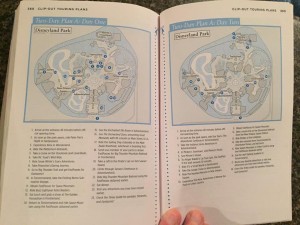
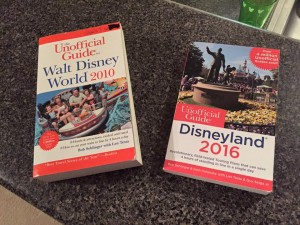
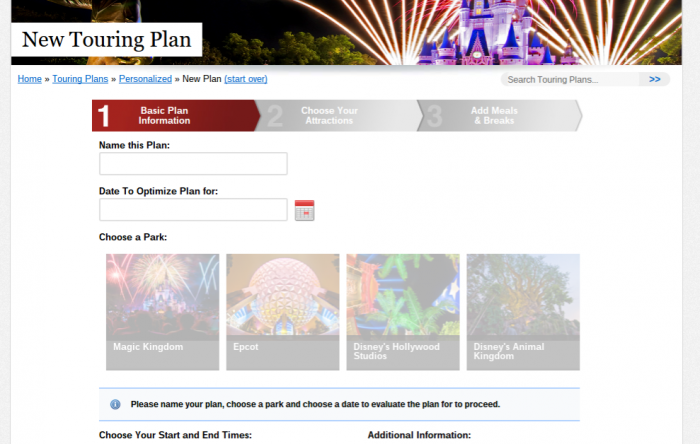
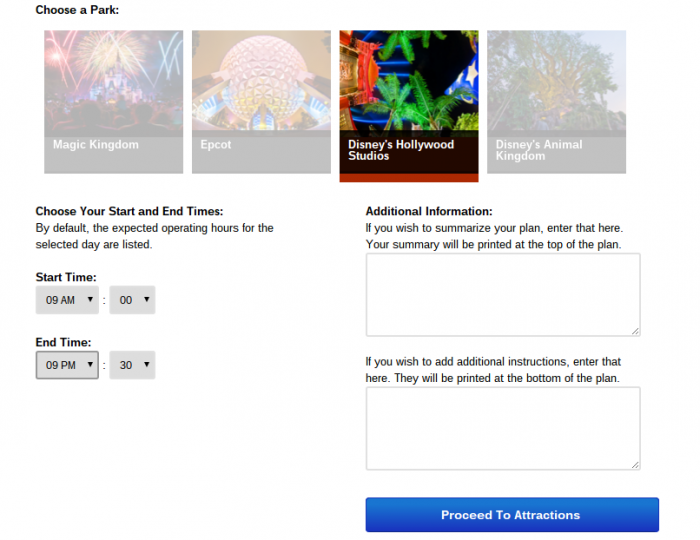
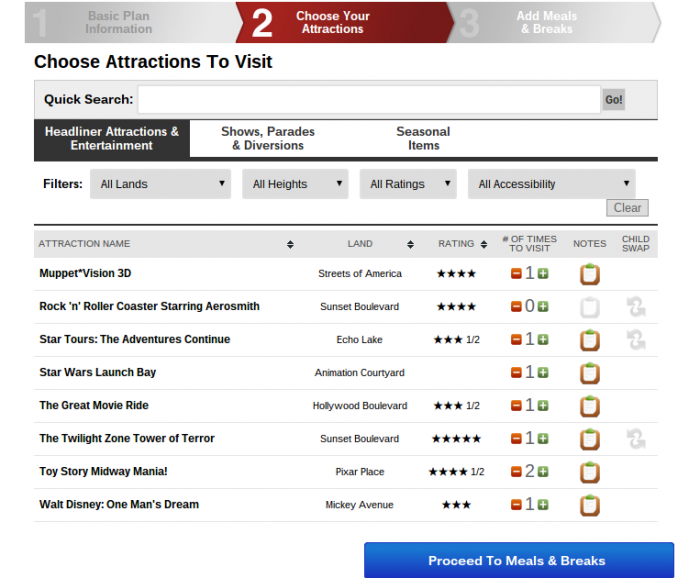
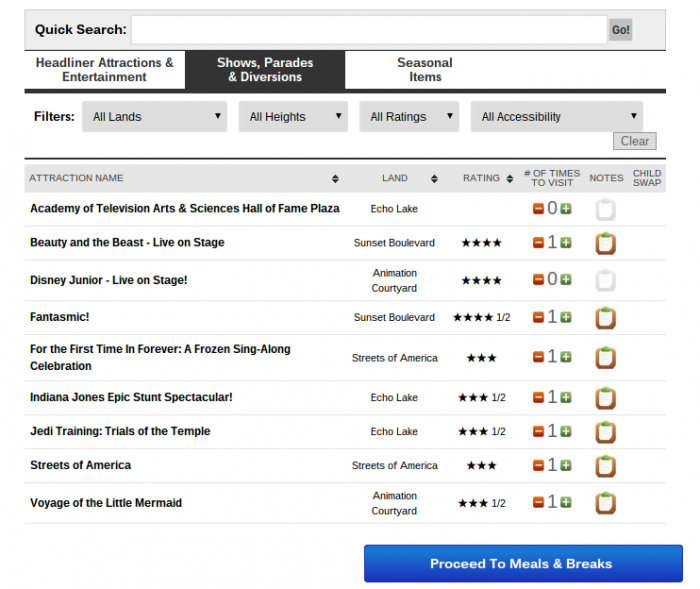
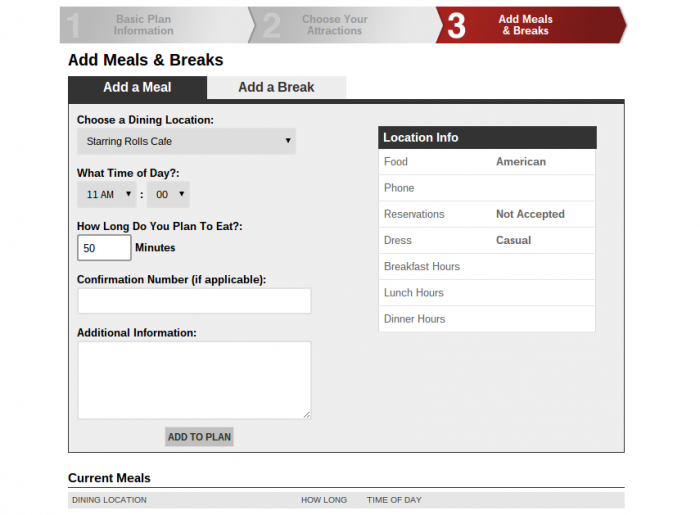
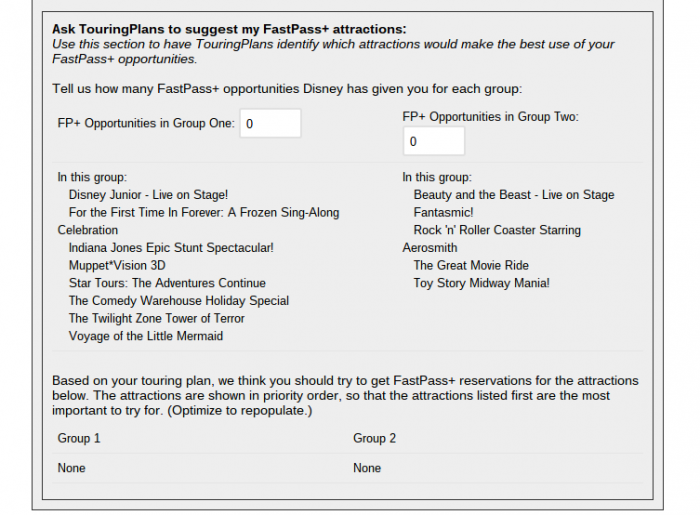
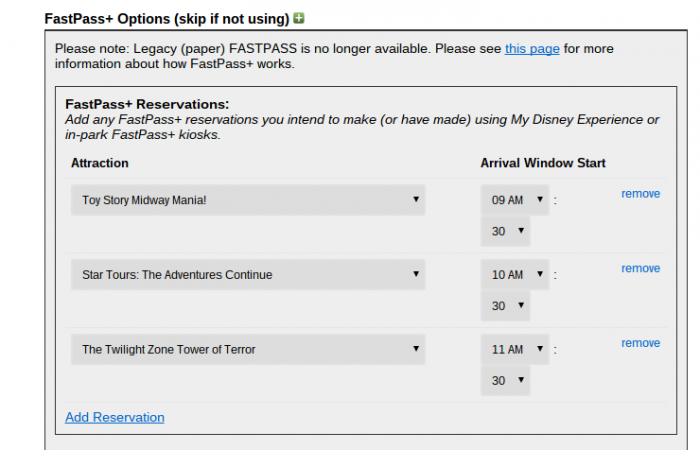
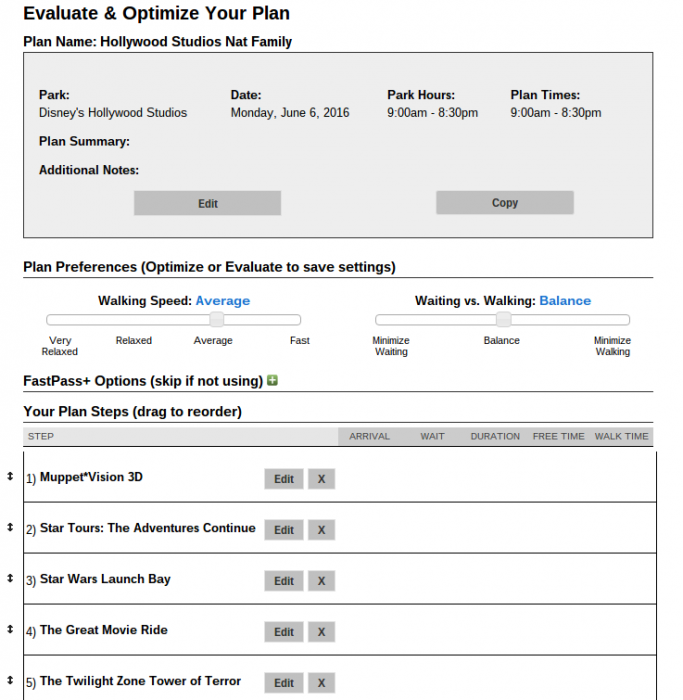
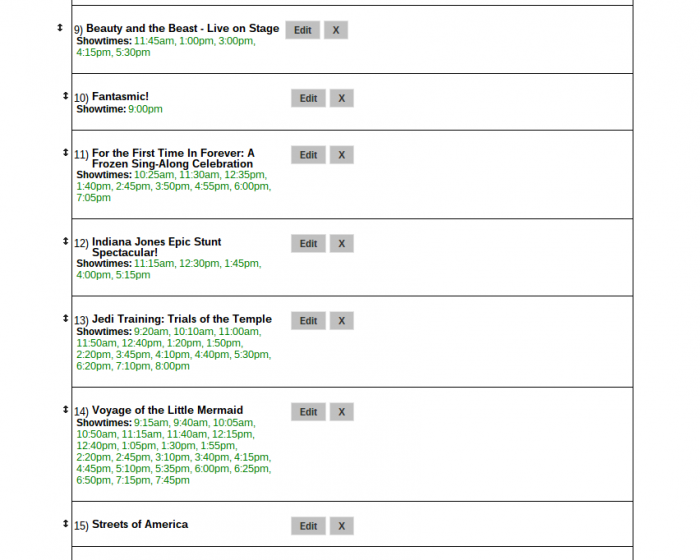
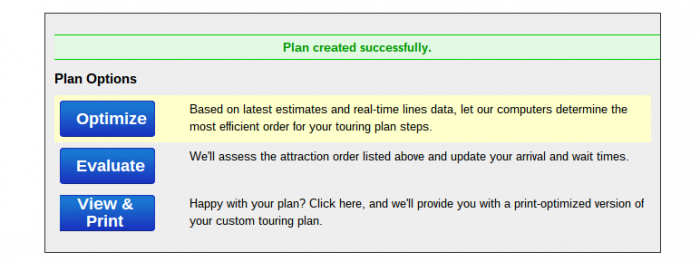
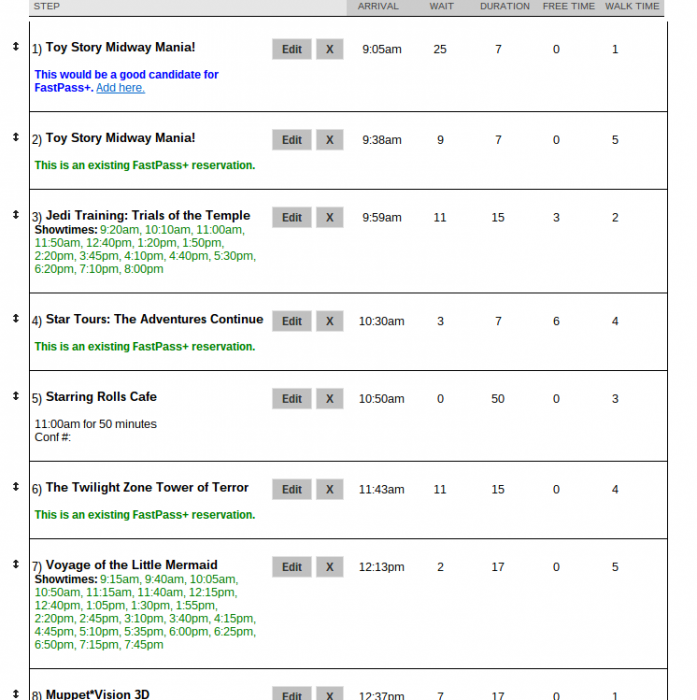
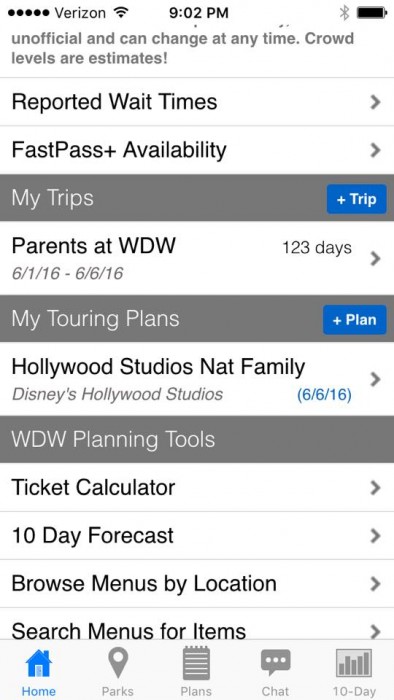

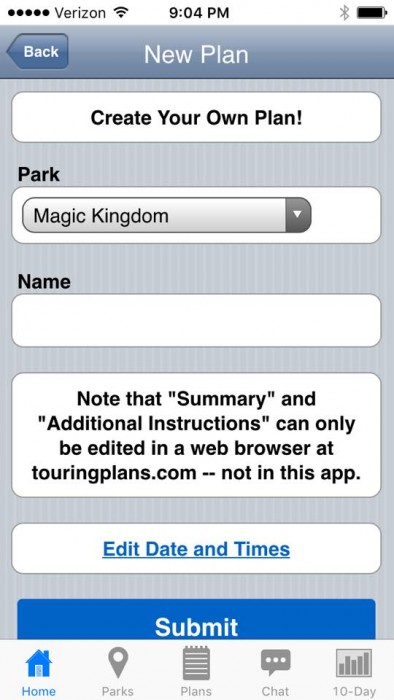
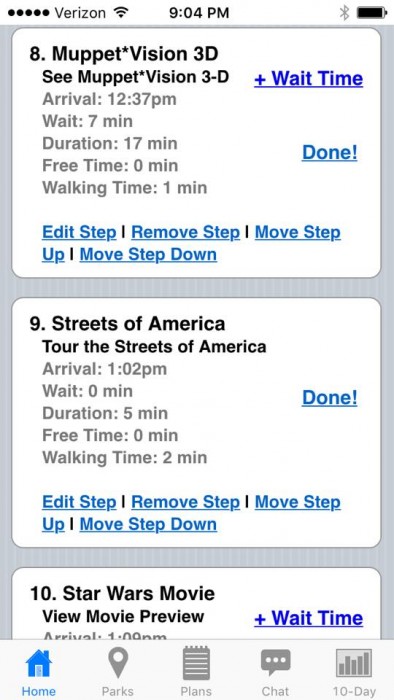




I am a complete failure when it comes to using the Touring Plans to plan my days. I’ve tried in the past and met with tons of frustration. Just tried to use it again now for an upcoming trip and just can’t get it to work properly. FP+ don’t show up. Meals I add at a certain time show up at a completely different time. I deleted one of the breaks by hitting the ‘x’ yet it still showed a gap of that amount of time. Not sure what I’m doing wrong as I really want to like this app but just meet with such frustration it’s not worth it. Too bad as others have said how much they enjoy it. (I’m in the IT field and test programs on a daily basis so am not afraid of computers at all but this one portion of anotherwise great site baffles me!!)
Those sound really similar to the problems I was having as well, so perhaps it wasn’t just a temporary glitch? I too wish I could have enjoyed the benefits everyone describes so enthusiastically!
Catherine and Gillian (and anyone else with similar issues),
If you have problems like these where the software isn’t doing what it’s supposed to, please copy the url of the plan in an email to webmaster(at)touringplans(dot)com with a brief description of the problem. That’s the best way for us to see issues like these and fix them. I’m sorry it didn’t work the way we intended, hopefully it will next time.
I did mention in an above comment that I had sent an email (using the webmaster@ email address), but I never did hear back and our trip was fast approaching. In the end, we did our own thing.
I’m a huge fan of UG (since early 90s) and now PTP. Just wanted to share cute story re TP. Saw a couple dashing out of Seas building EP. Woman looking at paper copy of TP in her hand, as they dash out of building.
“We have to get to Living with the Land next, and then we can relax.” Haha.
Well, I’ve found the TP really allows us to relax, tho as Len Testa says, it helps to “walk with purpose” in the early part of the day!
We used this the 1st time for our 2015 trip. Didn’t follow to the exact detail, but it worked like a charm. Besides saving time in line, it saves even more time by having a well-thought general game plan. No huddled standing around a map trying to decide what to do next.
My question for 2016 trip: What’s the most effective way to make a 2-day personalized plan for MK with 6 FP+ (same with EP, and 1.5 days each HS w/6FP+ & AK w/3 FP+). We prefer to personalize because the need to change too much on a pre-existing.
I’m in the process of making a list of all we’d like to do over the 2 days. After plugging in the FP+ selections into a new plan, I’ll divide up the remaining things we’d like to do by area in the park, then optimize.
I didn’t think to make my Plan until *after* I picked my FP+ selections at the 60 day mark last week. It probably would be better to make a Plan, then try to get those suggested FP+s? There’s always next year 😉
The site does suggest what you could select for FP+, but I’m sure your choices will work out in your favor. Either way will be optimized and get you the most out of your trip. You seem to have a pretty good handle on making your plans – splitting up the attractions is a great idea. Make sure to keep an eye out for attraction wait times, just in case you’re able to fit in a few Day 2 attractions on Day 1 and can strike them from your Day 2 list! (Just be sure to re-optimize!)
I wanted to love the personalized plans, but when I tried to make some in October, I could not get the system to work properly. It ignored my desired break times, arrival times, when I wanted to revise the order. It was pretty frustrating, and unfortunately I never did get a reply to my email about the problems I was having. I’m glad they seem to work for other people though. I didn’t have nearly as many problems the first year I made personalized plans, but ended up not needing them anyway. In the fall, they would have helped, I’m sure.
I’m sorry you had some issues. Hopefully the next time you need to give it a try the system will work out. I follow TouringPlans on Twitter and they’re pretty good at saying if the website or app is experiencing some technical issues. Ah, technology!
Thanks Claire, I’ll remember to check there if I decide to renew my subscription next time.
I’ve always wondered if there would be a way to make a multiple-park plan for days when you are park hopping.
I’ve done this in the past. I Started by creating a plan for the first park I was attending with an estimated end time of when I planned on hopping. Then add all the attractions I want to see in that park, add any meals and breaks and optimize. Next adjust the end time to be what the optimized plan shows as a time that you finish (I add a bit of wiggle room to the end). Estimate the time required to get from the first park to the second and do some math to make a start time of your next touring plan in the second park. Set an end time for when you are leaving and then add all the stuff and optimize. You will end up with two plans but it worked well for me in the past. I’ve done it to allow for transitioning from one park to another for a dining reservation and then had a new plan all ready for after dinner activities.
The craziest one that I’VE done is a set of Universal/Islands of Adventure plans which had me start the day in one park, leave to experience all the stuff I wanted in the other and then return to the first park to end the day. In that case I actually treated the second park as a break in the first park’s plan which meant that anytime I adjusted the plans to the second park I had to adjust the break time in the first park and re-optimize but it worked wonderfully. We managed to experience all of both WWoHP parks and any other Universal staples in one day and even left early to get back to our hotel (we had seen a few things before that we didn’t need to see again and it was off-peak season).
Touring plans for park-hopping work awesome, they are a bit of extra work but well worth it.
Yep, Brian is right (nice name too). Splitting it into 2 plans and adjusting the end and start times is the way to go. Much like the character greets I mentioned above, transportation between the parks has so much variance that it’s hard to do a park hopper plan.
We went to Disneyland twice in 2015 and relied heavily on our customized Touring Plans and the Lines app and had two fantastic trips where we did everything we wanted to and more! If we ever deviated from the plan, we just “re-optimized” the remainder of our plan on the Lines app and went from there. I don’t remember seeing this highlighted anywhere as a strategy, but I would highly recommend using the “re-optimize” feature liberally to continue to get the most out of your day after a deviation. Wish I had a “re-optimize” button for my daily life!!
That is a great point that I forgot! “re-optimize” will work with the input that has been gathered throughout the day to give you the most accurate plans possible. Thanks for mentioning it!
We did 2 days at Disney with me, my parents, and my (then 5 year old) kids. The parents, who live in central Florida, laughed at my touring plan and how overly organized/structured I was. And then, we did it, and I converted them. They said they never go to go on so many things, or spent so little time waiting, as they did with me. The next time we went to all 4 parks in 4 days, and there was no teasing — they were ready to follow my plan from the beginning. And they recently went to Universal on their own, with no plan, and were wishing that I had planned it for them!
Fantastic! I’m glad this worked out so well for you.
I have used the Personalized Touring Plans in the past and really like them. However, I have two young children who like to meet the characters and am disappointed that I can’t add meets with characters like Merida or Marie the cat to my touring plan. I ended up placing them as a break and guessing how much time it might take to meet them, but it would have been really helpful to just add them to the plan like the rest of the attractions.
That is very true. When I wanted to attend a RunDisney speaker to my plan, I had to make that a break as well. It’s tough to know how long the character meet-and-greets will be. But I’m sure the TouringPlans park crew can come up with something – thanks for your input!
We’ve actually been trying for a while now to add character meets to the software. The problem comes in estimating the time waiting.
So, for example, if the line is typically 10 families long and they each take 3 minutes that’s a 30 minute wait. Then the complications come in: what if the average time is 4 minutes because Merida is particularly chatty?
It gets further complicated because most character meets are on-and-off, so, to further the example, lets say Merida meets from 12:00pm until 12:45pm, then has a 15 minute break. If you get in line at 12:05pm behind those 10 families, but they take 40 minutes instead of 30, now it is 12:45pm and she is on break. Therefore, you will have to wait until she comes out at 1:00pm so you’re wait isn’t 30 or 40 minutes, but 55 minutes.
There are too many variables to predict accurately and we do our best to not be inaccurate. That’s the basic answer as to why we don’t have character meets. What we suggest is exactly what you do, which is to utilize the breaks. In the meantime, we’ll keep working on it 🙂