Introducing the Trip Dashboard
Today we’re announcing release 1 of Trip Dashboard, a centralized page on our site with checklists and easy access to planning tools for your Disney and Universal Orlando trips.
One of the most common requests from subscribers is for a single page that contains all of their trip information. Specifically, families planning their first Disney trip are often overwhelmed by the number of things they need to do, often on a deadline, to get the most from their trip. Dashboard addresses these needs in 2 ways:
- Provide a centralized place for all of your trip planning information
- Give context-aware assistance for any trip planning tasks you have to do
What does context-aware assistance mean? One example: if there are 5 people in your family, then in our hotels section we should first show you those rooms that fit 5 people. Or if you tell us your budget for lodging is under $200 per night, we should show you moderate and value resort choices before deluxe resorts. And we should remind you at 181 days before your trip to make dining reservations, and FastPass+ reservations at 60 or 30 days out.
Besides that, this new dashboard also puts on one screen, links to your personalized touring plans, crowd tracker dates, discussions, trips, and lists of things to do.
Since this is release 1 of roughly 12, we’re focusing on basic design and ensuring things are placed on the screen where you think they should be. Other, snazzier functions come later. A mobile version will be released in a few weeks.
Here’s a quick look at Dashboard’s layout. I’ve put orange highlights and numbers on the screen, to organize the explanation that follows.
Here are the various sections:
(1) In the upper right corner is a link to your dashboard. If you visit any other page on the site and need to get back to the dashboard, click this link. This is useful if you need to research something that isn’t implemented in the dashboard.
(2) is the “My Trips” section. This shows which trips you’re planning, and how many days you have until you leave.
If you have multiple trips planned, we’ll highlight in yellow the “active” trip you’re currently working on. Clicking on any other trip will make it active. Trips are organized by upcoming visit date, so your next trip will be at the top of the list.
(3) on the left side navigation area (“left nav”) is your Trip Checklist. It’s a list of reminders of things to do to plan your trip, with links to the various parts of the site where you can get more information on each step. For example, the “Buy Tickets” section will take you to our Least Expensive Ticket calculator page.
(4) on the right side (“right nav”) is information about you and your trips, with links to your username and password, subscriptions, crowd tracking info for this trip, touring plans, discussions and chats, and more. This will also be the place where we put alerts, reminders and messages.
(5) in the middle, is a quick view of what’s happening every day of your trip. You’ll be able to plan and update your daily activities here.
The planner should work for any destination you’ve subscribed to.
Here’s an outline of the next few releases and their timeframes. Desktop versions will usually be released first, and the corresponding mobile functionality will be 1 release later.
- Alerts. Reminders of when to make dining, recreation, and FastPass+ reservations. Future features may include notification when a specific dining or FastPass+ opportunity becomes available. Around August 14.
- Best Parks to Visit. Select and display on the Dashboard the parks you’re going to visit for each day of your trip. Around September 1.
- Enhanced Attractions Pages. Improved layout for each park’s attractions pages, so first-time visitors can easily see which attractions are best suited for their families; 1-click add of an attraction to a touring plans; Easier way to rate attractions and restaurants. Around September 15.
- Discount Ticket Access. Direct access to the Least Expensive Ticket Calculator functionality inside the desktop, so it’s faster and easier to see which sites have the best deals on Disney tickets. Around September 30.
- Hotel Recommendations. For first-time visitors, a tool to help choose where to stay, taking in to account everything from price, to pools, to theme park travel time. Around October 14.
Have an idea for something to add to the Dashboard? Use our new discussion forums to make a suggestion.

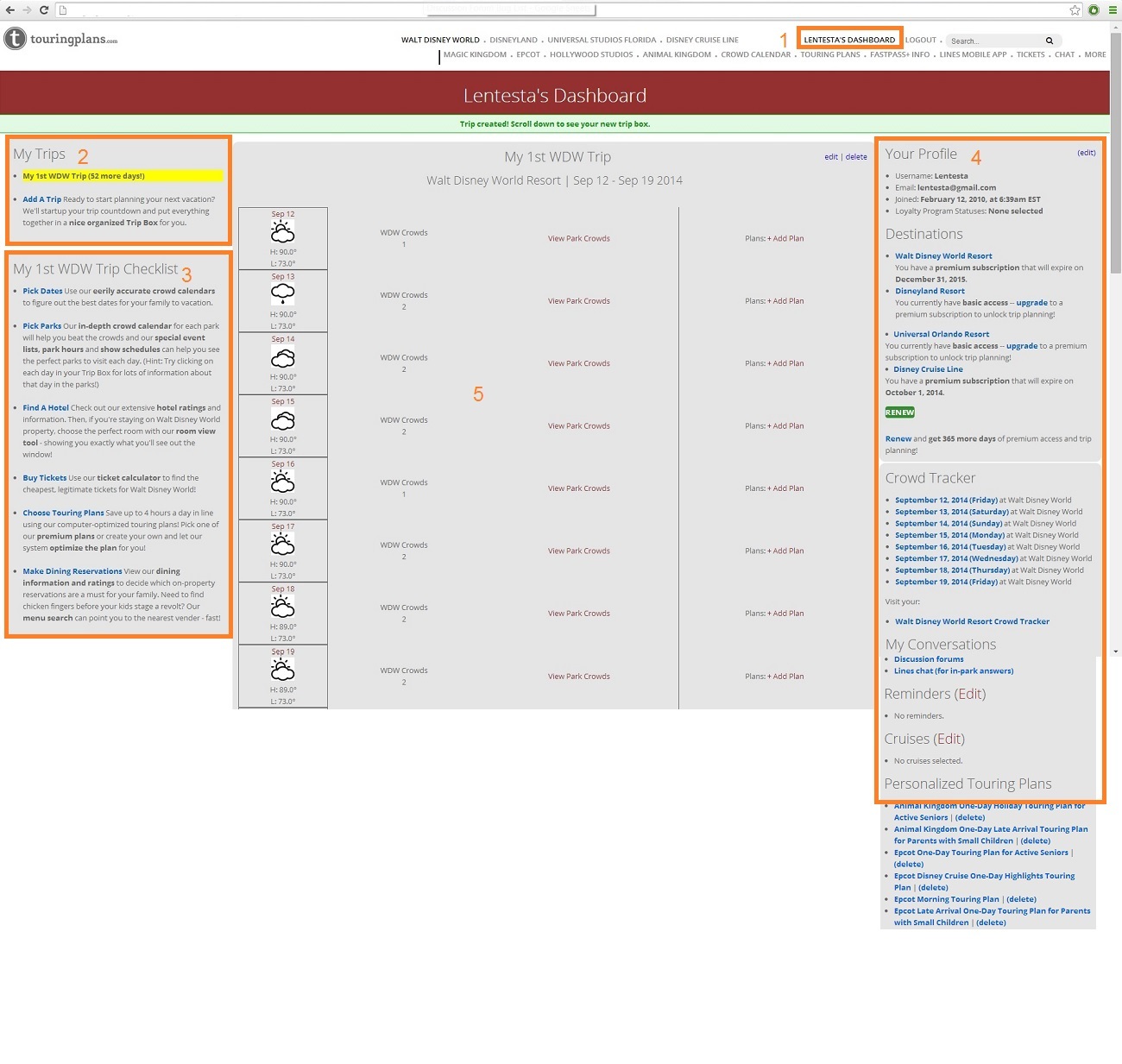




Can the trip date be extended to beyond 1 year from today, please. We’re planning a trip in Christmas 2015.
Thanks.
can’t wait to try this out! thanks for always coming up with ways to make touring Disney even better!
Love the new Dashboard! Touring Plans is AWESOME! :o)
Could there be a spot for each day to just type in notes instead of a touring plan? We’re doing Disney for 7 days, but our trip is for 2 weeks with other things between our Disney days. It would be nice to be able to list my other non-Disney activities to see how it all will flow together.
Thanks for all your hard work!
This is fantastic! I can’t wait until we have a trip scheduled to really test this out…. I agree with the previous comments about combining WDW with Universal for the same trip.
PaweSome! Will you be doing this for Universal too?
Love it! I’ve entered all my trips into the Dashboard with the exception of our DC. Are there plans to make DCL available in the dropdown?
This is so beautiful. Now if you could only adjust those temperatures.
Great idea. A couple of thoughts. I’ve started two trips. On the one for September, we already have tickets and rooms. Just some minor things to do at this point. For the one in January, we’ve done nothing but mark our calendar.
– Could the checklist be interactive so that I can actually check off or even list hotels, parks picked for each day, etc?
– Also, we may or may not use a touring plan; how about an option for “no touring plan”? (For example, the numbers are really low that day or we’re taking a resort day.)
– What about a link to My Disney Experience? Or does that conflict with the “unofficial” aspect.
Hey jekyldog!
– Could the checklist be interactive so that I can actually check off or even list hotels, parks picked for each day, etc?
Yes. Look for this to happen in an upcoming release
– What about a link to My Disney Experience? Or does that conflict with the “unofficial” aspect.
We’re looking at how this might happen. We’ve contacted Disney.
– Also, we may or may not use a touring plan; how about an option for “no touring plan”? (For example, the numbers are really low that day or we’re taking a resort day.)
Ah, good idea. I’ll ask Sarah to look in to it.
I agree with the others about combining Universal with Disney if it’s possible. I just created one for each of them but it’s not perfect because the Universal days are divided by Disney days, it would be nice to even just create the single Universal days and drop them into the open spots in the Disney one or a whole dashboard/calender that combines them otherwise. But this is a great idea and a definite seller for the planning obsessed, thanks!
I agree re being able to plan for both WDW and Universal parks at any time though out a trip – I’m planning first family two week trip at a busy holiday time (Easter) and would find it really helpful for suggested park based on crowds to be at any of the parks as will have tickets for both for duration of holiday. Its a great feature though. Thanks.
Great Start! Can’t wait to see this once it’s a bit further along. Was definitely great for it to auto-add the TP’s I’d already created when I created my upcoming trip.
Plenty more feedback available if/when you want some, but I’m excited to see where this is headed.
Thanks! Brad (brad@touringplans.com) is working on the mobile version, if you have ideas.
Love it! I do have a request- instead of link to the crowd tracker, will you just list the crowds by park? This may be “an experienced touring planner” request 😉 I make a spread sheet that has them listed by park by day so that I can reference it at-a-glance and make park, dining, attraction, and FP+ decisions quickly.
Ditto.
Slated for Release #3. 🙂
This is awesome!
Just played around on it for a while – its GREAT!!! I agree with Nicole’s question – are are also doing WDW and Uni in same trip – it would be nice to combine them. Thanks for all the work though – this will be an amazing addition!
When adding a trip you must choose between WDW and Universal. We are planning to spend six days in WDW and 2 days in Universal for our upcoming trip. Is there anyway to add both theme parks to a trip?
If this is release 1 of 12, will people signing up now get free access to all of the releases? I don’t want to purchase a subscription now and then find out there are a bunch of really cool new features later that would require me to pay another upgrade fee on top of what I already pay to get the new stuff.
All features, present and future, of the Dashboard. are included in the subscription price.
Just seen it appear on mine. Added some trips. Awesome addition. I haven’t played with it in detail but can you link other TouringPlan subscribers to it ala My Disney Experience App?
This may be a feature in an upcoming release, along with integrating with MDE. 🙂
This is great. I can’t wait for improved functionality as the releases roll out!
This is awesome Len! Can’t wait to check it out. Thanks for all the hard work you and your team have put into this and the forum! You rock!
It’s there now! I went straight to touringplans.com, and it showed up right where you usually log in!
Mixup on the release time of the blog post. Dashboard should be live by noon. 🙂
Ed. – let it be known Len chose the time for this post to run 🙂
I love the idea of this. Can’t wait until it goes “live” and try it out!
Wow, this looks awesome! I am not seeing it either, but I can’t wait! Also, I enjoyed hearing you on the last mouse chat podcast. I love touring plans. I buy the Unofficial Guide every year (after telling myself I won’t). I love your work!
Should be available now. Thanks!
Hi! Just logged out & back in on two different browsers (Safari & Firefox)– no Trip Dashboard for me. CRYING. This looks so cool. Any thoughts on what’s going on? Thanks…
Should be available now. Thanks!
When will this be released? I just looked at the home page and don’t see it there yet.
If you’re logged in and don’t see it, then one of two things is possible:
1) It’s available through a link titled “DrRandy’s Dashboard” in the upper right corner of the screen.
2) The blog post ran slightly before the code release, and it’ll be available later today.
I’ll check with the developer to make sure it’s not the second one. 🙂
I think it might be number two since I can’t see it either and the screen still looks like your old design (black navigation bar)