New Lines App Feature Adds Attractions to Park Touring Plans
Now you can add an attraction to your Disney and Universal touring plans while reading the ride’s description in our Lines mobile app.
We’ve updated the attraction pages to show whether the attraction is already included in a touring plan. A new button on the page allows you to add the attraction to a touring plan:
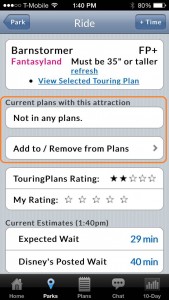
On the next screen, you’ll choose whether to add the attraction to an existing touring plan or new plan. If the attraction is already a part of a plan, you’ll have the option to add or subtract multiple rides:
Another new feature shows our rating of the attraction, and asks for your rating after you’ve been on:
These new features should make it easier to create touring plans in Lines.
The next set of Lines updates will include these features:
- “Evaluate” a plan without changing the order of the steps. This is already part of our desktop touring plan software.
- Move steps up or down within a plan. Currently available on the desktop but not mobile, you’ll be able to swap rides around your plan using your phone or tablet.
These features should be available within a couple of weeks.

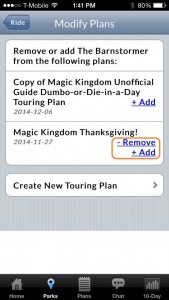





Thanks Len. Love all the recent and planned improvements!
One request for future consideration: it would be great if the app could remember the last plan you had open or jump to the plan of the day when navigating to Plans. Currently, when you pop out to check the parks, chat, etc., going back into plans seems to require navigating back into the desired plan.
You can “select” a plan, so that it is easier to navigate to by clicking “view selected plan”
Great stuff! Is there an ETA on the listed “next set” of features?
Tank, these features should be live on the app now.