
Using Hotel Canary to Book Priceline Express
We know many of you saw Len Testa’s recent tweet about using Hotel Canary to book Priceline Express hotel deals:
Priceline Express has $59/night rooms at Disney's All-Star Sports ($76 w/tax). I used Hotel Canary's Chrome plug-in, which guesses hotel (upper right of 1st image). Same room is $140 on Disney site.
Thanks to @TouringPlans' Liner community and JJT for the tip. pic.twitter.com/2XO9uKRM8N
— Len Testa (@LenTesta) October 21, 2018
Based upon the amount of feedback received, this is something of interest to you all, so we wanted to provide a little more detail on how to use it. Read on to learn more about how you can use the Hotel Canary Chrome extension to demystify some of the available deals available on Priceline Express.
By way of introduction, Priceline.com is a discount travel website that is probably best known for allowing users to “name their own price” by bidding for hotel rooms (as an aside, this functionality isn’t as popular as other booking options for hotels these days and is no longer available for flights at all). Priceline also offers Express Deals where you can book steeply discounted hotel rooms. The catch, however, is that you don’t know the specific hotel until after you’ve purchased the room and committed to staying there; you know the area the hotel is in, the hotel’s rating (on 5-Star scale) and some information about the hotel’s amenities. Once you book, you pay the entire charge for the hotel stay, and you’re locked in. Those of you that use Hotwire.com will be instantly familiar with the concept.
The good news is that you can book a room using Priceline Express for far less than you would pay through traditional means; the bad news is that you don’t know where you’re staying until it’s too late to change your mind. Hotel Canary, a Chrome extension, looks to help change that by predicting which hotel is being offered by comparing past bookings and the amenities that the hotel offers. You navigate through the booking process, and prior to booking, you click on the extension icon, and Hotel Canary will provide its best guess about which hotel it is. There are no guarantees, but it’s still a lot better than flying completely blind, or comparing hotel amenities with the offer to try to do the prediction yourself.
So, how do you use it? First things first, you need to be using Google Chrome as your browser, and you need to install the extension. Begin by navigating to the Chrome Web Store and search extensions for “Hotel Canary.”
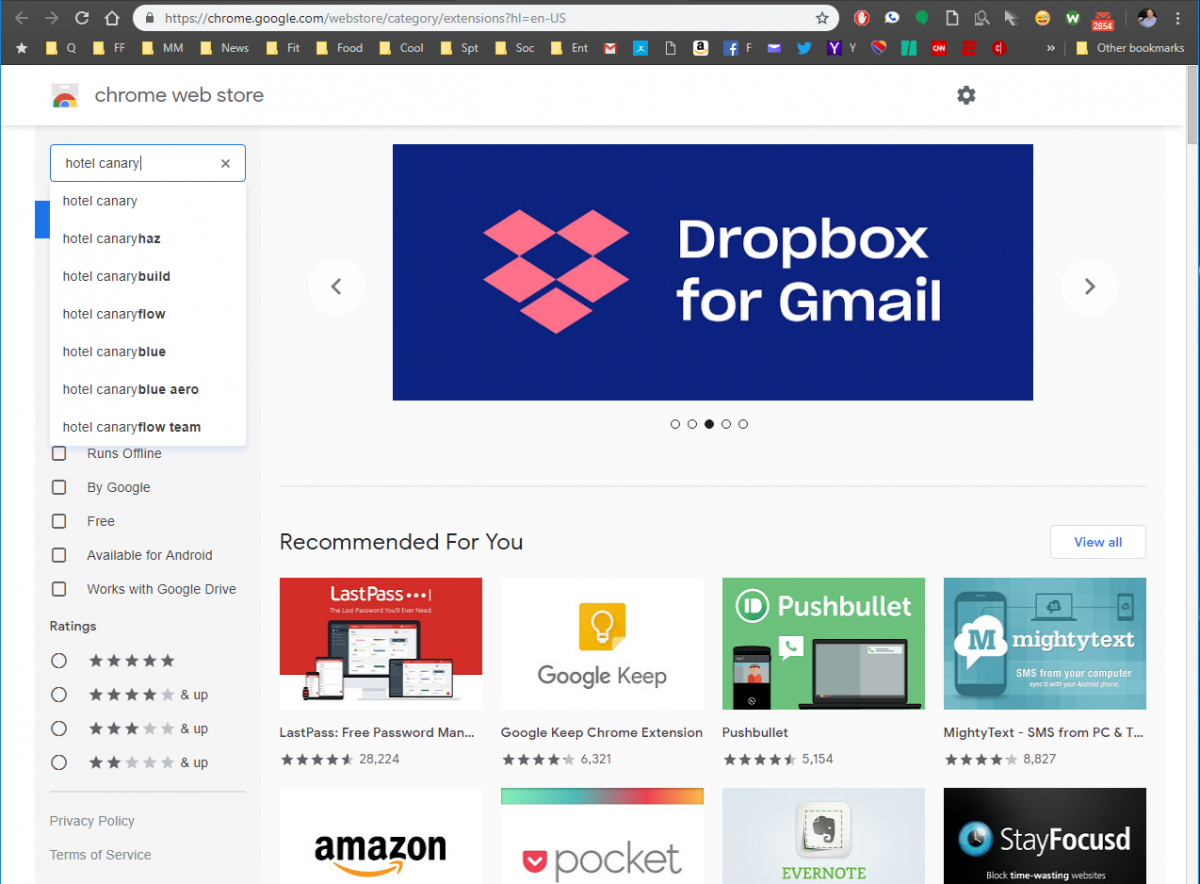
That should lead you to the page for the Hotel Canary extension, and you install it by simply clicking where it says to install the extension.
Once you’ve installed it, make your way to Priceline.com, run a search and when the results come up, it will give you the option to view Priceline Express deals for your stay in the left sidebar.
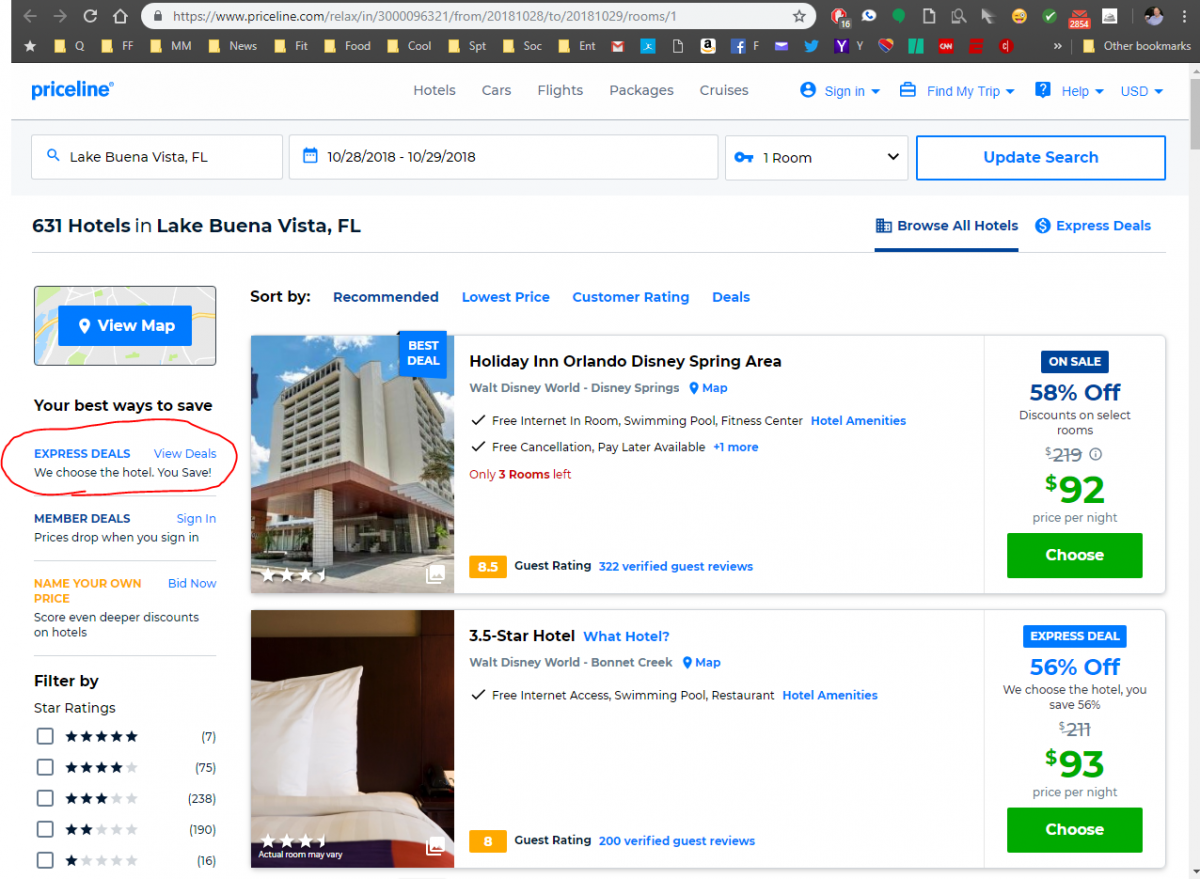
This will take you to a page showing the available Express Deals, in addition to various options to sort and filter the results.
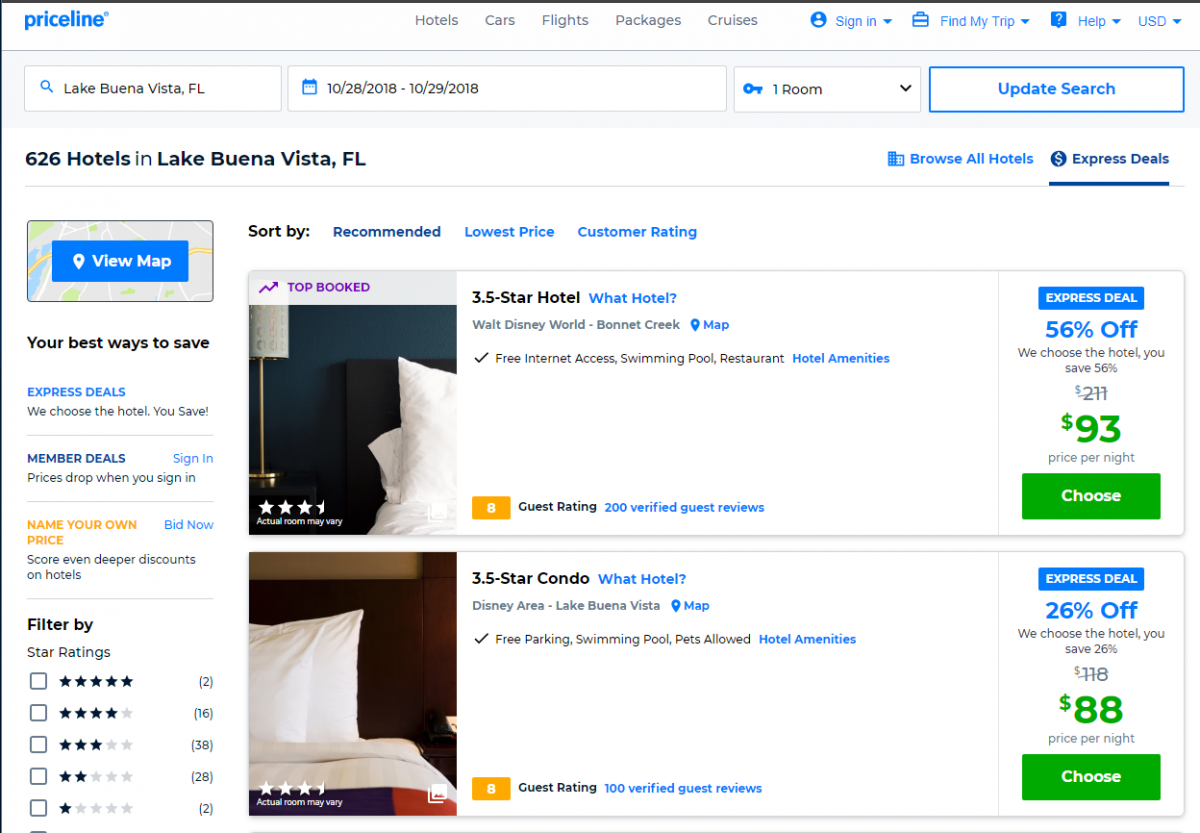
Select the deal that interests you. I’m using a 5-Star Hotel deal for the purposes of explanation, because I’m fancy.
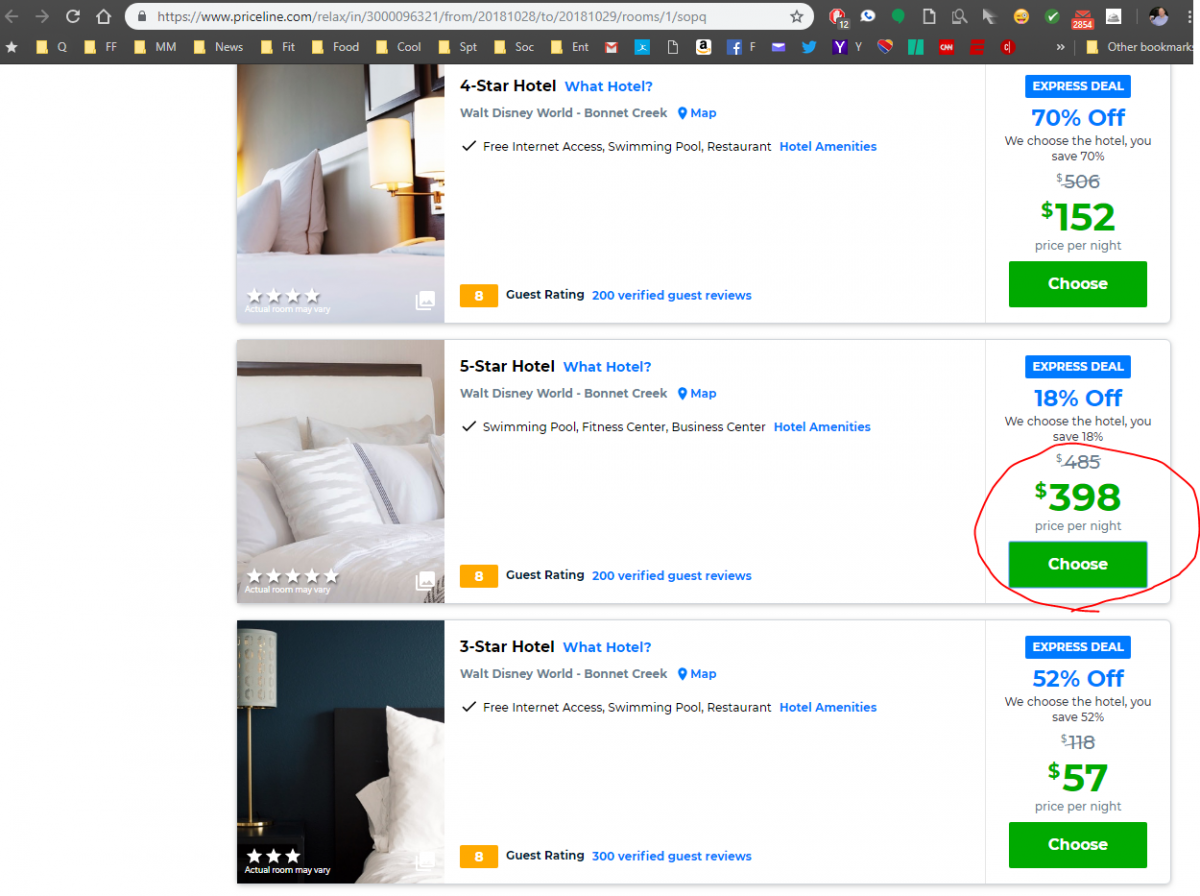
This will take you to another page that provides additional information about the hotel you’ll be booking. Hotel Canary does not, however, work on this page, so move through by clicking “Choose” one more time.
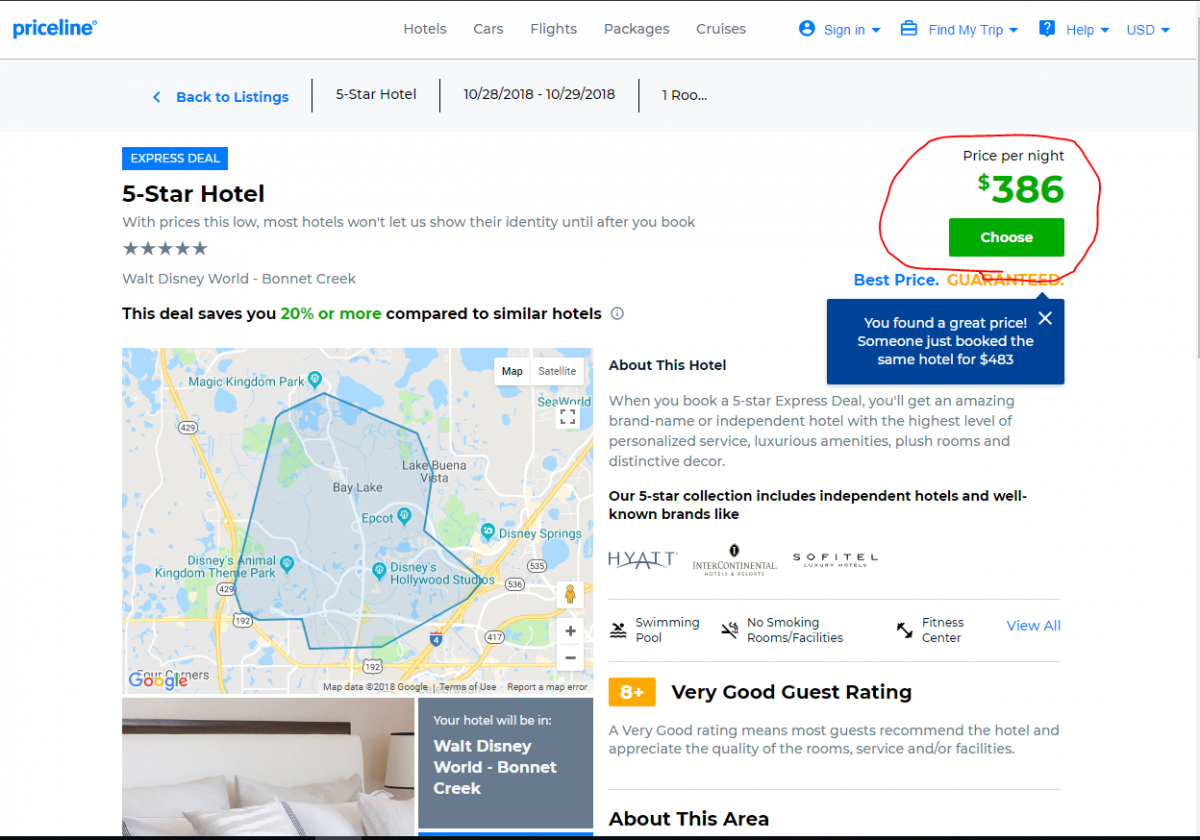
This next page will allow you to actually book the hotel, but perhaps more importantly, it is on this page that Hotel Canary works its magic. Just click on the extension’s icon, and it will make its predictions for what hotel is being offered.
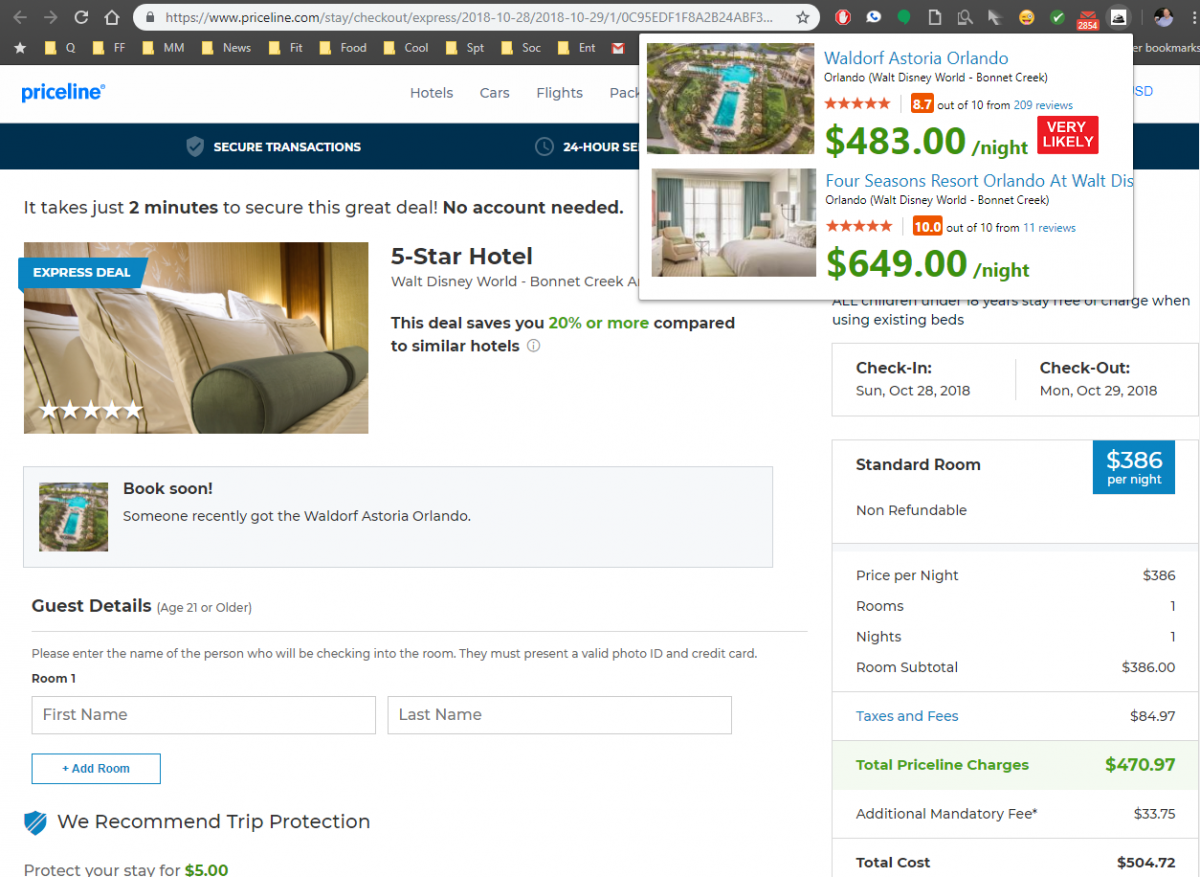
So, in this example, Hotel Canary believes it is very likely that this Express Deal is for the Waldorf Astoria. This is a fairly modest discount, but running a search on the same dates for a 4-Star hotel predicted one of several Deluxe Disney resorts for only $152:
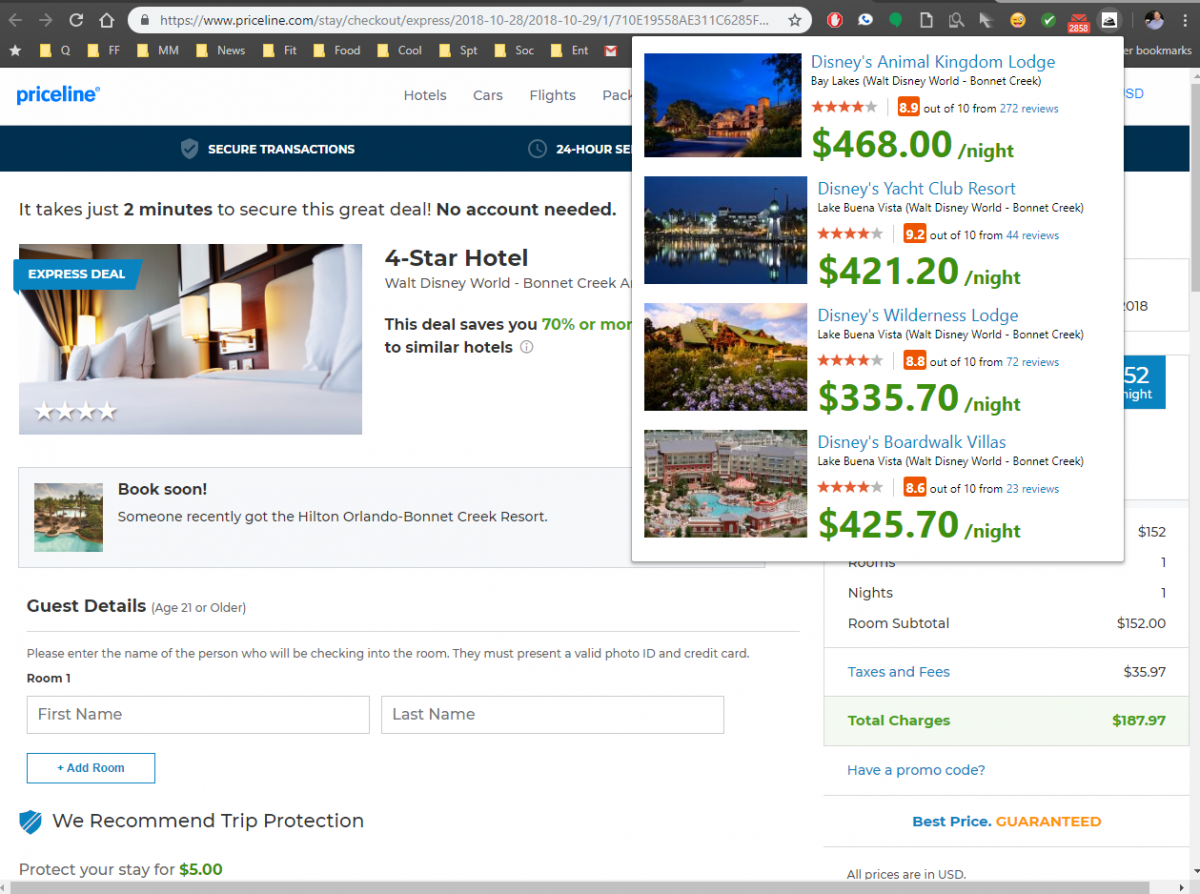
This ended up being the Animal Kingdom Lodge for $188, including taxes, so there are definitely some great deals to be had, including at Disney-branded hotels!
Two caveats that are worth noting: first and foremost, these are predictions. There are no guarantees about anything. In my single-use experiment, the hotel I ended up with was indeed one of the ones predicted, but you might have a different experience.
Second, predictions are not available for every deal. I looked at several deals while researching this article, and there were a number of instances where Hotel Canary didn’t have any suggestions. When that happens, you’re obviously on your own.
As Len said in his tweet, a very special thanks to our Liner community and JJT in particular for this very helpful tip!
So, have any of you tried this? What kind of luck have you had? Please let us know in the comments!

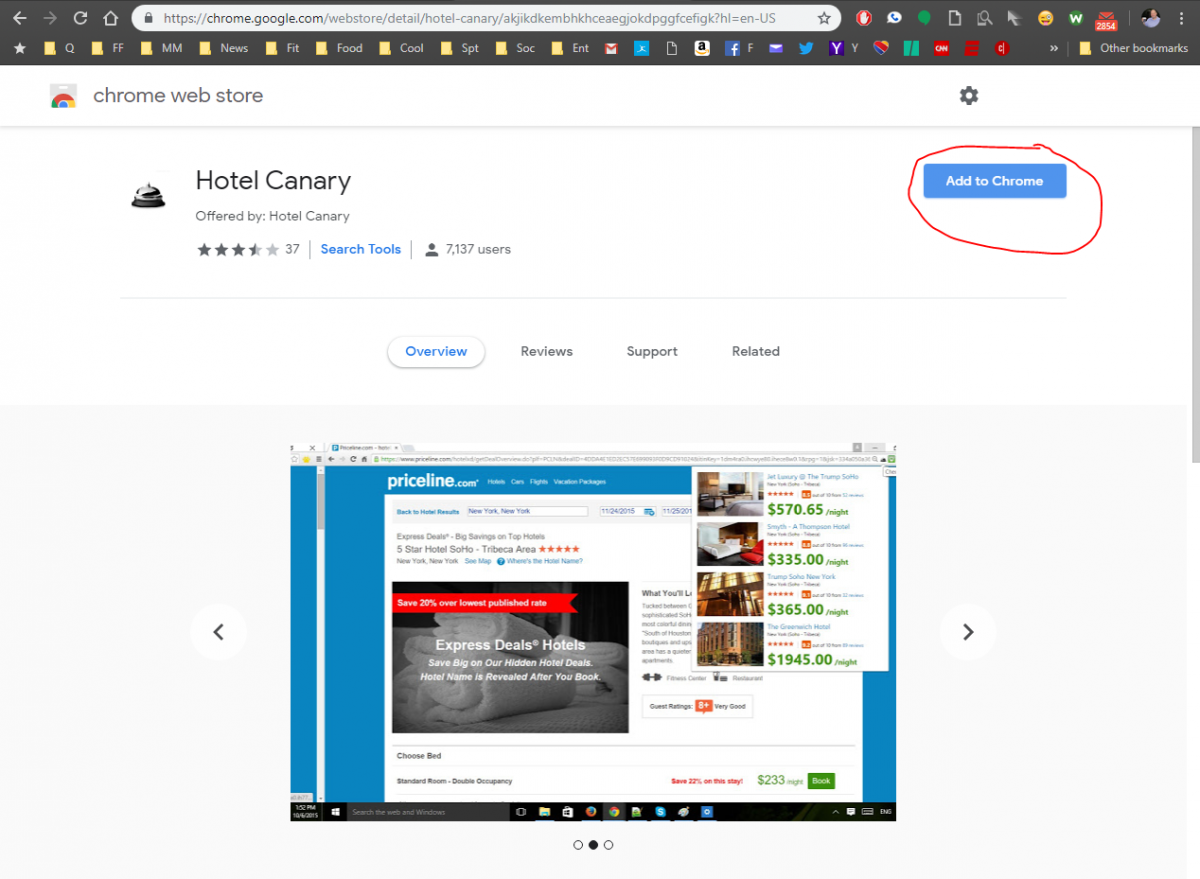



If you’re not having luck with the extension above (or would like a second opinion) you can try the tool we developed at: BiddingHelper.com
Nothing to download or install, and works for both Priceline and Hotwire.
Let us know if there are any questions or issues.
John,
Thank you for taking the time to reply. Hopefully the developer might decide to go back in and do some “magic” again! But for now will take your advice and do some work to see what I am able to deduct with some research on the deals! Appreciate your time.
Nancy
Howdy, I was just responding to one of my own Priceline posts and saw your comment in the feed… Sadly Priceline made some changes to their web site back in October that caused Hotel Canary to go the way of the dodo.
It also stopped working a few times earlier in the year but Priceline apparently reverted their web site and Hotel Canary started working again. This time it feels like it might be permanent. The developer of the extension hasn’t updated it in about 2 years, so I think that might be it.
However, if you just take some time and compare star and guest ratings, location, and the number of reviews on a deal, you can often whittle down the possible resorts for any particular Express Deal.
It takes a a bit of work, but can be very worth it with the savings possible. Check out the other Priceline Express Deals posts here on the blog to see some more Express Deal tips and tricks sprinkled throughout – good luck!
Hi James!
I just tried this. Got the plug in, using Chrome, go to the actual booking page where I would put in my name and credit card info, click on the bell and up pops a window asking me to wait a few seconds. I wait, but nothing else pops up. Is the plug in still working? Or could it just be the day I am trying. Thank you so much for all the research and for sharing this. I really appreciate it! Hopefully it will start working for me,
Can anyone take a picture and show me exactly where the extension pops up when you’re in the second half of the booking process? I think maybe I’m just computer illiterate. Is it the little thing in the top corner of the screen that looks like a counter bell you would ding for service?
I don’t understand what the price in green text means in the Hotel Canary pop up box. Can someone please explain it? Is that a typical price for the hotel?
Extension working this morning – can see some Disney resorts for August but none yet for our first week of Sept – seems the extension can’t fully predict between some of the Disney Springs resorts however since each has unique amounts they charge for resort fees, I could quickly narrow them down. Chose not to book because I am hoping for a Disney resort – found random Disney resort dates through August and hope that spills soon into Sept since Priceline offering 10% off Disney for Sept with published rates.
I do not get anything when I click on the extension.
I just gave it a try for my January trip, and it claimed the Hyatt Regency Grand Cypress was “very likely” among four possibilities. Another hotel I used it on brought up only one prediction, minus any indication of how “likely” it was, but the extension did seem to be working. I will keep trying from time to time–would love to snag one of those super cheap rates at the All Stars.
The extension does not appear to work anymore. Lots of complaints about that on its Chrome reviews and it didn’t work for me.
if booking through priceline do you still get complimentary magicbands?
Thank you!!
Yes, you’ll get a confirmation number, and you just link it to your My Disney Experience account just as you would any other reservation. From there, you can customize your MagicBands and do anything else you could otherwise do with a Disney resort reservation, including online check-in, room requests, etc.
HI! Trying to use the canary add on when on the priceline website. When I try to click on the canary link it says” lets get started” rather than poping up possible hotel names. When I click on it it takes me to their search engine. What am I doing wrong?
This is after you’ve already got the plug-in installed, correct? What page are you on when you click on the Hotel Canary icon and you’re seeing this?
We want to circumvent the system to pay next-to.nothing yet still demand all the full-price perks, then we are stumped as to why Amazon & WalMarts have destroyed retail and customer service.
smh
Disney’s Parks unit posted revenue of $6.6 billion during the latest 2019 quarter, marking a 7% rise from the third quarter of 2018. Yet some people think circumventing their system to get a cheaper hotel room has some enormous impact. smh
If the express deal is for 2 adults and you end up w/a Disney Resort and are actually traveling w/family of 4…will all 4 get the magical express to/from airport?
A better question is if the hotel will even let you check in with extra guests. Will there be an extra charge? Will your kids be able to take advantage of EMH? Normal hotel policies dont apply to Priceline Express customers
I just stayed at Animal Kingdom Lodge on Sunday evening on a Priceline Express reservation, and the experience of staying there was exactly the same as every other Disney reservation I’ve ever had. As a matter of fact, I was able to upgrade my room to a Savannah View. I had access to EMH, and nothing happened while I was there to suggest that they wouldn’t simply add on the extra guest surcharge like they would for any other reservation. When in doubt, however, it’s always safest to call ahead to confirm.
Super helpful article! Thanks James and TouringPlans!
Not all Disney Hotels are Bonnet Creek. Some like the Port Orleans resorts are “Walt Disney World – Disney Springs”. Unfortunately this area has MANY non-Disney hotels so the gamble is greater than with Bonnet Creek bookings.
Great article, this will be filed away for future use next time I have a trip on the books. Thanks again for detailing the information from Len’s tweet!
This is incredible! thanks so much for this helpful info.
Two quick additional notes for you all in response to some questions I’ve received elsewhere:
1. You have to be using Chrome on a desktop or laptop computer as opposed to a mobile device to be able to access the plug-in.
2. For official Disney hotels, the zone you need to be searching is “Walt Disney World — Bonnet Creek.”
I tried this for my trip coming up in the second half of January, 2019. However, since my dates include MLK Jr. Day this time, demand seems to be too high and I did not get any of the super-duper deals. I will keep trying, however, as my current non-Priceline booking is cancelable up to a week or two before check-in. Maybe the deals will get better as my trip dates get closer.
Good call, and checking along the way before the cancellation deadline is a pretty good strategy everywhere, actually, not just at disney. I cut my rate in half on a recent hotel booking in New York by checking current rates, and then cancelling and rebooking my hotel. I guess they didn’t book as many room as they expected and were trying to fill them last minute, but whatever — their loss was my gain. Good luck!