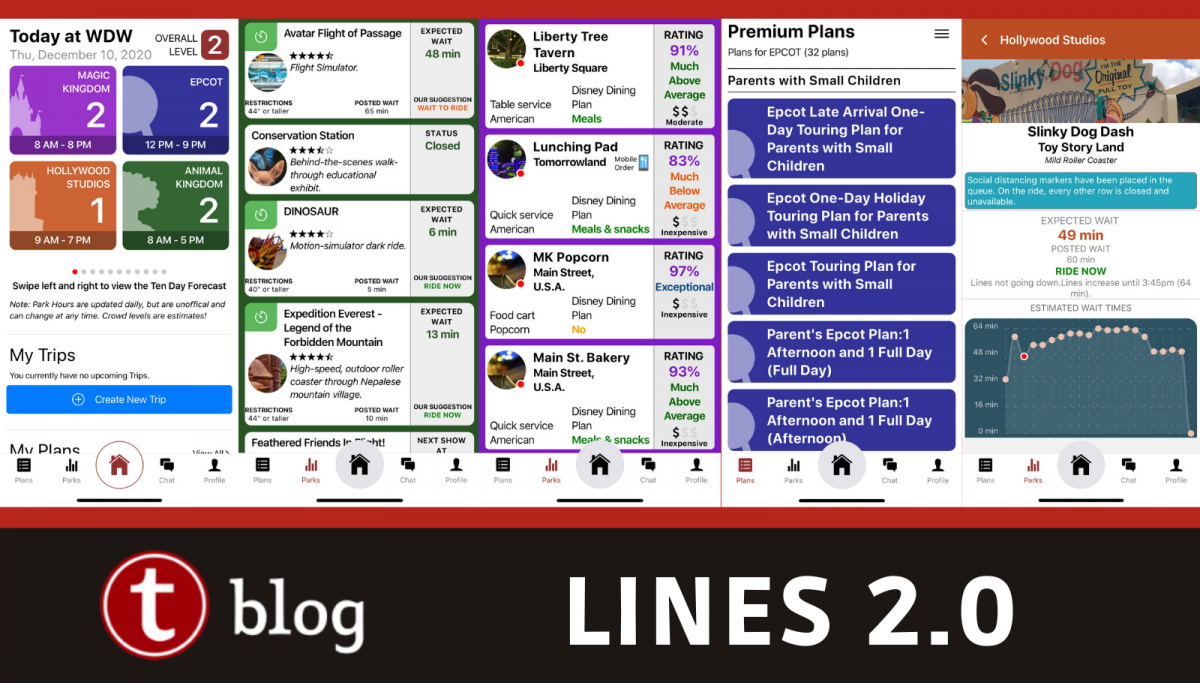
A Guide to the Features of Lines 2.0
This post was first published December 11, 2020, and updated August 20, 2021.
December 11 is National App Day, and we couldn’t let the day go by without giving a nod to our own Lines 2.0 app. Since 2011, the Lines app has been helping people on their Walt Disney World vacations save time in line, and have so much information at their fingertips. With the iPhone and Android launches in 2020 and 2021, this highly rated app is now even better. We’ve compiled a list of articles about the different aspects of Lines 2.0 that we love and how to use them. What features do you enjoy the most? Click on each image to see more information about the different features.
Using Lines 2.0 for Spontaneous Touring
Filtering Dining and Attractions
Navigating the Lines 2.0 Dining Page
Creating Custom Touring Plans
Viewing Attraction Information and Wait Times
Video: How to Create a Touring Plan in Lines 2.0
Features of Lines 2.0
The Lines 2.0 development team continues to dream big. What features would you like to see added in the future? What features do you find the most useful now? Let us know in the comments.












Okay question…how do I know if I have Lines 2.0? The app title just says ‘Lines WDW’.
Suggestion: When I want to experience a ride twice in a park, the Lines app *always* optimizes the two so they are right next to each other. Today it was particularly egregious, giving me 2xFlight of Passage followed by 2xSafari. If there could be a way to break those up it would save me some significant effort to move everything around manually at my best guess and then Evaluate. Thanks!
Is there a timeline for the Android version of the app getting the update?