Disney World Mobile Wait Times Come To The BlackBerry
We’re excited to announce BlackBerry support today for Lines, our new mobile website that estimates current and future wait times for Walt Disney World attractions. Two weeks ago we launched Lines for the iPhone (a few days later, support for Android and Palm Pre) and we’ve seen amazing usage so far in the parks. BlackBerry seemed like the next logic platform to focus on (and by far the most requested), so we’re eager to get it into your hands.
As for the details, we’ve tested it on various versions of the BlackBerry Curve, Bold, Storm and Tour. It requires at least OS version 4.5+, and we’ve made it javascript-free for the time being. There are a ton of BlackBerry phones and OS versions out there, so please let us know if anything looks or behaves wonky. Also, we’d love to get any feedback on how to improve the BB user experience.
Over the past couple of weeks we’ve been furiously updating the models to improve our wait time estimates. We want to say thank you to everyone for trying out Lines during this beta period–we’ve gotten a lot of great feedback, a flood of data from the parks, and some great coverage. And if you’re a fan, we’d love if you could help spread the word!
Lines is currently in beta and is free for a limited time–so sign up for an account and visit http://m.touringplans.com to give it a whirl!
UPDATE:: Lines has graduated Beta and is now a fully featured member of the TouringPlans.com product suite! Read more here.

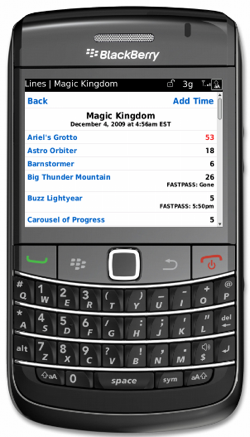





Loving Lines on my Blkbry Curve 8530 and also checking it out on my computer. Wonder if there is an ‘app’ for Lines as now I have it bookmarked. Also is there a way to store my password/username so I don’t have to be putting it in each time I check the times- this will be a big pain when we are actually in the parks- (or did I just miss a ‘remember me’ spot)
Thanks- this is the best I have found for my phone!
Hey Bev,
Are you still having this issue? Email me! henry@touringplans.com
Just booked a June trip, and I am testing this program on my LG Versa (sort of a “smart phone,” but not that smart). It looks great! Just like the screen shots. I have no idea what browser my phone uses, but I’m just glad it works. I can’t wait to put it to real use in June!
Great! Thanks Paula! Hope you have a great trip!
Just tried it on my Samsung Impression and it finally works for me!!! Not as pretty as the screenshots but it is functional! I will definitely be using this in the parks next weekend and will be happy to provide feedback for you on how it works on this browser. Thanks for an awesome product-excited to use it at last.
Excellent! Thanks Merri!
Is there not an app for Blackberry to download? 🙁 The plain web page is going to mess my ball up. Thats WAY too much scrolling! lol
Hah! Sorry, Jaime! We’ll work on it 🙂
Is there any way you could add a java-enabled version for Blackberry? The Opera Mobile browser is webkit enabled and seems like it could handle it.
Keep up the great work, what a fantastic app. Is usage of this app going to be a part of the Touringplans.com subscription? If so, awesome. If not, it’s worth paying for.
Hey Bryan,
Opera Mobile should be handling it better now. And yes, Lines is part of the premium TouringPlans.com subscription!
I tried accessing Lines via my BB Curve, but when typing in my user ID and password, it simply returns me to the sign-on screen. Any thoughts?
Hey Duane–
Sorry for the super delayed response–still having trouble? Email me.
Thanks!
Hi, i’m going to orlando in february. Can I download the app today and in feb will still work? thank you
Hey Vane,
Unfortunately Lines is a mobile website, so you can’t actually download it, just access it like any other website.
Not sure where we’ll be in February, so it may still be free or it may be premium by then!
Thanks for your interest in Lines!
Hi there, I seem to have having the same problem as Spencer above. I just singed up to the site. I have a Blackberry Storm, but when I go to m.touringplans.com I just get the information page with the screenshot…
Can you please send me a quick email with some downloading instructions…
thanks !!!
Hi there, just signed up to the site as I am off to Orlando late March. I have a Blackberry Edge 8310 with software version v4.50.55 but… when I go to m.touringplans.com I just get the information page with screenshots etc..
Am I doing something obviously wrong or is my Blackberry not currently supported ?
Thanks, Spencer
Hey Spencer, just sent ya an email. Sorry that you’re having trouble.
Tried Iris browser for Windows Mobile and it worked fine. As this is just a website, not a native application, the limitation for Windows Mobile not working is purely a choice by the management of touringplans. Windows Mobile would work if they would just not explicitly exclude it by checking the browser / OS version. It might not work on Pocket IE (or not until the latest release of PIE), but I’ll bet it would work on Opera right now. Come on touringplans, open this up for testing. I’ll volunteer to give you feedback.
Hey Jay,
Sorry for the delayed response (I’m really in your doghouse right now!). You’re right that it is just a user-agent toggle. I hope you’ll understand that we want to provide the best experience possible to each platform. Also, when we support a new platform, we need to make the commitment to not only support it initially, but for as long as Lines is around. And so once Len and I get to that point, we’ll wave the WinMo flag.
Thanks for your patience.
Morning, all,
I just started using the site on my blackberry, in preparation for a February trip. A quick question…I can’t get it to look as “neat” and nice as the picture you have does…all the text doesn’t line up and its all jumbly. Is there something, like a setting perhaps, that I need to adjust to fix that?
It looks great on my computer, and I’d love for it to work like that on the phone!
Thanks!!! Merry Christmas!!
~Nick
Hey Nick,
If you’re still have issues, ping me at henry@touringplans.com. Sorry for the delayed response.
What about Winodws Mobile Devices????????
Hey Frank,
Thanks for your interest–we’re working on it. I’ll take your numerous question marks as indication that you _really_ want to try it out.
As I posted in the other thread about 3 weeks ago, Windows Mobile users can get in using a detour, as I have had Lines running for almost 3 weeks now. I am a complete smartphone newbie, but it took me less than an hour after learning it worked on Safari. All I did was get Iris Browser 1.1.9 (may work with other versions) from RapidShare (the official download no longer exists). Judging from the WinMo response here, I’m guessing either few knew of this method, or it’s not working for others.
Excellent workaround for now. Thanks for the bump, Dave.
I’ll be at WDW next week. Is there anything specific you’d like to test out? Or that I should pay close attention to?
Looking forward to trying out the app. Thanks for your work on this project.
Hey CathyGE,
Sorry for the delayed response… how did you enjoy Lines?
I have a BB storm, but can’t seem to get Lines to work. Does it support all storms or just the newer ones?
Hey there,
So sorry for the delayed response. If you’re still interested in Lines and having trouble, please email me: henry@touringplans.com
Thanks!
Another vote for the Motorola “Q”
The Q is Windows Mobile, right?
Yes, version 6.1
YAY!
I’m glad to see this. It looks great. How long will Beta run? Any chance it will still be free during my trip next May? 😀
Thanks Jeff! I’d expect us to be out of beta by May. You’ll have plenty of time to decide whether it’s worth a subscription between now and then.
I am currently using a t mobile shadow. any chance to have this on my phone? it runs windows mobile and the full web browser. I logged into the site but then can not see any of the information then again I could just be missing it.
thanks
paul
Hey Paul,
Windows Mobile is next up. Sorry for the delay.
so simple!! Congrats, cant wait to use it in February.
Thanks Irene! Our estimates have improved a lot since early December, so you should have even a better experience now.
I must be stupid. I can’t figure out how to download the app to my iphone. I’m logged in tourinplans.com with a premium access membership and then click on the lines link, but I don’t see any link to download the app. thanks for your help
my bad. My wife told me it wasn’t an app – Just got on the internet using my iphone and it works great! thanks
Awesome – thanks Randy!
I’m quite pleased with the infraomtoin in this one. TY!
AlALPs rgedmvpnyhzf
This looks fantastic on my storm, guys! I’ll be using it later this month. Thanks VERY MUCH for getting BB in place so fast!
Thanks Robert–have you returned, and what do you think?
When do you think you might have something up and running for a motorola Q ????
Thanks
Hey Park,
Sorry for the super delayed response. Can’t give ya a timeline on when we’ll support the Q. But we want to support it somehow soon.
Looks reall great on my Bold… Can’t wait to use it next week.
You guys are spectacular!
Thanks David!
Looks great on my BB Curve 8310
Sweet. I played around a lot with that model in the simulator.
Just signed up and started playing with the app on my Tour? One question: What do the FastPass times indicate? Is it:
1) When they will run out?
2) When they currently tell people to return?
3) Something else?
Thanks much.
Hey Joey, on the main page, the FASTPASS time is our estimate of what it is currently distributing for. So “1:00pm” means that if you were standing outside the FASTPASS booth right now, that’s when you could return with your FP to ride the attraction. Of course, it’s only an estimate, but we’re making it more accurate every day.
If you click through to the next page, you’ll see an estimate of when the FP will be gone by.
Hope this helps! Thanks for the questions, we’ll try to make it more clear.
Hey Joey,
This is a great point. Knowing now what it is we mean, how would you describe it?
Fastpass Return Time?
Fastpass Distribution Time?
Is “Fastpass Return” sufficient?
It is a challenge trying to make things clear with a limited number of characters.
I think “Fastpass Return Time” or “FastPass Return” would do it for me.
I might also suggest using an acronym like “FPRT” (FastPass Return Time) and describing any necessary abbreviations at the bottom of the page or in a small help section.
One unrelated commented. When using my Tour, I have to login every time I access the page. Is there a way to prevent this (e.g. a “remember me” cookie or some such)?
Hey Joey,
Can you ping me at henry@touringplans.com if you’re still having trouble?
And thanks for the feedback re: FASTPASS. One confusing note to add to this discussion is that outside each attraction, the “FASTPASS Return Time” is actually the current time of day.
Fantastic! Looks great on the Tour. And I’ll be using it @WDW in two weeks. But the tiny screen gives you guys less exposure/advertising space. Phone skinz decals maybe?
Hah! That would be a great idea. Glad it looks good on the Tour! Eager to hear any feedback you may have. Have a great trip!
Thank you so much. It looks great on my BB Storm !! I can’t wait to use it next week !! Thanks again !
Fabulous, thanks Chris! Have a great trip next week! Also, just letting you know that Len, Fred and I will be in the parks Dec 10-15th… hope to see you around!
It looks great. Thank you very much for adding BB.
Thanks Kevin!
Congratulations! I love that everyone gets the same detailed information and same features, generally regardless of the phone platform they’re on. (The Windows Mobile folks might be coughing politely about now.)
The fact that we were able to add Palm, Android and BlackBerry support so soon after the iPhone also validates the design approach we took with the app. Well done!
Coughing? No, more like crying. I feel so left out. 🙁
Thanks for your patience! We’re working on it.
Thanks Len!
Oh and the Nokia people are feeling ignored as well… Isn’t Nokia common in the US at all? Here in Europe it is one of the most popular brands…
But congratulations on getting the next system up and running so fast!!
Nokia is the most common phone in the US, I believe. But I’m not sure their web browser is anything you’d want to write for.
Henry and team,
THANK YOU….checking out wait times on my Blackberry….how cool is that!
Thanks Ellie! Eager to hear any feedback you may have.
I am so excited that I can now use this on my Storm!!! You all rock and can’t wait to officially try it out come marathon weekend! 🙂 You’ve made me a happy girl today!
Woohoo! By the way, have you checked out the Be Our Guest Podcast? It’s fantastic!
Maybe a little bit. Sounds a little familiar to me. 😉
Can’t wait to hear your episode on Monday. 🙂
Looks great on my BB Curve! Can’t wait to use it in 6 days when we arrive at WDW.
Sweet–thanks Mike! We can’t wait for you to use it either!
Cool! Congrats on the launch!
Thanks Kate!