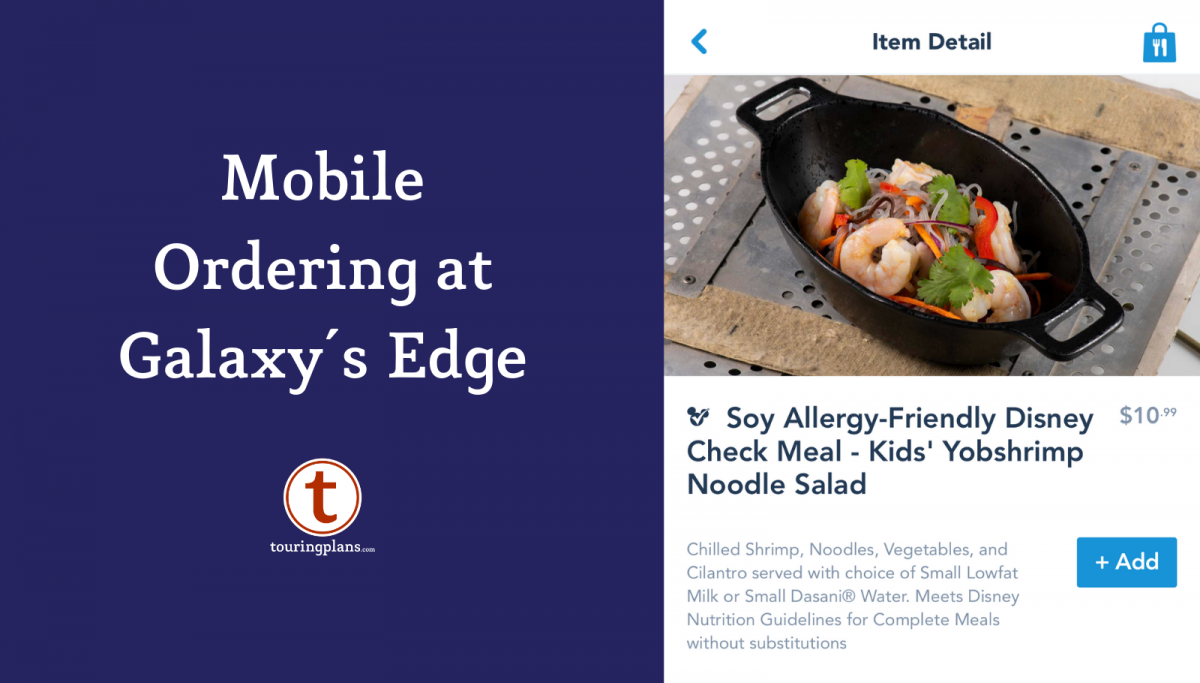
Mobile Ordering at Docking Bay 7 in Galaxy’s Edge
I haven’t used mobile ordering much at Walt Disney World, but I had been told in advance that it was a lifesaver at Disneyland. (And yes, it truly is. For example, a Dole Whip was a 30-minute line normally or a walk-up with mobile ordering.)
When it comes to the dining options a Galaxy’s Edge, currently waits to get food at the main eatery, Docking Bay 7, were not extreme. Nonetheless, there were some advantages of mobile ordering. On the day with my mother-in-law, we were able to place the order for breakfast while we were walking from getting our wristbands at Launch Bay over to Galaxy’s Edge–no waiting required.

But while crowds are low now, once the reservation system has lifted, while I’d never tell you the odds, mobile order may be able to save you valuable time.
Currently, mobile order is available in Galaxy’s Edge at three locations: Docking Bay 7 (the main eatery), Ronto Roasters (serving snack wraps), and the Milk Stand (selling blue and green milk).

To use mobile ordering, simply open the Disneyland app on your smartphone, click on the plus sign at the bottom of the screen, and select “Order Food”.

Now select the restaurant for your order.

Next, select the arrival window when you would like to pick up your food.

From there, you can build your order. By clicking on the icons at the top, you can select from the breakfast, lunch, or dinner menus (depending on what time you select to pick up your order) as well as kids’ meals and allergy-friendly options.

Of special interest for me was the Allergy-Friendly menu. When you click on the Allergy-Friendly icon, you can see the different categories of allergies that Disney uses for specializing menu options.

If your specific allergy is not listed, Disney has noted that you should place your order directly at the restaurant so that you can talk one on one with a trained cast member or chef. After you have decided what you want to order, click on each item and select how many you want to order.

You have the ability to do minor customizations to some items — for instance, if you aren’t a fan of cilantro, you can leave that out of the shrimp noodle dish.

Once everything has been added, click on the shopping bag icon and go to the payment screen. If you are signed into the app with an account linked to your profile on Disney’s web site, you should see options for your discounts (for instance, annual pass or DVC). You can also enter information for a different credit card than the one attached to your account.

Click the green purchase button, and your order will be submitted for payment. When you arrive at the location, look for the Mobile Order pickup sign. (This is what it looks like outside Docking Bay 7.) Then proceed to the mobile order pickup counter.

After you arrive, open the app, and select “I’m here, prepare my order.” Running late? You can also change your arrival window.

Once your order is ready, the app will update to let you know it has been completed and you’ll receive a push notification on your phone.

The good news is that the process was simple and easy, and the wait was minimal. The bad news is that they still have some issues to work out with this particular location and the item I ordered. I have a soy allergy — I’m able to safely eat soy sauce, however anything more concentrated (tofu or edamame, for instance) causes a severe and potentially life-threatening reaction for me. As a result, you can see that I ordered the soy allergy-friendly noodle salad. What I received, I’m almost certain, was the adult version–which has a soy sauce marinade for the noodles.
In this picture, you can see the food we ordered. The salad on the upper left is an adult-size portion and the rest of the items were supposed to be items from the kids’ menu. What tipped me off that there might have been a problem aside from the gigantic portion size for a kids’ meal (and twice the amount of shrimp than showed in the in-app photo) is that my kids’ meal didn’t come with a drink when I picked it up, although the description says it comes with water or milk. A taste of the food and it was clear that there was a salty marinade on the noodles.

To give Disney credit it does say when you place the order “Please confirm your special dietary needs with the Cast Member upon arrival.” Because my allergy to the items in this dish isn’t life-threatening, I decided to see what happens if you didn’t confirm your order.
That said, having a dish where the adult and child versions of the dish are so different that one is allergy safe and one isn’t can be challenging. And this is not the only dish with this difficulty. For breakfast, the adult platter (which comes with a “Mustafarian Lava Roll”) is not gluten free, but the child version (which doesn’t have the roll) is.
Moral of the story–if you have a severe allergic reaction, be cautious with mobile ordering and absolutely, positively verify with the person when you pick up the food. Make sure to stress the severity of the allergy. (Then again, if you live with a severe allergic reaction and are like me, you are probably used to asking about unfamiliar foods.)
Also worth noting for now is that you can order all the food you want, but if you don’t have a reservation to get you into Galaxy’s Edge during the “reservations required” time (through June 23), ordering the food won’t get you into Galaxy’s Edge.

What are your thoughts on mobile ordering? What about if you have special dietary needs? Let us know your thoughts in the comments.




