
Disney Cruise Line Navigator App Gets MASSIVE Upgrade
A new DCL Navigator app update has dropped that everyone with a cruise booked will want to make sure they install, because this one is simply amazing.
Previously, if you were not on board the ship for your cruise, the DCL Navigator app was essentially just a fun countdown timer, but served no real purpose. With version 3.0, everything has changed. First, you’ll be prompted to log in to your reservation using the credentials you use to log in on the DCL web site.

From there, a whole new world opens up. You’ll be able to see all your reservations and add reservation numbers if your cruise (or a linked stateroom for your traveling party) isn’t showing up.

Once you click on your reservation, there’s a wealth of things you can do. Of course you still have your countdown timer. (Anyone else feeling my pain about my cruise being THAT far away?)
You are now able to see the details of your vacation, see where your stateroom is on the deck plan, and modify your stateroom selection.



You are also now able to make a payment on your cruise and, once you’ve passed that magical date, go through online check-in from the app.

From the payment page, you can see the total cost for your trip…

… and make a payment.

There are several other adjustments you can make for your cruise from the app now. Including changing what dining seating you have. . .

. . . add or cancel trip insurance . . .

. . . add your ground transportation information . . .

. . . include the details of your air transportation . . .
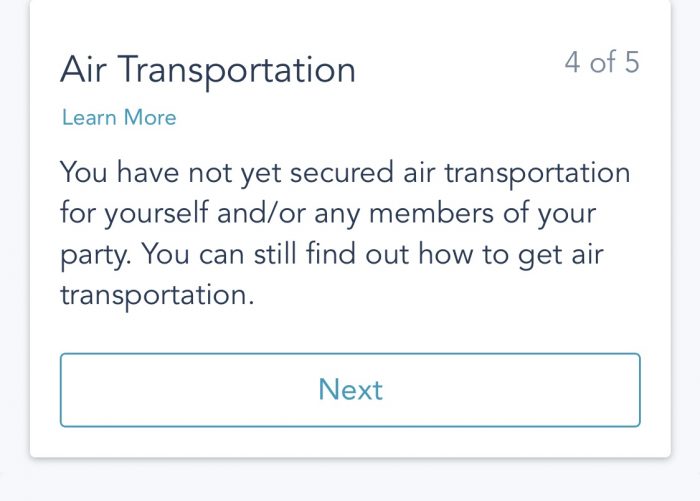
. . . and add any special requests, from allergies to special accommodations for traveling with babies to adding a note that you’re celebrating something special when on board.

And, of course, you can also see your itinerary, which should also include your port excursions, specialty dining, and other onboard experiences (nursery, spa, etc.) once you have booked them after you’re paid in full and your booking window opens.

I think it isn’t an understatement to say that the addition of these features through the DCL app is something for Disney Cruise Line fans to rejoice over. More and more, I find myself doing less and less with a computer and relying on my smartphone to do just about everything. With this app update, things that I would typically have to go through the DCL web site to do when I’m at home in front of a computer can now be done from the convenience of my smartphone.
What are your thoughts on this app update? Do you think you’ll use it more and use the DCL web site less, or do you still prefer doing your vacation planning at a physical computer? What’s the best feature out of the ones rolled out today? Let me know in the comments.





Thank you so much. I didn’t know there were other countdown apps. I’ll definitely look around. FYI, Disney’s app developers reached out and had me uninstall and reinstall. It didn’t change except for I did notice a tiny icon on the bottom left of the screen for an option to view in full screen. I was hopeful but it didn’t work. I believe this worked before the upgrade as I had the same problem last year. Going to assume it’s my phone. Thanks again.
Hi, I’ve hot the new version and can’t figure out how to display the countdown clock without my reservation info showing on the same screen. I click on it and it takes me to all the info mentioned above. I just want to see a full screen of the countdown only. Help please.
Thank you.
Hi, Linda!
I just tried with the app myself, and it looks like they’ve removed the ability to have just a countdown screen without the reservation information. Best thing I can suggest is to download a dedicated countdown app. There’s lots of them out there (including free ones), so hopefully one will suit your needs, even if it isn’t Disney-specific.
My daughter and I are going on a cruise mid June and I like the new update, but there is a problem with it. My daughter is 11 and now unable to use it. You have to a Disney account to sign in to use the app with the upgrade. You have to be older in order to create a Disney account. I think this was an oversight since most kids have phone by ten years old at least. And since the navigators are on the app only these days, the kids won’t be able to access them without their parents phones. I don’t want my daughter to be able to go on my page and accidentally delete an excursion or something, but perhaps a kids cruise application would be good. Where they can still message us and see the navigator, that kind of thing. I messaged the help center to see if there is something I can do or something I’m missing, but I’ve yet to hear back from them.
Hi, Julie! (Awesome name, btw.)
I’m not sure if you’ve heard back from them yet, but I’ve got some news that may be helpful — talked with someone who got off the Dream this morning and was using the updated app. Although your daughter won’t be able to use the app before she gets on board the ship (because the app at this point requires a login to use before you get on board), once you get to the port and set your device to the DCL-Guest WiFi, the “normal” features that you’re used to using in the app while on board become accessible to anyone whether or not they have a Disney account. This would include things like the deck maps, Navigator, messaging, and menus.
So if you have a Disney account with login credentials, you’ll be able to use them before you get to the port to do the things mentioned above, but anyone without login credentials won’t be able to do anything with the app — which basically means they’ve lost the cute countdown timer, but that’s about it. When on board, much of the functionality mentioned above goes away because it’s too late to do things like pay for your cruise, do online check-in, and book things like port adventures and spa services without going to the spa or the port adventures desk. At that point, it’s the “normal” experience for everyone and no login is required to connect to the features of the DCL app.
Hope that helps!
Thanks Julia (It is a fabulous name)!! That’s great news. I have not heard back so I appreciate hearing you! My daughter will be glad to hear it and I will also share it with our fb group.
Hi Julie! You are the “Disney Cruise Queen”! We Thank you! Thank you! The “Disney Sistas Birthday Cruise” starts Wednesday, 11/13/19 at the Allstar. 7 day Eastern Carribean Cruise the 16th. We are 10 retirees “cringing at the bit” to leave the flooded Quad-Cities. Siggghhh….the waiting time! We are all set Marta