Disney It Yourself: The Great Piggy Bank Adventure App Review
 Imagine yourself sitting in front of the television on a Sunday evening. There you are minding your own business when suddenly, a Disney Parks commercial comes on.
Imagine yourself sitting in front of the television on a Sunday evening. There you are minding your own business when suddenly, a Disney Parks commercial comes on.
BAM! The nostalgia hits you like a ton of bricks. You get that yearning feeling in the pit of your stomach while your heart aches for the most magical place on earth. Your next trip isn’t for several months. What can you do?!
In this series, I’m on a quest to scratch that Disney itch from the comfort of my own home. I’ll be reviewing Disney apps, trying out Disney crafts and exploring different options for satisfying that Disney craving.
First on the agenda: The Great Piggy Bank Adventure App.
The Great Piggy Bank Adventure App was first introduced in the Apple App Store on June 24, 2013. An update followed on March 14, 2014. It is based off the attraction of the same name, found at Innoventions West in Epcot. It is published by Disney and is presented by T. Rowe Price.
If you don’t have access to the Apple App Store, the app can also be downloaded on Google Play and the Amazon App Store. The game can also be played online.
I had difficulties trying to download this game on to my second generation iPad, bought in 2011. Upon clicking the download button, I received an alert stating the program was not compatible with my device. Upon further investigation, I learned the game can only be used with an iPhone 4 or later, and a third generation iPad or later. I have an iPhone 6, so was able to download the game on that device.
The game states:
The ultimate objective of the Great Piggy Bank Adventure is to earn enough truffles to reach the dream goal that you set at the start of the game. Some of the goals you can select might be things you can buy in real life, while others are awesome imaginary goals.
You have the choice between two characters: a boy (Miles) or a girl (June). The online version of this game gives you six character options and a multi player option to choose from. Miles and June each have three levels to complete in the game.
 Before you start the game, you can click on “goal tracker” and write in your own personal goal; something you are financially working towards in your own life. There is room to add a picture as well as the price of the goal. ie. A trip to Walt Disney World.
Before you start the game, you can click on “goal tracker” and write in your own personal goal; something you are financially working towards in your own life. There is room to add a picture as well as the price of the goal. ie. A trip to Walt Disney World.
Your character starts the level with his or her own financial goal (ex. June wants to save for a basketball hoop). You are also given a certain amount of truffles, or coins, to start with. There are three piggy banks to put them in: Yellow (short term investment), Blue (medium) and red (long term). Each comes with it’s own pros and cons. For example, the red piggy bank gains you the most interest, but you also risk losing the most money out of the three.
After putting them in the piggy bank of your choice, you roll the dice. The screen takes on a board game format, so your character will hop the number of spaces you rolled.
Depending on the space you land on, you may be asked asked a finance-related question. If you choose the financially wise answer, you are rewarded with truffles. Here are a couple of examples:
Your dream is to become an artist. Pick the best financial goal.
- Buy baseball cards
- Enroll in an art class
- Become a couch potato.
Saving is a ____ habit, just like brushing your teeth.
- Bad
- Silly
- Good
Throughout the game, you are periodically given the option to buy something from the store. If you buy an item pertaining to your goal, you may be rewarded throughout the game as it’s considered an investment in your future. For example, if you are saving for a basketball hoop, you may want to buy a score board or a pair of basketball shoes. Beware: Inflation occurs throughout the game so the longer you wait to make your purchase, the higher store prices may be.
Speaking of inflation, in addition to increasing store prices, it will also increase the price of your characters goal. The longer term investment you have (like saving for college), the higher the increase of inflation. A good way to monitor this is to divide up your truffles over the three piggy banks. Think of the yellow piggy bank as a savings account: it doesn’t make much interest, but it won’t lose money either. The other two piggy banks (blue and red) are higher risk, but will also earn the most interest.
 After you play through the level, the round ends with you smashing your piggy banks to see how much you made. The game will then give your total truffle amount, the interest percentage earned and how many truffles you spent at the store. If you earned enough to reach your financial goal (remember that basketball hoop?), you can continue on to the next level. If you don’t, you have the option to repeat the round. After you successfully complete all three rounds, you win the game and can replay each level.
After you play through the level, the round ends with you smashing your piggy banks to see how much you made. The game will then give your total truffle amount, the interest percentage earned and how many truffles you spent at the store. If you earned enough to reach your financial goal (remember that basketball hoop?), you can continue on to the next level. If you don’t, you have the option to repeat the round. After you successfully complete all three rounds, you win the game and can replay each level.
Fellow TouringPlans blogger, Maddi Higgins, visited this attraction at Innoventions to see how the app was integrated. Let’s read what she had to say:
 When you receive your piggy bank, bring it to the weigh-in station. Make sure you shake the pig and listen to all of that change in there. After you weigh your pig, you are invited to enter your email address. Shortly, you will receive an email including a link to download the app.
When you receive your piggy bank, bring it to the weigh-in station. Make sure you shake the pig and listen to all of that change in there. After you weigh your pig, you are invited to enter your email address. Shortly, you will receive an email including a link to download the app.
I had mixed reviews when it came to the Great Piggy Bank Adventure. There were several things I liked. I appreciated the concept of using logic and rewards to educate children on making good choices. In addition, it tackled the subject of inflation in a visual and engaging way.
As the subject of finances can be confusing to some, the game provided a strategy guide to further educate the player. It covered topics such as how to set financial goals, how best to save money and why to diversify your funds. I thought this was a great way to take a game and apply it to real life situations.
In the app description, it states the game is for ages 4+. I do not agree with this at all. I played this game with several of my students, from ages 4-10 years old. With the younger ones, I had to sit by them and explain it step by step. This game requires quite a bit of reading. As most four-year-olds are just learning to read, I do not believe they would have the level of reading comprehension to understand and answer the financial questions.
I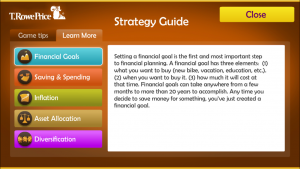 think that children in seven to eight-year-olds would grasp the concept of using the yellow piggy bank as a general savings account but would need adult assistance when deciding between the three different piggy banks. The ten-year-old I worked with (a fourth grader) understood most of the game. She needed help understanding the initial concept but was fine on her own once I answered her questions.
think that children in seven to eight-year-olds would grasp the concept of using the yellow piggy bank as a general savings account but would need adult assistance when deciding between the three different piggy banks. The ten-year-old I worked with (a fourth grader) understood most of the game. She needed help understanding the initial concept but was fine on her own once I answered her questions.
I was a bit disappointed that each character could only play three levels. Once you’ve completed the game, that’s it. There are no updates with new levels or experiences. However, the online version of this game allows your character to choose different goals from a list and in addition, the website contains three mini games you can play to continue the financial fun.
Overall, I do think this is a game worth trying out. It strives to teach children about the economy through inflation rates, which can be a tricky subject to conquer. I think it would be a fun and educational parent/child activity and would be a great way to introduce the attraction of the same name, found at Innoventions.
Have you played the Great Piggy Bank Adventure App? How did it compare to the attraction at Epcot? What are your favorite ways to Disney It Yourself? Let me know in the comments!





Is there any way to play the Epcot games online? I’m way (WAY) older than their target audience, but a couple of those games were fun *and* challenging.
Seems like with a little practice one could really have fun with them.
Nicholas,
Stay tuned for more of these DIY articles. I’ll cover four more games based off of the attractions at Innoventions. 🙂
Thanks for reading!
Angela
I didn’t know there was an app — i’ll have to check it out. My kids love this, too, and my daughter was also rather devastated that she had to give back the piggy. I don’t know if we’re in the minority, but I would think they’d make a bundle if they sold plushie piggies. We looked around Epcot hoping we’d find something and were Very Sad that they didn’t seem to exist.
Lisa,
I’ve noticed that with all of the attractions at Innoventions, there is no merchandise available for purchase…not that i’ve found at least!
I wonder how sales would do if they did include different Innoventions-based product?
Thanks for reading!
Angela
My daughter Jessica’s favourite thing to do at Innoventions. She was so upset we couldn’t bring the pig home as a piggy bank.
Paul,
I recently experienced the attraction at Innoventions and I really enjoyed it too! I liked all the mini games. Have you downloaded the app?
Thanks for reading!
Angela
You can’t take the piggy bank home from Innoventions (I know, I tried 🙂 but you can buy a piggy bank that looks like him from T Rowe Price: You can find a link to the store at MoneyConfidentKids.com.
https://shop.fullpond.com/trpc/GreatPiggyBankAdventurePiggyBank.aspx?productid=1476&catalogid=4
Dean,
Thanks for including that link. $9.95 isn’t a bad price either!
Appreciate the comment. 🙂
Angela
Only ships to USA. No Canadian love.