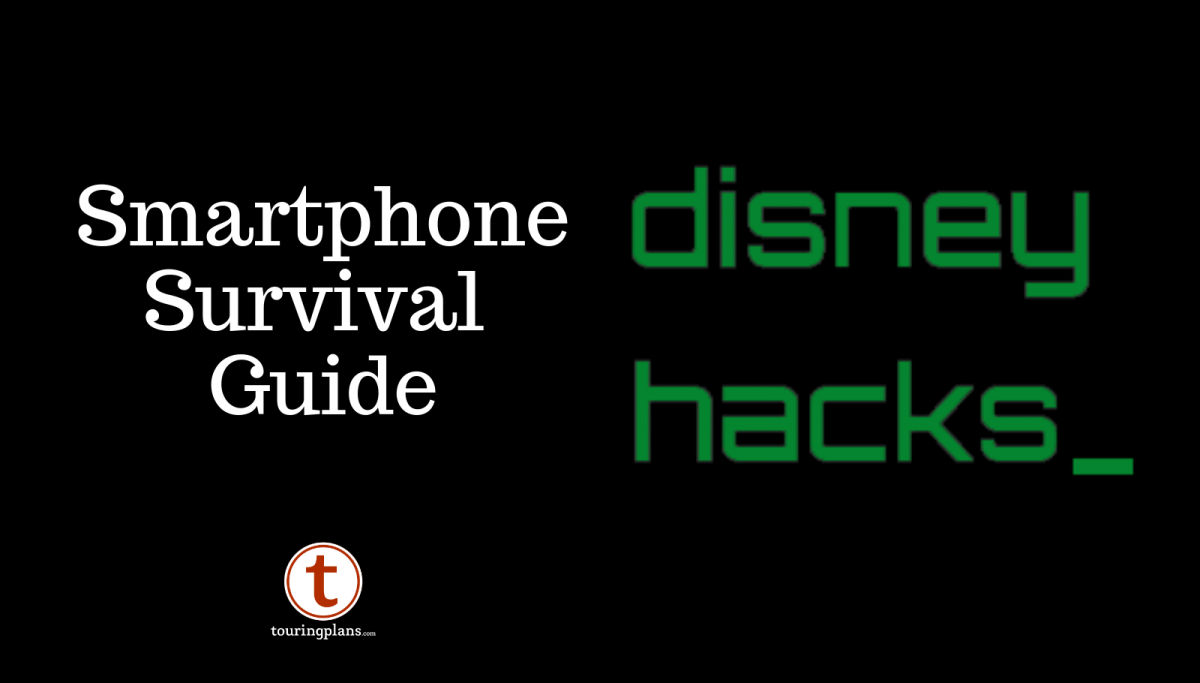
Disney Hacks #6: Smartphone Survival Guide
 A Pew Research Center report published earlier this year estimates that 95% of Americans now own a mobile phone of some sort, and 77% own a smartphone — and if you’re under 50, the chance that you’re using a smartphone goes up dramatically. Indeed, I’d be willing to bet that a substantial number of you are reading this on a smartphone right now. Smartphones have become so ubiquitous as to be common and expected parts of most of our day to day lives. Personally, I feel naked if I even leave the room without my phone on me. I know, I know, that’s probably indicative of a problem, but that’s a discussion for another day. I digress.
A Pew Research Center report published earlier this year estimates that 95% of Americans now own a mobile phone of some sort, and 77% own a smartphone — and if you’re under 50, the chance that you’re using a smartphone goes up dramatically. Indeed, I’d be willing to bet that a substantial number of you are reading this on a smartphone right now. Smartphones have become so ubiquitous as to be common and expected parts of most of our day to day lives. Personally, I feel naked if I even leave the room without my phone on me. I know, I know, that’s probably indicative of a problem, but that’s a discussion for another day. I digress.
While a trip to Disney doesn’t require a smartphone, having one makes it a ton easier, and between them adding more and more features to My Disney Experience and creating new apps like Play Disney to help occupy you while you have downtime at the parks, it’s clear that Disney expects that most guests will have a smartphone on them while in the parks. So, with that in mind, let’s take a deeper dive into how to get this most out of this little mini-computer that you’ll be carrying around with you anyway.
Gear
Power

Your phone’s no good to you at Disney if it’s dead, so having some way to replenish its battery is key these days. You’ve basically got two very good options, one OK option, and one terrible option. Your first option, and the one that I prefer if I’m going to be coming back to the room at some point in the day, is a battery case — a case that both protects your phone and that will seamlessly charge your phone when you turn it on. Mophie is probably best known for pioneering this concept, but there are several brands that manufacture them now. They typically hold between a half and one and a half charges for your phone. Tip: bring a couple of chargers for your phone (or a multi-port charger) so that when you do go back to the room, you can give both your phone and your battery case a boost at the same time before you head back out.

The second great option is an external charger, which is what I carry if I’m going to be out all day. Most are about the size of a deck of cards and will deliver 3-ish charges for your phone, but they require you to connect by a cable. They have the benefit of capacity, and those with QuickCharge can charge your phone very quickly if your device supports it. Some even allow for the charger itself to be charged using solar energy, so it can be recharging as you’re walking around the parks. For more information about external chargers and how to shop for them, check out my earlier article on this topic.
Fuel Rods offered for sale at Disney are another option, but not a great one. The idea, for those unfamiliar, is that you buy this charger that is about the size of a fat pack of Lifesavers, you use that to charge your device, and when it’s dead, you swap it out at for a fresh one at one of the kiosks that are distributed around Disney World. It sounds great because it theoretically provides an endless supply of power, and in fairness, it does ensure that you’re always going to have a way to recharge your phone if necessary.
On the downside, however, the capacity it quite low — you probably won’t even give your phone a full charge before it will be time to search for a kiosk to swap it out for a fresh one — and the charging speed is slow. Also, the upfront cost of $30 is well north of what you would pay for an external charger with 4-5x the capacity that will charge your phone much more quickly. The point is, while they will do the job, I view them as a less than ideal option.
Finally, you could kick it really old school and just carry around your charger. The trouble here, of course, is that in addition to carrying around a charger, you also need to find an outlet and then stay in one spot for long enough for your phone to get a meaningful charge, so it’s going to impact your touring. It works in a pinch, but it should be viewed as a last resort.

available outlets for charging devices.
Protection
First and foremost, a case of some sort is pretty much a must at Disney. There’s a sea of humanity jostling around, you’ll likely be using your phone a lot, and if you have children, you might be giving it to them along the way to keep them occupied. It all combines to create an environment where you’re a lot more likely for your phone to take a tumble or two. Cases fall all up and down the spectrum in terms of price, features, etc., but for the love of all that is good, put SOMETHING on it. Worst case scenario, you can find a cheap silicone case for a few bucks at Best Buy, Walmart, or Target that will offer enough protection to be helpful.

Also, this is becoming less necessary as more and more modern phones feature significant water resistance, but it’s a good idea to bring a small waterproof bag of some sort to protect your tech gear on water rides. It need not be fancy — a Ziploc bag will do the trick and takes up very little space, for example. If you plan on riding Splash Mountain or Kali River Rapids (especially Kali, where your chance of getting why-didn’t-I-just-jump-in drenched is much higher), make sure you bring something to keep your phone and any other electronics, like a charger, from getting wet. Looking for something a little less temporary? There are many options for putting your phone in a waterproof wearable lanyard, such as a Joto case. The drawbacks on this are that the phone bag isn’t big enough for anything aside from your phone, in certain weather your phone is more likely to overheat in it, and certain phones that require fingerprint access will mean you have to take the phone out of the case to unlock it every. single. time. You also will likely want to take the phone out of the Joto for the best quality photos.
Apps
I’m going to assume that you’ve already got obvious apps like MyDisneyExperience app (iOS – Android) and our WDW Lines app (iOS – Android) on your phone, and hopefully you read my previous articles and also have a hyperlocal weather app like Dark Sky (iOS – Android) and a rideshare app like Lyft or Uber (iOS – Android) for when Disney transportation is too slow for your liking. There are, however, a few other non-Disney apps and standard phone features that you might find useful during your trip:
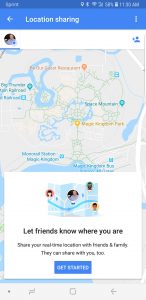 Location Sharing — If you have iPhone, Apple’s built-in Find My iPhone can help you reconnect with members of your party that are on your plan if you get separated. Google Maps users can do the same thing on an iPhone or Android by sharing your location with anyone, not just those on your same phone plan (follow these instructions to activate the feature). Yet another, more robust option available on both platforms is an app called Glympse (iOS/Android) that provides more granular options, like the ability to set up groups to easily share your location with everyone in your traveling party at once, and they need not even have the app to receive your location.
Location Sharing — If you have iPhone, Apple’s built-in Find My iPhone can help you reconnect with members of your party that are on your plan if you get separated. Google Maps users can do the same thing on an iPhone or Android by sharing your location with anyone, not just those on your same phone plan (follow these instructions to activate the feature). Yet another, more robust option available on both platforms is an app called Glympse (iOS/Android) that provides more granular options, like the ability to set up groups to easily share your location with everyone in your traveling party at once, and they need not even have the app to receive your location.
- Camera — Yes, your camera can take pictures, but you can also use it as a way to easily save information that you need on a short-term basis. One great example is taking a picture of your kids in the morning so you have something showing exactly what they look like and how they are dressed THAT DAY in the event you get separated. You might also take a picture of the location of your parking spot (or even your car, if it’s a rental), the code on the back of that photo card you got at Enchanted Tales With Belle in case you lose it, or anything else you only need to remember for a short period of time. Sure, you could write that information down somewhere, but a picture is worth a thousand words and is a heck of a lot faster anyway.
 Screenshots — On a related note, the screenshot feature can be a handy way to store information that is usually found in apps that you access frequently. For example, I will sometimes bring up my FastPasses for the day on MDE or my itinerary on Lines, take a screenshot of it, and then make that my phone’s lockscreen for the day. (Note: If you bring up the TouringPlans site on your phone’s browser and view your plan that way, you can fit more content in your screenshot.)
Screenshots — On a related note, the screenshot feature can be a handy way to store information that is usually found in apps that you access frequently. For example, I will sometimes bring up my FastPasses for the day on MDE or my itinerary on Lines, take a screenshot of it, and then make that my phone’s lockscreen for the day. (Note: If you bring up the TouringPlans site on your phone’s browser and view your plan that way, you can fit more content in your screenshot.)
.
- Videochat — Have someone at home that couldn’t make the trip? Apple’s Facetime and Google’s Duo both provide real-time videochat. I’ve known people to use them to provide an opportunity to let those back home share in a character greeting or other noteworthy moment. If you want to share your view with a broader audience, apps like Periscope or Facebook Live allow you to broadcast your view in real-time to the masses.
 Battery Management — Between spotty connections and frequent phone usage, nothing torches your battery quite like a trip to Disney. With that in mind, it’s a good idea to keep an eye on your battery life. Most iPhone and Android phones have battery management tools baked into their settings these days, no external app required. Make sure you check them periodically, and take advantage of their battery-saving features if you need to stretch your phone’s life a bit longer. If you have an unlimited data plan through your cell provider, you can sometimes conserve battery power by turning off Wi-Fi, as your phone will use a little extra juice scanning and connecting to different Wi-Fi access points as you wander through the parks if you plan to keep your phone on all the time while you are on the move.
Battery Management — Between spotty connections and frequent phone usage, nothing torches your battery quite like a trip to Disney. With that in mind, it’s a good idea to keep an eye on your battery life. Most iPhone and Android phones have battery management tools baked into their settings these days, no external app required. Make sure you check them periodically, and take advantage of their battery-saving features if you need to stretch your phone’s life a bit longer. If you have an unlimited data plan through your cell provider, you can sometimes conserve battery power by turning off Wi-Fi, as your phone will use a little extra juice scanning and connecting to different Wi-Fi access points as you wander through the parks if you plan to keep your phone on all the time while you are on the move.
- Payment — MagicBands are great for charging things to the room, but if you’re staying offsite, or just would prefer not to use the same account that the room is on for the things you buy in the park, you can use apps like Apple Pay, Samsung Pay, and Google Pay to use your phone as a virtual credit card. I always make sure I have at least one physical card on me for Table Service dining and to have just in case, but having all of my other cards loaded into my phone means I don’t need to bring a big wallet, even if I’m staying offsite.
Disney Phone Etiquette

With all of this additional phone use, courtesy when using your tech bears special mention. The touchstone for mobile phone etiquette is whether you’re doing anything that is likely to negatively impact someone else’s experience. With that in mind, here are a few tips:
- There is never any reason to take a flash photo on a dark ride, period, full stop. For one thing, it’s not going to come out — the flash will wash everything out, and it’s not going to look like it looks in person anyway. Moreover, dark ride scenes are carefully crafted so that you see what the Imagineers want you to see, and don’t see things that will ruin the illusion. A bright flash of light will disrupt that not only in your photo, but for you and everyone in the area in real life when your flash goes off.
- On a related note, be mindful of when you use your phone at all on attractions. Even when you’re not taking a picture, the glow of a cell phone can be distracting on many attractions. I get it, sometimes you’re riding it for someone else and you’re not feeling it, but there is an enormous difference between using your phone on the Tomorrowland Transit Authority PeopleMover outside and whipping it out on The Haunted Mansion. If the glow of your phone is going to significantly brighten the area around you, it’s best to wait until the attraction is over. (Note: This rule can be suspended if the attraction is stuck for a while and you’re waiting to be evacuated. If the show scenes start cycling, do what you gotta do.)

- Remember when a common complaint was people abruptly stopping in the middle of a walkway to open up a map and block traffic behind them? Well, phones are the new maps. If you need to look something up, respond to a message, catch that Pokemon, or — gasp — take a CALL on your phone, please step to the side so you don’t have people running into you. On a related note, not stopping but also not bothering to look where you’re going because your eyes are fixed on your screen is equally bad form.
- This isn’t technically phone-related, but as a friendly reminder, remember that there’s basically nothing that a tablet can do in a park that a phone can’t do better. Tablets are awkward and unwieldy, require more effort to safely store, and look ridiculous when you use them to take photos. Unless you have a specific reason to use your tablet, your phone is probably better for the task at hand.
For more on these, and other less-techy etiquette tips, make sure you check out Derek Burgan’s rundown of the worst theme-park guest behavior.
So, we know everyone uses their phones differently. What apps do you use on your phone at Disney? Are there any functions you use in unusual ways? Let us know in the comments!





I love the screen shot idea for WDW. For DL, I would recommend making your lock screen a screen shot of your photopass barcode. One of the photographers there taught me that and it was a life saver! no more constantly making sure your phone is open while you’re waiting as next in line. Just hit the button to light up the screen it’s ready for the photographer to scan!
The only exception to the iPad rule is playing Agent P. We played with an iPad mini and it was much easier than with a phone – our whole family could see and hear the game without fighting over a phone.
Amazing Guide, It was a great experience to read your blog. Thanks
thank you for the kind words, glad you enjoyed it!
Very informative article, this is “must read” for people that are still on the newer side to vacationing in and around the Disney parks. I recall reading and re-reading your previous article on the external chargers, that was perfect for helping me choose wisely and it has paid dividends every time in the parks! One app I like is called Postagram. It lets you make actual postcards that end up in the mail system from your photos. It’s a nice way to send a quick souvenir to friends & family that didn’t make the trip with you. Anybody who enjoys vacation pictures should get a kick out of it. Keep up the great work!
Thanks for the feedback and the tip! Sounds like a great app!
For the love of God, don’t hold your phone (or worse, tablet) above your head to record an entire fireworks show. Everyone behind you is thinking about knocking it out of your hands for ruining their view.
Not only that, but they really never turn out as well as you’d like. I tried for a while, but eventually gave up and just focused upon enjoying the show when I realized that if I really wanted to relive the fireworks, I could watch any of the many videos on the internet taken from directly in front of the castle, on a tripod, at far better quality than I’ll get in the midst of a crowd with my phone.
What is this mythical “down time at the parks” you speak of? 🙂
Also, I know you guys use and swear by Dark Sky for weather forecasting. I believed you, and tried it on the trip before our last trip. Big mistake. It was wildly off. WeatherUnderground and Weather.com apps regularly (well, every single time on that trip) beat its predictions. Not by a little. By a LOT. This really bummed me out, too, because our research observatory here is called “Dark Sky Observatory” (and has been since around 1980, long before the Dark Sky weather app). I was hoping we could come up with some kind of cool tie-in, but based on the really poor accuracy of the Dark Sky weather app when I tried it, I doubt I’ll ever use it again.
I use most of these tips regularly, but using a screenshot of your touring plan or FP on the lockscreen was new to me and absolutely brilliant! Definitely will use that from now on.
Also, thank you for recognizing that we Android users exist… it is not the case in most theme park tech pieces.
Last WDW trip, I used my Anker external charger daily for a week and only had to charge it up once! This was for my iPhone (which was primary for MDE app) and my sister’s iPhone (for pics), so it was used a lot. I use a Messenger bag at the parks, so it was easy enough to coordinate using my phone while still charging it. Plus, I got to help a guy out with letting him charge his phone while we were in line at ToT. External chargers are the way to go!
One pet peeve of mine is when kids are handed a screen at a meal and they’re quickly drawn into YouTube or whatever. But it’s loud. Really loud. My personal philosophy at Disney is….you’re AT DISNEY! Every detail in every inch of WDW is crafted for amusement, so maybe…just maybe…you could let your kids look at that v. the tiny screen world? Strike up a conversation? Help them find real (or made up) Hidden Mickeys?
I’ll step off the soap box now 🙂
Regarding cell phone batteries, I would add that Apple’s own battery cases have one major convenience that Mophie does not have. The lightning connector at the bottom of the case will charge both your phone and case at the same time with one lightning cable. It may not be as good of a value as Mophie, but it is more convenient.
I’m also not sure if Mophie cases do this, but the Apple brand battery cases have the iPhone use the charge from the case first before using the iphone’s own battery so once the charge on the case is depleted, you could remove it and charge it separately while you have a phone with a full charge still remaining.
Great information, thank you for passing that along. One workaround to this issue that I’ve used is that when my phone hits about 50% I’ll turn on the case so it can start recharging the phone before it gets depleted too far. The hope is that you end up with the same situation, i.e., a dead case and a fully charged phone, but sounds like Apple’s solution is a lot more elegant.