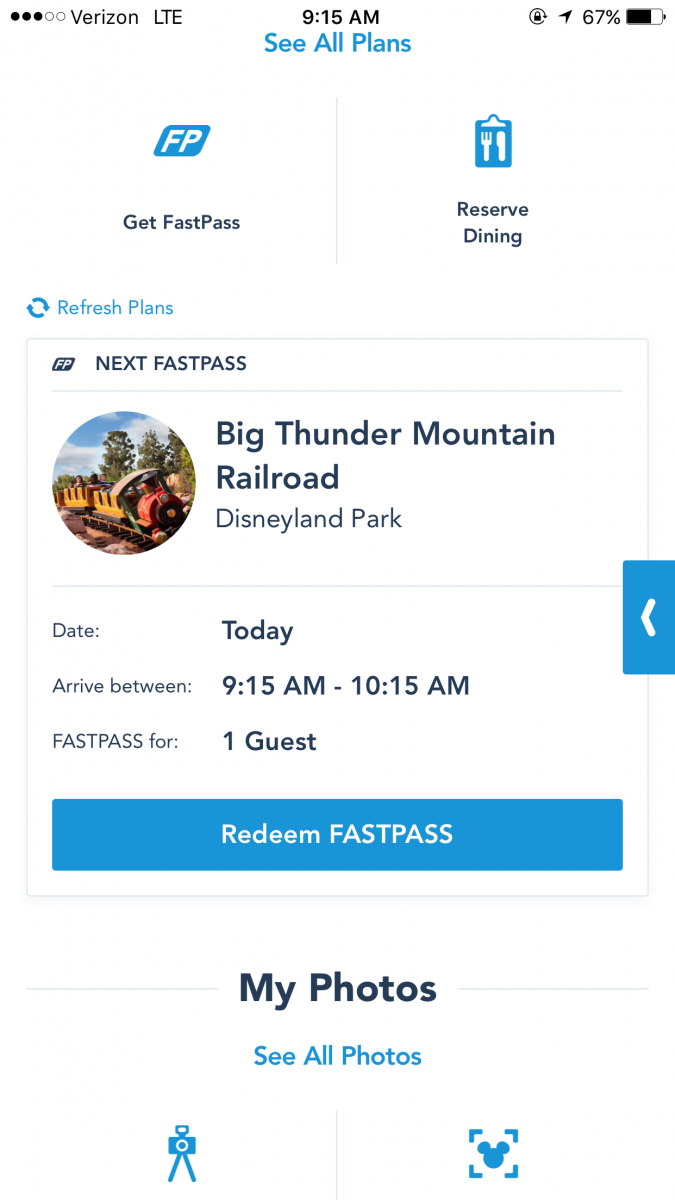
In-depth Look and Review of Disneyland’s MaxPass
MaxPass is now available at Disneyland Resort. The $10 per-a-person-per-a-day add-on grants the user the ability to make FastPass reservations on their phone, as well as access to PhotoPass downloads taken by Disney photographers or on select rides. Is it worth it? How does it work? Take a look at our review of Disneyland’s MaxPass to find out.
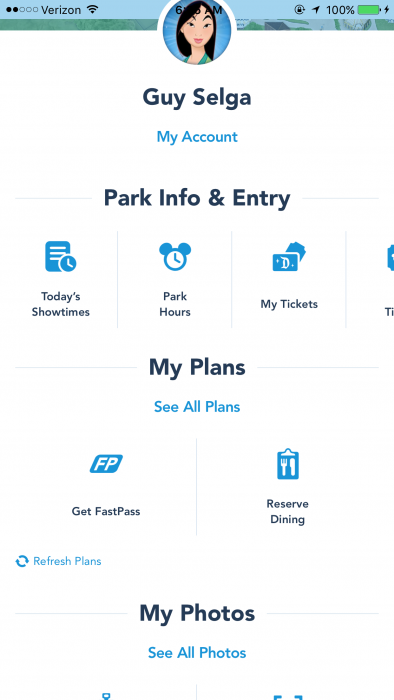 When you open up Disneyland’s official app you will see an option labeled “Get FastPass.” If you do not see this option then there’s a chance your app is out of date. It’s a good idea to update the app before you leave home, just in case cellphone coverage isn’t great when you get to the parks. Also remember to have your Disney account created and your ticket or annual passport linked in the app. Before moving on, all regular FastPass rules apply to the new MaxPass system. See our Disneyland Resort FastPass page for more information.
When you open up Disneyland’s official app you will see an option labeled “Get FastPass.” If you do not see this option then there’s a chance your app is out of date. It’s a good idea to update the app before you leave home, just in case cellphone coverage isn’t great when you get to the parks. Also remember to have your Disney account created and your ticket or annual passport linked in the app. Before moving on, all regular FastPass rules apply to the new MaxPass system. See our Disneyland Resort FastPass page for more information.
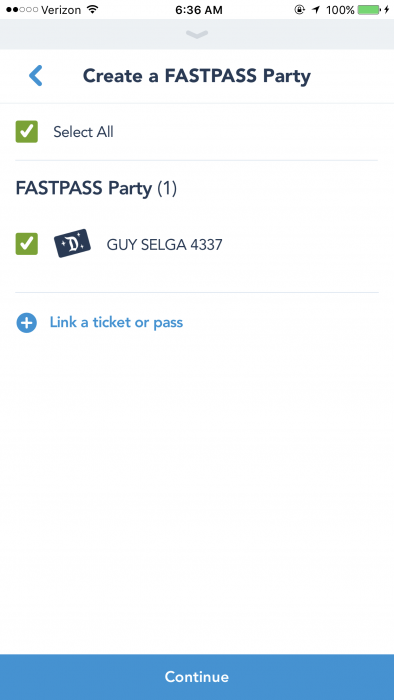 After selecting “Get FastPass” you’ll be brought to this screen where you create your party. Remember that MaxPass is an add-on with a current cost of $10 per a day. Each member of your party needs to purchase the MaxPass add-on in order for you to make FastPass reservations for them. If you have 2 or more people in your party, one person can not purchase MaxPass and then make reservations for everyone.
After selecting “Get FastPass” you’ll be brought to this screen where you create your party. Remember that MaxPass is an add-on with a current cost of $10 per a day. Each member of your party needs to purchase the MaxPass add-on in order for you to make FastPass reservations for them. If you have 2 or more people in your party, one person can not purchase MaxPass and then make reservations for everyone.
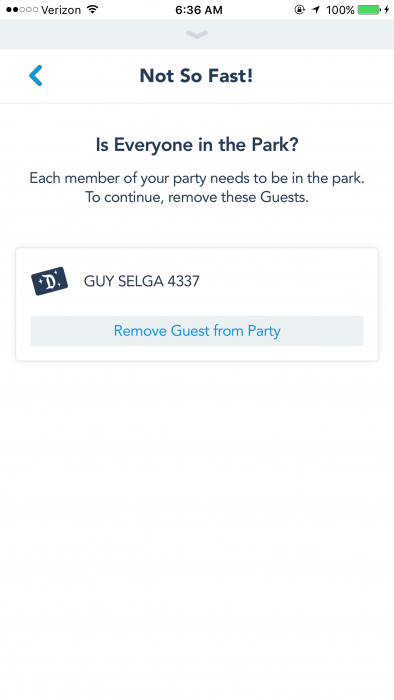 An important tidbit, with MaxPass you are only able to make a FastPass reservation AFTER you tickets have been scanned and you enter the park. This is the screen you see if you have not yet entered the park for the day.
An important tidbit, with MaxPass you are only able to make a FastPass reservation AFTER you tickets have been scanned and you enter the park. This is the screen you see if you have not yet entered the park for the day.
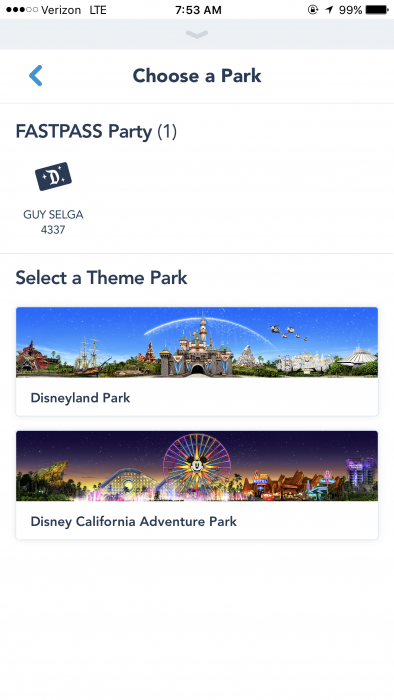 Once you have entered Disneyland or DCA, and you attempt to reserve a FastPass, you will see this screen. You can select either park and make FastPasses. It does not matter if you’re in DCA and want to make a Disneyland FastPass, or visa-verse.
Once you have entered Disneyland or DCA, and you attempt to reserve a FastPass, you will see this screen. You can select either park and make FastPasses. It does not matter if you’re in DCA and want to make a Disneyland FastPass, or visa-verse.
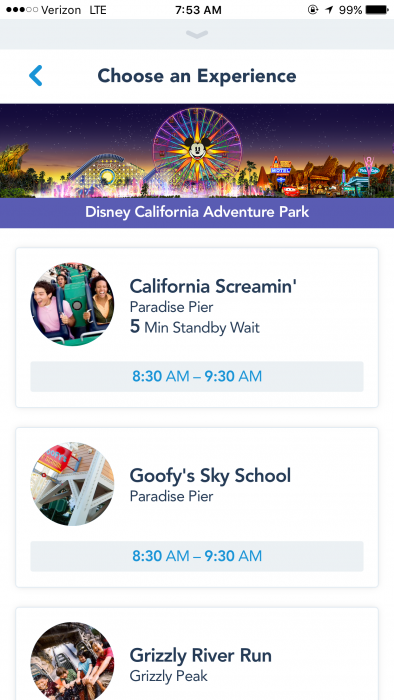 The Disneyland app will then show you a list of attractions and their current FastPass return times. Simply scroll through the list and select an attraction you’d like to reserve a time for. A nice feature I want to point out on this screen is that you can also see the current standby wait time. That lets you know if it’s even worth picking up a FastPass for.
The Disneyland app will then show you a list of attractions and their current FastPass return times. Simply scroll through the list and select an attraction you’d like to reserve a time for. A nice feature I want to point out on this screen is that you can also see the current standby wait time. That lets you know if it’s even worth picking up a FastPass for.
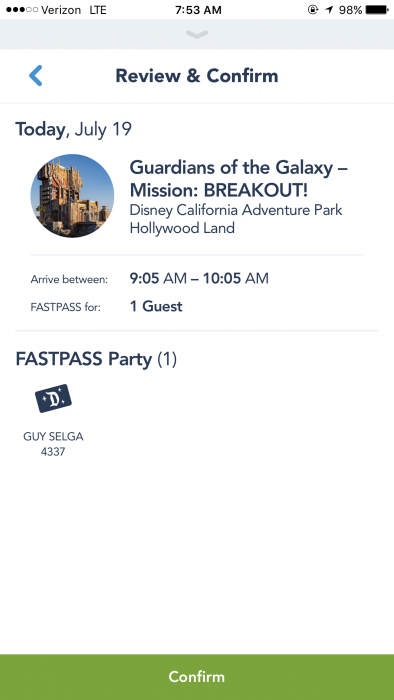
Since Guardians of the Galaxy – Mission: BREAKOUT! is the current hot ticket, I decided that would be my first MaxPass FastPass reservation. The scheduled opening time for DCA was 8:00 AM, I entered the park at 7:53 AM, and immediately made a reservation for the next available return time (which at this point was 9:05 AM, due to FastPass being available during Magic Morning). The process was very easy.
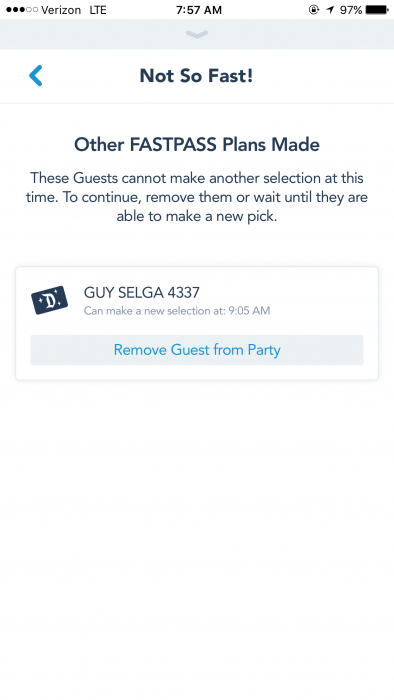
What happens when you try to book another FastPass reservation when you already have one made? This screen seen above. All normal FastPass rules apply to MaxPass. My Guardians of the Galaxy return time was 9:05 AM, therefor the next time I could make a FastPass was 9:05 AM.
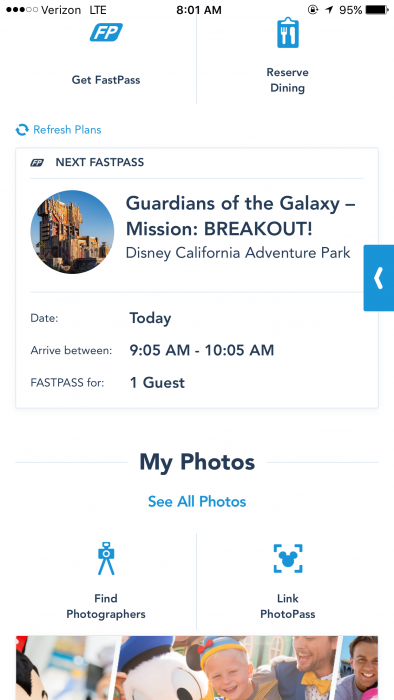 After making a FastPass reservation in your Disneyland app, you can easily see the reservation on the main menu. It’s nice that they made it visible without having to click through to any sub-menus.
After making a FastPass reservation in your Disneyland app, you can easily see the reservation on the main menu. It’s nice that they made it visible without having to click through to any sub-menus.
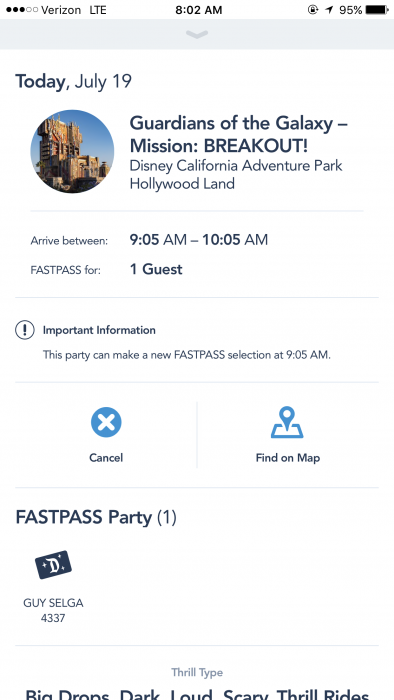 You can also click on the reservation for more options. Here you can see I clicked on my GotG FastPass and now have the option to cancel, find it on the map, read more information about the ride, and many other bits of info.
You can also click on the reservation for more options. Here you can see I clicked on my GotG FastPass and now have the option to cancel, find it on the map, read more information about the ride, and many other bits of info.
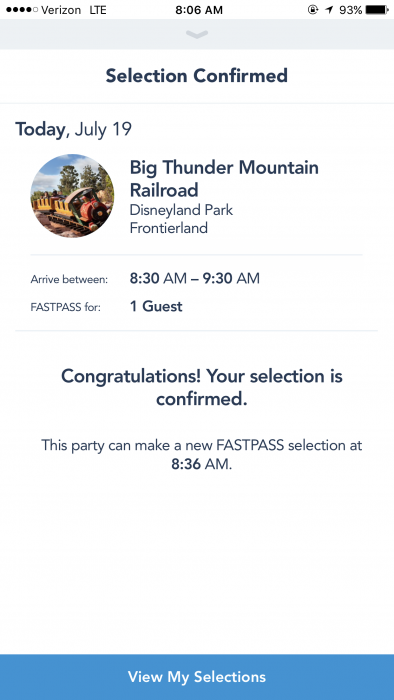 I wanted to test out other things, so I decided to cancel my GotG FastPass. This is when I confirmed that you can be in DCA and make a reservation for a ride in Disneyland. While standing in DCA’s Paradise Pier, I made a reservation for Big Thunder Mountain Railroad in Disneyland.
I wanted to test out other things, so I decided to cancel my GotG FastPass. This is when I confirmed that you can be in DCA and make a reservation for a ride in Disneyland. While standing in DCA’s Paradise Pier, I made a reservation for Big Thunder Mountain Railroad in Disneyland.
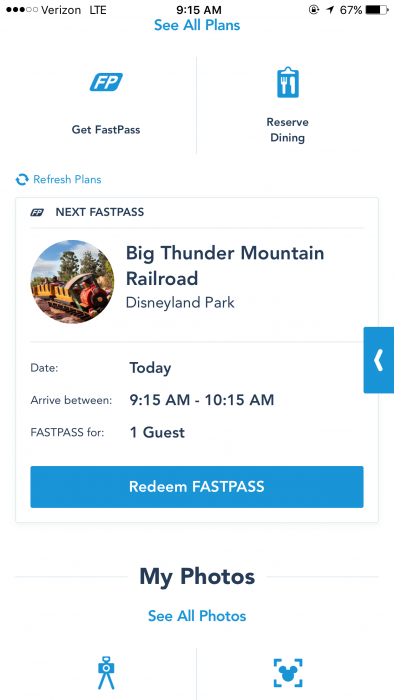 Moving on, a little later my Big Thunder Mountain Railroad return window opened. I was now presented with an option labeled “Redeem FASTPASS.”
Moving on, a little later my Big Thunder Mountain Railroad return window opened. I was now presented with an option labeled “Redeem FASTPASS.”
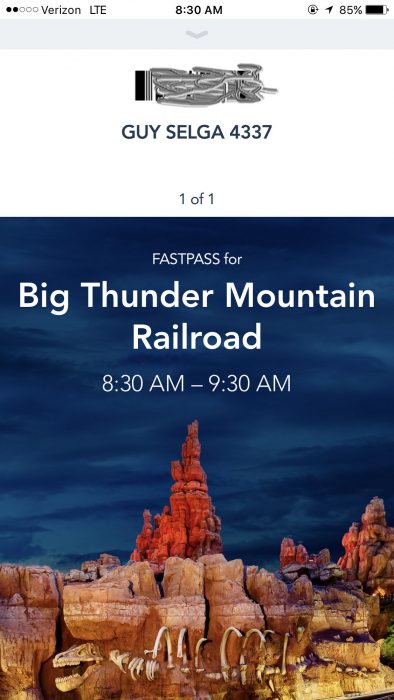
After you select “Redeem FASTPASS” you are presented with your actual FastPass ticket. You can take this to the FastPass line at the ride, scan the barcode, and be on your way. You are then free to make another FastPass reservation.
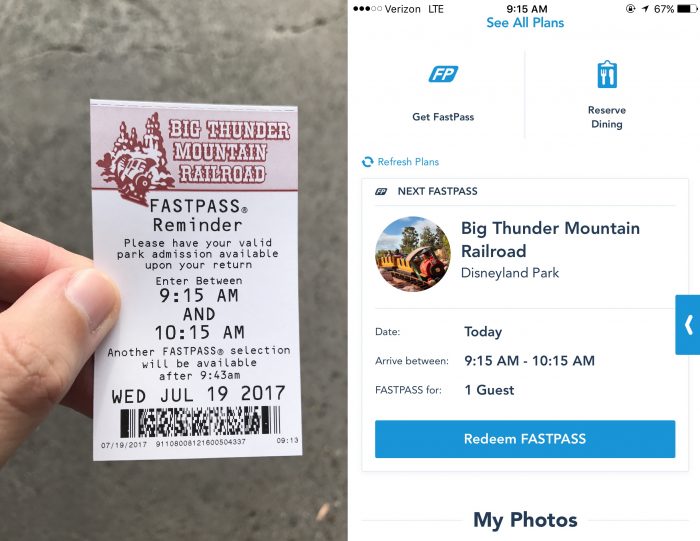 Before I wrap this up I wanted to test a couple of things. What would happen if I used my annual pass, and received a paper FastPass from a ride’s FastPass distribution area? The answer is it almost instantly shows up in the Disneyland app. Here you can see the paper FastPass I received, and the same reservation showing up in my account.
Before I wrap this up I wanted to test a couple of things. What would happen if I used my annual pass, and received a paper FastPass from a ride’s FastPass distribution area? The answer is it almost instantly shows up in the Disneyland app. Here you can see the paper FastPass I received, and the same reservation showing up in my account.
 What would happen if I tried to get a paper FastPass while I already had a reservation for another ride made in the Disneyland app? This. Obviously this wouldn’t work but I had to test it out anyway.
What would happen if I tried to get a paper FastPass while I already had a reservation for another ride made in the Disneyland app? This. Obviously this wouldn’t work but I had to test it out anyway.
So what’s the difference between MaxPass and regular “legacy” FastPass? Turns out not very much, besides the obvious advantage of being able to book and redeem FastPass reservations on your phone. Is that worth $10? You and your party need to decide if the luxury of not running back and fourth across the park to obtain paper FastPass tickets is worth the premium price. I should point out that regular paper FastPasses are still available to all park guests, so really no one is losing anything here. Also, the system seems easy to use for frequent visitors, but I’m curious if it’ll be confusing for other guests who don’t visit all the time or know the rules of FastPass. However, some people would argue that unlimited PhotoPass downloads are worth the $10 price alone. A big negative to some people will be that you can’t reserve FastPasses for shows, such as World of Color and Fantasmic. You’ll still need to obtain a paper FastPass ticket from either show’s distribution areas.
That’s it for this review. Let us know what you think about MaxPass. We’ll also answer any questions in the comments below and update this post with a FAQ after we receive a few.
7/20/17 Update: Frequently Asked Questions
Q: With MaxPass, can I make a FastPass reservation in advance like with Disney World’s FastPass+?
A: No. Disneyland Resort’s FastPass reservations still need to be made the day of.
Q: Can I make a FastPass reservation if I’m outside of Disneyland or DCA? For example, if I leave the parks and go back to my hotel for a mid-day nap.
A: Yes. As long as Disney has scanned your ticket and you have entered Disneyland or DCA you are able to make a FastPass reservation no matter where you are. If you have not entered either Disneyland or DCA yet then you can not reserve a FastPass.
Q: Can I make more than one FastPass reservation with MaxPass?
A: The same FastPass rules apply for MaxPass. After making a FastPass reservation in the Disneyland app, you’ll be given the time that you can make another reservation. For example, if it’s 9:00 AM, and the return time for a ride is at 10:40 AM, the next time you can make a reservation in the Disneyland app is 10:40 AM.
Q: Can you make World of Color or Fantasmic! FastPass reservations with MaxPass?
No. A big negative to some people will be that you can’t reserve FastPasses for shows, such as World of Color and Fantasmic. You’ll still need to obtain a paper FastPass ticket from either show’s distribution areas.




When will touring plans incorporate a max pass option? As is, personalized plans aren’t accurate due to extra time spent ‘running’ for paper fast passes that actually won’t occur if using max pass. Does that make sense?
We’re looking at it, William. For now, I think the ‘fastpass runner’ option will reduce, if not eliminate, the walking time that’s assumed with normal fastpasses. Let me know if that doesn’t make sense, please.
Are there any disconnected rides from from the fp system like before? I assume you can obtain a paper world of colour or fantastic fp and still be able to obtain other fps for other attractions ?
Hi Guy (and fellow readers),
Great review, but I have some additions for you. I’m on vacation here from Vancouver, BC and have used the Max Pass for the last 3 days and have it down to a science. For the record I just purchased a signature annual and added MaxPass for $75.
1) You are no longer blocked out for 2 hours, with MaxPass you’re blocked out for 90 mins.
2) You can normally use your MaxPass about 4.5 mins earlier than the time posted. When the redeem barcode pops up on your screen.
3) There is a grace period you can be late for your FastPass where the barcode will scan- it’s my understanding it’s 15 mins but I can’t confirm that 100%.
4) You are blocked out for a minimum of 30 mins when you obtain a new FP, however if you scan into your attraction before that 30 min window you can immediately obtain a new FP. For instance, you enter the park at 8:05, and use MaxPass to get a Guardians of the Galaxy FP with an 8:20 return time. The app says you can get a new FP at 8:35. You redeem your Guardians of the Galaxy FastPass at exactly 8:20, and as soon as you scan past the first barcode reader (not the second) you can select a new FastPass on your phone.
5) You cannot hold 2 fast passes for the same attraction at the same time.
6) Probably the single biggest tip I can offer. People pickup and drop fast passes all the time (like you did with your Guardians of the Galaxy one.) If you don’t like the times being offered to you on the app, go back a page, then select your park again, and very often the times will change. I’ve been able to pick up some incredible fast passes over the last few days with minimal waiting periods. For instance last night I was eating dinner and managed to pick up a Guardians of the Galaxy FP for 6 mins time! Of course as soon as I scanned in I could get another new FastPass immediately!
7) If a ride breaks down and you have a valid FP during that time your FP turns into a “multiple attractions” FP valid anytime the rest of the day. It will allow you on most rides in the park, with the exception in DCL of Guardians of the Galaxy and Radiator Springs Racers. (Unless that was the ride you had a FP for in which case it’s included.) you can then decide which attraction you’d like to use that one on. These are not interchangeable by park, i.e. if Space Mountain goes down during your return time window, your “multiple attractions” FP must be used in Disneyland not DCL.
I think that’s about it for now. My wife and I debated the purchase but we’ve been able to do WAY more in a day by utilizing MaxPass to it’s fullest potential. Between rope drop and noon today we had ridden Guardians 6 times, Radiator Springs Racers, and Toy Story Midway Mania, simply by using the system to it’s fullest. Quite simply this would have been impossible without MaxPass.
Hope that helps!!
Simon
This is great information! Thanks so much for posting
You’re welcome!
We are a family of 4 w/ a 7 year old and 9 year old, and are on day 2 of using MaxPass. There was a short outage this morning, but otherwise awesome. It is 100% worth it to not have to run all over the park. I’m laying in my hotel bed at 2 pm the Grand Californian making fast pass reservations for later this afternoon. Amazing! I prefer this to regular fastpass and massively prefer it to the 3 ride limit and super advance reservation system at Disney World. I just wish more rides were fastpass enabled (like Autopia, Voyager, and several others).
Thanks for the excellent write-up, Guy! Here’s a question from a DL newbie visiting for the first time this autumn:
Do cast members still check for FastPass return slips at intermittent points of the line, to ensure that people aren’t line-jumping? If so, are guests using MaxPass expected to show via the app that they’ve redeemed a FastPass for that attraction? Or has the double/triple checking behavior been phased out?
Since the beginning, Fastpasses were checked for validity at the queue entrance, and then collected at the “merge” point (where standby and fastpass merge into a single line). That’s still how it works.
The only change to that process is that you now scan your park ticket or maxpass barcode (on your phone) at those checkpoints – nobody looks at or collects your physical fastpass ticket any more.
If anything, this will reduce line-jumping, as historically the CMs collecting fastpasses at the merge point didn’t scrutinize them too closely, opening the door for some funny business.
This was very helpful. Thank you for taking the time to document this so well and share your experience and insights.
Thanks!
I appreciate the in depth review but have a question. My son and I have signature (not plus) passes because I wanted to picture downloads (and parking). Since one of the big benefits for Max Pass is the photo downloads is Disney giving any discounts for signature pass holders who get the year Max Pass? I mean it seems like I am paying extra for a benefit I already have besides the convience of digital fast pass.
There’s no other discounts and Disney has announced that people who buy Signature APs from now on will NOT get PhotoPass downloads. But, they said if you currently have a Signature AP you’ll still have access to PhotoPass downloads. Just be sure to renew before your AP expires to keep the perk.
thanks for the info. I contacted disney. they did say that it is grandfathered in but that if I purchased a Max Pass for the one day thing then my photos for that particular day would only be available to max days everyone else gets. Which I think is 45 days for the Max Pass vs the 1 year I get under the signature benefit. the CSR confirmed that the grandfathered signature pass benefit does not protect the time my photos can viewed/downloaded if i opt for the one day Max Pass. They explained that no discounts with be giving because as she explained “Please understand that MaxPass is not a FastPass product. It is a Disney’s PhotoPass® Service product with FastPass enhancements and this is why we will not discounts the cost for Annual Passholders.” Which i still says makes no sense since i only want the enhancement as i already have the PhotoPass paid for.
In terms of linking a ticket to the app, what counts as a “ticket” exactly? I have my 3-day PH from ARES Travel which has two barcodes on it and tells me to take it directly to the turnstile. Can I scan this into the app right now, at home? Or am I required to enter the park first before scanning? (I know WDW procedures fairly well, but haven’t been to DLR in decades.)
I’m not familiar with that particular ticket but I do know that many tickets purchased outside of Disney are vouchers. So when you go to the turnstiles Disney will scan your voucher and then print you an actual Disney ticket. Or the barcode on your voucher will actually work as is and they won’t need to print you anything.
If you can’t book your fastpasses via Max Pass until you are through the park gates, I’m envisioning many groups of people standing around, staring at their phones, and clogging the very front of the parks. Lol.
No one has been able to test this for me yet… What happens if you take a midday break (enter the park in morning and go back to hotel in afternoon)… Can you get a FastPass using MaxPass from your hotel room? Can Disney really track your physical location or do they just say you have to be “in the park” because you have to scan your admissions ticket first? What about if you are in Downtown Disney for lunch after entering the park?
I was able to confirm that you CAN book FastPass in the app if you are outside of the parks, as long as your ticket has been scanned and you entered the park earlier in the day. When I got home from Disneyland yesterday I was successfully able to reserve a FastPass (I live 18 miles away).
If we have five day tickets, can we choose to purchase the max pass for one single day? I was wondering if Disney was going to do this like the dining plan, where you have to pay for the dining plan every day of your hotel reservation. If it’s single day, I’m strongly considering purchasing for one day. Another thing I’ve considered (since sending my hubby running for the fastpasses has never been a big deal) is purchasing the maxpass for my daughter alone, and I will get all pictures with her in it, including pictures of our whole family if she’s in it… just a thought on how to stretch the value on a budget…
I happen to have a friend right now who is in the park and using a 4 day ticket. He’s on day 3 and added MaxPass for today only. He says everything worked perfectly for one day. Also, I think buying MaxPass for one user just to access PhotoPass downloads is a great idea.
“After you select “Redeem FASTPASS” you are presented with your actual FastPass ticket. You can take this to the FastPass line at the ride, scan the barcode, and be on your way.”
This doesn’t make sense to me, especially because it’s directly under a picture of you holding a paper FastPass. How are you presented with a paper FastPass ticket if you’re doing it all on your phone? Why does your paper FastPass say the next one isn’t available until 9:43? Shouldn’t you be able to get one when your current window opens at 9:15?
Look at the picture above it, that is your FastPass if you redeem it in the app. The paper fastpass picture has the caption: “Before I wrap this up I wanted to test a couple of things. What would happen if I used my annual pass, and received a paper FastPass from a ride’s FastPass distribution area? The answer is it almost instantly shows up in the Disneyland app. Here you can see the paper FastPass I received, and the same reservation showing up in my account.”
OK. I see now. My bad. “actual FastPass ticket” is still just on the phone.
Even so, why 9:43? Is there a 30-minute minimum to intervals between FastPass selections?
I noticed this too and the 8:30-9:30 BTMRR says next one available at 8:36
This is because if you get a return time which is less than 30 minutes ahead (it can happen with the new system) you still have to wait 30 minutes before a new reservation 😉
I am confused by the same section. Where does the paper FastPass come in?,isn’t it All on the phone now
The paper FastPass part of the post was simply a test to see what would happen if you obtain try to obtain a paper FastPass if you’ve paid for MaxPass. Like I mentioned, when you get a paper FastPass it will then appear in the app.
Thanks. I get int now. One example was making the reservation on your phone for BTM and the other was getting a paper pass for BTM and having it appear on the app automatically. Some how I read “after you select Redeem FastPass you are presented with your actual ticket and the photo of the paper pass to imply you needed a paper pass, but now I realize that once you Redeem FastPass you’ll get a barcode “ticket” on your phone. It’s a little confusing when you’re used to MagicBands. Thanks for the detailed over view!
Now, how does this work with PhotoPass since its included? How do we get ride photos, for instance?
I guess my only question would be, are the DL and DCA Fastpass systems now linked? I know you used to be able to get FPs for DCA independent of the ones in Disneyland and vice versa; do you have to wait for your return window to get a pass in either park now? Or just in the park where you got the FP?
They actually changed that a little while ago. I suspect in anticipation of MaxPass
From the perspective of Fastpass, there is no longer any distinction or separation between to two parks – it’s all one big Fastpass network. As Marc noted, this change was implemented a few months ago.
You can not hold a Disneyland and DCA FastPass at the same time. But you can make a FastPass for Disneyland if you are in DCA, and visa-verse.
How does this work for large parties? I will have 10 in my group and I am happy to lead the MaxPass adventure. Will I be able to access everyone’s ticket, is there a limit or will each smaller party group (ex: 2, 5, 1, etc) need to make their own FP’s?
No stated official limit on party size yet. If there is a max, it’s much more than 10. The bigger issue for large parties is cost, as it’s $10 PER PERSON per day.
Disney hasn’t said if there’s any limit in any of their official text that I’ve read, you should be good to go for your party of 10.
Can you redeem this right from your phone by showing a CM in line?
How long do you have to get your photos after the day you used it?
This is linked to the Disney account online so if all four of us are on that account we will all show up in the app as well right?
I am pretty excited about this as I think it will be great to be able to get the FP without running all over the park
“Can you redeem this right from your phone by showing a CM in line?”
Yes, your phone will show the barcode from your FastPass, then you scan it when you get in line.
“How long do you have to get your photos after the day you used it?”
Disney’s site says photos will expire “45 days from the date the photo was taken”
“This is linked to the Disney account online so if all four of us are on that account we will all show up in the app as well right?”
In the Disneyland app you will be asked to create a party. You should then be able to add members of your party and manage their reservations.
Thank you! One more question. How is the Wifi in the parks? Will I need to rely on my data?
I asked him this question on Twitter and he said “WiFi is spotty due to Disneyland and DCA only having hot spots and not park wide coverage. It works when it works haha.” So if you’re near a hot spot that’s a bonus. But data will definitely be used at times, if not more often.
The WiFi hotspots are marked on park maps, if you want to get near one and spare your data.
What about fastpasses for shows, like Fantasmic and World of Color? How do those work with MaxPass?
It is my understanding that neither of those shows are included in MaxPass and are still running exclusively on the paper FastPass tickets distributed from kiosks.
You can not obtain FastPasses in the app for WoC and Fantasmic.
Can you select another fastpass once your redemption time for the previous one has arrived even if you haven’t redeemed? Example: I have a 3pm fastpass for space mountain. At 3:05 can I request another one even if I haven’t used my Space mountain fastpass yet?
Also, does the 2 hour rule still apply? I get a fastpass for Space Mountain at 10am with a return time of 3pm. Can I still get a new fastpass at 12pm or do I have to wait until I use the Space Mountain fastpass at 3pm?
Yes and yes.
A couple of weeks ago, prior to official launch of MaxPass but scanners were being used, I held a GotG fastpass. After the return time window opened several hours later, I tried to get another GotG fastpass prior to getting into the fastpass return queue. The system recognized that I hadn’t “returned” yet (“You already hold a valid FastPass for this ride”) and rejected the attempt. Of course, by the time I got back out, all the fastpasses were gone.
Not sure if it was a GotG restriction or something that may of changed after MaxPass was turned on.
Yes, all the old fastpass rules apply, so you can book another fastpass after your return time has come or after two hours from the previous booking, whichever comes first. The app let’s you book another fastpass (following these rules) even if you have another fastpass. You can also split the reservations (so if you are a group of five in your party but you want to book a certain fastpass for two people and another one for the other two you can do it.
The only difference from the old paper system (but this applies also to the new paper one) is that you can get also a “ride now” return time (or a return time which is not 45 minutes ahead, which was the minimum one with the old fastpasses), but in that case you still have to wait 30 minutes before you can book another fastpass. Hope this helps! 🙂
Aside from WiFi in the parks being spotty and not park-wide (thanks for the Twitter response btw), I just want to ask for one point of clarification. I’ll be visiting in September with a group of three. My understanding as far as purchasing and management is thus: We each need to have a Disney account with tickets linked to it. Then we each need to individually buy MaxPass for that day that is associated with our respective tickets. Can the purchase alone be done outside the parks? Then, in order to manage the group of three on one phone, I need to create a MaxPass party in the app by scanning their park tickets. Then Disney will verify we all have MaxPass and allow me to manage our FastPasses for the remainder of that day. Rinse and repeat, if desired. Is that correct?
Thanks again. You guys are my favorite Disney planning site and I am beyond convinced that your service saves me time and frustration in the parks. We absolutely dominated WDW last year thanks to your work. Keep it up!
I got some further clarification on this and this is how I believe it works: One person can have a Disneyland account and the Disneyland app, then they can add users to their party in the app AND link tickets. Even if other users don’t have an account or the app. Then they are given the option to purchase the MaxPass add-on for everyone. Then one person can manage the entire party.