
How Can Kids and Teens Pay for Things at Disney World?
If your child or teen will never be on their own during your trip to Disney World, then the question of how they can pay for things may be of little concern. You’ll always be there to do the paying. But otherwise, payment questions will likely come up. Below, I’ll run down common Disney World payment questions for teens and talk about what the options are for under-18 guests.
What Can Everyone Use to Pay?
Hot tip: if an adult can’t use it a kid can’t either. So it’s important to know what options there are for adults. The most common payment methods are:
- Cash
- Credit or Debit Card
- Disney Gift Card
- MagicBand or MagicMobile (if staying at a Disney World Resort)
If you’re curious about something that isn’t on the list above, check out our FAQ on how to pay for things at Disney World.
Now let’s move on to kids, and I’m going to break it up into two sections: payment at the point of sale, and payment in the My Disney Experience app.
Disney World Point of Sale Payment
Anywhere that your kid will be able to interact with a cash register, that’s a point-of-sale payment. In most cases payment isn’t challenging for kids here. It’s more of a question of what works for your family.
Cash
The green stuff always works. Contactless payment methods are available at all point-of-sale registers, but cash is still accepted everywhere.
Credit or Debit Cards
In the U.S., the minimum age to open a credit card or checking account on your own is 18. But plenty of kids have debit cards for accounts with their parents as joint account holders. Or, you may have added your teens as authorized users on your own credit card accounts. If your kid has a card that they usually use at home, it will also work at Disney World.
If your teen doesn’t normally have access to a credit or debit card, MasterCard and Visa both offer prepaid cards that work like gift cards. These can be purchased at supermarkets as well as large retailers such as Target or Walmart, and used wherever credit or debit cards are accepted.
Disney Gift Cards
Disney Gift Cards can be purchased online before you arrive, or at many Disney World locations. They can be activated with any amount from $15 to $1000, and reloaded at any physical location that sells them.

You can register your cards at www.disneygiftcard.com and transfer balances between them. This can be a good way to manage spending on a kid’s card: keep a parent card with a larger balance and refill your child’s card as needed.
Disney gift cards are as good as cash at every Disney-owned register. One thing to be aware of: most locations in Disney Springs accept them even if they aren’t Disney-owned, but non-Disney hotels such as the Swan & Dolphin and a few non-Disney-owned retail locations don’t. Read more: FAQ: Disney Gift Cards. This caveat about non-Disney-owned registers is also true for all our remaining point-of-sale options, as they rely on Disney’s payment systems.
MagicBands
If you’re staying at a Disney World Resort hotel, you can use a MagicBand to charge back to your room’s account. There is no age limit on who can charge, so it’s up to you to decide if your child is old enough to pay. Disney has flip-flopped a few times on whether everyone in the room has charging privileges by default or not, but you can always change the charging privileges of anyone in your room by stopping at the front desk.
Paying with a MagicBand requires you to enter a PIN code which is the same for everyone on the account, so granting or withholding the PIN is another way to control whether your child is able to use their MagicBand for purchasing. If you need to change your PIN, it can be done in the My Disney Experience app where you set your payment method.
One nice feature of purchasing with MagicBands is that your resort bill shows who charged what. When I see 17 lava smoothies on my bill, I can confirm which of my kids paid before I start making cranky noises at the wrong one.
Granting or withholding charging privileges or the PIN is an all-or-nothing approach. If you’d like to let your kids charge to MagicBands but still put a limit on their spending, it’s possible to link different MagicBands to different credit cards. You’ll need to visit your hotel’s front desk, but you can link your child’s MagicBand to a pre-paid debit card instead of the card associated with your room account.
MagicMobile
If your child has a phone, MagicMobile is another option that can be used for making charges to your room. This is a digital pass that can be stored in your smartphone’s wallet (it works on both Apple and Android) and used in the same way as a MagicBand.
Something that might be a little tricky here is that if your child is under 13 they won’t have a My Disney Experience account of their own. That means they won’t be able to log in on their phone to create the MagicMobile pass. In this case, you can log in on their phone and create the pass for them, then log out of the app so that they only have access to the pass. For more details, see Everything You Need to Know About Disney’s MagicMobile.
Key To The World Card
In the way-back days before MagicBands and when the iPhone was a twinkle in Steve Jobs’s eye, all guests checking into Disney World Resorts received a Key to the World card. Both tickets and resort info were linked to the KTTW, so it worked exactly like a MagicBand. It could be used in place of your ticket card, for charging purchases, and of course, it was your room key as well. If you’re staying at a Disney World Resort, you can still request a KTTW card at the front desk and link it to a specific guest. That guest can use it for charging the same as they would use a MagicBand.

Payment in the My Disney Experience app
In the MDE app, paying cash is not an option. To purchase Lightning Lane Passes, or to place a Mobile Order, you must use something you can enter digitally. The same goes for Merchandise Mobile Checkout.
If your kids are under 13, they won’t be old enough to create a My Disney Experience account. If they have phones and you want them to be able to use MDE and pay for things, you can. But you’ll have to sign into the app on their phones using your own account. You may or may not feel like that’s a good idea, but if you take this route they can use any stored payment info from your account.
What if they’re 13+? At this age, kids are old enough to have their own MDE account and sign into the app as themselves. (See: Should Your Kids Have Their Own My Disney Experience Accounts?) But if they’re under 18, they won’t be permitted to store a payment method, which makes purchasing through the app less convenient.
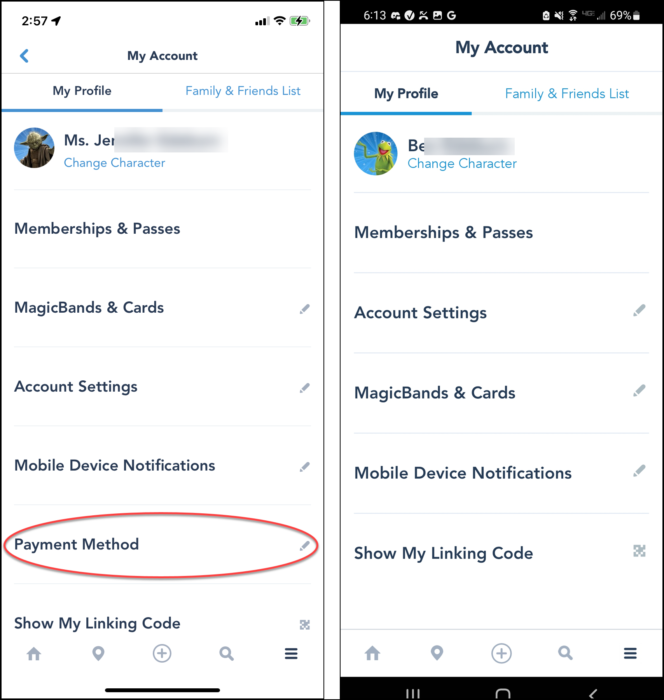
Can your under-18 kids use Mobile Order and pay for things in the Disney World app? The answer is yes. Your teens are most likely to run into My Disney Experience app payments when using Mobile Order or Mobile Merchandise Checkout, so I’ve chosen to use Mobile Order as an example.
The good news is that teens can use Mobile Order at Disney World. The bad news is that they’ll need to enter the payment method manually every time. This is what they’ll see when they get to the checkout screen; they can choose to pay with either a credit card or a Disney Gift Card.

My Disney Experience does not allow you to scan the front of a credit card with your camera instead of typing in the number, but it does have a feature to scan the barcode of Disney gift cards. So if your teens will be doing a lot of mobile ordering (or other purchasing through MDE), they may find it more convenient to use gift cards than credit/debit cards. No matter what they’re using, if it’s something that’s time-sensitive like a Lightning Lane Single Pass, it will be held for a few minutes once the process starts and they’ll have plenty of time to input a payment method.
Do you have kids or teens who are out on their own at Disney World? Are you a kid or teen who pays for things at Disney World? Let us know what methods you prefer in the comments.
(Originally published September 13, 2022. Last updated / republished March 14, 2024.)







Hi, my kid is under 18 and will be traveling to Disney with his band. They are staying at a Disney Resort. Could he use my Disney App Acct and his Wristband from a prior trip to pay for items straight from my cc linked in the account? In other words, we don’t want him to charge the room because the reservations are through the school so I’m trying to figure how the charges could go straight to my card instead. Thank you!
Hi Sharel, unfortunately MagicBands are only able to charge to your room. If you visit the parks for a day with a MagicBand and you’re not staying at a Disney Resort, you can’t use it for payment.
Your best “Disney” option will either be to have him login to MDE with your account on his phone to use with Mobile Order or ILL/Genie+ purchases, or to use a Disney Gift Card. If neither of those work for you, then cash or a regular credit/debit card will be the way to go.
This is a great rundown! My 17 year old successfully used Apple Pay within MDE to pay for her mobile orders while on a school trip.
That’s great news! Apple Pay is the only one I haven’t personally tried; my under-18s all have Androids. I’ll need to borrow someone else’s minor child and check it out. 🙂
Every Plan Disney answer on this subject says that under 18’s cannot place mobile orders with their own MDE accounts at all. None of them mention the distinction between being able to store a payment method vs. being able to type in payment info at time of ordering. Why is there such conflicting information? My family is traveling to Walt Disney World with my son’s high school band, and all of us parents are trying to figure out if mobile ordering will be available to them. It makes more sense for them to have their own MDE accounts in order to group with friends for Lightning Lanes and Virtual Queues. Thanks for any clarification.
Hi Beth, it’s definitely true that kids can’t make table service reservations from their own MDE accounts. However, I tested the mobile ordering from a minor’s account when I wrote this article and I was able to place one. It’s possible that something has changed since then, but you can cancel a mobile order without penalty, so my suggestion would be just to try it. (Or if you want to wait a while, I’ll let you know how it comes out after my underage child and their phone return home.)
Hi! I’d like my 16yo to be able to purchase our Individual Lightning Lanes for Guardians at park opening time (when time is of the essence.) She has her own MDE account and the app on her phone, but can’t store the credit card info, as you said… so she’ll have to enter the credit card info manually.
When she’s trying to click through those screens quickly to grab an ILL time, will she risk losing that reservation time while she’s entering the card info, or does the system reserve it and give her time to type it in?
Thanks so much!
Hi BB, according to PlanDisney, your reservation is held for 10 minutes while you fill out payment information. https://plandisney.disney.go.com/question/pay-individual-lightening-lane-selection-morning-497871/ So I think your daughter will be fine. If she uses a Disney Gift Card to pay, then she should be able to scan the card instead of having to type it in. (I have never personally tried this with ILL, only with Mobile Order, but I assume the scanning option is the same in both places).
If you look at the screenshot here you’ll see that there is a point where the time may change during booking – but it’s after you select the time from the Tip Board, and before you get to the payment screen. https://blog-cdn.touringplans.com/blog/wp-content/uploads/2023/01/Individual-LL-reservation-1-2-3-4-1-29-2022.png (That screenshot is from https://touringplans.com/blog/step-by-step-guide-how-use-genie-and-lightning-lane-at-disney-world/).
Have a great trip!
Hi there, if we’re using ticket cards instead of Magic Bands, can we use those for payment, if there is a credit card linked to the account? I know ticket cards can be used for LLs, etc, so I assume so–just wanted to confirm. Thanks!
Hi Chela, I’m so glad you asked, because the answer is actually no. Here’s the deal: you can only charge to your MagicBand if you’re staying at Disney Resort. If you want to charge to your resort using a card, you’ll need to ask your resort front desk for a Key To The World card. Your ticket should be linked to this card the same as it can be linked to a MagicBand, and then you would use the KTTW card instead of a MagicBand during your visit, instead of the ticket card.
I’m going to add this into the article as well.
I didn’t know that you could scan a gift card code for payment in MDE. Thank you!