Testing Print vs App Magic Kingdom Touring Plans
Laurel and I spent this past Saturday in the Magic Kingdom. Our job was to see how much time you can save in line by following a touring plan on our Lines app, as compared to a printed touring plan.
The big advantage to using the app, of course, is that you can update your plan as you move through the park. That’s great if you want to add more attractions, breaks, or Fastpasses. It also means that we can update your plan to take advantage of unexpected short lines, and route you around any trouble spots that pop up. We wanted to see how much time that could save you in line.
Here’s the plan we both started with, taking us through lunch. We used the plans’ slower walking speed to mimic what a family with small children might experience.
| Attraction | Estimated Arrival | Estimated Wait |
| Meet Mickey Mouse at Town Square Theater | 8:03 a.m. | 9 mins |
| Buzz Lightyear’s Space Ranger Spin | 8:22 a.m. | 5 mins |
| Jungle Cruise | 8:39 a.m. | 10 mins |
| Pirates of the Caribbean | 8:59 a.m. | 4 mins |
| Dumbo the Flying Elephant | 9:21 a.m. | 9 mins |
| The Many Adventures of Winnie the Pooh (Fastpass 9:00 am) | 9:35 a.m. | 6 mins |
| Mickey’s PhilharMagic | 9:48 a.m. | 8 mins |
| Under the Sea – Journey of the Little Mermaid (Fastpass 10:30 am) | 10:30 a.m. | 5 mins |
| Peter Pan’s Flight | 10:47 a.m. | 57 mins |
| It’s a Small World (Fastpass 11:50 am) | 11:50 a.m. | 4 mins |
| A Pirate’s Adventure – Treasures of the Seven Seas | 12:16 p.m. | 4 mins |
| Each lunch and take a 3-hour break | 12:36 p.m. | 210 mins |
We weren’t able to get Fastpasses for Seven Dwarfs Mine Train or Enchanted Tales with Belle. The touring plan had put those in late afternoon, after we had to leave the park. We’ll test them on another trip soon.
Starting our day in the Magic Kingdom
The Magic Kingdom opened at 8 a.m., and we were past the turnstiles by 7:35 a.m. Laurel had picked the paper touring plan and I was using Lines. The park opened a few minutes early, so we were the first people to meet Mickey Mouse, right at 8 a.m. Here’s us meeting the Big Guy. 
I asked Lines to update the touring plan after meeting Mickey Mouse. Lines didn’t suggest any changes, so we went off to play Buzz Lightyear. It doesn’t matter who scored more points because life isn’t a competition, my glasses were really dirty, and someone kept moving the ride car like a drunk with tremors. I’m just saying.
Things got interesting right after Buzz. Lines updated my touring plan, sending me to Peter Pan’s Flight while Laurel headed off to the jingle-themed Jungle Cruise.
What Lines had noticed was that the line for Peter Pan’s Flight wasn’t growing as fast as we though it would. Because Peter Pan’s lines would be relatively short for a little while longer, it had me take advantage of the shorter lines. Here’s a graph of our original prediction for Pan’s wait times, and how they actually played out during the first part of the day:
The Lines app took advantage of the time gap shown in green. My actual wait in line at Peter Pan was 10 minutes – a savings of 47 minutes from the plan’s estimated 57 later in the day.
Incidentally, the Lines app updates its intraday wait time estimates every 5 minutes during the day, starting right after the park opens. The silver line in the chart below shows how Lines adapted its Peter Pan forecasts once it saw a few wait times showing how the day started. The pink dots represent actual wait times in line.
Laurel’s is the 54-minute wait shown above – she was so far ahead of schedule that she got in line at Peter Pan earlier than suggested. She might have saved 15 minutes in line by going on to another ride, because the wait just after 11 a.m. was definitely lower. But at that point in the day, the only things Laurel had left to do in the Magic Kingdom were our two Fastpass rides, and A Pirate’s Adventure.
The Rest of the Day
Lines didn’t update my plan for the rest of the day, so the only switch I had was with Peter Pan. I walked on to both Jungle Cruise and Pirates of the Caribbean, and neither boat was full when it left its dock. It’s common for Lines to suggest Adventureland attractions in mid-morning, especially if you’ve got enough Fantasyland attractions to spread across morning and afternoon.
My longest wait of the day was that 10 minutes at Peter Pan. I ended up giving back a few minutes at Dumbo and The Many Adventures of Winnie the Pooh because of that detour to Peter Pan, but I still ended up completing the plan with about 35 minutes less wait than the printed plan. And we had a nice lunch at Be Our Guest to end the day.


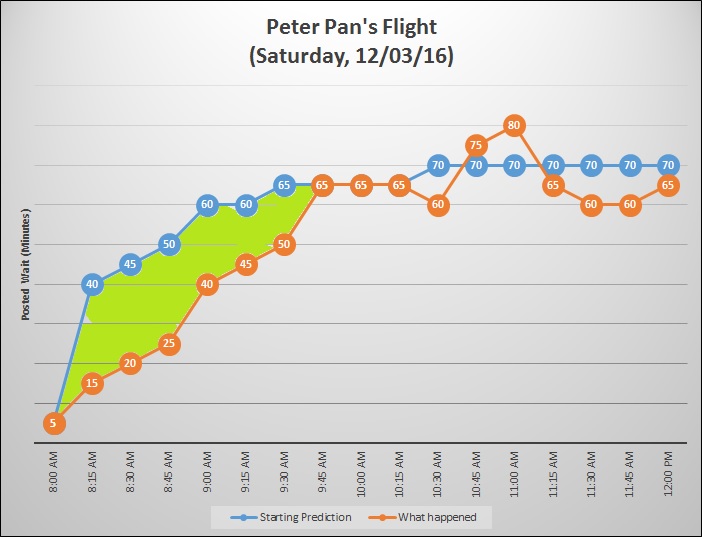
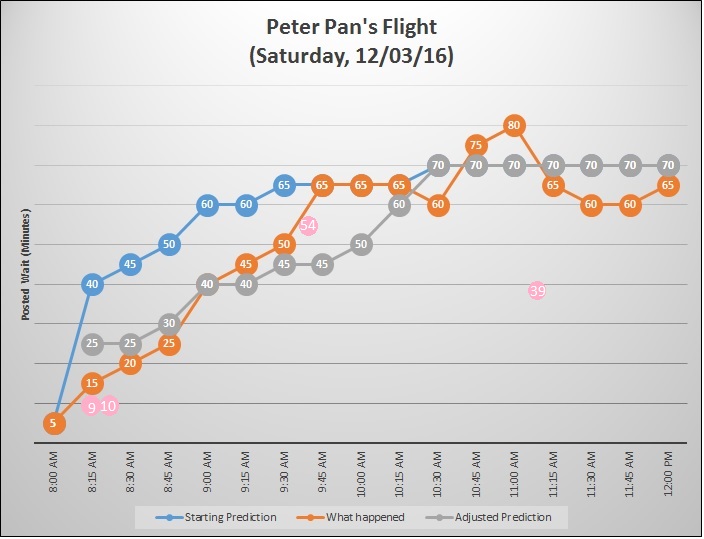




I will have to try this out on our trip later this month. I usually use the paper version. Maybe I’ll make a copy of each plan, that way if something happens to the paper version, like Florida rain, I still have one plan that I haven’t updated during the day. Since we are going between xmas and NYE, it may not really make much difference though. I should have added a “sit on the park bench and watch the world go by” item to my plans:)
I really appreciate these kind of experiments and comparisons. I would love to see you compare, say, the Unofficial Guide Adult One-Day Touring Plan with (1) a plan with same attractions but optimized for a particular day on the website and printed and (2) the same plan optimized throughout the day on the app.
I would love to see this as well! How much more efficient is the plan because it knows the crowd level?
Had the exact same thought!
I’ve been working on my touring plan for our upcoming February trip since June! I really like the way my plan is laid out, and I have since been using the Evaluate function rather than the Optimize when I make changes. How will that affect me in the park, if I am using the app? Is there a point to using the app if you are not optimizing the plan and receiving changes from the system? Or would it be equivalent to a printed version?
I was at the parks last week and felt the same way about Optimize. I was afraid to use it because I had worked on my plan for months and Optimize in the past didn’t really improve it. I was tempted when I was running 20 minutes behind one day but I didn’t. It would great to have an undo on both the website and the app to go back to the previous version. In the past I have made a duplicate plan to do Optimize comparison but on the fly that was not practical.
Yes! This is the scariest part about using these plans. No undo. So you can’t get back to the plan you had right before you clicked optimize. I end up with tens of saved versions of my touring plans in the planning process because I’m scared that pressing optimize will save me a few minutes in line but leave me with a plan I don’t like for one reason or another (and it happens often)! I’m still trying to decide how to handle this on our upcoming trip using the app!
OK, I hear y’all on the “undo” feature. I’ll move that up on the list of things to do.
The main issue I have with optimizing the plan is the time it gives you before shows. In many cases the unofficial guide says that if you want to see a certain show, you should arrive say 30 minutes before. But in the touring plan it always defaults to 15 minutes. So when I re-optimize the plan, it thinks it’s saving me time but it will shuffle my shows so that I get there only 15 minutes early which I don’t want. Just like the recent change to be able to change the duration of some attractions, I’d like to be able to change the duration of the window before shows. If that were the case then I’d feel much more comfortable optimizing, knowing it’s going to optimize while still getting me to the show within my chosen window.
Thanks for all your hard work. I love all the tools and have used every single one in preparation for our upcoming trip!
Thanks Carly! I think we’ve adjusted many of the “get there in advance” times on the app to be different than 15 minutes. I think Fantasmic is longer now, for example. And we’re updating the book to match.
Let me know if that’s not what you see these days, please.
Do you have to be a subscriber to TourningPlans to use the app? What is the cost of the app — or does it work for free when you are a subscriber?
The app itself is free, and you’ll need to log in as a subscriber to see the wait times for the more popular attractions.
Steve, the app is free to download, and you can create and optimize your own touring plans for free, too. The subscription covers other parts of the site – our pre-made plans, the Crowd Calendar, the room fax service, and dining tools.